-
Posts
1,181 -
Joined
-
Last visited
-
Days Won
7
Posts posted by Canopus
-
-
Unfortunately, no. I have been asking for such a feature for many years but it doesn’t seem to happen.
Twice in the old forum:
http://forum.cakewalk.com/FindPost/3493927 (2016)
http://forum.cakewalk.com/FindPost/3758173 (2018)
And once in this new forum:
I guess I've given up.
-
Let me first say that it’s great to have such an extensive library of Cakewalk articulation maps available. That was quite an accomplishment to make the conversion in such a short time.
I must admit that I personally already have made Cakewalk articulation maps for almost all the libraries I own and normally use. Also, almost €70 for the whole shebang might be a bit too much for most amateurs like me. But if I may so suggest, why not consider creating smaller and cheaper sub-packages targeting a particular developer and/or library. Let’s say that I could get all Kontakt libraries for 8DIO for less than €10? Now that would definitely be an option.
On a side note: one thing that I wasn’t particularly keen on though was the global use of the articulation name Long for Sustain regardless the tag used in the library itself. And perhaps there are more such anomalies? A better approach I think would have been to use the actual articulation names used by each manufacturer. However, I guess that could be quite easily changed by a global search and replace in a text editor if one would be so inclined.
-
 2
2
-
-
Chord tracks were introduced in Cubase 7 (2012), six years before Studio One 4.0 was released with a similar function (2018). So Cubase was clearly leading the way. However, I have no idea how Cubase now stack up against Studio One in that respect.
-
 1
1
-
-
Addendum: for those who have got a Groove3 subscription and haven’t yet noticed, Eli Krantzberg has expanded his tutorial UVI Falcon 2 Explained so that recent additions in Falcon 2.1 have also been included. The videos added to this tutorial are:
- Magnetic Bass Shaper (02:15) - Hear how this new bass-focused FX module adds the saturation characteristics from two different models of Fasel Red and Fasel Yellow inductors.
- Feedback Machine (03:52) - The Feedback Machine is a variant of the standard Effect Rack with a featured feedback loop, providing control over feedback amount, feedback injection delay, and overall mix amount. Explore it in action on an aggressive organ lead.
- Step Arp (05:45) - A beautifully designed hybrid step sequencer and arpeggiator, Step Arp gives unprecedented per step control over every aspect of pitch, time, and more.
- Gate Mod (04:05) - Learn about this probability based tool that allows us to add note skipping with optional beat protection, delay, and adaptive ratcheting.
- Gate Mod Poly (04:15) - See how this polyphonic version of the gate mod script is used to add probability based skipping, delays, and ratcheting on a per note basis, using a melodic sequence.
- Gate Mod Bernoulli (03:38) - Explore this 2 channel probability based note router on a simple melodic pattern.
- Chord Strum (01:36) - Watch how this new performance script is used to spread out the notes of a chord by pressing a trigger note outside the chord’s range.
- Arpeggiator Record (03:16) - Discover this fantastic new arpeggiator feature, which allows you to create patterns by step recording the notes presses on your keyboard instead of using the mouse.
-
 2
2
-
I bought Cubase Pro 9.5 when Sonar was abandoned and later upgraded to 10.5. But the way Cakewalk is constantly being bug-fixed, tweaked and developed (now with articulation maps!) I can’t really see myself spending more money to upgrade something I hardly ever use.
-
I bought the original Synth Anthology in 2015. One of the UVI upgrades I never made and later regretted was from Synth Anthology to Synth Anthology 2. Now I’m offered an upgrade to Synth Anthology 3 for only $49. I’ve never previously seen UVI offer upgrades for those that doesn’t have the next to last version, so that was a positive surprise. And hopefully an indication for the future.
-
 1
1
-
-
Yes, when CbB informs you that an Early Access version is available you simply choose not to install it. This is how the 2020.10 EA prompt recently looked like:
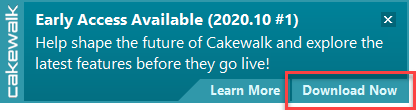
-
I see that you are using a German version of CbB. As far as I know the early access builds never support any other language than English because localizations are not a priority at that stage.
-
You most likely selected “Duplicate Track” from the context menu and in the pop-up that followed had the options "Events" and “Link to Original Clips” checked. The latter option will automagically update the duplicate in real-time when the original is updated.
-
 1
1
-
-
I have no personal experience of Realivox Blue, but I see that Realivox is selling two different versions at different prices: one library that only runs with full Kontakt, and one more expensive version that also runs inside Kontakt Player. If you have managed to install full Kontakt anyone of those versions should work. However, if you’ve got the Kontakt Player version of Realivox Blue you may have to use the serial number that came with the purchase to activate it. With the cheaper version of Realivox Blue (which requires full Kontakt) no serial number is necessary.
If that’s not the problem, my suggestion would be to try yet again to download and then reinstall Realivox Blue. You won’t have to install Komplete or any other program from Native Instruments.
-
I assume you are referring to Preferences > Customization > Display > Base Octave for Pitches? The simple solution is to set your Workspace to None and everything will work as expected. If you don’t want to have None as workspace, update your Base Octave for Pitches in Preferences while your preferred workspace is selected and then chose Save Workspace from the Workspace drop-down menu. This will have the same effect.
On a side note, there seems to be a glitch in CbB so that the piano keys to the left in the PRV don’t refresh their labels immediately when the property setting Base Octave for Pitches is updated. You have to click on e.g. another tab like Console and then go back to the PRV to force the labels on the keyboard to be properly refreshed. Oh, well.
-
XLN updates
in Deals
I don’t think XLN Audio is trying to compete with Toontrack any longer. Their latest product, XO, is something completely different and probably indicates the direction in which they’re heading: to create truly unique products. And, honestly, unless you’re a virtual drum kit hoarder, how many kits do you actually need? I’ve got 19 out of 21 ADPaks. If XLN Audio were to release another ADPak, would I actually buy it? IDK.
In short: if there were money to be made from creating additional ADPaks, I’m sure they would have done so a long time ago. Multiple times. Otherwise, no. They’re not stupid.
-
I see that you’re using Kontakt 6.3.1, but the latest version of Kontakt is 6.4.2. You could try to install 6.4.2 and see if that makes any difference. And make sure you’re using Native Instruments installation program Native Access when you do.
-
28 minutes ago, abacab said:
I recently noticed that the brush pack installers did in fact place a copy of each brush pack on my Data Volume (D:), at the root of the volume, and not in a sub-folder
I had almost the same thing happening to me, but in my case the brush folders were silently duplicated to the root of my external USB drive. To say that I was surprised and not even a tiny bit impressed is an understatement. I removed all 22 brush folders together with a folder called ISINSTALLED_PAINTER2021 (despite having Painter 2020 installed) and couldn’t see any problems after that. The brushes were still available in Painter 2020.
-
There’s a free update to UVI Falcon 2.1. This update includes:
- New Feedback Machine FX
- New Magnetic Bass Shaper FX
- New Step Arp script
- New Chord Strum script
- New record option to Arpeggiator
- New Gate Mod, Gate Mod Poly and Gate Mod Bernoulli scripts
- Various enhancements
- 40 new Wavetables
- 100 new Factory Presets
So what's the deal?
Also, there’s 30 % off for those who doesn’t have a previous version. This deal is valid through October 18th and includes two free expansions worth €39/$39 each. Regular price €349/$349, now €244/$244.
-
 2
2
-
8 hours ago, SteveStrummerUK said:
2. I'm in 'Accountancy' mode for the money values to be listed in the TOTAL column; is it possible to have Excel display zero pounds/pence as £0.00, or is this only possible in 'Currency' mode?
Select the range of cells you want to format, right-click and select Format Cells. Then from the dialogue select the Number tab. In the left-hand list box change Category to Custom, and in the Type field enter £* 0.00;£* (0.00) with a space between the asterisk and the first zero or left parenthesis. The asterisk followed by a space results in the Pound being left-aligned, so skip the asterisk(s) if that’s not what you want. Finally, I have assumed that you want negative numbers to be displayed in parentheses, accounting style. If that’s not what you want, skip everything after and including the semi-colon.
Edit: I just realized that you perhaps wanted negative numbers in red, just like in your question. If so, enter £* 0.00;[Red]£* (0.00) or £* 0.00;[Red]£* -0.00 depending on your preferences.
Disclaimer: 1) I don’t have an English version of Excel, 2) You may have something more recent but I’m still running Excel 2010, and 3) I normally use a decimal comma instead of a decimal point. Still, I think my localized instructions should work. Otherwise, I'm sure someone will correct me.

-
 1
1
-
-
Same here. I checked my themes the moment user fonolit mentioned the change being made to Tungsten according to the CbB 2020.04 release document, but for some unknown reason none of my themes needed any modification of the marker lock indicator. They all just worked.
-
 1
1
-
-
Gone again!
in Deals

-
 4
4
-
 6
6
-
-
Do you possibly have the menu option “Allow Any Preset Location” checked when you click the “Import/Export Presets” button? And if so, what happens if you deselect that checkbox? Is it then possible for you to select a Padshop 2 program/preset?
I noticed that if I have that option checked I get the same strange behaviour as you with a standard Windows File Open dialogue being displayed. But with that option deselected, I get the preset/program browser pop-up you would expect.
-
 1
1
-
-
I think that .vstpreset files are not factory content presets, but factory content presets that have been edited by the user (at least that's true for HALion). So in case you want to load the Padshop 2 factory content, you should make sure that the related .vstsound files are registered.
If you used the Steinberg Download Assistant to download a particular sound set, you should have been given a chance to register it by clicking the Open button in the right-hand pane. Otherwise, if you double click on an already downloaded .vstsound file in File Explorer, the Steinberg Library Manager (SLM) will open. If you have a valid license for the sound set and the .vstsound file isn’t already installed, SLM should allow you to register it.
If you click on the PADSHOP tab in SLM, all currently installed libraries in Padshop will be visible with the paths found under DETAILS. This is how it looks on my computer, and as you can see all libraries points to .vstsound files.

Once installed, the Padshop 2 preset browser in CbB won't be having the same extensive search functions as it does in Cubase, but the same is true for Padshop 2 when used in e.g. Studio One. Outside Cubase you will only be able to browse the presets in a simple structured list.
Here's some additional info:
https://helpcenter.steinberg.de/hc/en-us/articles/360012109820-Installing-VST-Sound-and-Loop-Sets-vstsound-files-for-Cubase-Nuendo -
17 minutes ago, simon said:
I'm a dinosaur* and prefer to 'own' (licence ?) software but at some point we are probably not going to have a choice but to rent/subscribe...adobe I'm looking at you
That’s how Adobe lost me as a customer. Had been buying and upgrading their very expensive Creative Suite offerings until the day they decided to turn to the Dark Side and go subscription. Oh, well. Still using my paid for CS6 Design & Web Premium as long as it works on Windows.
And now I have a license for iZotope MPS 3. Be careful, iZotope. Be very careful.
-
 2
2
-
-
51 minutes ago, thatoneXman said:
The title speaks for itself. I'm trying to Export my Music to midi, And it Always exports All of my Instruments to Piano. Always. How can I fix this?
By start viewing some of the tutorials available on YouTube? In case you didn’t know, MIDI in itself doesn’t contain any instrument information. It only contains structured data that can be fed into an external or internal instrument that’s MIDI enabled. You might compare MIDI to sheet music which in itself doesn’t sound or play a piano, guitar or violin. It’s just structured data, mostly note information, that needs interpretation.
If you export to a MIDI file, that file will thus not contain any instrument information. Never. If you later load a MIDI file into Cakewalk (or any other DAW for that matter), you will have to assign that MIDI to an external or internal (virtual) instrument if you want to hear anything. By default, on opening a MIDI file, Cakewalk will assign your MIDI to the virtual instrument TTS-1 which by default contains a piano. That’s probably what’s happened here.
Simple solution: don’t export to MIDI. Instead save your work as a Cakewalk project. That way any instrument assignments you’ve done in Cakewalk will be kept in the project file and later correctly reloaded into Cakewalk. Always.
-
It might be that your samples are very large and can’t be loaded within the time frame specified by CbB. Got to Edit > Preferences > Audio > Configuration File – Properties and increase the parameter value DropoutMsec until the drop-out message hopefully disappears. I have increased my value from default 250 ms to 1500 ms to be able to load some large Kontakt library presets.
-
 1
1
-
-
This thread reminds me of another one posted earlier this week (see below). Could it be that the code rendering pressed keys in the PRV being sent from a MIDI controller has been changed sometime in CbB? I compared the PRV in CbB (2020.08 build 100) to the last version of SONAR Platinum (2017.10). In the latter the piano key rendering in the PRV is displayed with light-grey keys as expected, but not so for me in CbB. Unless, of course, there is some display setting I’m not aware of. Having a Core i7-3770 with 32GB RAM and an AMD Radeon HD 7700.


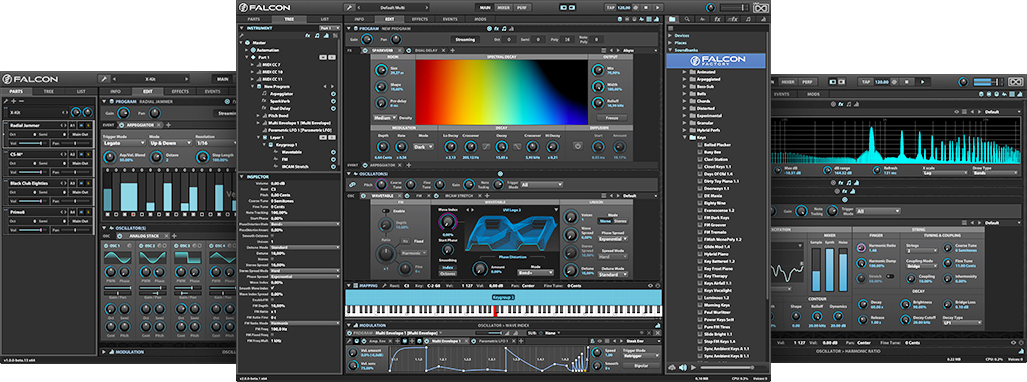
XLN Audio BF deals at audiodeluxe - All product lines
in Deals
Posted
Just got myself the last missing paks & pieces of Addictive Drums 2. H*ll yeah. XO is next in line but will probably have to wait until next year.