-
Posts
1,218 -
Joined
-
Last visited
-
Days Won
7
Posts posted by Canopus
-
-
As always, I bought more than I had planned:
- Cubase Pro 15 (upgrade)
- SpectraLayers Pro 12 (crossgrade)
- AAS Multiphonics CV-3 (crossgrade)
- Roland EARTH Electric Piano Lifetime Key
- Klevgrand Elpiano
- A few Toontrack MIDI packs
Oh, and a larger SSD on my laptop, so I can keep hoarding more stuff I don't really need.
-
 3
3
-
Sherlock with all six fingers in place. Great.
-
 1
1
-
 3
3
-
-
7 hours ago, Jesse Jost said:
Access it anytime by pressing: Ctrl + /
Depends on your keyboard layout. If Ctrl + / doesn't work, you have to test some other key combination. For instance, for me, having a Scandinavian keyboard layout, I have to press Ctrl + ' to open Cakewalk Assist.
-
Beat Mag in da Biz!
-
 1
1
-
-
My upgrade price to V Collection 11 from VC 9 is €99, so I'll wait a few more years.
Also, I got an error on that page when using Firefox, saying "_500 Can't access property 'length', E is undefined". Oh, okay. So I had to go through Chrome to find that offer.
-
 1
1
-
 1
1
-
-
7 hours ago, Kurt Barkdull said:
I'm using bandlab sonar and selected midi notes in piano roll dont change appearance or color to show what you've highlighted as they used to in older versions. Is their a setting that will work? Thanks in advance.
Then you're probably using your MIDI keyboard as a control surface. This issue has been discussed quite a few times in this forum and the answer turned out to be that if you use your keyboard as a control surface, no keys will be highlighted in the PRV.
The only workaround is if you've got a keyboard with both a USB and a traditional MIDI DIN connection. Then you can use one of those as the In Port to your control surface in Preferences. Of course, you'd also need a traditional MIDI input on your audio interface. That setup works for me.
-
Just now, Chaps said:
Yeah, that's what I would do if I had a BandLab subscription.
That's what I have, and I do have a BandLab subscription.
-
Just now, Chaps said:
That might be hard to do if the BandLab site can't be accessed.
Right now, of course. But maybe something to think about for the future.
-
1 hour ago, Steve Moddelmog said:
So people using Sonar's free version can work on and save projects, but those of us who have paid for the product cannot save anything?? There's no way to use Sonar free if you already have a paid account, is there?
Sure. Create a second BandLab account and use that one for the free tier.
-
5 minutes ago, Midi Factory said:
Roland Sound Canvas VA is a great GM/GS plugin, but it was discontinued in September 2024 and is no longer sold.
-
 1
1
-
-
There's now an update to Falcon, labelled v 26.0.1. This version fixes a problem where, under some circumstances, the DAW could be left hanging upon closing, after Falcon 26.0.0 had been used. The DAW thread then had to be killed in Task Manager. I experienced it myself in both Cubase and Sonar, running Windows 10.
Run UVI Portal to update.
-
 1
1
-
 3
3
-
-
2 hours ago, Sergio Miranda said:
The problem here is that the look of the parent window is not the same as the look of the child window, which is light blue like it was in Windows 7 (pay attention the the pink arrows).
As already being mentioned, Sonar is an MDI (Multiple Document Interface) application. Microsoft previously used to have it in Office, where you for instance could tile multiple Word documents into one application window. But at some point, Microsoft lost all interest in MDI. That’s not to say that the MDI framework currently doesn’t work. However, some remains of Windows 7 are still visually present in such applications, most notably the one you’ve mentioned. The problem has been known for years.
I very much doubt that Microsoft will spend time to update the framework, so that later Windows versions will have MDI child windows visually reflect the Windows version on which they are run.
For the Bakers to rewrite Sonar into a non-MDI application, or into a multi-window application that doesn’t make use of the MDI framework, would be a big undertaking indeed.
-
 1
1
-
-
On 8/11/2025 at 11:40 AM, Bristol_Jonesey said:
Reported for Spam
By quoting that spammer, you make his link persistent, although the post is removed. Maybe you should edit your post.
-
12 hours ago, audioschmaudio said:
If it came from their newsletter then I have no doubts about its legitimacy.
I didn't receive that email myself, that's why I was skeptical. I have subscribed to their newsletter too.When having a second look, it’s not perfectly clear to me whether the mail came as a result of me being a newsletter subscriber, or a long-time owner of UVI products. It's not clearly stated in the mail. As I do have the UVI SonicBundle, I might be in the target group. However, I'm sure it's legit.
Edit: Note to self: avoid using double negatives in a sentence.

-
 2
2
-
-
As a subscriber to UVI’s newsletters, I got an email with the link to the survey directly. That means that whoever is behind it, already have my email address. The survey only asked UVI specific questions, such as what future development should focus on. No questions about my bank account or credit card numbers, in fact, not even my name. In the end, I was asked for my email address so that the voucher in due time could be distributed.
So, logically, if there would be a scammer behind this, what could he possibly get out of it? An email address he already had?
-
 4
4
-
-
On 9/12/2025 at 2:58 AM, 57Gregy said:
Is there any way to get rid of the Tempo, Arranger and Video view lanes in the TV? Outlined in orange.
I think the best way to handle this would be to have the Arranger, Tempo and Video tracks added through a modified Add Track dialog. That way you would never lose any space unless asked for. Also, that would be more or less necessary if additional types of tracks were to be added to Sonar in the future. This is how they do it in Cubase. Note Tempo, Arranger and Video at the bottom of the dialog.
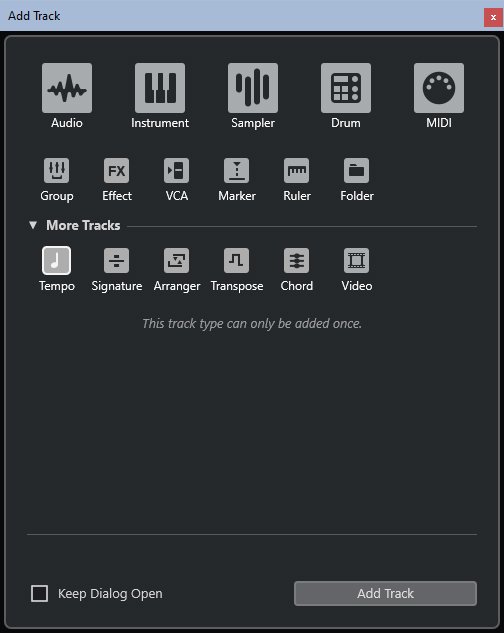
-
 1
1
-
 1
1
-
-
59 minutes ago, Promidi said:
As above.
I actually do have ALT+SHIFT+L bound to Screenset Lock/Unlock in Sonar 2025 and Splat (and it does work).
However, I have no idea how I was able to configure this, as this option is not present in Preferences - Customisation - Keybindings (advanced).
It is also not listed as one of the default keybindings.
I have a feeling its in the Bindings entry in the Sonar registry somewhere.In an old post from scook, he says that the way to block screensets is to bind a shortcut key to Global > Do Nothing: Use to block pre-defined accelerators. I haven’t tried it myself, though.
-
33 minutes ago, Base 57 said:
I use the Tungsten Classic color scheme. It has a black ring around the knobs that look exactly like the mock-ups above.
I’ve never seen that. I always use Dark, which is the one in the OP. Then you might wonder, why didn’t they do that in all colour schemes?
Personally, I would have kept the gray circle and put an additional black circle around it, just like in my mock-up. None of the colour schemes have that, but I think it would add some depth to the knobs for even better contrast.
-
 1
1
-
-
Being a UVI aficionado, I bought Shade when it was released five years ago. When I now see this video again, I’m reminded how much more there is to learn. Shade is incredibly versatile when it comes to creative sound design.
When released the price was $149, but I bought it for the introductory price of $79. At $29, it should be a no-brainer. Seriously.
-
 1
1
-
 1
1
-
-
8 hours ago, Noel Borthwick said:
Sometimes it will remove entries used by plugins because it doesnt know how stuff is being used.
Exactly.
-
The only time I've ever used a registry cleaner (Norton Utilities, some 10+ years ago) I ended up having to restore my system using a cloned disk copy. That was fun. Not.
Simple rule: If it works, don’t clean it. And even if it doesn’t, don’t clean it.
-
Depending on selected track colors, the knobs sometimes almost disappear into the background due to lack of contrast. I know we’re all waiting for enhancements to the color settings, but in the meantime, maybe just a simple black circle could be added around each knob? I think that would improve the contrast quite significantly without that much effort. Something like this:
-
 3
3
-
 2
2
-
-
5 hours ago, husker said:
If you want to go with the 8Dio, spend the extra $25 and get this:
https://8dio.com/products/epic-ensemble-bundle?variant=52185183256942
You get three of their choirs, and some extras.
Even at $74, that's a truly incredible deal, so I had to go for it. The only thing I already had in that bundle was Lacrimosa, so not much overlapping either.
-
 1
1
-
-
9 minutes ago, Fleer said:

G'day cobber! I just checked if Crowded House came from Melbourne, and, indeed, they did. Had to have a squizz in Wikipedia. So, I guess that expression must be ridgy-didge down-under. Or, at least in Melbourne.
-
 1
1
-



Suggestion: Black circles around all knobs
in Feedback Loop
Posted
I don't know exactly when this was changed, but I noticed today that the knobs in the "Dark" color scheme now have got a black circle added around each knob, which is what I asked for in the OP three months ago. Although subtle, I think the contrast increased and added some depth to the GUI, especially when a knob borders on a dark background like in the console view example below. Thanks!