-
Posts
1,721 -
Joined
-
Last visited
-
Days Won
2
Posts posted by Colin Nicholls
-
-
That's a nice look. I really appreciate the different angle you've taken here, with the round Tool and Track buttons. That's a lot of work; well done.
I hope you manage to finish it to your satisfaction, I'm looking forward to giving it a spin eventually.
-
1 hour ago, Paul Reibling said:
White text on a light grey background are just about illegible to me (not the best eyesight) but notes/velocity is clearly visible with its text/background combination. How can the colors for the note description text and/or background be changed?
Alas, currently these colors can not be changed, not even with the Theme Editor.
Best you can do is increase the vertical zoom and the text gets larger.
-
There's nothing stopping you editing the name of those tracks to remove the "(3)" suffixes, but I'm curious as to how they got there in the first place.
I suspect something about your workflow is outside what we would consider "normal". How and why are you bouncing tracks? What destination do you specify and why?
-
Not meaning to be patronizing but do you understand the differences between a MIDI track, an Audio Track, and an Instrument Track (kind of a mash-up of the other two)?
Are you recording MIDI okay but want to save/render the output of the virtual instrument as audio?
-
Tempo Changes
in Q&A
On 4/2/2021 at 7:20 PM, msmcleod said:This is how it's currently done:
oh ho ho Tempo Track Incoming ?
-
43 minutes ago, Starship Krupa said:
I'm working on the next version of Racing Green and am having a hard time identifying one certain image.
I want to change all of the QuadCurve EQ grids, and I've finished all of them except the one that shows when a Console strip is narrowed.
Thanks!
Is it not Console View / Modules / ProChannel / EQ Plot (narrow)
?
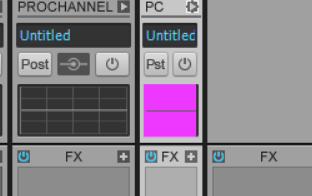
-
 1
1
-
-
2 hours ago, Starship Krupa said:
@Colin Nicholls, do you have a single link that points to all of your custom themes? I want to recommend them, but I can only find links to the individual ones.
I'd prefer to use the forum search feature ?
My Themes (search by tag and author)
-
261 takes??!!?
-
 1
1
-
-
Add Track; Select Instrument Tab; Click on instrument drop-down:
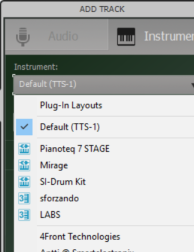
The VST and DX "type" icons are shown next to the "most recently used" instruments.
-
Because this is actually a great idea:
-
17 hours ago, fitzj said:
A new Interface would be nice.
What's wrong with the current one? Please post your ideas and mock-ups in the Feedback forum.
-
I confess I come here every day to check the Early Access Program forum for bold text.
-
 6
6
-
 1
1
-
-
45 minutes ago, Brian Nixon said:
Maybe you could change the MIL-SPEC-ALPHA.zip URL to an https:// URL also in case others have a problem
Interesting. Thanks for researching.
I've updated the link in the top post.
-
-
13 hours ago, Brian Nixon said:
The download link isn't working for me at the moment. It has always worked in the past. Nothing at all happens when I click on it.
I've just checked it and it is working for me, in chrome and firefox. I also tried the URL with https:// just in case it made a differences.
Give it another shot? It may have been a temporary glitch with our web host?
-
Release 2.e. @MarianoGF asked a question about knob indicative color and I realized that a selected track in the Console View made this color almost invisible. Resolved by using a tinted color strip behind the knobs. I really like the result. MIL-SPEC-ALPHA-R2 is now my preferred theme, but I've retained Release 1 in the ZIP archive for those who might prefer it.
-
 1
1
-
-
Hi @MarianoGF, you can totally change this indicative color but it is baked into the knob strip images, and isn't a separate color value that you can just change. With a good image editor you can edit the image and adjust the hue, saturation, etc to suit your needs. It's not ideal but it can be done.
-
 1
1
-
-
Yes you can but before you enable groove clip looping, the clip should be an exact multiple of quarter note beats.
-
 1
1
-
-
Make the groove clip a multiple of quarter notes. Repeat the loop twice within the clip if you have to, or ad a variant to taste. You can totally do it.
-
9 hours ago, Jeremy Murray-Wakefield said:
I have a MIDI clip which triggers various spot sound effects at specific points in time.
How can I make this clip be unaffected by tempo change? Those effects must be triggered at specific times in H:M:S:F not on specific beats.
I've tried all the different time base settings etc for the clip, yet the individual events are always locked to the tempo.
- Select the clip.
- Show the Inspector, Clip Properties.
- Set the Time Format to H:M:S:F (for display)
- Set the Time Base = ABSOLUTE.
- Note the Start and Length values
Changing the Time Base of the clip should mean that it will start at the same clock time even if you change the temp (bpm) of the project.
We know that the duration/length of the clip will change because MIDI clips follow the measure/beat.
HOWEVER: You can go into the Inspector Clip Properties and change the LENGTH of the clip after the bpm change, and put it back to the original length (minutes, secs, etc).
Now the midi note events in the clip should occur at the original SMPTE time prior to the project bpm change.
CAVEAT: I'm not sure how this would work for continual bpm changes throughout the length of the MIDI clip - some experimentation might be needed, or you might need to break the clip up into independent sections.
(EDIT: I see you've said you've tried changing clip properties so perhaps this process isn't suitable. If so, I apologize. But I learned something during the research so, thanks for that.)
-
When I use the Mercury or Tungsten themes, and select "Volume" in the Edit Filter (so as to view the volume automation data without expanding the separate lanes) I see a "dark color" waveform on a grey clip background (with a bright green envelope).
It's quite easy to see all the information by default, but it does make a difference what track color you're using. It is possible to choose a custom track color that is close to the background grey. Best avoided. You can definitely change the default clip foreground colors. There are themes that use black waveforms and colored backgrounds, and they also seem quite easy to read when editing automation lanes.
>> I can't find a way to edit them in the Theme Editor or in Preferences>Colors. Does anyone know where to find and how to change those color defaults?
@William W. Saunders, Jr., In the theme editor they are under Track view / Clips Pane / Clips
See the Foreground / Background colors for tracks 1-10, etc.
-
Document version 2021.03.21 uploaded and available at URL in First Post.
I added a Case Study on Read Automation status display and there are some other minor updates that I can't recall.
FYI, the changes in this version arose mostly from my recent development work on MIL-SPEC-ALPHA Release 2, available from its own thread on Themes.
-
 1
1
-
-
It is smart enough to download the full installer if the difference in versions is greater than 1.
-
Uh... what is a "flatbed" in this context?



problems with sound: kbd controller midi signals to cakewalk or buffering or processor, or... ???
in Cakewalk by BandLab
Posted
I use a MidiSport 2x2 USB with Cakewalk and my computer and have never had a problem.
As @Giorgio Gabriel says, try moving it to a different USB port to see if you experience a difference.
You say "at a certain point", can you expand on that? Do you mean "random" or is it always after the same series of notes or in a particular phrase? Are Note Off messages being missed in the recorded MIDI data?