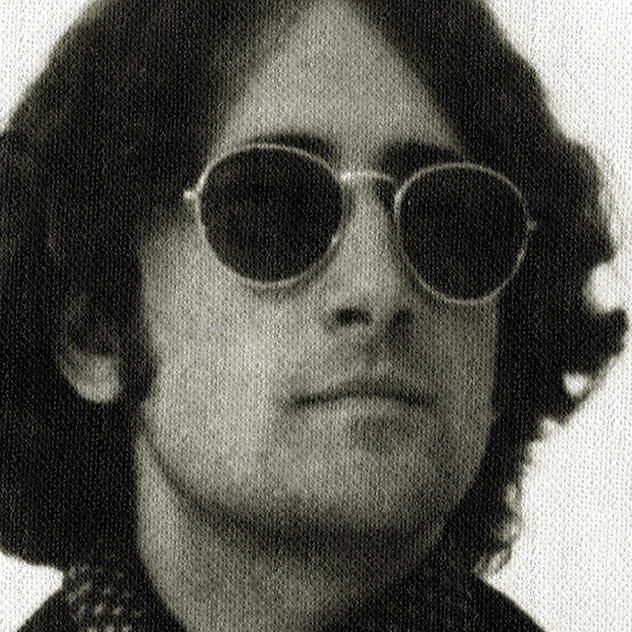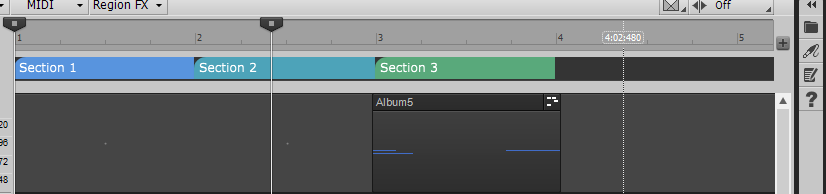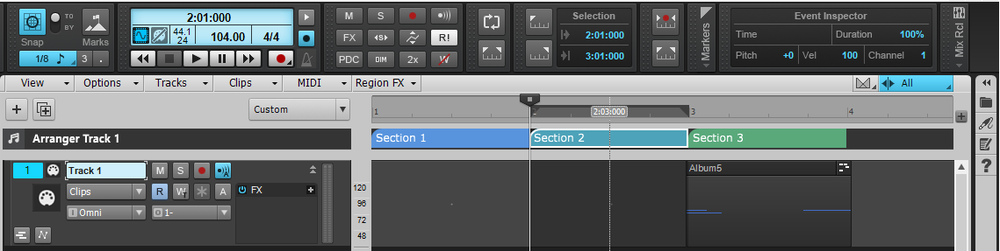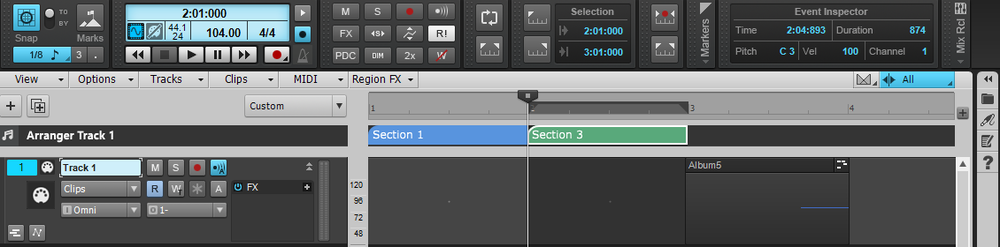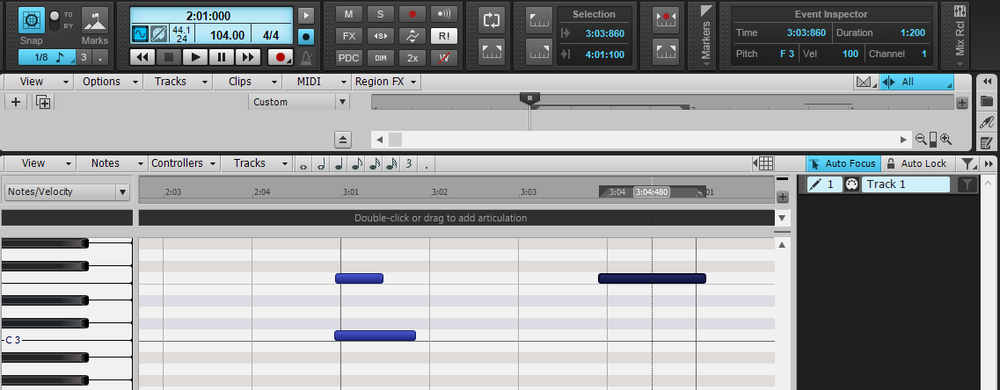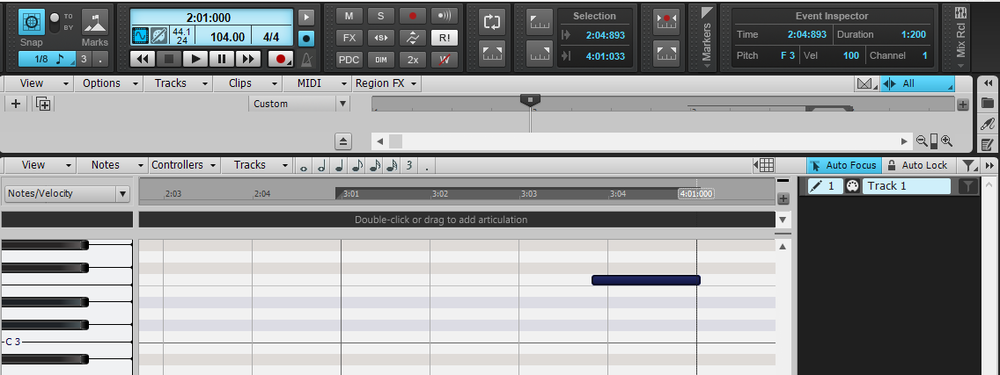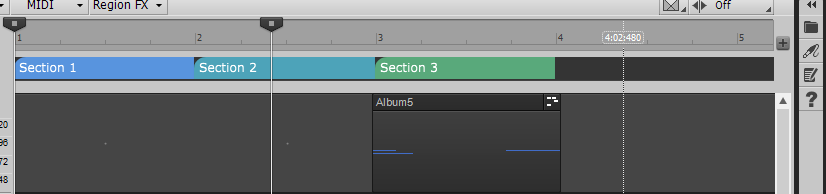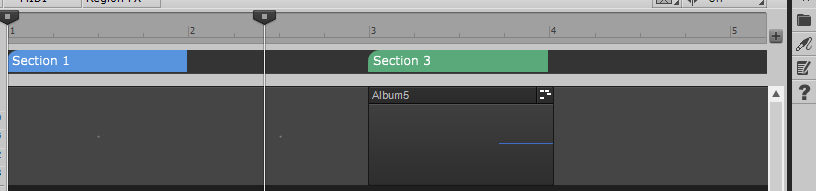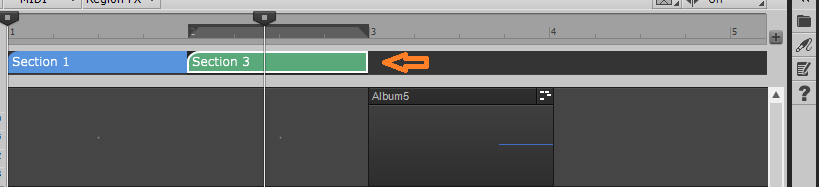-
Posts
1,265 -
Joined
-
Last visited
Everything posted by marcL
-
I still have problems using the Arranger with overlapping notes and also with Ripple Edit using 'Delete' on the Arranger section (2021.01 build 088). 1.) The case can be simply reproduced with a new project. This is the initial state: 2.) I enable 'Split MIDI Notes', set the 'Event Overlap Threshold' to 1/16, set 'Ripple Edit' to 'All' and select 'Section 2': 3.) Then I use 'Delete' on 'Section 2' (in the popup menu on the Arranger section!). The result is not as expected (the clip is not moved forward): 4.) I have additionally screen saves what is happening with the MIDI clip: The first 2 overlapping notes are not split but deleted), although 'Split MIDI Notes' is enabled! The note overlapping at the end shows first '3:03:860' in the Event Inspector. After the operation it shows '2:04:893', although it is displayed still in measure 3 in the PRV! (see the screen shots below) a) Clip before the operation, last note selected (see Event Inspector): b) Clip after the Ripple Edit delete operation (I have selected the note again that it is visible in the Event Inspector): I forgot to mention that the 3 sections have default length, exactly one measure!
-
AAS "version 3" products unusable; AAS support unresponsive???
marcL replied to ChristopherM's topic in Cakewalk by BandLab
I noticed this also, but only with the newest versions! It takes much longer until they are loaded, very annoying! This is why I wait updating Strum GS-2. -
Heads-up regarding A|A|S version 3's and sound packs
marcL replied to Starship Krupa's topic in Instruments & Effects
It seems that they (AAS) make sometimes changes that affect the usage of their plugins in older projects! I don't like this at all! ? I observed that many of my older projects (only about 2 years old) lost the settings of Strum Session 2. -
Can I copy leading or trailing MIDI notes that overlap the selection?
marcL replied to gmp's topic in Cakewalk by BandLab
I guessed this also! That's why I used then the right click menu ON THE SECTION (copy and paste)! And this didn't work either! I used the right-click delete on the section itself (I have retried today)! I have checked, "Split MIDI Notes" is enabled! Okay, I found the problem: If I first click on the section separately (clip is selected now) and then move the section, it works! But if I click on the section and directly drag to move it, then it doesn't work! My technical assumption: It seems that the selection of the clips underlying the section (caused by the click) is processed after the drag in the 2nd case, that's why it does not work! -
Can I copy leading or trailing MIDI notes that overlap the selection?
marcL replied to gmp's topic in Cakewalk by BandLab
Actually this is highly possible, because I am absolutly not a virtuoso with the mouse! ? Sorry, even if this is not the right place, but often I wished the bar in the time ruler could be increased in height. It is really a pain to look into the clip for finding the right position and clicking into the time ruler at the same time. Often I click off target! And shame on me, but when trying to find out more about the issues above, I stumbled across 2 other issues with the Arranger: I inserted a small MIDI clip with 2 notes starting a 2:04:893 and 2:04:903 and one note 3:03:860 (length 1:200, i.e. overlapping into measure 4). Arranger Event Overlap Threshold set to 1/16. Then I added 3 sections (each one measure) in the arranger. Issues (this time always reproducable): When I delete section #2 the first two notes are deleted, although they only slightly overlap into this section. Is this as designed? I would not expect this (who would?), because the major part of those notes are in section #3. The deletion left a gap in the Arranger bar over measure #2. If I now move section #3 forward to measure #2 (the gap), then the remaining clip under section #3 is not moved. (I tested also: If there is another section behind #3, then the clip is moved as it should!) a) The MIDI clip with the 3 Arranger sections: b) Section #2 deleted (the 2 first overlapping notes are removed): c) Section #3 moved to the left, but the clip is not moved: Here's something I found out about my conclusion that I was not able to copy an Arranger section with overlapping notes (the initial subject of this thread): If I set the Overlap Threshold to 1/16 and copy a section with overlapping notes by using Ctrl+Shift+Mouse drag, then it runs perfectly! ? But if I left click the source section and select "Copy", and then select the section at the target position and use "Paste", then the the overlappings are being cut (both at the beginning and at the ending)! ? -
Can I copy leading or trailing MIDI notes that overlap the selection?
marcL replied to gmp's topic in Cakewalk by BandLab
I did reproduce the case and it worked (as it should not). But when I wanted to make screen pictures (before/after) of it, I used undo made the "before" screen picture, then tried to remake it (manually, not with redo), the error did not happen! I made a new project and tried again. In the 3rd or 4th new project the error happened again, but an undo and retry removed the error again. So it seems to me that it is not the project itself, but something in the way I do it. I have to investigate to find that out. By the way, when I tried to reproduce in a new project, there was another issue. I had a MIDI track with a clip starting a bit before measure 3. Then I opened the Arranger, added one section, another section and when I added the 3rd section, then the clip was moved! Very strange! But the same, I could not reproduce this anymore. I am not 100% sure, but I think some of these issues were caused, because there was suddenly an Arranger section selected when it should not and therefore the operations did not follow the usual logic! -
The features I would love to see in Cakewalk
marcL replied to Michiel Beirinckx's topic in Feedback Loop
By the way, if you want to create some swing in audio clips, then this is also possible using AudioSnap (see documentation)! -
The features I would love to see in Cakewalk
marcL replied to Michiel Beirinckx's topic in Feedback Loop
You can select the audio clip(s) and call the menu item "Process > Apply Effect > Reverse". If you want a short cut for it you can define that in "Edit > Preferences... > Customization > Keyboard Shortcuts" (the "Advanced" button must be enabled in the Preferences to see this setting). But as @Bruno de Souza Lino said, it is probably better to use something else than 'R', though it is possible! -
If it happens only in the Start Screen, then it's possible to disable the Start Screen (Preferences > Customization > Display: Other:Show Start Screen = off). IMO the Start Screen is not necessary, because you can open the last projects and new projects from the 'File' menu. With new projects this is even better, 'cos there pops up a dialog with the basic project settings. And I swear that CbB starts really faster without SC! ?
-
Can I copy leading or trailing MIDI notes that overlap the selection?
marcL replied to gmp's topic in Cakewalk by BandLab
I have also installed the latest release to test the Arranger! But what I have seen that does not generate any desire to use it! Just in a few minutes I caused a couple of strange/unexpected behaviors, it even broke the Ripple Edit behavior! And not at least, I could not disable it for the test project anymore! -
Can I copy leading or trailing MIDI notes that overlap the selection?
marcL replied to gmp's topic in Cakewalk by BandLab
This will work. But I forgot to mention that there is another cool possibility in CbB: Set 'Snap' temporary to 'by' and enabled. Copy the clip by clicking 'Ctrl + Shift + Mouse move'. Let the mouse drop happen at about the position you want to. Don't forget to change the 'Snap' setting back to 'to'! This method preserves uneven clip positions in moves or copies. But it can only be used if you want to copy a whole clip, otherwise the clip must first be split for the copy operation. -
Can I copy leading or trailing MIDI notes that overlap the selection?
marcL replied to gmp's topic in Cakewalk by BandLab
I tried exactly this with the Arranger, but I had no success! It seems I am too dull to use the Arranger ?! So I think the easiest way to copy a MIDI part/clip with overlapping notes is to extend the selection for the copy a bit (1/16, 1/32) and then position the now time accordingly for the paste! This is much easier and more reliable. Playing a bit with the Arranger I was totally confused, because inserting sections was depending on the selection in the arranger window and not on the now time, strange! Also the necessary committment is unusual for me if I delete a section with Ripple Edit 'All' and the measures are still there! I think I will pass on the Arranger and still use the usual copy/paste/delete with or without Ripple Edit. This satisfies my needs and seems more logic to me! I think for such simple things the Arranger is absolutely an overkill! -
In my experience all amp sims (and also real amps) depend heavily on the bass/guitar used! So my opinion on an amp sim changes very quickly if I change the bass or guitar ?!
-
Many thanks Cakewalkers from me, too! ? I am really happy with these features: Arranger section inclusion of outlying MIDI notes (this makes the arranger attractive also for old fogeys like me!) Instrument tracks: Phase/Interleave visible (very cool, I was missing this all the time) Instrument tracks: New insert logic Export to Standard MIDI File now respects the selection (very helpful and time saving if you want to save as MIDI type 0) ?
-
Save Split Position in Clip/Track Properties with Project
marcL replied to marcL's topic in Feedback Loop
Or is it only in my environment? Can anyone else save the text/setting split in the Inspector? -
Loop recording bug/change of behaviour
marcL replied to Chris Boshuizen's topic in Cakewalk by BandLab
Me too, but I started with X3 only! ? But would't it be a cool feature? When I started with Sonar I copied the previous clip and combined the end with the next in such cases (a little elaborate). Later I began to extend the loop length to avoid losing something, but sometimes that makes it more difficult to play. I mean if I have to play very difficult rhythmics, then it would be easier if I could repeat immediately! Nowadays I do loop recordings combined with Punch in/out, also with an extended region length. That works okay for me ?. It avoids losing a small part in the beginning or ending of a clip. -
Save Split Position in Clip/Track Properties with Project
marcL replied to marcL's topic in Feedback Loop
No, my "Workspaces" setting is "none". But I guess my explanation is insufficient! I did not mean the split between the track headers and track contents (this one is saved!), but the split in the Inspector.Clip Properties, resp. Track Properties (split between labels and settings (e.g. "Track Name" and "Track 1" a.s.o)). These are not saved! Here is an example how I like it (to have the possibility of longer names ...), and this is never saved: -
This has been exactly my choice, too ?! I had also only the 2 Elements plugins before.
-
Each time when I open CbB I have to change the split position in the Clip/Track Properties window to see the whole data (settings). I (and probably more users) prefer to truncate the labels rather than the data that is more important. Thus, please save the set split position of clip/track properties in the project and template file. I guess it is no big issue to do so, but it would help a lot!
-
I have also an HP laptop and I have experienced that the USB ports are weakly powered causing problems with any USB interfaces! Thus I usually do my recordings on one of my desktops (almost no problems with the same interfaces and settings). If you have other gear using USB at the same time, this can also cause trouble.
-
Because my vocals are most of the time very different in level, I was always very interested in "vocal levellers". I have some of them and tested most of the others (Waves Vocal Rider, TbProAudio DynaRide, TbProAudio Vocal Rider, ERA Voice Leveler, HoRNet's Normalizer, TriLeveler 2 (free), VOLA2 (free), Melodyne Leveling Tool ...). The bottom line: I am not really impressed by vocal levellers, because if you listen, you can hear that it sounds somehow unnatural afterwards. I think the reason maybe that some parts of the vocal phrases are over-amplifed. Compressors are sometimes even better than vocal levellers (less noticeable). But if you want to use one of them I highly recommend TriLeveler 2 (by SonicAnomaly)! In my tests exactly for using it to level vocals it was one of the best ones, although it is free! Just to put my opinion into perspective: I was testing primarily vocal levelling, not vocal riding to the instruments. This is another thing! That's why I changed my workflow in vocal levelling: I cut the vocals in short phrases (like others above said) and fix issues (like thumps, clicks) Do clip levelling by hand in SoundForge Finally measure the LUFS of the clip to increase/decrease the overall level. When clip gain (clip automation > gain) became visible in CbB (2020.05, IMO the best improvement of CbB) I replaced the 2nd step with it. It is very quick and convenient! The measuring in the 3rd step I do with HOFA's 4U Meter/Fader (free). IMO it is the best tool in that area, 'cos you can simply drag the clip on the plugin for calculation. That saves a lot of time (not necessary to play the clips)!
-
Did you know that all those names like Wales, Welsh, Wallis, Walensee, ... were given in the time of the Roman Empire. The Keltic and Germanic tribes that were not defeated by the Romans did call the tribes and regions of the conquered tribes that did mix with the Roman culture Welsh. You find those names from Great Britain over France, over Switzerland down to Austria.
-
First, me too, I had been pleased to have RX Elements to do those jobs. But then I pinched a deal to upgrade to RX7 Standard. In the beginning I was kind of disappointed, because I had the impression that the additional functions did not help me a lot. But in the last time I have learned how to use those functions and I am overwhelmed of the possibilities. Spectral Repair can almost do wonders! ? You can remove microphone thumps and such things with ease. I want to add that there is also a competitor product to RX Elements, Acon Digital's Restoration Suite. It is a very fine product, too. The only disadvantage is that there is no possible upgrade step to something like RX Standard. Before I bought RX Elements I had made a comparison and nearly decided to take the Restoration Suite. But now I am glad I did not, because the upgrade to RX7 Standard was one of my best buys in 2020.
-
The last 2 weeks I have found lost settings of Strum Session 2 in several older CbB projects (only 1-2 years old). I suspect there are even more projects. When I open the projects everything seems to be okay. But when I click to open the Strum Session 2 plugin on the instrument track, it shows an error message saying that it is not initialized because the settings are corrupted. It looks as if the message is from SS2 itself. Maybe it is a version problem. Has anyone else noticed this problem, too? Is there a way to inspect the settings of a plugin in CbB? The good thing for me is that this is an affirmation of the way I usually work. First I create the VSTi tracks in separate projects, export them as audio files and then finally create a mix-project where I import all those audio files. Like that there is no version dependency on the VSTi or the DAW and the audio files can be easily written to backups. Plus it needs less resources during the mix and also there are no audio spikes caused by VSTi round robin and randomization. Most of the time I also write down the settings of VSTi plugins in my text file notes that I have aside from the projects (for each song). But exactly in the cases above I missed this! ?