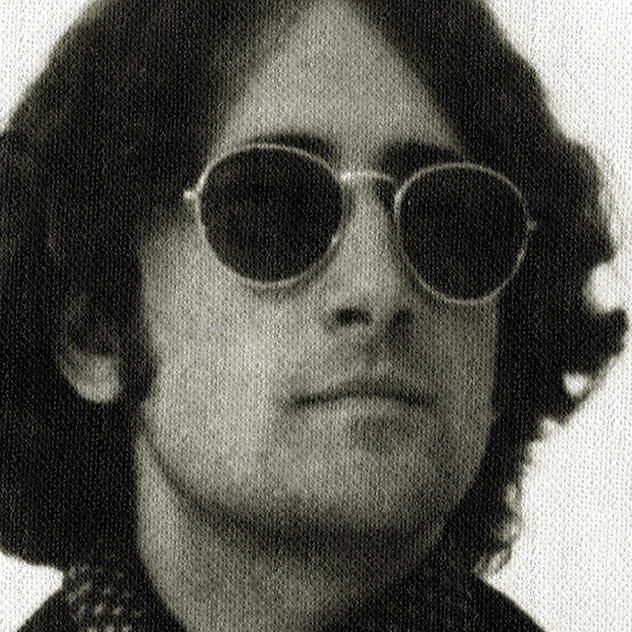-
Posts
1,265 -
Joined
-
Last visited
Everything posted by marcL
-
Thus I will skip these updates, most is anyway for macOS ... And I never used Softube Central, always used the single installers! Whenever possible I avoid those central installer programs, they do a lot of s... on your systems. One strange thing with all of them: Each time when you want to update, you lose a lot of time waiting until the installer program has been updated. ?
-
That's exactly how I thought in the beginning of my mixing trip! But in the mean time I learned a lot from professionals and the internet. There are 3 things I want to add to the roll-off subject: Usually you do not reduce a lot of frequencies during the recording (only in the mix)! Maybe only the low end a little bit to avoid rumble (that's the reason why a lot of professional microphones have a low end reduction knob). If you have a song part with pure vocals (e.g. opera singer) or only with skinny instrumentation (e.g. only piano), then you may leave more of the low frequencies, because it is not overcrowded in the low end. But even in this case some minor roll-off of low frequencies may improve the vocal sound, try it! If there are a lot of instruments, then it is definitely not possible to make all the overlapping frequencies of vocals and instruments hearable in a recording. That's a fact. (it's alike being in a room with many people that are all talking, you are not able to hear everything.) So it is you, the mixing engineer who decides which frequencies of each instrument/vocal has to come through. The overlapping frequencies are unhearable, so taking away the same frequencies of other instruments makes them raising on the targeted instrument (e.g. vocals). Test it in a mix, taking away frequencies of instruments will make your vocals louder without raising the volume slider! Surely, you should not overdo the roll-off, otherwise it may sound too thinly. And as others said, the amount and frequency you roll off depends also on your taste and on the instrument/vocalist's frequency spectrum. Somehow the mixing engineer does something similar to a painter that has to decide what is visible in the foreground. He cannot paint multiple persons/things at the same position (analog to frequency). It is not visible what is behind the object.
-
How to send an exact copy of an audio CD over the internet
marcL replied to gmp's topic in Cakewalk by BandLab
There are also some DAWs that can export a DDP file (e.g. Samplitude), maybe you have one of them. Myself I did the DDP export always with the Hofa CD-Burn & DDP Plugin (I grabbed it some time ago for 50 EUR). You can use this plugin in any DAW. -
I totally agree with this! My way to get a clear mix and all instruments and vocals audible is: Liberally roll off low frequencies of nearly everything (70 - 250Hz, depending on the instrument). Even if it sounds strange, but rolling off about 150 - 250 Hz of the vocals itself will makes them cut through much better. Define the prominent frequency range for each instrument/vocal that does not overlap with something else. Lower the other frequencies for the instrument/vocal or increase the prominant frequency range just a little bit. Define whether the bass or the kick drum gets the lowest range, reduce about 50Hz for the one and 140Hz for the other (this is very important). Place all instruments in a virtual semicircle. The vocals are usually in the center a bit away (reverb), the kick is normally also in the center, but nearer to the listener (only minimal reverb). Most of the time also the bass is near the center. Regard that there should be some instruments a bit to the left and right near the listener (minimal reverb) to achieve some deepness to the virtual sound image, to get some sort of room! Normally the first step alone makes your mix much better and easier to handle, but also the other 2 are necessary to achieve a satisfiable mix. Note: One mistake that most beginners tend to do (I did the same once), is that they try to get a balance with the volume level only (and maybe pan settings)!
-
Does this exist? (automatic pitch and timing correction)
marcL replied to Albert-Jan van der Neut's topic in The Coffee House
To be honest, my experience in the last decade regarding timing of vocals is very disappointing. I found out that it is nearly impossible for a software to find the note starting points (transients) correctly. This is possible for sounds like acoustic guitar and piano tracks, but not for vocals at all. See the results of Melodyne and CbB AudioSnap to understand the problem. There are so many possibilities for a singer to set note accents (transient) that it prohibits automatic timing correction IMO. Currently I am working manually on vocal timing correction of an album and it takes about 10 times more time than I thought! Some of the phrases are nearly perfect except the latency shifting that the vocalist heard during recording, but it takes time to be sure what is right! I would pay a lot of money for a software that really could deal with that, even if it only could detect vocal transients correctly! ?- 12 replies
-
- 1
-

-
- question
- pitch correction
-
(and 2 more)
Tagged with:
-
This is exactly why I regret that DAWs do something weird with mono and stereo tracks (just look at mono outputs of Vsti's in CbB)! In the old days there were only mono tracks in a mixer and if an effect had a stereo out you had to feed it to 2 mono tracks. That way everything was much more transparent and more equal independent of the suppliers! No such sophisticated hidden stereo rules! ?
-
I have their Marimba and the Clav. Yes, I agree they have good quality instruments ?, but the prices even on sale are not so interesting if you don't use those instruments often enough! ?
-
Strange, here it shows $18 ! For $7 I would have bought it ?!
-
It is also available on the Boz Digital Labs site! I picked this one, like it! ?
-
To me it looks like someone has cremated Kermit the Frog! ?
-
Things don't snap to grid since the recent update
marcL replied to tdehan's topic in Cakewalk by BandLab
Cool, I didn't know this! ? In such cases I always did it much more complicated (with cut, set now time, then paste). ? -
I tell it once again: The Middle Ages have just begun! (about 10 years ago) ? Fortunately there is music (and software) that was produced before! ? Thus I can live in the past and stand the modern times!
-
I wonder if there is a way to disable the zooming function of the now time marker? I am not so skilled moving my mouse and therefore many times I zoom accidentally when I try to reposition the now time. I think generally that it is difficult to set the now time with the mouse, because the line to click into is very small and usually my focus is on an audio wave form to find the proper position. And so it happens all the time that something unexpected is the result! ?
-
Some prices are still lower at AudioDeluxe !
-
But at least this is possible! With many other autorisation methods this is not possible! I agree with this for laptops, but at least this is a USB used for many different plugin vendors, not only for 1.
-
Yes, but this is also a big advantage of iLok, you are able to see in the iLok License Manager how many activations are available for each plugin! The same here! ? And even if you have iLok licenses linked to your system (and removed them before the system rebuild) it is an easy and predefined process that is much quicker than handling so many other different autorisation processes (developers have so many sophisticated ideas! ?) No, it is enough to contact ONE single developer to reset your system and then they automatically contact each other developer to approve it! Lately I had such a case (my laptop's id had changed), worked perfectly!
-
I think I'm gona take a go at this again. Freeze midi to audio in place.
marcL replied to Will.'s topic in Feedback Loop
this ^^^^ And there are even more options that are relevant to users, maybe you want the stereo instrument output split to 2 tracks or combined in a mono track ... ? Thus I think the bounce to track with the dialog and all its options is much more transparent and gives each user the configuration possibilites that he requires! By the way you can define your own parameter presets for your workflows. -
I think I'm gona take a go at this again. Freeze midi to audio in place.
marcL replied to Will.'s topic in Feedback Loop
I see what you mean, but IMO this is nothing else than bounce to track, okay maybe there are some additional steps! But on the other hand I don't like these general commands, because then you do not know the detail settings used for bouncing! I really prefer to have full control about the bouncing setup! That's why I also prefer the export menu over the export module. Even with freeze you really don't know what is all included in the operation (or you have to go to the docu each time you use it). -
Remember previously selected Export folder on a per-project basis
marcL replied to GreenLight's topic in Feedback Loop
This is not what the OP wants, because it is not per project basis it affects also the load of audio files, there is no explicit "export" folder -
I often have had the same problem, especially when using the Event Inspector and typing in a value when the mouse has been moved a little bit away! It is really annoying! ? Thanks a lot scook! This does the job and helps a lot! I should have asked you once before, you know almost everything! ?
-
What deals? Realivox Blue has been all the time this price. It is always on sale! ?
-
Catastrophic Failure On Export Since new Update
marcL replied to Mark Morgon-Shaw's topic in Cakewalk by BandLab
Fortunately I cannot reproduce this! Because exporting either a mix or single tracks is crucial for me I did some short tests. All is okay! It seems it has something to do with your export or project settings or with a plugin. Maybe if others have a similar problem it can be found out what is the cause ?. But it seems that it is no general failure. -
In respect of the echo to this thread I suppose I am the only one that really uses the CbB audio edit functions (in lanes) or the ones with similar problems don't read the forum or they don't dare to say something. Well, I accept this and I am aware that I appear to be a special freak!
-
Sometimes, like today after a whole day work with CbB, I wonder whether I am the only one that is annoyed by a couple of "minor" bugs? Most of them are related to working with clips in take lanes. Examples: There is the thing that the clip name disappears after bouncing a single clip, the inability of making cross-fades in multiple circumstances, spooky moving clip contents when applying cross-fades, clips disappearing when changing the start position in the inspector (clicking the up/down arrows), ... and so on. Don't understand me wrong, I like all the edit functions of this program, ... but not the many bugs! More and more I have sympathy with guys like Sharke (in the old forum). Because the focus of the last releases was almost on new features (and fixing their bugs), I am a bit frustrated and disappointed! Are there some others that have the same opinion?
-
Yes, I really prefer the sound of the Arturia ARP 2600 over the TimewARP 2600. But I have it only as part of Analog Lab 4, though I don't own the Arturia ARP instrument (have only the Jupiter 8, I had to get it, because we had the real thing in the band in the 80s).