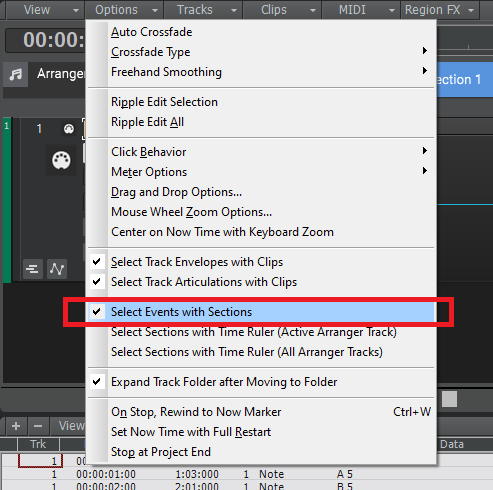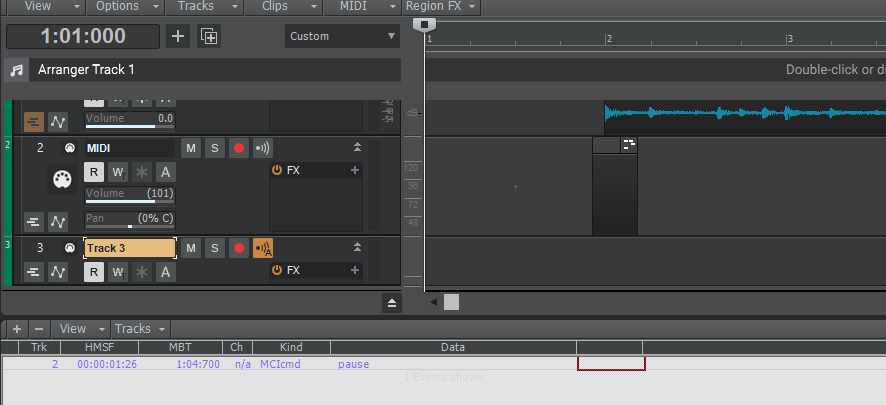-
Posts
7,191 -
Joined
-
Last visited
-
Days Won
39
Everything posted by msmcleod
-
The easiest way would be to stretch the MIDI clip to 50%, then change your tempo. CTRL + SHIFT enables the stretch tool, then just drag the right edge until it reaches 50%: Alternatively, just select all your MIDI clips then from the main menu Process->Length, check Start Times & Durations, set to 50%, and uncheck "Stretch Audio".
-
It occurred to me I must stress that many of the registry entries (especially the plugin inventory) also contain absolute paths to the files in the file system. For backup/restore purposes on an existing install, this shouldn't be an issue, but if you intend to restore the registry on a different machine or fresh install you should take care to ensure that any paths held in the .reg files are correct for that machine. The best way to make sure that this is the case is to make sure you install everything to the same location on the fresh install. In saying that, VST locations are actually less of an issue, as the next plugin scan should update the location as it re-scans each plugin, but you should be careful to ensure you don't have duplicate copies of plugins.
-

A dropout has stopped the audio engine
msmcleod replied to Harley Dear's topic in Cakewalk by BandLab
Your spec is slightly better than my older ASUS ROG laptop, which copes with some quite demanding plugins, so I don't think an upgrade should be necessary. I take it you're running with your power mode set to high performance mode, and CPU min/max are both set to 100% ? If not, that could be the cause. Next, I would try disabling plugins one by one to see if you can identify if there's one in particular which is causing the issues. I would also recommend downloading and running LatencyMonitor to find out what other things may be taking up CPU cycles. FWIW I'm able to run my Focusrite interfaces at a buffer of 64 without any issues at all, even with a modest set of plugins. -
%APPDATA%\Cakewalk\Cakewalk Core is where some of the settings are, the most important ones being: AUD.INI, Cakewalk.ini, TTSSEQ.INI, ctrlsurface.dat and master.ins If you use MIDI learn with control surfaces or your keyboards knobs/sliders, you'll also want to back up %APPDATA%\Cakewalk\ACT Data A lot of the options in Cakewalk itself however are in the registry, under Computer\HKEY_CURRENT_USER\SOFTWARE\Cakewalk Music Software\Cakewalk\Core Your plugin inventory is stored under Computer\HKEY_CURRENT_USER\SOFTWARE\Cakewalk Music Software\Cakewalk\Cakewalk VST X64 Control surface presets are stored under Computer\HKEY_CURRENT_USER\SOFTWARE\Cakewalk Music Software\ControlSurfaces\Presets You can export the relevant parts of the registry using regedit.
-

A dropout has stopped the audio engine
msmcleod replied to Harley Dear's topic in Cakewalk by BandLab
The downside is increased latency - i.e. if you've got a soft synth, and you play a note on the keyboard there will be a noticeable delay between you playing the note and the note sounding. This isn't really an issue when mixing, but can be an issue during recording. The pops and crackles are a symptom of your CPU not having enough time to do all the processing of your audio & plugins in time for it to be output to the audio interface. Increasing the buffer size, gives your CPU more time to do the calculations. The general advice is: For recording: Use a small to medium buffer size of 64, 128 (or 256 at a push), using a minimum amount of plugins - and certainly no look-ahead plugins. For mixing: Increase the buffer size as needed Freezing tracks can also help free up CPU cycles, which can be useful if you need to overdub later in the mixing process, or increasing the buffer size no longer helps get rid of pops & crackles. The other option for recording later in the process, is the FX bypass button on the transport. This disables all fx plugins allowing you to reduce your buffer size for your recording. -

Midi Device error with a (1) appended???
msmcleod replied to newdreamstudio's topic in Cakewalk by BandLab
This will do it - changing USB ports can cause Windows to treat it as a new device. To avoid this, I normally always plug the devices in the same ports and ensure I power up my PC with them all plugged in. The ensures that not only do they keep their device name, but their ordering remains the same ( less important for MIDI Out in CbB, but is important for MIDI in). -

Melodyne Region FX Clips Not being created for some clips
msmcleod replied to Bill Phillips's question in Q&A
Things to try: 1. Turn off the splash screen in Melodyne 2. Make sure you've got a default algorithm set You may want to run it as standalone first to do this. -

arranger track not working-win 11 latest bandlab
msmcleod replied to Osman Hamidov's question in Q&A
-
There's threads on the Microsoft forum regarding high latency with Wdf01000.sys: https://answers.microsoft.com/en-us/windows/forum/all/wdf01000sys-latency-windows-10/41a8fbac-3c87-4b45-965d-9d6607f91ad9 ... and a bunch more on pretty much all of the DAW forums. While none of the suggestions completely cured it, the main thing seems to be: 1. Make sure your power scheme is set to high performance - i.e. both min/max CPU should be 100% 2. Turn off USB & HDD power saving/idling Also depending on how the internal hardware is set up, you may want to disable network and any other audio devices in case they're sharing resources with the USB port your main audio interface is plugged into. The best thing to do is google wdf01000.sys latency and read all of the posts - hopefully one of the suggestions might fix your issue.
- 16 replies
-
- audient id 22
- audio drop out
-
(and 1 more)
Tagged with:
-

Take Lanes: "Last Take Priority" [NOT SOLVED; ON HOLD FOR NOW]
msmcleod replied to user905133's question in Q&A
The comp/looping enhancements in EA 2022.06 only affect audio recording at the moment. We did look at MIDI recording, but there were complications there so we've postponed that for a later release. The main issue is the automatic cropping of MIDI clips, and creation of new clips when gaps exist in the performance. This then causes extra splits at those points when recording stops. This behaviour is baked in at a pretty low level, so it's tricky to overcome. It is on our list of things to sort out though. -

Out of place engine initialization failed [SOLVED]
msmcleod replied to tdehan's topic in Instruments & Effects
FWIW I've never managed to get any Antares VST3's working properly in Cakewalk. Using the VST2 instead is my workaround. -

Running two audio interfaces for playback only
msmcleod replied to Bruce Wahler's topic in Cakewalk by BandLab
Either ASIOLink or WASAPI Exclusive will allow you to use all devices. However, unless you have their wordclock's sync'd you may find they record/playback out of sync. -

Komplete Control A49 controller working for anyone SOLVED??
msmcleod replied to eric chevrier's topic in Cakewalk by BandLab
You could try this: -
Your could try deleting ctrlsurface.dat from %APPDATA%\Cakewalk\Cakewalk Core\ while Cakewalk isn't running, and restart Cakewalk.
-
Either: - Save your workspace as a custom workspace; or - Set your workspace to "none"
-

Cannot access Audio FX from Track or Inspector
msmcleod replied to davidpa's topic in Instruments & Effects
If you click on "Insert Audio FX..." another menu will appear listing all your FX. FYI - the "..." at the end is used an indication that you need to select it before proceeding. -
Track Templates are probably the easiest way to go, but if you just want a particular combination of effects to add to an existing track, you can save it as an FX Chain preset. To do this: 1. Right click on the FX Chain and choose "Save FX Rack as FX Chain Preset". This will then become available at the bottom of the Plugin Browser under the "FX Chain" section. 2. To reuse it, just drag this preset from the Plugin Browser into the FX bin of your track. You can right click->"Extract FX Chain Plugins" on the FX chain after dragging to unpack them all again if you wish.
-
It looks like the engine gets re-initialized after pausing. I've found a workaround that might work for you: 1. Remove the MCI command 2. Set a loop point of one beat length in the silence before the main music starts and enable looping 3. Start playback. You should now be able to play your piano part while it's busy looping over silence When you're ready to continue playback, just press the "L" key to turn off looping and the song will continue without interruption. I tried this with an organ patch just to ensure it wasn't being interrupted and it worked for me.
-
The interruption is likely caused by the transport pre-roll. I think the trick is to add a pause event just before your music starts, starting playback before your start playing your rubato intro, and continuing when you want the rest to start playing. This is how I would do this: 1. Move the whole of your song within Cakewalk by a whole measure. 2. Insert an MCI Pause command just before the new start time of your song, so it's still within in the silent measure but before everything else starts. Depending on your ASIO buffer size, you may need to leave a small gap before the start time (e.g. an 8th or 16th note or so). When you play: 1. Start playback first - it will play a blank measure then pause at the MCI pause command. The key thing here is, that pre-roll has already been performed. 2. Play your rebato intro 3. Press play again as normal to continue playback
-

Roland /Cakewalk Vs700 Control Surface
msmcleod replied to glenville Leader's topic in Cakewalk by BandLab
The VS700 has it's own control surface DLL. It has nothing to do with the Mackie Control surface. And yes, it still requires the Windows 10 hack to work with Windows 10. This is not something the Cakewalk team can deal with - it's the underlying Windows drivers written by Roland that are not aware of Windows 10, thus requiring the hack. -
There are two versions of the Mackie Control Universal: the original MCU, and the MCU Pro. The original MCU and versions 3.x of the MCU Pro use P&G faders and the MCU Pro v4.x use Alps Faders. The P&G faders are optical faders based on a string/pully system - actually pretty similar to how a fishing rod works. These units automatically calibrate faders when you switch the MCU on. There are two reasons why calibration can fail: 1. Damaged or dirty fader 2. Worn out PWM controller IC's. If the fader is stiff, or doesn't move properly at all when manually moved then its likely damaged. If it occasionally fails, it could indicate a worn out PWM chip, but could also be just the fader wearing out or needing a clean. I've personally experienced both issues. Trying to repair these faders yourself is a waste of time IMO - they're easy enough to replace if you can get your hands on them. You can have a go at cleaning them, but if you do this be very careful, as the fader mechanism is very delicate, and the tags that seal the unit could snap when opening them up. Using any sort of spray is unlikely to work (unless any grime is actually outside of the fader), as the units are pretty much sealed - there are no fader tracks or anything, just string and an optical sensor/LED. Grime could build up on the string I guess, so giving it a VERY gentle wipe might help. eBay seems to be the best place to get replacements, and seem to go for around £25 / $30 USD. You can't buy them new anymore. I upgraded my firmware / PWM chips on my original MCU & XT to the latest versions here: https://www.ebay.co.uk/itm/324107898548?hash=item4b76560eb4:g:EZoAAOSwUR9cdvTJ . I've still got one fader that occasionally fails, but haven't got around to replace it yet. I do have a collection of spare faders now, but I'm just gonna wait until it goes completely. Power cycling the MCU tends to fix it in any case. If you've got v4.x of the firmware, then you've got Alps faders which are a completely different beast, and are totally incompatible with v3.x and lower ( and vice versa ). v3.x and lower firmware only works with the P&G faders. Also, the two PWM controller chips must match the main MCU firmware.
-

May be time to fix Surface API for instrument tracks?
msmcleod replied to azslow3's topic in Feedback Loop
I'm not sure this is always possible for MIDI tracks, the reason being that they can be routed to a hardware MIDI output, a synth MIDI input, or a drum-map MIDI input. The MIDI output ID's always start with the hardware outs, followed by the soft-synths, then the drum-maps. The complication comes with drum-maps, as they could be routed to more than one synth. This would then involve traversing through the topology graph to see what is connected to what, which is a relatively slow process, and not something you'd want to do on a control surface polling cycle. I think the best that could be done, would be to return the synth rack index for a particular MIDI track only if it's directly connected to it. You should then be able to get the rest of the information using the existing API calls used when dealing with the synth rack. I guess the same could be done for audio tracks fed from the synth rack. BTW - I'm not sure what's happening with MIX_PARAM_INPUT_MAX for MIDI tracks, it looks like it always returns 17, and I'm not sure why! -
Streamworks Audio's SWA Complete SONAR X2 is old, but covers 90%+ of what Cakewalk does: @abacab has kindly listed a description and links to each chapter in this post:
-
@TVR PRODUCTIONS - please send the minidump file after it crashes to @Jonathan Sasor. This should tell us exactly where the issue is happening.
-
I didn't consider this - I always put it down to engineers that swapped from tape to ADAT, still kept on boosting the high frequencies (presumably out of habit) to compensate for the HF loss due to the tape's noise reduction, and ending up with a really harsh & bright mix. I do agree with Azslow to an extent though. Many tracks in isolation don't have a particularly wide dynamic range, so they could probably get away with a much lower bit depth. However when it comes to mixing those tracks, you really need to mix at a higher bit depth, otherwise you'll lose detail very quickly.