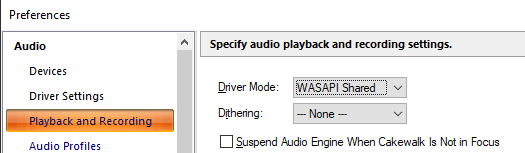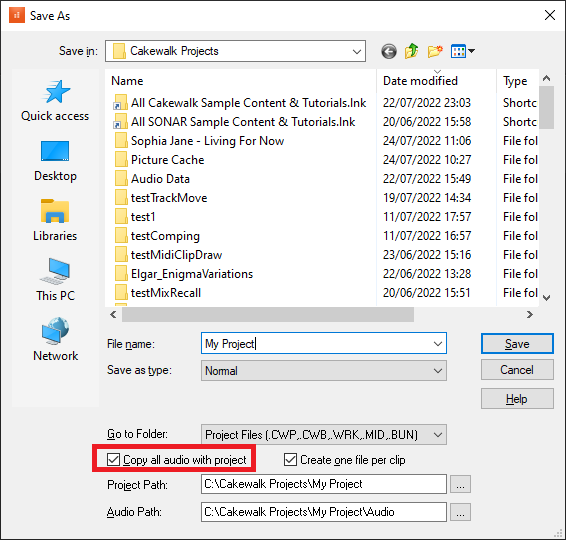-
Posts
7,191 -
Joined
-
Last visited
-
Days Won
39
Everything posted by msmcleod
-
a 128th note is 3.9ms at 120bpm. If you need more granularity, either set it to ticks ( which is a 1/960th note - i.e. 0.52ms at 120bpm), or set it to samples.
-
The cursor not moving properly is one of the symptoms of Cakewalk using the Realtek ASIO driver, which is really not fit for purpose. It sounds like Cakewalk might be picking this up by default ? If this is the case, you can remove the Realtek ASIO driver by removing the Realtek entry in the registry under HKEY_LOCAL_MACHINE\SOFTWARE\ASIO
-
The assignment for the current area is always shown on the right, whereas the current assignment for the Global area is always shown underneath and on the left. What you're seeing for CTRL + R, is your "Track View" assignment on the right ( i.e. Rename Clip ), and the Global Area assignment underneath and on the left. For CTRL + J, you're seeing the description for your "Track View" assignment to Bounce to Clip(s) on the right, and it shows that it's unassigned in the Global area on the left.
-

How do I use an iRig2 Audio Interface in Cakewalk for Guitar?
msmcleod replied to Lawson Currie's question in Q&A
Here's a video on setting the iRig 2 up on a PC: As far as getting it to work in Cakewalk, in theory all you need to do is: 1. Ensure the iRig 2 ASIO drivers are installed 2. Make sure Cakewalk is set to ASIO mode in Preferences->Audio->Playback and Recording 3. Check the iRig 2 devices in Preferences->Audio->Devices 4. Make sure the iRig 2 is chosen for your Playback Timing Master / Recording Timing Master in Preferences->Audio->Device Settings -
The PRV works on the track level, so whilst you can limit the view to a single track, you can't do this easily at the clip level. The only way I can see to do this is to mute all the other clips on the track using clip mute (i.e. use the "k" shortcut ), and ensure "Hide Muted Clips" is checked in the PRV View menu. Note that clip mute is not the same as muting the take lane.
-
I can think of two alternatives: 1. Automate the bus input gain - setting this to zero will effectively mute it. Also input gain isn't changed very often ( unlike output volume ), so you should be able to just switch between zero and whatever your normal input gain is using jump shapes. 2. Use an aux track (either instead of the bus, or in between your tracks and your bus), and use automated mute on the aux track.
-

Envelope Adjust Over Time Range Bug (?) [SOLVED]
msmcleod replied to Bill Phillips's question in Q&A
FWIW - I've fixed the issue for the next release. The tempo track envelope will now be excluded as part of the envelope selection unless you're specifically editing in the tempo track. -
There are valid reasons to use a synthetic voice. I used plogue alter ego when I lost my voice due to a bad cold. I've also used it for getting vocal ideas down when travelling... recording vocals in an airport or on a train doesn't normally go down too well with the people around you!
-

Envelope Adjust Over Time Range Bug (?) [SOLVED]
msmcleod replied to Bill Phillips's question in Q&A
Ok, found the issue - because you're using the time ruler for the selection, the tempo track is also being selected, and it doesn't like you altering that at the same time as another envelope. It should be a simple fix to exclude the tempo track in these circumstances, however you should bear in mind that making a selection with the time ruler may have unexpected results, for example.... In SONAR Platinum, open up one of the demo projects ( e.g. the Sophia Jane one ), and set the track filter to Volume automation on more than one track. Now do a selection from the time ruler, and use the shelf tool on one of the envelopes to move the automation for that region. You'll see that the automation is changed for both of the tracks that were set to Volume automation. This is expected, because you've used the time ruler for selection, which selects all of the envelopes in all of the tracks that have the filter set to an envelope. In fact, you don't even need a track to have the filter set... any automation lane that is currently open will also be affected: To be honest, I'm in two minds as to whether this should be fixed, as I'm sure most users won't know that using the time ruler for selection in this way will also select all other open envelopes, and may be altering those envelopes without knowing... especially if they just happen to have an automation lane open off-screen. If you really do want to affect more than one envelope at once, you can still do it using the selection tool. A better way is to select using the bottom half of the clip, or the selection tool itself - that way only the envelope you want to modify is being selected: -

Envelope Adjust Over Time Range Bug (?) [SOLVED]
msmcleod replied to Bill Phillips's question in Q&A
IIRC the only way you can ever change an envelope from the clip itself (as opposed to an automation lane) is: 1. Holding down CTRL when the cursor is near the top of the clip, which allows you to adjust the clip gain; or 2. Switching the track filter to an envelope -
You can also do this with arranger sections. To simply playback any arranger section, just click the play button on the section within the arranger inspector. To loop play a section, you've two choices: 1. Select the section, then SHIFT+L to set the loop points to the section extents then play as normal 2. Create a new arrangement using that section, and use the loop feature in arrangement inspector
-

Sonar 8.5 Producer: Cakewalk TTS1 Audio Suddenly Disappears
msmcleod replied to Annabelle's topic in Cakewalk by BandLab
I think this is one of the ones you can buy outright... Thomann are selling it for £63 ( around $76 US ) https://www.thomann.de/gb/roland_cloud_sound_canvas_va.htm -
Also worth checking out the other plugins on this list: https://www.musicianwave.com/best-text-to-speech-plugins-vst-au/
-
Plogue Alter Ego does text to singing, and it's free: https://www.plogue.com/products/alter-ego.html You should be able to manipulate the synth engine parameters to make it sound less like singing and more like speech.
-

My Instrument Is Popping Unintentionally
msmcleod replied to Sub to Lambfire's topic in Production Techniques
I'm not hearing the pop/crackles normally associated with low buffer sizes, but I am hearing a "click" at the start of some notes. I used to get this with the Cobalt VSTi when the VCA attack rate was set to zero. Try giving it a fast, but non-zero attack rate. You may want to do the same with the release. -
Yes, the Realtek ASIO driver is not really fit for purpose. WASAPI Exclusive will give you low latency close to ASIO, but will prevent other applications from using it for audio. WASAPI Shared has higher latency, but can share the device with other applications.
-
I've used the Focusrite Scarlett 2i2 with my laptop while out and about, which is great... however if I know I'll not be recording, I'll just use the internal sound card. You should be able to use your internal Realtek device with Cakewalk at the same time as long as: 1. You set Cakewalk to use WASAPI Shared 2. You set the Windows sample rate to match your Cakewalk project 3. The "Suspend Audio Engine When Cakewalk Is Not in Focus" is unchecked:
-
A lot of synths (both hardware and software based), don't respond to volume changes for notes that are already playing, and only apply the changed volume to notes played after the volume change message. In some cases, you can get around this by using CC #11 (expression) instead - which certainly worked on Roland devices, but this doesn't quite work the same as volume (the min/max is relative to the current volume, not the max volume), and isn't supported by every synth. I'd follow @Lord Tim's advice, and use fades on the audio track instead.
-
Cakewalk relies on Windows telling it a MIDI device has been connected or disconnected. If the Windows notification doesn't come through, Cakewalk won't know about it. More often than not (at least on my system), disconnected devices are recognised immediately, but some newly connected devices can take up to 30 secs to be recognised. I find it much easier to: 1. Ensure you always use the same USB ports for all your MIDI devices. 2. Ensure your MIDI devices are connected and switched on before you boot your PC up, so the MIDI device number Windows gives it is consistent each time. 3. If given the choice between a USB and 5-pin DIN connector, I always go for the 5-pin DIN - this allows me to switch off the synth/controller, but the port itself is always on. Of course you do need a good multi-port MIDI interface for this... the Miditech Midiface 8x8 has been rock solid for me. [EDIT] - Regarding class compliant MIDI interfaces vs ones with their own drivers... for the most part, MIDI interfaces with dedicated drivers have performed better for me in the past. However, they will reach a point where the drivers will stop working with the latest OS, as was the case with my Midisport 8x8. The main issue with a lot of class compliant MIDI interfaces (i.e. ones that just rely on Microsoft drivers) is that they receive MIDI data at USB speeds (i.e. 480Mbps for USB2), but send the data out at 31.25K, which is obviously much slower. In order to do this they need to "hold back" to the received MIDI data by storing it internally so they can send it out at a slower speed. Cheaper MIDI interfaces (esp the USB MIDI "cables") have a VERY small internal buffer, and will not cope with buffering SysEx or even controller/pitch wheel events in some cases. This results in stuck/lost notes, and will not cope with even a modest sysex load. Even though the Midiface is class compliant, I've not had this issue with them, so it obviously has a reasonably sized internal buffer.
-
I got stung by computers on stage a long time ago, and I've not done it since. I'm sure they're much more reliable nowadays - I know Marillion's Mark Kelly uses a PC live on stage with soft-synths, but PC's on stage isn't for me! I've not played live for a long time now, but I use one of these when I'm out of the studio: It's too under powered IMO for running most VSTi's, but I can sample all my hardware/software synths and use the V-Machine version of SampleLord to play them back. I use SampleRobot to do the sampling. I've got both 44.1Khz & 22Khz versions of most of my sampled synths, so I can choose between quality / speed of loading. It's surprising how acceptable the quality of the 22KHz versions are for live use.
-
@Bajan Blue - some things to bear in mind: 1. The tempo map has been replaced by a tempo track, which allows you to edit your tempo as an envelope. 2. Although the tempo inspector show a list of tempo changes, it isn't the same thing as the old tempo map. Instead it's a list representation of the tempo nodes, and the envelope shapes connecting them. If you're using jump shapes, then there's pretty much no difference between the two... however, if you have a section where you're speeding up or slowing down, the inspector will just show the start/end tempos and the curve type, rather than every single value in between like the old tempo map used to. Here's a more detailed explanation of the changes and how they work:
-
@jkoseattle - I stumbled across this post regarding E/W OPUS with Cakewalk. I believe the advice came from EastWest support. It might be worth giving the steps a try:
-
@Mo Jonez - it's worth pointing a few things out... 1. Everything in Preferences is global, apart from the pages under the "Projects" section, which is the only part that deals with per-project settings. 2. The "Wave Files" setting within File->Folder Locations refers to where the CbB Media Browser will point to when selecting "Audio Library" 3. The "Global Audio Folder" setting within File->Audio Data is where recorded audio data is saved to when you've not yet saved your project, or when you're not using per-project audio folders. 4. When you save a project, you're given the option of saving the project audio data alongside the project file. This is checked by default, and when checked will save your audio in an "Audio" subfolder in the same folder as your project file: 5. For exported audio, the default path is set to be an "Audio Export" subfolder in the same folder as the project (set within File->Folder Locations->Export Audio Files). However this can be changed within the Audio Export dialog, and the last used location for that project is saved along with the project, so it'll pick up your new location the next time the project is loaded. If you've not saved your project yet, exported audio will go to an "Audio Export" subfolder under the Global Audio Folder path.
-