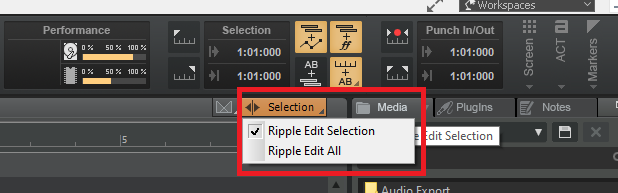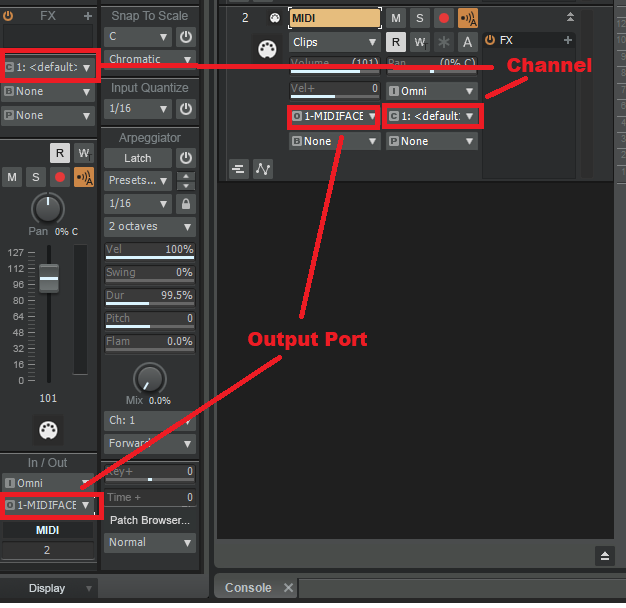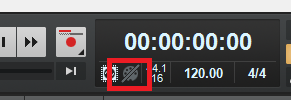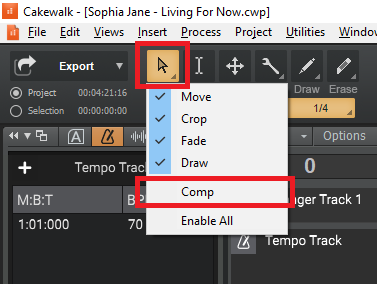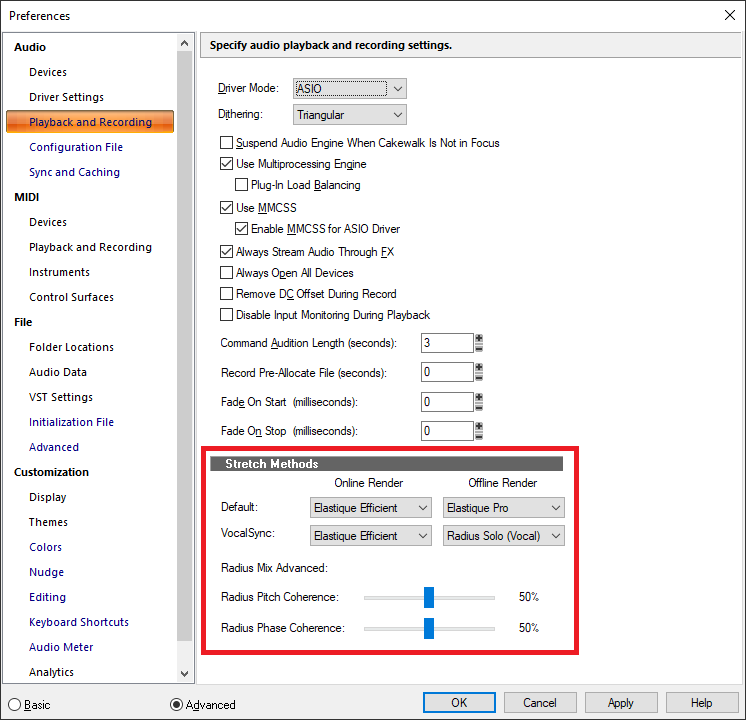-
Posts
7,191 -
Joined
-
Last visited
-
Days Won
39
Everything posted by msmcleod
-
TTS-1 is an old Roland product that was ported from 32 bit to 64 bit a while back, during the time that Roland owned Cakewalk Inc. Unfortunately, BandLab doesn't have the source-code for TTS-1, and Roland no longer support it. Given that TTS-1 tends to behave if it's loaded at the start of a project, my suspicion is that something in the code is using 32-bit variables to hold 64-bit pointers, meaning that as long as the address is "small" enough it'll get away with it - obviously I can't confirm this though. So if you're going to use TTS-1, make sure it's the very first thing you load. If you need multiple instances, fine, but load them up front. In saying that, the sound-set for TTS-1 is exactly the same as what is found in the SoundCanvas - in fact IIRC, the TTS-1 is basically emulating the original SoundCanvas hardware in places. So for a newer alternative, you could use the Roland Sound Canvas VA. Roland themselves only seem to offer this directly via their cloud subscription nowadays, but you can purchase it stand-alone elsewhere: https://www.thomannmusic.com/roland_cloud_sound_canvas_va.htm - it's around $65 US.
- 22 replies
-
- 2
-

-
- cakewalk crashing
- tts-1
-
(and 1 more)
Tagged with:
-

Sustain pedal only works in the preferecnce menu?
msmcleod replied to Sofa's topic in Cakewalk by BandLab
This is how to add sustain in the PRV: -
I'm pretty sure we're using v3.73 at the moment. The latest version is v3.76, however it's important to appreciate that a lot of enhancements/fixes in the SDK affect the VST plugins themselves, rather than VST3 hosts such as Cakewalk.
- 1 reply
-
- 1
-

-
This isn't a bug - the quick export module provides quick short-cut to the most common use-cases, i.e. exporting your entire mix, or just what you've got selected. The Audio Export Dialog however is intentionally selection based. This allows you to limit, by selection, what feeds the sources within the "What to Export" category to give maximum flexibility during export. Having something selected (either before opening the dialog, or within dialog's selection flyout), effectively results in a temporary project being created, with only the selected items in it. This then affects what is fed to the sources, and also what sources you can check within your chosen source category. For the most part, no selection is the same as everything selected, with the exception being source category "Tracks". For tracks, a time selection will export all tracks at the selection length, whereas no selection will export tracks at their actual length.
-
This is not the file to edit. This is the default sections file that is copied at installation time to your user directory. The real section types file is in %APPDATA%\Cakewalk\Cakewalk Core\Arranger\sectionTypes.json ( there's actually a separate one for each language ) But there's no real need to edit manually in any case, as you can create/edit your own section types within Cakewalk itself. Just create a section with the length / name / colour you want, then right click -> Section Type -> New. Selecting Edit from that menu will allow you to change the abbreviation as well as all the other defaults for that section type. Manually editing these files is discouraged. If you mess it up, you could lose section types in your existing projects.
-

How to master outside of Cakewalk
msmcleod replied to TVR PRODUCTIONS's topic in Cakewalk by BandLab
For mastering, you usually just need to export a stereo mix from Cakewalk and import it into Samplitude. Make sure the exported file isn't too loud - you want to give yourself a bit of headroom when mastering. -
I occasionally get this in the little finger and forefinger of my left hand. I know the little finger issue is down to me slamming bass octaves on a weighted keyboard for decades. I've no idea what causes the forefinger issue, but it is only very occasional. But anyhow, something that helps me: 1. Put your hands on a desk, spreading the fingers as wide as they'll go and hold for 30-40 secs. 2. Gradually relax your fingers and let them close into a very loose relaxed fist (kinda like a 1970's gripping hands action-man) 3. Hold that position for a minute. 4. Loosely wiggle your fingers afterwards as if you're playing notes on a keyboard.
-

sustain pedal Sustain pedal not working (c64)
msmcleod replied to Nic's topic in Instruments & Effects
A common reason for CC64 not working is: -

How do I emulate this guitar sound in Cakewalk?
msmcleod replied to Tyrone Davies's topic in Instruments & Effects
The bundled TH3 should get you pretty close, although it does depend on the guitar you're using. The "POP lover, Main Rhythm" or "POP lover, Boost" patches might be a good start - try messing with the EQ on the amps to get the tone you want. -
Ripple Edit will delete the hole, shifting everything along to close the gap. Use Ripple Edit selection to only affect the current / selected clips, or Ripple Edit All to affect all tracks. Remember to switch it off afterwards though!
-

Cakewalk won't send midi notes to an external synth HELP
msmcleod replied to Hubert Müller's topic in Cakewalk by BandLab
Make sure: 1. The output port of your MIDI track is set to the MIDI Output for your Volca 2. The MIDI channel of the track is set to what the Volca is expecting to receive on. This can be set either within the track header, or in the inspector: -

My Drive changes .cwb extension to .wav?
msmcleod replied to Terry Kelley's topic in Cakewalk by BandLab
This is because cwb files store the track wav files first in the file. Google is trying to be clever and identifying the file as a .wav, probably stripping out all of the project information too. I'd avoid using cwb files with cloud storage - better to zip up your project directory and store that instead. -
Put a send on each individual drum track to an aux track with a room reverb on it. Pre-fader is probably best. Adjust the send / reverb amount to suit - I'd recommend listening to other recordings of real drum mics so you have something to match.
-
Are you sure you've not got a sustain pedal on (CC#64) event somewhere without a matching sustain pedal off event? This can be very easy to do if you're moving notes/controllers around.
-
What I tend to do with Melodyne clips is copy the original track, archive it, then hide it. This means I can commit my Melodyne edits knowing I can always go back to the original if need be. I'll be honest though - I've never needed to.
-
As @David Baay says, you can limit the editing behaviour of the smart tool. You can disable the comping behaviour of the smart tool by right clicking on the smart tool button and unchecking "Comp":
-
The stretch methods used are chosen in preferences: There are a number of reasons why stuttering could occur, but it's important to understand the difference between "Online Render" and "Offline Render". When you stretch clips in the clips view and play them back it's using the "Online Render" which is designed to be quick, but not for quality. The idea is that you can quickly get it to the length you need, and then commit the changes using the "Offline Render" method - which is slower, but much higher quality. "Bounce to Clip(s)" will commit the stretch using the Offline Render method. Of course, you could just make the Online method the same as the Offline, but this means all of your edits will be much slower.
-

CHANGE BPM OF A PROJECT - HOW TO PUT WAV FILES IN THE SAME BPM
msmcleod replied to Milton Sica's question in Q&A
You can try the different stretch algorithms to find out which one is best. However, stuttering may be down to transients in the wrong place. Switching the track filter to transients will allow you to check/edit them. -

CHANGE BPM OF A PROJECT - HOW TO PUT WAV FILES IN THE SAME BPM
msmcleod replied to Milton Sica's question in Q&A
This is how to do it: 1. Select the Tracks/Clips you want affected by tempo 2. Open the Clip Inspector, and go to the Groove Clip section 3. Enable "Stretch to Tempo", ensuring the Original Tempo matches your project tempo 4. Change your project tempo, and the clips with "Stretch to Tempo" enabled will follow the project tempo This will however try to preserve pitch. If you want to change it from 110 bpm to 121 bpm, then stretch it as you did originally using CTRL + SHIFT + drag, but by 90.9% - i.e. ( 100 / 121 ) * 110 -
While I can definitely see the advantage of this, it's really up to those VST/Kontakt Library developers to either not abuse modulation/expression for other things and/or implement Zero All Controllers better - i.e. if they know that Modulation is volume, then don't set it to zero when a zero all controllers message is received. Zero All Controllers is really a misnomer in some respects, as what it really means is "Reset all controllers to default". The default for volume is usually 100, and the default for expression is usually 127. Most MIDI devices/VST's set these values for volume & expression, and set everything else to zero. In addition, Bank Select MSB ( CC#0) and Bank Select LSB (CC#32) are usually excluded, as these are really just extensions to Program Change. The default for Modulation (CC#1) is 0 - however if a VST is using CC#1 for something else, they should reset it to a more sensible value. There's no way to exclude controllers from a zero-all-controllers message, as it's a single message. The only way to exclude a message, is to send a individual CC message for all other controllers... so instead of one message, you'd be sending 126 of them - on every channel, and to every device. This will be slow to say the least.
-
Cakewalk Bundle Files (cwb) remove transient information from your audio files to keep the size down. This transient information is always calculated at the time you create your audio clip - but it can be edited using Audio Snap, which is why Audio Snap is mentioned in the warning message. The only way to not get that message is not to use cwb files and use cwp files instead. You can always zip up the project directory into a single file for backup in any case. Whilst cwb files can seem convenient, they're not without risk... Firstly, you're putting your entire project into one file. If that file gets corrupted, you've lost your project. Having the files separately in a directory will give you a fighting chance of recovering your work should any corruption arise. Secondly, some cloud storage apps try to be clever when determining file types. CWB files store the WAV file data first, so other applications can actually play the file. I've seen some cloud apps strip all of the rest of project information out of the CWB (thinking it's just a WAV file) and leaving just the first track's WAV file when downloading it. In saying that, I've normally only seen this behaviour when using a browser interface, as opposed to a cloud-app, but it's something to be aware of.
-
1. Stuck notes in general When starting with MIDI, the #1 reason for stuck notes is down to sustain pedal events (CC #64). For most instruments a sustain pedal event is either on or off - so a CC#64 of either over 64, or in some cases over zero will mean "sustain on" and a CC#64 value of zero will mean "sustain off". A non-zero CC#64 value is sent when the pedal is down, and a CC#64 value of zero is sent when the pedal goes back up. Even if a note off event is sent, if the synth hasn't received CC#64 value is still not zero, then the notes will continue to play until a CC#64 event is received. For piano, the sound just decays slowly, but for an organ sound or synth pad sound, it'll keep on playing - this is really useful BTW when you're playing live with multiple keyboards and need to switch both hands from one keyboard to another! So if you stop playback before CC#64 goes back to zero (or a "Reset All Controllers" message), you'll get stuck notes. You can get around this by: a. Having Cakewalk send "All Notes Off" / "Reset All Controllers" on playback stop; or b. Clicking the "Reset MIDI and Audio" button next to the transport module: c. Pressing and releasing the sustain pedal if the stuck notes are on the active track 2. VST's receiving All Notes Off The delay in playback is completely dependent on (a) how the VST handles All Notes Off messages, and (b) how many of those VST's you have in the project. The All Notes Message is a channel message, which means to silence a synth, which means it needs to be sent on all 16 MIDI channels per VST. If you've got 100 VST's, then that's 1600 messages... and each message is 2 bytes long. A lot of VST's simply ignore the All Notes Off message. Some VST's / VSTi's deal with the message quickly, by just stopping everything. If the VST isn't multi-timbral, or always listens in MIDI Omni mode, it can do this. Some VSTi's however deal with it in a slow way by internally sending a note off on all 128 notes, on all 16 channels - so 2048 internal MIDI messages per instance of that VST.... and MIDI note off messages are 3 bytes long. What makes this worse is if the VST processes this on the UI thread, as it will literally block everything else until it's done handling the messages. Only then can it go on to the next VST. Although this might be only a fraction of a second, multiplied by 100's of instances, it can add up to a few seconds.
-

Korg Nano Kontrol 1 as Mod Wheel in Cake
msmcleod replied to Steve Patrick's topic in Cakewalk by BandLab
CC#0 is bank select MSB CC#1 is mod wheel -
Narrow strip supports quick-grouping, and quick-grouping only applies to tracks OR buses (depending on which has focus), so... 1. Click on a track 2. CTRL + A to select all tracks 3. Keep holding down CTRL, and select "Narrow Strip" for one of the tracks This will make the tracks narrow, whilst keeping the buses wide.