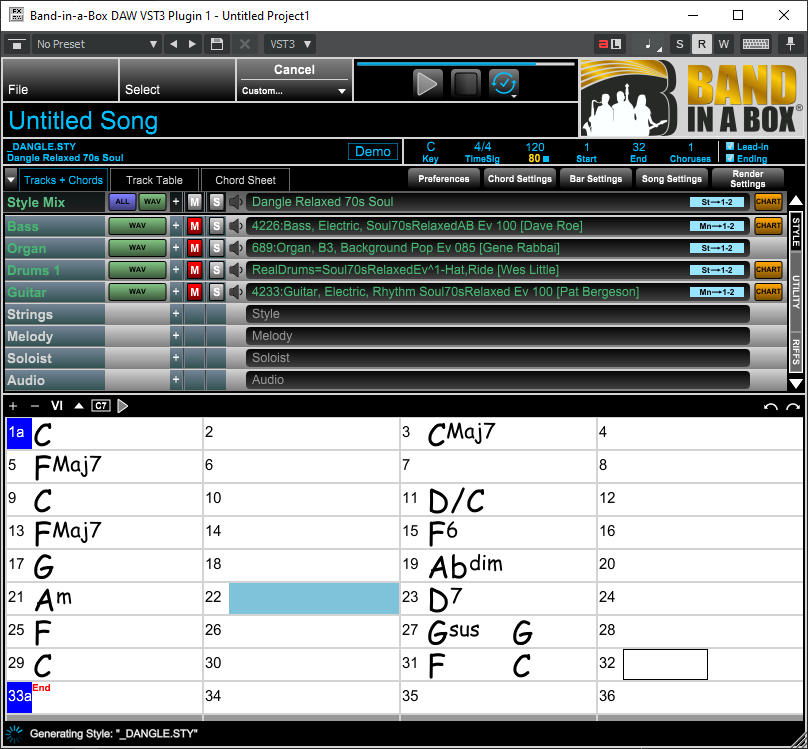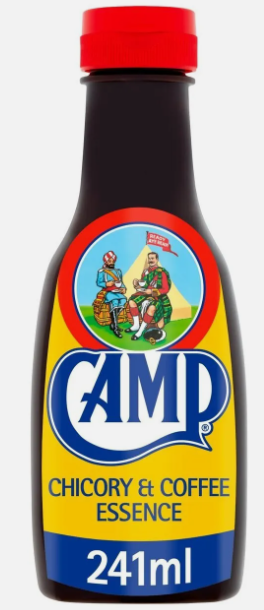-
Posts
7,191 -
Joined
-
Last visited
-
Days Won
39
Everything posted by msmcleod
-
Removing it from the .ini file won't help - Cakewalk will still evaluate it if it's still installed. Here's what I suspect the issue is - the Generic Low Latency ASIO driver is wrapping up the Midas device, making it unavailable to the real ASIO driver. Cakewalk can't open the real ASIO driver, so it picks the first ASIO driver it can - which is the GT1000.
-
Just re-tested the backup/restore here with my two audio devices and it seems to be working fine for me using it to switch devices. The only thing that could possibly causing the issue for you is the presence of the Generic Low Latency ASIO Driver?
-
Your audio driver preferences are stored in %APPDATA%\Cakewalk\Sonar\AUD.INI - the configuration settings save the contents of this file in the settings file and restore them to this file when you load or restore the configuration settings. The easiest way to test if the configurations are being loaded, is: 1. When using the old configuration, save the configuration 2. Copy AUD.INI and rename it to AUD.test1 3. Change your configuration to the new settings, and save it (under a different filename to the first one) 4. Restore the old configuration 5. Restore the new configuration, then copy AUD.INI and rename it to AUD.test2 6. Compare AUD.test1 and AUD.test2 - they should be different
-
If I want a "recorded through an analog console sound", I put Kazrog TrueIron on the channel. It emulates different transformers by adding harmonic distortion at different harmonics/levels depending on the transformer you pick. The difference is clearly audible right away. I'm not that fussed about the analog mixing sound, but if/when I need it, the PC Console Emulator does a good a job as any.
-

Trying to use Cakewalk and VB-Audio Matrix
msmcleod replied to norfolkmastering's topic in Cakewalk by BandLab
Total shot in the dark here... but does disabling the audio engine before saving solve it? -
Mild squeaks/squawks usually come in when you overblow the clarinet, so you may find playing at maximum velocity gives you at least some of those characteristics. If it's a classical player however, you'll normally find it's a different type of squawk - more of a lower register swell than a higher pitched one. A full on squawk though, is unlikely to be in any orchestral library. The only sample library I know can do Klezmer style clarinet is Broadway Big Band https://fablesounds.com/broadway-big-band/ - but at the price they're asking, you're as well using the TTS-1 clarinet for writing, printing the part out from the Staff View, and hiring a session player to re-record it! Other options might be taking existing samples of phrases and doing a cut/paste job. Splice has a section here that might be good for that: https://splice.com/sounds/packs/gio-israel/jewish-essentials-hasidic-woodwind/samples Also this one: https://www.loopmasters.com/genres/145-Orchestral/products/795-World-Woodwind-Series-Clarinet
-

Trying to use Cakewalk and VB-Audio Matrix
msmcleod replied to norfolkmastering's topic in Cakewalk by BandLab
One of the issues with aggregate ASIO drivers (such as VB-Matrix, ASIO4ALL, and Steinberg's/FLStudio/Reaper's generic ASIO drivers), is that it has to open the underlying audio device it's wrapping - that could be either the native WDM or ASIO device. Depending on what device you have, if something else then tries to open the native WDM or ASIO driver, it can cause issues - including a crash. In ASIO4ALL's case, it opens the device and never closes it (ASIO4ALL just sits in the system tray), essentially blocking or fighting with the real ASIO driver. This is the main reason Cakewalk doesn't support it by default. ASIOLink plays nicely and doesn't have these issues from what I could tell. Pity it's such a pain to set up though. I must have a look at VB-Matrix... sounds like a useful way of linking apps together using ASIO. -
I like this idea - in fact, I did this for a while. The only reason I stopped doing it was because it slowed me down keeping track of aux tracks/tracks. So now I only do this if I need to. Most things end up going to a bus in any case, which is where most of my volume automation goes.
-
Back when I was recording to tape, I used to get the sound right for each instrument and record everything as it sounded. For example, I'd get the guitar sound I liked, then recorded that straight to tape. If corrective EQ was needed to get it to fit in the mix, then that was a mixing task. The key was to get the best sound possible to tape. So nowadays in the DAW world, I use the FX Bin for sound design, and the Pro Channel for mixing (obviously it means making Pro Channel PostFx). For example, if I record the guitar dry, I'll use TH-U or Guitar Rig in the FX bin for my sound. The Pro Channel is then free for mixing duties.
-

Landr Mastering plugin with cakewalk
msmcleod replied to tim grivas's topic in Instruments & Effects
Any plugin that has to do look-ahead analysis (which a lot of mastering plugins do) will add latency. Because of this, using them in a tracking scenario should be avoided. -
It's hardwired into the app, but "pretends" to be a plugin so it plays nicely with the fx rack. Although in saying that, the hird-wiring is fairly de-coupled (so it works with all audio driver models) which makes maintenance on it difficult.
-
If you restrict yourself to just using the BIAB VST plugin, most of the complexity is hidden. You literally pick a style, type in the chords, click Generate and press play within Cakewalk. If you like what you hear, you can drag the audio/MIDI tracks from the plugin on to the track view and work with them as normal clips.
-
It looks like the audio engine isn't running (it's greyed out). Do you have audio devices set up?
-
You need at least one Audio track for timing in the arranger to work correctly (it gets its timing from the Audio Engine). Just insert a blank audio track or a soft synth.
-

Dropouts/Stuttering (yes, I've tried everything)
msmcleod replied to Peter Van Valkenburg's topic in Cakewalk by BandLab
This is highly CPU / OS dependent. The i7 6700k is a relatively old processor (though much newer than mine!) - newer processors might actually prefer mode 3. Also Windows 11's thread model is different and may prefer mode 3 too. Really it's down to the user to try it out and see. -

Sonar 8.5 Producer: Display plugins by File Name?
msmcleod replied to Annabelle's topic in Cakewalk by BandLab
No, it can't go there - you've added it to the Markers View section. Sorry, didn't explain myself very well. To avoid confusion, put it directly under the [WinCake] line. There should be nothing around the parameters, as this would indicate a new config section. It should read like this: [WinCake] VSTPlugInNameFormat=1 -

Sonar 8.5 Producer: Display plugins by File Name?
msmcleod replied to Annabelle's topic in Cakewalk by BandLab
no - as long as it appears somewhere under [WinCake] it should be fine. -

Sonar 8.5 Producer: Display plugins by File Name?
msmcleod replied to Annabelle's topic in Cakewalk by BandLab
You want to use the one in C:\Users Just put the new line between two other settings. -

Sonar 8.5 Producer: Display plugins by File Name?
msmcleod replied to Annabelle's topic in Cakewalk by BandLab
Ah, in that case, just add the line in the [WinCake] section within Cakewalk.ini. -

Sonar 8.5 Producer: Display plugins by File Name?
msmcleod replied to Annabelle's topic in Cakewalk by BandLab
Probably the easiest place to do it is in File->Advanced within preferences. If that setting isn't in the list box, then it'll not be in Cakewalk.ini and will be using the default of 0. Just add it within that preferences page, and it'll add it to the correct place within Cakewalk.ini. -

Sonar 8.5 Producer: Display plugins by File Name?
msmcleod replied to Annabelle's topic in Cakewalk by BandLab
In Cakewalk.ini, the VSTPlugInNameFormat setting determines how the name is shown. VSTPlugInNameFormat=0 VST Name VSTPlugInNameFormat=1 DLL Name VSTPluginNameFormat=2 VST Name with DLL name in parenthesis VSTPluginNameFormat=3 DLL Name with VST name in parenthesis So you want to make sure it says: VSTPlugInNameFormat=1 I can remember if changing this needs a plugin rescan or not. -

Inserting a few measures at a select point in timeline.
msmcleod replied to Sridhar Raghavan's topic in Cakewalk by BandLab
It's worth mentioning this isn't the only way to insert measures: Using Arranger Sections 1. Create an arranger section starting at the point you want to insert, and ending at the end of the project. 2. Make sure "Select Events with Sections" is enabled either in the Selection Module, or under the Track View Options menu. 3. Drag the section by the amount you need. Using Ripple Edit 1. Enable Ripple Edit All 2. Select the area you want to move further in time (e.g. CTRL +A to select all, then drag the start of the section to the time you want the time inserted) 3. Drag any part of the selection by the amount you need. 4. Turn Ripple Edit off ! -
They open behind the track view - so you have to un-maximise the track view to see them (the button next to the close button on the same line as the workspaces dropdown).
-
indeed it is!
-