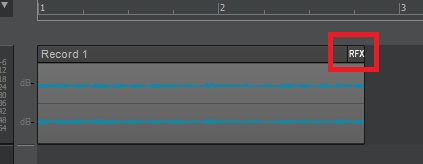-
Posts
7,191 -
Joined
-
Last visited
-
Days Won
39
Everything posted by msmcleod
-

How to reduce Hiss / Noise on Tail of Audio Clip
msmcleod replied to Stephen Power's question in Q&A
Personally, I'd just use a noise gate (or alternatively just use a volume automation fade) then add a small amount of reverb so the cut-off doesn't sound so abrupt. -
Comparing 32 bit to 24 bit is almost meaningless - 32 bit audio files (and interfaces) are floating point, whereas 24 bit audio files/interfaces are integer. What is stored in the 32 bits is completely different to what is stored in 24 bits. The quality of 32 bit floating point audio is essentially equivalent to 24 bit integer. The only difference being, you can increase or decrease the volume of 32 bit floating point without any loss of quality.
-
For new users needing a GM synth (or simply as an alternative to TTS-1), there are a few GM sound fonts knocking around... Here's one for example: https://musical-artifacts.com/artifacts/2993 Plogue's Sforzando is a free soundfont / sfz player: https://www.plogue.com/products/sforzando.html
-
I've used a MeLe silent PC ( Intel Celeron J4125 @ 2.00GHz, 8GB RAM) for tracking only. CbB running on this easily managed recording 16 simultaneous tracks, whilst playing back 32 tracks. However, I was using no plugins. Plugins are always going to be the deciding factor with a mini pc - expect to have to use higher ASIO buffers (higher latency) and a limited amount of plugins in your project. TLDR - fine for tracking, probably not ok for mixing.
-
That'll be a DX7 with the Gray Matter E! card... https://www.muzines.co.uk/articles/grey-matter-response-e/2082
-
+1 to starting Kontakt standalone to pick up new libraries, and even more so for MassiveX. Both these plugins tend to search/build their libraries when they're started up for the first time. Because of the time this takes, it can cause DAW's to think they're unresponsive. I've certainly seen this with MassiveX in CbB, but also Omnisphere in StudioOne.
-
I pretty much always use the plugin browser search nowadays, typing in 3 or 4 characters of the plugin name usually narrows it down to a small enough list for me to spot it and drag it in... and I've got nearly 2000 plugins on one of my machines.
-

MIDI - only record certain values?
msmcleod replied to BassMasterGeneral's topic in Cakewalk by BandLab
Velocity is a property of the note on message, not a CC. You can't get Cakewalk to alter what is actually recorded, but you can affect playback / echo while recording by adjusting the velocity trim (Gain knob on MIDI tracks, or on the MIDI tab of a soft synth) - turn it up to 127, and everything will come out at velocity 127. It'll even sound at velocity 127 while you're recording. To change what velocity was actually recorded after the fact, select the clip and using Scale Velocity from the Process menu. -
There are only 2 inputs on the Scarlett 2i4. If you've set: Track 1 -> Output 1, Track 2 -> Output 2, Track 3 -> Output 3 Track 4 -> Output 4 That's all you need to do. I'm not exactly sure what you're trying to achieve though - I've got 32 inputs / 34 outputs on my interface, and I rarely use more than 2 outputs (i.e. the stereo L/R), unless I'm going out to external hardware effects and back again. Most of the time, all tracks are set to output to the Master bus, and the master bus is set to output to outputs 1L + 2R (stereo). The only time you need to use the additional outputs is: - When you need a send to an external hardware effects unit - When you have a separate (and usually different) monitor mix from your main one.
-

Can I connect my audio interface to an "audio USB Type-C"?
msmcleod replied to Anders Madsen's topic in Cakewalk by BandLab
A USB-C to USB-A adapter should be fine. USB-C is essentially a USB 3 port with a higher power tolerance. AFAIK, the USB-C to 3.5mm jack plugs actually present themselves as a blue-tooth device to phones, albeit wired (my lightning to 3.5mm adapter does). -
Ok, seems that some of the links weren't updated when the old website was moved... so: 1. Log into legacy.cakewalk.com 2. Use this download link: https://legacy.cakewalk.com/support/dl.aspx?DLID=92 Essentially, change any download link that starts with http://www.cakewalk to https://legacy.cakewalk and it should work. I've let the web team know about the issue.
-

Long time Interface driver problems... Please help!!!
msmcleod replied to T Boog's topic in Cakewalk by BandLab
The easiest way to remove drivers (at least in Windows 10) is: 1. Make sure the device is unplugged, and reboot your machine 2. Go into Device Manager ( short-cut WinKey + X, then press M ) 3. On the View menu, ensure "Show Hidden Devices" is checked. This will show drivers for disconnected devices. 4. Expand the "Sound, video and game controllers" node 5. Right click on the driver you want to remove and select "Uninstall device" -
Personally I use AD2 for the quality of the sounds. However for standard rock tracks, I find MT Power Drum Kit 2 works a treat: https://www.powerdrumkit.com/ . Although you're basically stuck with one kit, the sounds it does have are very good and it comes with a bunch of MIDI patterns to drag into your DAW.
-
Have you tried setting the clips time-base to absolute before locking them? This should lock the start time to their absolute time in seconds/samples. While they're in musical time, they will move in "real time" because their musical position remains unchanged, even though the actual time in seconds changes due to the change in tempo.
-
We've added a new feature to the new Sonar that will allow you to create Articulations that delay notes either positively or negatively ( +/- 1000 ) in either ms or ticks. You can also decide whether to include a note's end time in the delay, or retain its original end time. Using articulations rather than a track-wide setting allows you much greater flexibility. For example, orchestral strings with a slow attack playing legato could have a negative delay on the start time but when you switch to pizzicato, there is no delay. You could even have different delay times for different octaves if required. For simpler cases where you want everything on the track delayed, just draw the articulation over the whole track duration.
-

I keep hearing the instrumental in the audio
msmcleod replied to Sanera Bloomfield's question in Q&A
Most likely your mic picked up the instrumental through your monitors/headphones whilst you were recording your vocals. The M7 like most condenser microphones is extremely sensitive. When you're recording make sure: 1. You stand a decent distance away from the mic 2. You're wearing closed-back headphones to reduce sound leakage into the microphone. 3. The music in your headphones isn't too loud. If the instrumental backing isn't going to change, and the instrumental on your vocal track isn't that loud, I wouldn't worry too much about it to be honest - all you've got in effect, is a quieter copy of your instrumental track coming through your vocals. -
-
Yes, this is what you're looking for: 1. Create a MIDI track and arm it. 2. Start recording, playing a single note (usually quarter notes) along to your song. 3. Once finished, select the MIDI clip and choose "Fit Improvisation" from the main Process menu. This is much quicker than using Mark Measure/Beat - it essentially takes the duration of your song. However it is only as accurate as your MIDI performance, but you can use Mark Measure/Beat at various points to clean it up.
-
The results from BIAB are incredibly impressive. Turning a chord progression into a song really is just as simple as typing in the chords, and choosing a style. The DAW integration (i.e. using it as a plugin) is awesome. The BIAB app is pretty powerful but at the expense of a pretty confusing UI. The plugin reduces everything to the minimum you need, making it a breeze to use. However, there are some drawbacks, some of them being pretty much blockers for me: 1. The styles are very middle of the road. Even within specialized genres they sound middle of the road (for example the Prog Rock styles are based on the most "normal" sounding Rush & Pink Floyd songs). If you're doing country, country rock, blues rock, or some styles of jazz, it's incredible. Anything else, and you'll be struggling to find something that fits. In saying that, you can isolate a part (say a guitar solo) from a completely unrelated style to what your song is in, and it can sound amazing out of context. 2. Time signature support is essentially limited to 3/4, 4/4, 6/8 and 12/8. It fudges things like 7/8 by splitting it into a bar of 4/4 and 3/4 (so really it's 7/4), which can work, but you're pretty much stuffed if you wanted a 3/4 followed by 4/4 feel. 3. Unless you buy the audiophile edition, the backing is pretty much mp3 quality.... which sounds fine for the most part when you listen to the arrangement as a whole, but some instruments (especially distorted guitars) can sound a bit on the lo-fi side in isolation.
-
Tempo changes are still discrete jumps, but just at a more granular level. The tempo map is derived from the tempo envelope each time it's edited so it doesn't have to calculate it in real-time. However, an absolute time offset it's still quite complex to do, due to the way MIDI events are queued up in time ready to play. Part of the queuing process is determining which events to queue and when to queue them. This is all done in batches of musical ticks at the moment. If the delay (negative or otherwise) was specified in milliseconds, this would ultimately have to be converted to ticks - but when tempo changes are in play, the amount of ticks could be different for the start time for searching through what to buffer and the start time of each MIDI event. Getting this wrong could result in either missing notes or notes queued up twice. As far as it being computationally intensive... this is partially true. Retrieving the tempo at any point in time is a fairly quick process, but does involve a binary search of the tempo map. Doing this for every note may have an adverse affect on engine performance, but then again, it might be fine on faster machines. Not saying it's impossible, but it's not trivial. That part of the code is pretty involved (even more so now that we have articulations). Part of me thinks this might be better served by extending the articulations to allow +/- delays. The reason being, is that: 1. You could incorporate it into existing articulations, for example all legato articulations would be delayed by "n" ms, whereas pizzicato wouldn't 2. You could have a more granular control over what was delayed and when - for example, you could filter out channels, or have different ms delays for different octaves; or you'll have the ability draw the delay articulation over a specific region of notes in time.
-

Audio slide completely ruins arrangement of audio
msmcleod replied to HuddahBuddha's topic in Cakewalk by BandLab
It all depends on which order the clips are processed. I've not looked at that code in a while, so I can't recall what determines the order. But say you have two clips right next to each other, and the first clip is processed first. This will result in the second clip being moved to accommodate the first, then the next clip moved again because it's part of the selection. If however the second clip was moved first, both would move as expected. As I said, it's the wrong tool for the job when dealing with the entire project. Insert Time is the one to use in this scenario, as it's a far simpler command and far less complicated than either ripple edit or slide (therefore much less chance of anything going wrong). -

Audio slide completely ruins arrangement of audio
msmcleod replied to HuddahBuddha's topic in Cakewalk by BandLab
You're using the wrong command. Project->Insert Time will do what you want. Process->Slide does something different... kinda complicated to explain, but it's all to do with closing gaps: - If you slide a clip by one measure and there's more than a measure gap between the clip you're moving and the next clip, the next clip will remain where it is. - If you slide a clip by one measure and there's less than a measure gap between the clip you're moving and the next clip, the next clip will move by the the sliding amount minus the original gap. -
If you're using a control surface with a master fader, clicking the lock button in the middle of of your hardware output can solve this problems. However, be aware that if the hardware output is not at unity gain, your audio exports will sound louder or quieter than what you're hearing in Cakewalk. A better way, is to assign your master fader to the master bus. If you're using Cakewalk's Mackie Control control surface, you can do this in the Mackie Control dialog under the Utilities menu.
- 6 replies
-
- export
- bug report
-
(and 2 more)
Tagged with: