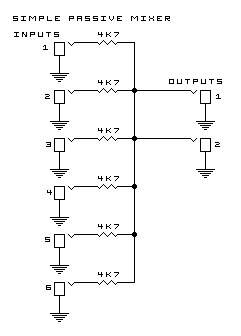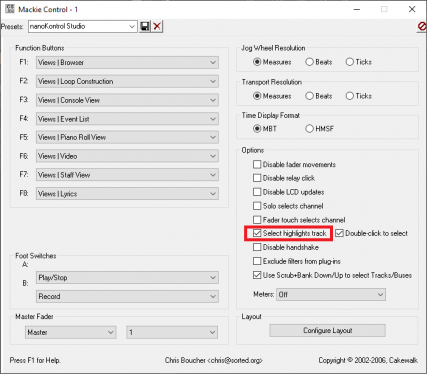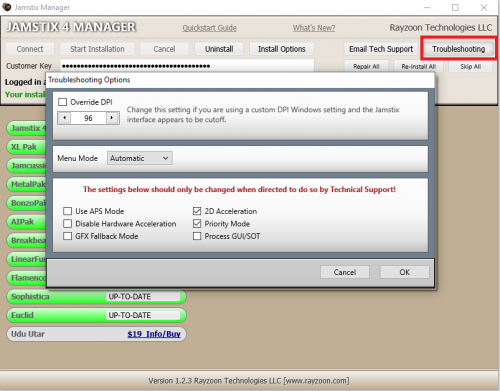-
Posts
7,191 -
Joined
-
Last visited
-
Days Won
39
Everything posted by msmcleod
-
This is a commercial 4 channel mono passive mixer: https://www.amazon.com/ART-SPLITMix-Channel-Passive-Splitter/dp/B002VX0DCE/ref=sr_1_1?keywords=SPLITMix4&qid=1552857101&s=gateway&sr=8-1 A bit overpriced if you ask me, seeing you can build one for less than $10, but it'll do the job I guess.
-
There's no offline help for CbB. If you've got SONAR Platinum, what you can do is copy SONAR.CHM from C:\Program Files\Cakewalk\SONAR Platinum to C:\Program Files\Cakewalk\Cakewalk Core. It's a bit out of date, but not so significantly that it'll cause too much of an issue. A few users have asked for offline help - I believe it's under consideration.
-
You could try switching to the Mercury theme:
-
I've got CbB firewalled, so it's not phoning home directly. I think its communicating with the iLok License Manager service locally on your machine. So it's iLok License Manager that is actually phoning home and checking to see if you're still connected.
-

How to obtain my assets from prior to the re-launch?
msmcleod replied to Trevor's topic in Cakewalk by BandLab
Send an email to support@cakewalk.com using the email account you're registered with - they should be able to help you out. -
-
Yeah, I get this sometimes. I've never worked out why, but putting in a blank measure sorts it.
-
I've tried to adapt my workflow so I can seamlessly go from my desktop environment to my laptop. The first thing was to get rid of my 2nd monitor (my daughter needed one anyhow!), and stick to working with a 1920 x 1080 resolution. The second was screen sets. Having a screen set with each view full screen (e.g. console, track view, multidock) allows me to switch between the view I need for a particular workflow. In my studio I'm lucky to have the Mackie C4, which allows me to tweak plugin parameters without having to bring up the plugin dialogs. I'm like Craig - I'm used to seeing all the functions there, all the buttons in the right place etc. I can see myself using lenses for a certain repetitive tasks however, just to stop me clicking the wrong thing by accident!
-
Can you give some details about your setup? E.g. PC details, audio device, drivers etc? My first guess would be an audio driver issue, but without more info it's impossible to tell.
-
On my laptop I had issues with my NVIDIA card and Jamstix 4 - I ended up forcing CbB to use the onboard graphics, and this solved it. I had no issues on my desktops. In the Jamstix Manager, there's a few options you can try to tackle compatibility problems: The learning curve is steep, and it does take a while for you to get to grips with it. I'd recommend sticking with one style and drummer, and see how the various options affect things. It's definitely not faster than using something like Superior Drummer (well not at first anyhow), but the results can be better and far more realistic if you stick with it. Take a look into the MIDI import functionality. It's far easier to persuade the brain to move more in your direction this way.
-

suggestions for improving the mix on these tracks
msmcleod replied to Michael Martinez's topic in Songs
I guess either will do. Individual tracks will allow him to adjust the balance better when recording the vocal though. I should have put this in the example above, but consider changing the format to "Broadcast Wave (time-stamped)" rather than straight wav files when exporting. They're still wav files, but the timing information is then embedded into the wav file. He should do the same when exporting the vocal track back to you, that way you don't have to mess around with aligning the tracks. -
Writing a score editor is a big job (believe me - I know - I wrote a pretty basic one years ago). I'd settle for integration with one of the other ones out there (e.g. Notion, Forte etc).
- 18 replies
-
- notation
- sheet music
-
(and 1 more)
Tagged with:
-

Presonus Faderport 16 - anyone using it in CbB?
msmcleod replied to Bapu's topic in Cakewalk by BandLab
That may be so, but looking at the source code, the MackieControl.dll works with banks of 8 at a time. I suspect you might only be able to use the first 8 faders, unless you also add the Mackie Control XT as a surface controller. But at that point, they'd both be assigned to the same MIDI ports. So until someone tries it and says otherwise, I'm not going to commit either way [EDIT] OK, just took a look at the manual, and it IS compatible with Sonar - so it will be compatible with CbB as well ('cos the MackieControl.dll hasn't changed in years). Instructions to set it up for Sonar/CbB are on chapter six: https://pae-web.presonusmusic.com/downloads/products/pdf/FaderPort-16-8_OwnersManual_EN_26062018.pdf It's exactly as a thought: You have to set it up as a Mackie Control and a Mackie Control XT. Then click "Configure Layout" on Cakewalk's Mackie Control dialog, and turn rotary pot 9 to the right one click. -

Presonus Faderport 16 - anyone using it in CbB?
msmcleod replied to Bapu's topic in Cakewalk by BandLab
I can see the Faderport 8 working, but I'm not sure how you'd get all 16 tracks working on the Faderport 16. I guess you'll probably have to set it up as a Mackie Control and a Mackie Control XT. Then click "Configure Layout" on Cakewalk's Mackie Control dialog, and turn rotary pot 9 to the right one click. But unless the Faderport presents itself as two groups of MIDI in/MIDI out, I'm not totally sure this will work as expected. I'd wait for confirmation from someone who has actually got it working first. -

suggestions for improving the mix on these tracks
msmcleod replied to Michael Martinez's topic in Songs
Yes, just export the tracks as wav files: -
Just tried it myself, and it's working for me:
-
It should do, yes. Are you sure they haven't appeared in another track? Also, when you say you've placed chords - do you mean the notes of the chords, or just chord markers? A chord marker won't create the notes for you.
-
Thanks for this info Bill. I wasn't aware you could do that. I got ESC as part of a bundle with SampleLord... and its SampleLord I really wanted because of its native support for the V-Machine. To be honest, the only two times I've ever used my own sampled instruments in Kontakt was when I made them available on this forum. I normally just use SampleLord with the original sf2 as it's way less CPU intensive, and has slightly less latency than Kontakt.
-
The 6i6 should be fine. I have a 12U rack full of modules, that go into a sub mixer ending up as a stereo input to my audio interface. I normally leave my MIDI modules running "live" until the song is ready to mix. Only at that point will I record them as audio. Then I just solo the MIDI tracks one by one and record them as audio. If the OP's sound modules are both plugged into the Mackie, with the stereo output of the Mackie going into the rear of the 6i6, then the front two inputs are left free. And with the 6i6 set to always send inputs 3&4 to the monitor out, the sound modules (via the Mackie) can be heard alongside any audio tracks within Cakewalk. I see nothing wrong with this setup.
-
From what I've read, it's pretty limited at as a controller. Some say only transport works, others say only the faders work. I'd recommend giving Azslow's AzController a go. You should be able to "capture" the MIDI messages it's sending and map them accordingly. Working out what messages to send it back for fader movements might be trickier, but if you find it out then AzController will support it.
-
MIDI is MIDI, Audio is Audio... they're two separate things. You don't want the M-Audio 2x2 plugged into your Focusrite at all. Just plug it into a spare USB slot on your PC like you always did. P.S. I'm really pleased the 6i6 has worked out for you. It's a great sounding interface
-
I'm pretty sure you won't be able to now. There was a short time period after BandLab took over where you could still register products at the old cakewalk.com, but this was stopped at the same time new registrations on the old cakewalk site were disabled. It's a pity, because if you had redeemed it at the time, it would still be downloadable for you (as with all the other old cakewalk products). I hope BandLab get back to you with some better news.
-
Have you tried VocalSync ?