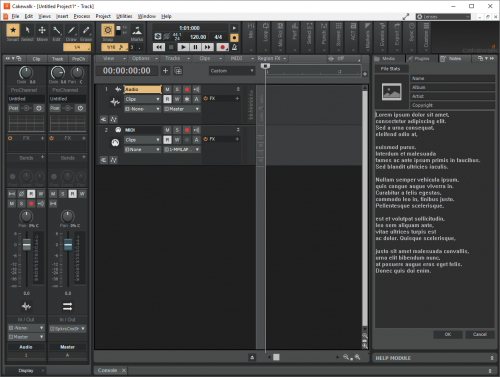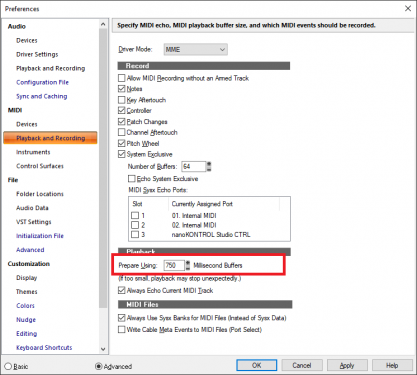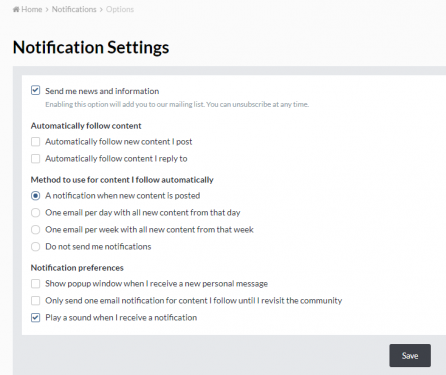-
Posts
7,191 -
Joined
-
Last visited
-
Days Won
39
Everything posted by msmcleod
-
If you've ONLY got programs on your OS drive, then a 240 SSD should be fine... however, that's assuming any sample-based packages have their sample data on another drive. In this isn't case go with at least 1TB. Although a standard HDD might be tempting as it's much cheaper, any sample based synths (Komplete, Omnisphere etc) will be MUCH slower at loading. I've got a 250GB C drive with programs only, a 500GB SSD E drive with the "ProgramData" parts of (i.e. samples for) NI Komplete, Omnisphere, AIR Complete & Sonitus stuff, and another 500GB SSD F drive for my own samples & project files. D drive is my DVD-R. It's worth mentioning my 500GB Program Data drive is almost full. All that's on there is what I mentioned above, plus some 3rd party Kontakt libaries. Oh, and I've got Komplete Standard - there's no way Komplete Ultimate would fit on that drive. So my recommendation would be: OS/Programs drive: 250GB SSD Program Data/Samples : 1TB SSD Projects Drive: 500GB SSD ...and get a 4TB HDD drive for backups.
-
He's just the one guy: https://en.wikipedia.org/wiki/Vangelis I say just the one guy, but he's more of a legend really...
-
Use the 2nd headphone output, and route your monitor mix outputs accordingly to outputs 3 & 4 (i.e. tracks to output 3, vocals to output 4). It's probably worth creating two buses within SONAR for this purpose (one panned left, and one panned right), but both set to output to outputs 3&4. You can create sends on the relevant tracks/busses to set the levels. You may need to check within the MixControl app that the outputs 3&4 are routed to headphone 2. They are by default, but you may have changed them.
-
In addition to Cakewalk/SONAR Platinum, I've got Studio One Pro 4.5, Mixbus/32C 4, MixCraft 8 Pro Studio, Samplitude 3, and Band in a Box 2019. I pretty much use Cakewalk for everything now. Any precision audio editing gets done in either SoundForge or Acoustica (depending on what PC I'm on). Band in a Box gets some use on occasion (maybe once a month), but the others hardly get used at all. Oh, and my Amiga 600 with Music-X 2.0 is still setup in my studio connected to a 5" CRT TV. Does 250 MIDI tracks + 4 tracks of 8 bit / 22Khz audio still count as a DAW ?
-
Click on the Keyboard icon on the top right of the plugin to send keystrokes to the plugin rather than Cakewalk:
-

Tab in dock where you can put lyrics or other notes
msmcleod replied to Jeremy Jensen's topic in Feedback Loop
I normally use the notes tab for this. Also, if you click on it to give it focus, the font gets bigger (so you can read it!): [Edit] As an alternative, you could use something like MNotepad (one of the free plugins from MeldaProductions) and dock it in the multidock: -

Korg NanoKey2 no longer working in Bandlab version
msmcleod replied to cmbrowns's topic in Cakewalk by BandLab
Have you got a control surface setup in Cakewalk? This has a nasty habit of stealing other MIDI devices if the ports have changed. -
Actually the midges are incredibly small (less than 1.5mm long), but they'll eat you alive in swarms. We get quite a few US Navy ships visiting, and you'll always get someone from Florida who's never been here before dismissing them... until they bite! If you're ever in the West coast of Scotland between May & September, or even as far South as Cumbria in England, here's a local secret (well maybe not so secret nowadays)... put on Avon skin-so-soft. They'll stay well clear of it. We used it for years until Avon cottoned on to it. I used to be able to by a box of 8 x 500ml for around £20. Nowadays they're selling it as bug spray in 150ml bottles for £5 each. It really does work though, and it won't melt your sunglasses like some other products.
-
Ones I know of: Apple Logic Pro X 10.4 PreSonus Studio One 4.0 Cockos Reaper 5.97 Cakewalk by BandLab 2019.05 Cubase 10 is likely to support it mid June 2019 : https://www.steinberg.net/forums/viewtopic.php?t=157077 Tracktion Waveform 10 ?
-

Adding Highs That Aren't There - AD -SOLVED-
msmcleod replied to razor7music's topic in Cakewalk by BandLab
Enhancers/Exciters would be my first suggestion too. Alternatively, you could try sending the HH/Cymbals to an aux track, where you compress the cr*p out of it to bring what highs are there up, and maybe also put it through a high pass filter to tame the lower frequencies. If you then gently mix the aux track with your original, you should get some high end back. -
Bites from the adders here are unlikely to kill you, unless you have a bad allergic reaction. We get deer & foxes mainly - and they'd run a mile away from you if they saw you. Humidity is about 99% on a normal day
-
Earlier this month we had a warning about adders around the Argyll & West Dumbartonshire area of Scotland. Obviously the cold doesn't bother them, although, to be honest, it's never really that cold here. They're protected though - so they can bite you, but you can't fight back
-

Friends Remind Friends to Back Up! - My Cautionary Tale
msmcleod replied to Simeon Amburgey's topic in Cakewalk by BandLab
It's so ironic that this topic should come up now. I've had a week of hardware failures: Last Sunday, my external 2TB backup drive died along killing around 3 months of backups of my website databases, source code & emails. Wednesday, my old laptop (which I use for automated instrument sampling) had the tell-tale ticking noises on it's internal drive And this morning, I woke up to the CPU on my net-top (which I use as a Subversion server, remote email client via VNC and for firing off website backups), grinding loudly which promptly fried the CPU just before leaving for work. Feels like I've been trying to hit a moving target with fixes this week: Monday, I put an old 120GB SSD in an external drive caddy to act as my database backup drive. Yesterday evening and this evening I replaced my old laptop drive with an SSD (thankfully the old drive hadn't quite died yet). And I've just replaced the net-top with one I got off ebay a month ago as a spare, and managed to transfer my emails, SVN repo and set up the database backup. Thankfully, I've not lost anything important, but it was a close call. Time to backup my backups... just in case. Now I'm left worrying what's gonna break next? -

Song file not saving Screen layout ???
msmcleod replied to James Pearl's topic in Cakewalk by BandLab
Maybe that's the issue... maybe if Cakewalk doesn't dirty the project, it doesn't save the changes to the screen layout. If this is the case, muting/unmuting a track then saving should solve it. -
I've done it with 50 or so tracks without issue. It did take its time though on some projects. Out of all the methods of importing stuff, I've found the media browser to be by far the most reliable. Even projects from ancient versions of Sonar that would refuse to load normally could be successfully imported by dragging from the media browser.
-

Song file not saving Screen layout ???
msmcleod replied to James Pearl's topic in Cakewalk by BandLab
I'm definitely not seeing this behaviour. I originally thought it might be down to the project reverting to a different screen set on reload, but this also works fine for me. Can you post a screenshot of your screen layout? Even better would be a quick video showing the behaviour (https://www.screentogif.com/ is good for this) -
Thanks for posting this link - I was unaware of this.
- 7 replies
-
- 1
-

-
- burning cds
- names for tracks
-
(and 1 more)
Tagged with:
-
FWIW, in my spare time I run a CMS business, and email is by far my biggest headache. The free email providers such as gmail and yahoo are constantly rejecting emails at the server level before they even get as far as the recipients' spam folder. Some ISP provided email addresses are the worst offenders. I even started a gmail account specifically for gmail recipients, which worked for about a month before I got reports that emails weren't getting through. Worse still, is the fact that contacting them leads to a dead end or just being fobbed off by them saying it must be a problem my end. It isn't a problem my end. It's their servers that are actively rejecting the emails. I suspect a similar thing is happening with the Cakewalk emails. I doubt if it's Cakewalk's fault.
-
Normally I'd recommend Cakewalk's ChannelTools, but unless you previously had SONAR, you've probably not got this. There are other VST's out there that do similar things though, such as this: https://www.flux.audio/project/stereo-tool-v3/ If you'd rather permanently swap the channels around, just bounce the track with the effect on (or use Process->Apply Effect on the clip, selecting this VST).
-
AFAIK, unless they've updated the format of CD's lately without me noticing, there's no way of putting the track names on CD's. What most media players do is query online databases such as freedb.org or CDDB by Gracenote. When you burn a new CD, it's given a unique serial number. You can go to these sites and provide the info for that CD (most mp3 rippers also provide the ability to submit the album details and track names during the process of ripping them). As duplicated CD's all have the same serial number, the media players can pick up the track details from those sites. If anyone knows of any other way of doing this, I'd love to know!
- 7 replies
-
- 1
-

-
- burning cds
- names for tracks
-
(and 1 more)
Tagged with:
-

Clip properties shortcuts cannot be turned off
msmcleod replied to Johnny Tsao's topic in Cakewalk by BandLab
It's the track properties tab, not the inspector itself... so: CTRL + SHIFT + I toggles between the Track tab and no tab selected CTRL + I toggles between the Pro Channel tab and no tab selected SHIFT + I *should* toggle between the Clips tab and no tab selected, but instead it just switches to the Clips tab and won't toggle back. -
Normally this means your MIDI prepare buffer is too small. The default is 250, so consider increasing it (I normally use 750) Another issue could be your Driver Mode (see top of image). Not all MIDI interfaces play well with UWP, so if you are using UWP consider using MME (you'll probably have to close your project to change this).
-
I agree with @bitflipper - the sound cutting out every 1.5 secs sounds suspiciously like a plugin that isn't authorised, and given that some plugins use hard disk serial numbers as part of their authorisation, swapping to a new drive may have de-authorised a plugin. If you're using something like Sonarworks Reference, it may not even need to be in your project if it's working at a system level. If it was a CPU problem, I'd expect the playback to stop rather than go silent for a bit and carry on. As bitflipper says, you normally hear pops & crackles with high CPU load. Another possibility might be that you've got some synth sending MIDI data out somewhere and automating the output of one of your plugins somewhere? I'd start by bypassing all effects. If the silence has gone, then introduce each effect one by one until you find the one that makes the issue come back. If the issue happens with all effects bypassed, try muting all the tracks and bring each track back one by one.
-
Email notifications seem to be working fine for me. I definitely get email notifications for PM's. For particular posts however, you have to be following the post to be notified by email. Depending on what your settings are, this either means clicking the "Follow" link up at the top right of the topic, or having automatic following set up. You also have to ensure you've set the appropriate options up in your account's notification settings:
-

Cakewalk Doesn't Release When Closed
msmcleod replied to Moving Air Productions's topic in Cakewalk by BandLab
This is more likely the cause of both Sonar not shutting down AND the file handles not getting released. Are you using any 32 bit plugins under BitBridge? If so, try using JBridge instead and if necessary check the "Dirty Close" option to force it to close down. Also, check your plugins are up to date. I had exactly this issue a while back with TH-U causing Cakewalk not to shutdown. Upgrading to the latest version of TH-U fixed it (actually, thinking about it, this might have been the cause of the incident I mentioned in my previous post). If you do suspect a plugin: Open the smallest project that exhibits this issue and take a note of the plugins you've used. Reboot your PC Create a new project, adding them one by one, saving then closing down one plugin at a time. At some point you'll find out which plugin is stopping Sonar from closing, allowing you to investigate further. Finally, if you update a plugin, make sure you do a fresh VST scan.