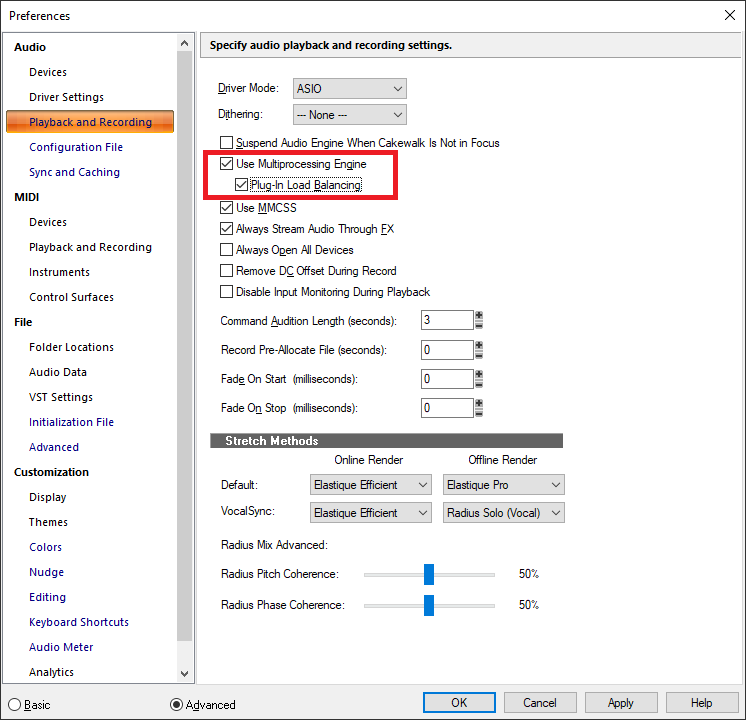-
Posts
7,120 -
Joined
-
Last visited
-
Days Won
39
Everything posted by msmcleod
-
@MaurizioP - when you say it stops, what do you mean exactly? The play feature within the VSTi is there to audition the grooves provided. Dragging a groove to the track inserts exactly one repetition of the groove in the track. So If you press play, it'll play it once then stop. I don't use this much, but when I have I did the following: Drag the groove to the track Slip edit the ends of the newly inserted clip so they align with the measures Select the clip, then press CTRL+D 2, 6 or 14 times to create repetitions of the groove. Drag a fill groove on to the track at the end - so I end up with a 4 , 8, or 16 bar groove.
-
I've not seen this, however I pretty much always apply my region fx immediately after editing. If you have an "open" Melodyne region fx in your project and save your project, then upgrade Melodyne before you next open it, there's always a risk that Celemony have changed the file format making your region fx invalid. Could this be what's happened here?
-
I suggest looking over the docs for AAF, in particular: - aafcontainerspec-v1.0.1.pdf - aafobjectspec-v1.1.pdf - aafstoredformatspec-v1.0.1.pdf Maybe you'll get some idea of how ridiculously complex & over-engineered it is. Couple that with no real support for MIDI tracks (the best you'll get is a single SMF file at the end), and the fact that all DAW's implement it slightly differently... it's difficult to claim this as any real improvement over OMF.
-
As an alternative, you could use a hardware mixer to mix a mic and the output from your scarlett, and feed the output of this into the line input of your onboard sound device. I use something like this: Mine is by Thomann (T-Bone), which AFAIK is discontinued, but it's essentially the same mixer rebadged. It was around £40 / $50. This way I can use the onboard sound-card with OBS, and continue using the Scarlett with ASIO in CbB.
-
This happened to me a while back with some Waves plugins - I updated some of them, however... it turned out some of them had gone out of WUP. As a result, it removed them. I managed to restore my machine from a backup to get the older versions back, and later bought WUP for the out of date plugins. At that point I could update/rescan and everything was fine.
-
BTW - check out this video:
-
It sounds like you're running your mix far too hot. Try aiming for around -12 to -18 db, and turn the volume up on your monitors or headphone amp if it's too quiet for listening. It's quite common to have a mix at around -12db (maybe peaking at -6db). You don't need to worry about getting close to 0db until you've finished mixing and start to master.
-
It looks like all of your track guitar outputs are going directly to your audio interface rather than the master bus... that might explain things. In fact, their output should probably go directly to the guitars bus (and do away with the sends).
-
RME Digiface USB + A&H MixWizard... I'm using the individual channel outs of the MixWizard as 16 mic pres, and my existing Scarlett 18i20 / ADA8000 ADAT outs for a total of 32 inputs. +
-
Just a thought... do you have plugin load balancing enabled? This attempts to spread the CPU load of fx plugins over all the cores: This does have its limitations however: It only works for ASIO buffer sizes >= 128 It only applies to VST effects, not VSTi synths ( many of these have their own load balancing built-in, and this clashes with CbB's attempts to load balance ) BTW - a workaround for synths that don't load balance themselves is to use the JBridge wrapper, as this will cause the plugin to be loaded in its own process and allow Windows to do the load balancing for you.
-
What about disabling/re-enabling READ ?
-
I think the issue is to do with the destination lane that the clip ends up in. In order for a crossfade to happen, both clips need "clash" - in other words, they need to overlap in the same lane:
-
While I could reproduce the issue in 2020.04 with manually entering an volume envelope value, neither myself or @Jonathan Sasor can reproduce this issue, or any of the other automation issues in 2020.11. This could be down to differences in config setup. Until we get a reproduceable recipe for this, it's going to be hard to track down the issue. The fact that it seems to work again after restarting Cakewalk does tend to point to a possible state issue. Does enabling/re-enabling automation read (either at the track level or the global level) make any difference? Also, if this is done via the UI rather than a keyboard shortcut, does this make a difference?
-
Yes - this is a good tutorial on how to do this:
-
Aha - just beat me to it! - yeah the switch is on the underside of the pedal.
-
hmm - 1000 parameters is a lot. I don't think the CS API was ever designed for querying such a large amount of parameters. If that had been envisaged, it would probably have had a call to return all the common parameters in a single struct as the result of a single call.
-

Alesis Nitro Mesh doesn't trigger. Is showing
msmcleod replied to fdadf DFaf's topic in Cakewalk by BandLab
If you're getting nothing plugging your headset into the nitro mesh module itself, then it's probably a faulty module. -
I stopped using my K1 as a controller because of the All Notes Off thing... I used MIDI-OX to filter them out for a while, but I got fed up with patching it up every time I booted up. Pity really, as it was the only decent priced keyboard with channel aftertouch. I use an EMU X-Board now when I need aftertouch. If I was still using the K1, nowadays I'd probably spend £15 / $20 on an arduino + MIDI shield and have it do the filtering for me.
-
If you want to keep cost down, the Shure SM58 sounds very similar to the SM7 / SM7b, albeit lacking some of the detail in the high end. You could maybe compensate by using EQ, or a better solution might be to mix it with a condenser mic.
-
That's good to hear I don't think finding the change should take too long - assuming that you're not querying too many parameters, and the COM overhead isn't too high (it shouldn't be as by that point, you've already got the interface, and it's not inter-process). Cakewalk already knows the state, and all you're doing is a parameter look up on that state. There's no messages involved, just function calls and a big switch statement. This was something I was going to suggest in my previous post. I built a couple of hardware projects that both eventually "failed" due to me relying on some sensible balance between the frequency of refresh rates, and what the hardware could realistically handle. In my case, my displays were i2C based and the i2C bus couldn't cope with the throughput of updates (I was also multiplexing on the i2C bus, which added further complications with higher rates). However, a lower refresh rate meant parameter changes weren't smooth enough. It's a pity, as it worked fine with a small number of knobs/displays, but just didn't scale up. In the end, I gave up and bought a Mackie C4 My suggestion for the OP however would be interpolation of the values in hardware. If continuous values are needed, it might need a phase-locked-loop based on a lower refresh rate - this could be implemented in software within the hardware's microcontroller.
-
Checkout my answer here:
-
You might find these useful: Setting up ACT for plugins: https://youtu.be/UK24ySULnf0 Setting up ACT for surfaces: https://youtu.be/ObsW0t5FnzM
-
GPU's are not general purpose devices, unlike CPU's. They're very good at specific operations - none of which are particularly useful for audio processing. They can be used for machine learning / bit-coin mining, but audio/DSP.... not so much (if at all).
-
I started getting this a month or so ago, mainly in Chromium based browsers. The issue is to do with how the browser deals with mixed content (i.e. by default, it now blocks mixed content). The workaround is to enable mixed content for discuss.cakewalk.com: https://www.howtogeek.com/443032/what-is-mixed-content-and-why-is-chrome-blocking-it/
-
I have to agree with @scook here - try to avoid 32 bit plugins if you can. In saying that, if you must use 32 bit plugins, consider using JBridge as it has a few configuration options to get around the fact they were all written to use a much older OS. FWIW I've had no issues with the DSK plugins in the past when they were configured to use the JBridge wrapper. As it stands, the only 32 bit plugins that I've got configured to use BitBridge are the legacy Cakewalk ones - all others are using JBridge.