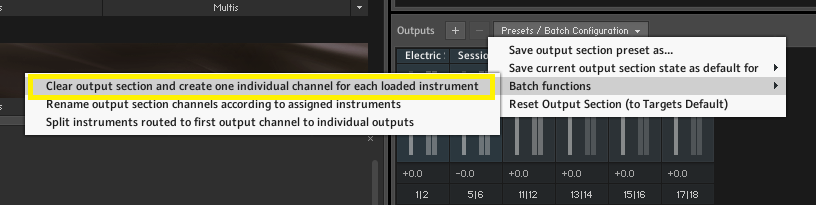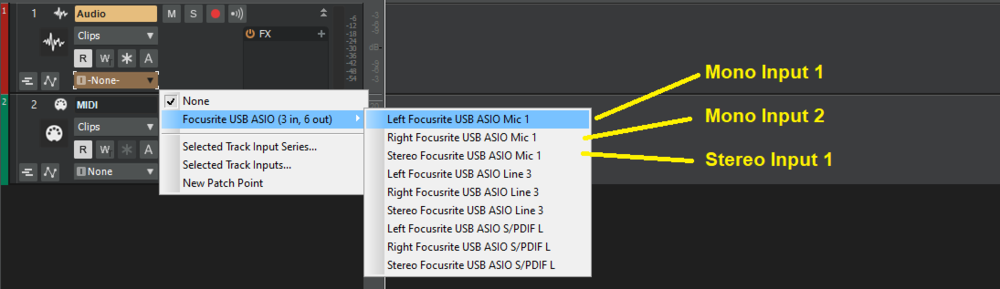-
Posts
7,120 -
Joined
-
Last visited
-
Days Won
39
Everything posted by msmcleod
-
The per-output instrument tracks have been updated since that video. It's now a bit easier: You can also add instruments as you go along, as long as you do it in this order: 1. Add the instrument(s) to Kontact 2. Re-run the batch script to refresh the outputs: 3. Right Click -> "Append the instrument track", either from the previous track, or from the synth rack. The main advantage of using this approach, is that the track names will reflect the instrument names within Kontakt.
-
IFAIK the DM2000 supports HUI, so you could try Cakewalk's HUI support (via the Mackie Control surface option). I don't actually have a HUI, so when I added the HUI support, I used both the Mackie MCU in HUI mode and TouchDAW in HUI mode to develop it. As such, it might not behave 100% as expected. It's also limited to 8 tracks IIRC, as the original HUI didn't have an extender. @azslow3 - does AZController support HUI type messages ?
-

(Sort of SOLVED) Spitfire Audio BBC Orchestra Discovery crashing CbB
msmcleod replied to JoseC's topic in Cakewalk by BandLab
@JoseC - what version are you running? I'm running v1.1.9 without any issues. The version is displayed in the bottom right hand corner. -
MPE isn't supported in Cakewalk at the moment. Microsoft is due to implement MIDI 2.0 in the Windows API, and we'll be working closely with them as they do this.
- 11 replies
-
It's worth mentioning - using either BitBridge or JBridge will introduce extra CPU load and latency, however it's likely to be small. For plugins that are misbehaving however (e.g. they're interfering with CbB's threads), they can perform better when bridged. Well written plugins should not need to be bridged.
-
VST plugins are in-process DLL's. This is by design (Steinberg's design that is), so any plugin has the potential to bring down the whole app. The easiest way to sandbox a plugin is to check "Load using jBridge wrapper" within plugin-properties. This forces the plugin to run in a separate JBridge process (it works on both 32 bit & 64 bit plugins). There are some limitations though: You need to have JBridge installed It only works on VST2 plugins I use this on the UJAM Virtual Guitar VSTi's otherwise I get clicks & pops even at high buffer sizes. With it checked, I can use a buffer size as low as 64 or even 32.
-
Basically, CC7 envelopes go through the automation server, which ends up sending a CC7 event. As faders respond to automation, they get moved with envelopes. CC7 events more or less go straight to the MIDI out (via various filters e.g. articulations, MIDI FX etc).
-

Setting up a multisampled instrument
msmcleod replied to JoeGBradford's topic in Instruments & Effects
Maybe... if you're gonna share them, but then again not many people use sound fonts nowadays. NKI (Kontakt) and SFZ are more popular. Personally, I wouldn't bother though. I'd just the samples you have into TX16Wx and use them from there. -

Setting up a multisampled instrument
msmcleod replied to JoeGBradford's topic in Instruments & Effects
Sforzando is a soundfont player - you can't create soundfonts with it. I believe you can with TW16Wx, but not 100% sure. I personally use Sample Robot to create my multi-samples (including soundfonts). The only other program I know of that can create soundfonts is viena (note the single n... not to be confused with Vienna which is Creative's own product): http://www.synthfont.com/Downloads.html -
I went back to SONAR X1, and the fader still doesn't respond to CC 7 recorded in the MIDI track - only CC 7 automation.
-
Just to rule it out, have you tried checking your disk & Windows install for errors? e.g. do this from an elevated command prompt chkdsk c: dism /online /cleanup-image /checkhealth dism /online /cleanup-image /scanhealth sfc /scannow if any of the above show errors, you can run to the following to repair your installation: dism /online /cleanup-image /restorehealth
-
This all depends on the jurisdiction of the developer. In the US, reverse engineering is pretty much a no no. In the EU, you can reverse engineer your project files without issue, but for the most part, not the program. For other countries it depends on their local laws, although I suspect intent also comes into it (i.e. if you're reverse engineering to copy IP or crack it), but in this case (in my personal opinion) I doubt if anyone would see it as an issue.
-
I use the Waves one most of the time, as I find it the easiest to use. I've got a couple of others though: Melda Productions MAutoVolume: https://www.meldaproduction.com/MAutoVolume HoRNet AutoGain Pro: https://www.hornetplugins.com/plugins/hornet-autogain-pro/
-
WUP seems far more consistent nowadays than it used to. The confusion comes though, when you've got plugins all expiring at different dates. The trick is to wait until all of your plugins are out of WUP (or pretty close to it) and then buy it - then it'll be capped at $240. If you really need to WUP in order to upgrade, only WUP the ones that are out of date. If like me, you've got more than one license for the same plugin (cos they're on different machines), then only WUP one machine's plugins at a time. That way you keep the $240 cap for each machine. If you try to do them all at once, it'll charge you more. However, assuming you've only got one license per product, I think the WUP price is based on a pro-rata basis. So say you bought a new plugin today, then immediately went to WUP - that would add a year to your new plugin ( so current WUP date is Jan 2022 + 1 year = Jan 2023 ). It then works out pro rata what the extra WUP cost would be to take all of your plugins to Jan 2023. AFAIK once you've invalidated the cap, it'll start charging full WUP price.
-
It always confuses me how ARC requires such meticulous measurements ( I think I did 13 on my last measurement ) with the mic vertical, whereas with Sonarworks you just wave the microphone pointing horizontally at the monitor in different standing positions and it kinda knows where you are... I'm pretty happy with ARC, but Sonarworks gets such good reviews. I use Sonarworks for headphones and it's really good.
-
I guess that's a personal choice. A lot of people prefer to record guitars in mono - especially if they're recording a real amp. I personally use an effects processor (VG88), so I tend to record stereo for the main signal, but I also record a dry mono signal (i.e. the guitar with no effects at all) to another track... just in case I want to re-amp later.
-
Two things to check: 1. Make sure none of your Cakewalk directories are compressed. 2. Make sure no virus checkers are scanning the Cakewalk directories, blocking Cakewalk from accessing them. Of course it could be a corrupt project, in which case post it here to see if anyone else can repro. Also, what version of VC_redist.exe did you install ?
-
That technique works really well for live situations when checking sound balance... for a studio though, if you can hear it in another room it means your soundproofing sucks! I'm kidding of course - I guess what they really mean, is listening to the recording in a different room on a different system... in which case I 100% agree. FWIW I had exactly this situation with my studio. I'd do a mix in the studio, burn it to CD and play it in my living room. The mix sounded awful. No bass and other frequencies all over the place. ARC totally sorted it all out for me. Right away, playing the track in the studio with ARC engaged sounded exactly like it did in my living room. So I remixed and tried again, and all was good. It also prompted me to move my speakers away from the wall and mount them on wall brackets to reduce the exaggerated bass. Of course I had to re-measure with ARC, but I'm still getting a pretty flat response now.
-
You've recorded a mono signal on to a stereo track. Most likely you've picked a stereo input to record a mono signal. For each input device, you'll get 3 inputs, e.g.: If you're recording a mono signal, make sure you pick the corresponding mono input.
-

My time ruler disappears for some reason
msmcleod replied to RICHARD HUTCHINS's topic in Cakewalk by BandLab
Hmm, I think we're maybe talking about two different things here. There's the Now Time marker, which is a solid vertical line. This matches the time shown in the transport display. Then there's aim assist, which is a dotted vertical line that moves with the mouse cursor position... it's this that the X key toggles on/off. If the current time in the transport display is not within the current time-window of the clips (i.e. due to zoom level), then it'll disappear. Scrolling the clips view horizontally will bring it back to view once it's within the time window. So when it disappears, is the time shown in the transport within the left most time and right most time in the clips view? If that's the case, then its normal behaviour. The reason it re-appears when you click, is because you're setting the current transport time to where you've clicked. -
https://patents.google.com/patent/US20170060527A1/en
-
A few things to check: Check your Windows power plan settings, and ensure USB sleep is disabled (check the BIOS too - you may be able to disable suspend there). While your at it, check your plan is on "High Performance". Check your USB socket is clean from dust, dirt & corrosion - WD40 can do the trick. Try a different USB cable - it could be damaged or not the right kind (not all USB cables are created equally! - there's a difference between USB 1.1/2/3 and whether it needs a ferrite bead or not)