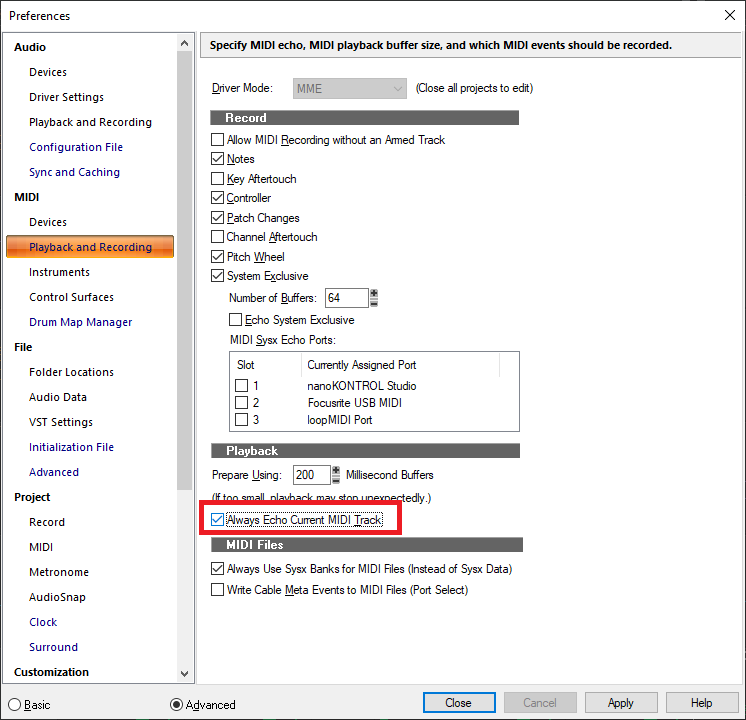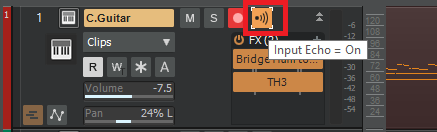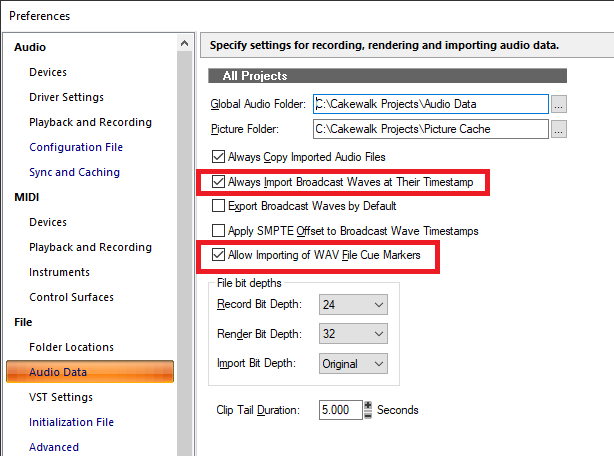-
Posts
7,120 -
Joined
-
Last visited
-
Days Won
39
Everything posted by msmcleod
-

My time ruler disappears for some reason
msmcleod replied to RICHARD HUTCHINS's topic in Cakewalk by BandLab
Does pressing X bring it back ? -

Presonus Faderport 8 in use in Cakewalk by Bandlab
msmcleod replied to Blades's topic in Cakewalk by BandLab
FYI - The FP (and any Mackie controller) sends a fader position between 0 and 1023, where 0 is fader full down and 1023 is fader full up. There is no +10 db, or 0 db, or whatever... it's simply a fader position. The fact that +10db is printed on the surface itself means nothing ( think Spinal Tap and Nigel Tufnel's amp going up to 11.... we all know it's the same as 10 on any other amp ). All that is happening in Cakewalk, is that value is mapped directly to the fader position on the channel strip. There is no db conversion going on whatsoever. It's a pity Mackie (and Presonus) didn't release overlays for the faders as they did for the buttons... in effect, this is all that is needed. And yes, the Mackie MCU has exactly the same "issue" -
With regard to choice of monitors. if you can, listen to the monitors for a while before choosing them. I know this is difficult in these times, but if you can get to demo them its worth it. Also read reviews - I know they're all subjective, but there may be some issues common to all reviewers for a particular product, e.g.: What are they like with regard to ear fatigue? ( Yamaha NS10's were notorious for tiring your ears out really quickly ) Are the monitors more fussy about their placement with regard to the back wall?
-
Synthmaster 2.9 is a monster of a synth. If I was to pick only two of my synths as my "desert island" choice, it would be Synthmaster & Omnisphere ( although Les Sandford's Cobalt would be a close contender) It's got a bit of a learning curve attached to it, but there is a HUGE range of presets available covering all genres.
-
Square rooms are always a nightmare to treat, but they're not impossible. Bass traps in the corners would be my first recommendation. You should be able to build those yourself - there's plenty of examples if you google it. Next would be behind you, and maybe behind the monitors depending on how you've got them mounted. In the past, I've found a floor to near ceiling book-case filled with books does an excellent job at the back of the room. Not only are they uneven enough to cope with reflections, they're also great at absorbing frequencies. Lastly would be above you / your desk (e.g. a cloud), if that's needed.
-
I've not delved into this one too closely, but I suspect the plugin just stores the image path rather than the image itself... so you may want to ensure the images are in your project directory.
-
https://non-lethal-applications.com/products/snapshot
-
Although those USB to MIDI "cables" are notoriously bad due to their small buffer size, I suspect what you're getting in this case is a MIDI feedback loop - i.e. the D5 sends MIDI to Cakewalk, which sends it back to the D5, which sends it back to Cakewalk etc... There's a couple of options here: 1. Within Cakewalk, turn MIDI echo off for the D5's MIDI port - first you need to turn "Always Echo Current MIDI Track" off in Preferences, then you can enable/disable echo on a track by track basis: 2. Alternatively, switch the D5 to "Local Off" if it has this option. Note: You should choose one or the other option, not both otherwise you'll get no sound at all.
-
Sorry, understand now... so: 1. Press CTRL + A to select all tracks 2. Then either: Hold down CTRL and adjust the height of one of the tracks to adjust all tracks by the same amount; or Hold down CTRL + SHIFT and adjust the height of one of the tracks to adjust all tracks to be the same height as the one you're adjusting
-
CTRL + F does this, at least for MIDI clips. Audio clips aren't included as they then wouldn't match the db scale.
-
I'm using iLok dongles. Melodyne gives you the choice though. IIRC, if it's registered to your PC (i.e. not using iLok at all), you can authorise/de-authorise and move the authorisation about as you please, but once you've authorised to iLok you can't go back. My main reason for using iLok is that I've got 4 operating systems on my boot menu ( 2 x Win 10 and 2 x Win 7). Most software sees that as 4 separate machines, so having it on the iLok saves me messing about with swapping auths.
-
That's usually because the algorithm isn't set, or isn't set properly. This was a known issue with earlier versions of Melodyne where it was losing it's default algorithm. If you're running the latest CbB and the latest version of Melodyne 5, you'll get a dialog asking you to choose the algorithm. If you've not got the very latest version of Melodyne 5, you can set the default algorithm by either: 1. Opening Melodyne standalone and setting it there; or 2. Creating a region FX (so it opens up Melodyne) and setting it there.
-
I upgraded my SONAR X3 Melodyne Essential 2 to Melodyne Essential 4, then bought an upgrade to Melodyne Editor 4 pretty quickly because I wanted polyphonic editing ( I've got this nasty habit of fingering too hard on the guitar pulling the strings slightly out of tune - Melodyne sorts this out!). IIRC I authorised on my laptop first, then managed to use my 2nd authorisation on iLok... I was lucky, 'cos if I'd have done the iLok first, it would have taken up both authorisations. I later upgraded my Studio One Melodyne Essentials 4 to Editor as well, and put that on my other iLok. When I upgraded to Melodyne 5, it merged both Editor licenses into one. Apart from the initial install of X3's Melodyne, I think all the upgrades were done via Melodyne itself.
-

Don't Create Loop Markers when Importing ACIDized/REX2 Loops
msmcleod replied to Maestro's topic in Feedback Loop
-
I'm pretty sure its still there when used via Cakewalk - i.e. dragging audio to a MIDI track.
-

Presonus Faderport 8 in use in Cakewalk by Bandlab
msmcleod replied to Blades's topic in Cakewalk by BandLab
No, I replaced the PMW IC's in my Mackie MCU. My Presonus hasn't had this issue... but it could be a similar cause. It could equally be a firmware issue tho. It's boxed up at the moment, I'll need to check which version I'm running. -

Presonus Faderport 8 in use in Cakewalk by Bandlab
msmcleod replied to Blades's topic in Cakewalk by BandLab
This used to happen on the original MCU when the PWM IC's were on their way out. I replaced mine and it fixed the issue for me. I've got a FaderPort 16 here as well though, and I've never seen that issue with the FP. -

Refresh Activation on Bandlab Assistant NOT WORKING
msmcleod replied to It's Big Brain Time's topic in Cakewalk by BandLab
Are you running BandLab assistant as a different user to Cakewalk (e.g. BA as Admin, Cakewalk as normal user) ? This might explain things. -
@MisterGreen - Looks like it's a pretty involved process getting multiple outs: https://support.native-instruments.com/hc/en-us/articles/209584489-How-Can-I-Use-my-DRUMMER-Product-with-Multi-Outputs-in-KONTAKT-5-
-
The Kontakt mixer can have as many outputs as you configure, so you'll have to add them and map them to the Studio Drummer outputs. You may want to save the output configuration as a preset within Kontakt so you don't have to manually do it again.
-
The key is to ensure your outputs are correctly mapped in Kontakt first... then add the track in Cakewalk. Cakewalk won't retrospectively rename its output names once it's created the track, as it's not expecting them to change (and AFAIK there's no mechanism for it to tell Cakewalk they've changed names). AFAIK Kontakt is the only VSTi that does this - most VSTi's have a fixed number of outputs when the VSTi is inserted. So in other words: 1. Add Studio Drummer in Kontakt 2. Make sure the audio outputs are correctly created/mapped within Kontakt. 3. Add the instrument track in Cakewalk. Looking at your screenshot, It looks like you might be doing something wrong in step 2. Kontakt is not particularly intuitive with regards to audio outputs, so you might have to refer to both Kontakt's documentation and the documentation for Studio Drummer.
-
If you're using the Mackie Control / Mackie Control XT / Mackie Control C4 surfaces, they do interact with each other. In other words, if you've set up 2 x Mackie Control, selecting track 3 on one surface will automatically select track 3 on the other. If you need more than one Mackie compatible surface to act independently, download my version which will give you up to 3 extra independent "sets" of Mackie controllers: https://msmcleod.co.uk/cakewalk/MMcLMackieControlSetup.zip I use this so that one Mackie controller can control tracks, while the other controls buses.
-
Ok, what is happening is that tracks that have no events between the project start and measure 21 are excluded from the selection, and as a result those tracks don't have the hole deleted. Incidentally, if I force Cakewalk not to use ripple edit under the hood for delete hole, the old delete hole behaviour is exactly the same... in other words, it only deletes the hole in clips that actually had something deleted. If you want it to delete everything in the project regardless, then use Ripple Edit All. It's much quicker in any case:
-
If you registered your copy of X1 LE, you should be able to download it from www.cakewalk.com with your old Cakewalk login details. I used V-Vocal a couple of weeks ago on another machine, as I was backing up my DAW PC at the time else I'd have used Melodyne. That machine has X1, Platinum and CbB on it, so the V-Vocal must have come from X1. Took me ages to work out how to use it again! But the results were great.
-
Cut Special / Delete Special should now be using Ripple edit under the hood in most circumstances - it's done this for over a year now. If you've got a project where it's not doing this, please share it.