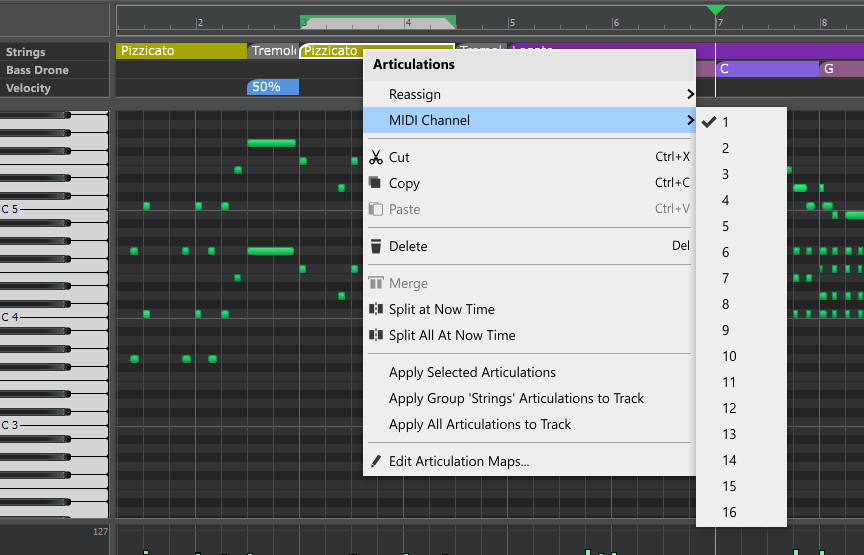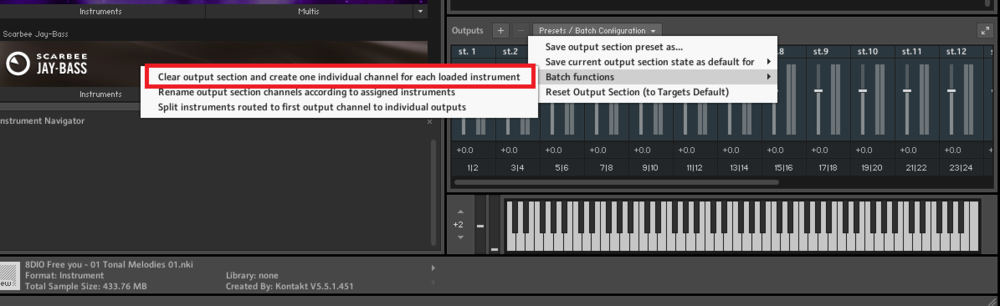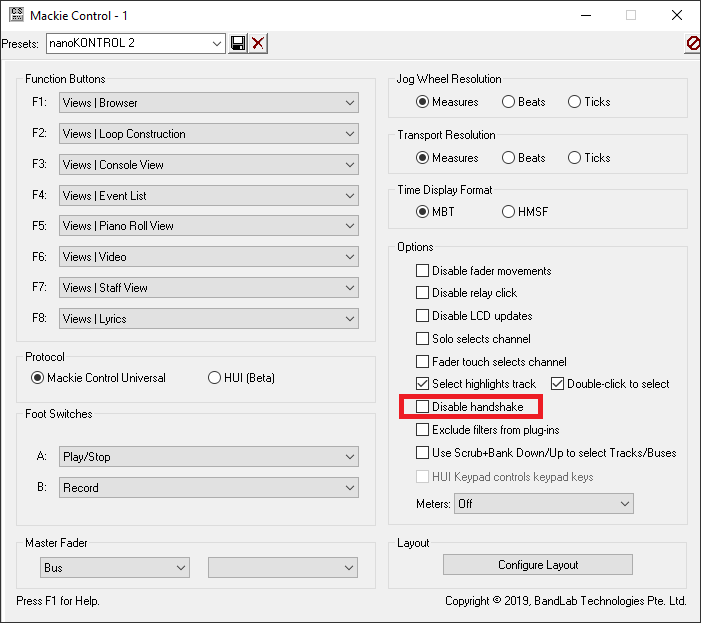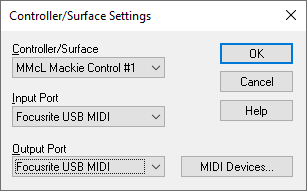-
Posts
7,120 -
Joined
-
Last visited
-
Days Won
39
Everything posted by msmcleod
-
I think what the OP is talking about is a routing diagram of how the project's tracks / aux tracks / busses are currently connected. There's nothing like that currently within Cakewalk, although it has been talked about within the team. Whether or not it sees the light of day all depends on resources & priorities.
-

Cakewalk takes 3 seconds delay untill it starts to play.
msmcleod replied to Gilbert Lachin's question in Q&A
Have you using any look-ahead plugins in that project? -

EW Articulation map doesn't work - why?
msmcleod replied to willard cottrell's topic in Instruments & Effects
Is there any reason why you've got the the Channel set to "Follow" for the first key-switch, and not the second? Normally you'd keep them the same (usually Follow). If you're using "Follow", you also need to ensure the MIDI channel of your track OR the MIDI channel of your "drawn" articulation is set correctly, e.g.: Bold means the articulation is being used on one or more tracks within the project. The "Generate MIDI Events" section does not contain articulations. It contains the MIDI events that will be sent when you use the selected articulation. So, within your screen-shot, you've got "Pizz" set to send a C1 on the track/articulation's MIDI channel, and a D0 on channel 2. So if you drew a "Pizz" articulation in at measure 3, it would send a C1 and a D0 at measure 3 just before sending the other notes.- 4 replies
-
- 1
-

-
- ew strings
- cbb
-
(and 1 more)
Tagged with:
-
FWIW my new RME Digiface USB is recording 32 simultaneous channels over USB 2 absolutely fine. That's both at 48K and 44.1K. As it's an ADAT based interface using 96K would just halve the number of channels available, so there'd be no difference in the amount of data transferred. The Digiface is bus powered, but it's only powering 8 x ADAT ports and a headphone socket. There's no other I/O.
-
For Kontakt, what I tend to do is add a single per-output track for the first instrument, then: 1. Add another instrument in Kontakt 2. Run the outputs batch script to add the outputs 3. Use "Append Instrument Track" for each of the instruments. You can do this for each time you add a new instrument.
-
Once you've added your Kontakt instruments, select the following from the Output section: This will create separate audio outputs for each of the instruments loaded.
-
I take a two step approach to EQ'ing guitars, quite often using two EQ's (e.g. one in the FX bin, and one in the ProChannel). 1. The "sound design" part - this involves EQ'ing the guitar to how I want it to sound on its own, but I'll also do a high pass as you've done in your example. The trick here is to bring the cut-off frequency up until you can just hear it taking effect, then back it off so you can't hear a difference. 2. In the mix - anything goes here, and 50% of the time if I solo the guitar it usually sounds pretty thin and nasty. This does not matter. The only thing that matters is how it sounds in the mix. The reason it sounds ok in the mix and awful in solo, is that the frequencies I've removed to get it to sound good in the mix are being provided by other instruments... but if I left them all in, it would sound muddy. It depends though... if the guitar is more musically dominant than say the keyboards, it'll be the keyboards that get their frequencies cut instead.
-
All it takes is for the levels to be slightly out (i.e. one slightly louder than the other) for it not to null completely.
-
lol - this x 10 !!! I mainly get guitar loops, as I'm pretty much in a rut with my guitar playing nowadays (I can play, but I don't consider myself a guitarist). I very rarely use loops as is, but use them for inspiration instead. What I've started doing is jamming along to the loops, then using what I've played along instead. Quite often this is a two step process... in other words, I'll solo along to the sample loop, then delete the sample loop and record a new rhythm part to the solo.
-
Re-save your Workspace after moving the control bar.
-
Could use several instances of sonitus reverbs (with different pre-delay settings) and automate the send to them - i.e. essentially swapping between them?
-
I've got the 2i2, 6i6 & 18i20. The 6i6 & 18i20 share the same control software ( Scarlett MixControl for rev.1 units ) The 2i2 doesn't use any control software though. Buffer size & sampling frequency are controlled via the tray icon - all other controls are on the unit itself.
-

CAL Note Number Modifications Not Reflected in Step Sequencer
msmcleod replied to Robert Bone's topic in Cakewalk by BandLab
With Step Sequencer clips, the Step Sequencer holds the "master" data (in a completely different format) - it then applies the changes to the clips as you modify things within the Step Sequencer itself. This is why Step Sequencer generated data is read-only in the PRV. Stopping CAL from modifying the generated data was obviously an oversight. But yes, if you converting the Step Sequencer clip back to a normal clip (I think Bounce To Clips should do this) would be the way to go. -

CAL Note Number Modifications Not Reflected in Step Sequencer
msmcleod replied to Robert Bone's topic in Cakewalk by BandLab
I think the bug is in CAL, in allowing you to change events in a step-sequencer clip. They should be read-only. -
We fixed an issue a while back for some plugins that were registering multiple changes in parameters either due to automation resetting when going back to zero, or on zero all controllers... but not all plugins were playing ball with this, and still register multiple changes. My recommendation is to set the number of changes to zero, and rely on the timer instead. Could you elaborate on what you're doing when it crashes? We did go through a bunch of operations and postpone auto-save if it tried to do it mid-operation. Maybe one or two have been missed.
-

Decent Plug Ins for a good piano sound
msmcleod replied to RICHARD HUTCHINS's topic in Cakewalk by BandLab
This used to be my go-to piano - can't say I've had any issues with it myself in normal use. The only downside is it won't work when running CbB through a debugger (which is a pain for development), so I tend to avoid it nowadays only for that reason. AD Addictive Keys sounds great - it goes on offer for free every now & then too. If you've got a soundfont player, an sfz player or the full version of Kontakt you could try my own sampled piano: SFZ : https://msmcleod.co.uk/sounds/GPianoSFZ.zip SoundFont: https://msmcleod.co.uk/sounds/GPianoSF2.zip Kontakt: https://msmcleod.co.uk/sounds/GPiano.nki For SFZ/SoundFont set the release time to around 0.5 - 0.6 seconds. -
The last post was from November 2020, not February (the quote is using dates in US format).
-
The "out of memory message" normally means the MIDI port is being used by some other application, but I guess it could mean exactly what it says. What version of SONAR are you using?
-

Envelopes - how to know what it is. Update -orphaned?
msmcleod replied to Michael Fogarty's topic in Cakewalk by BandLab
There're two ways to find out: 1. Hold SHIFT + click on the other envelope - the track filter should change to the parameter this envelope is assigned to. 2. Collapse the automation lanes, then hold SHIFT and click button to expand the automation lanes again. It'll create automation lanes for any envelopes not assigned to lanes. -
The link is in the first post at the top of this topic.
-
You need to have the MMcL Mackie Control DLL installed, and pick this instead: The properties screen should look like this:
-
Probably WUP'ing my Waves plugins... v11 hardly lasted the year, and I think I only used 2 waves plugins last year.
-

Independent automation for multi output vsti
msmcleod replied to user6808463577169165's topic in Feedback Loop
By default, the synth automation is controlled by the first MIDI track. This can be changed within the Insert Soft Synth dialog, but it still going to be a single track that controls the automation. I guess it's possible in the future to support the automation living on any of the per-output tracks, however there's absolutely no way to enforce that the automation being sent is tied in any way to the synth part that the rest of the track is playing. In other words, there would be nothing to stop track 2 automating track 1's part and vice versa. The automation system in Cakewalk is pretty old now, but it's slowly being brought up to date. Earlier this year (shortly after we introduced per-output instrument tracks) we allowed both MIDI & Audio automation to live on the same combined instrument track - and I know that Noel has done some extensive automation improvements under the hood for the next release. So maybe there's something we can do in the future to improve this... but we're a very small team, and there's a lot of other things in the queue. -
Does the single fader version of the faderport have a Cakewalk/SONAR mode? If it does, make sure you're using it. If it doesn't, try disabling the handshake in the Mackie Control surface control panel within SONAR's Utilities menu.