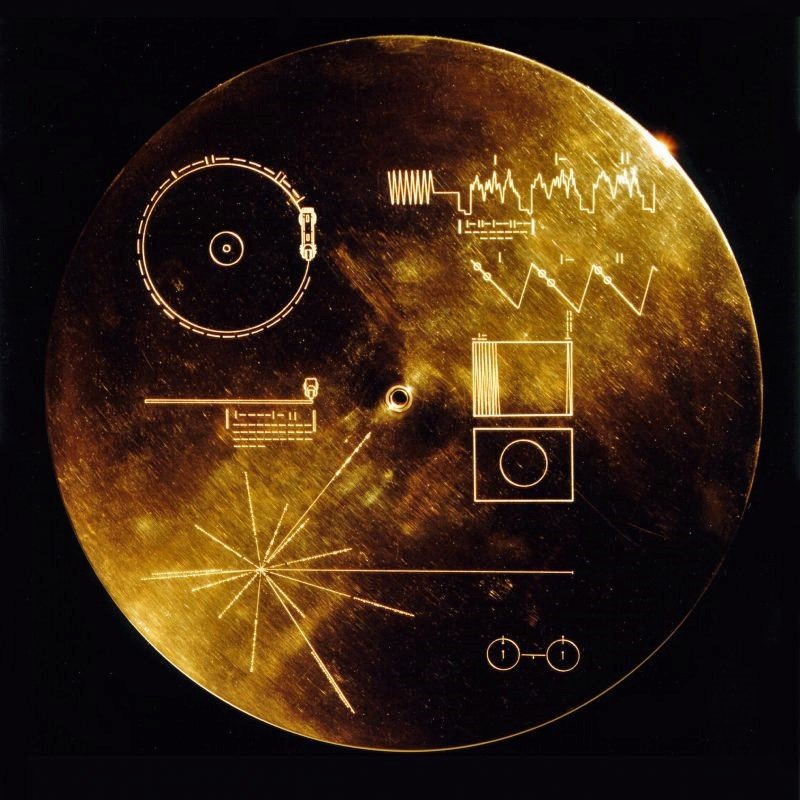-
Posts
1,928 -
Joined
-
Last visited
Everything posted by mark skinner
-
@Teegarden , Thanks .. I'm in the middle of a remix now . There was a boost in the high mids at the mastering stage that may have been excessive. Normally this drum synth sounds good without messing with the EQ hardly any. I'll look closer at it. I'm also settling it down a bit using 1/8 instead of 1/16 patterns. I think it's a little busy for this type of song. I also centered the outro lead guitar , sounds better. I'll post a remix in a day or two. Still in the early stages .. Thanks .. mark
-
Hello , here's the Final Remix of a country ballad I wrote with my former bass player "Ebb". Pretty simple song done with my Yairi acoustic , Ibanez bass , and G&L electric. I used MT Power drums and Cakewalk effects. Thanks for the help getting this finished. mark https://soundclick.com/share.cfm?id=14693407
-
Very Dramatic ! Lots of Cool stuff happening here. I Really liked the dark feel this one portrayed. If you're looking for any suggestions , I think I would fade the bass quicker on the outro. Loved it .. mark
-
Great production . Saxes are blended Very nicely. I Loved the bass line against the drums. You got a great feel on this one. Enjoyed it .. mark
-
Yes , I changed and saved my workspace several times. It seems the workspace settings were not being applied globally. Apply workspace settings during project load got unchecked somehow after loading the bundle file. Took me a while to notice the changed setting. ms
-
Fantastic cover ! I've always been a Big fan of Ozzie's vocals. Sounds like he double and triple tracked everything and every take was the same. You covered him nicely. Enjoyed it .. mark
-
Smoooth. I liked the low end and all of the minor changes it went thru. (like the midi guitar). Another Great mix. mark
-
The only problem I've run into using bundle files has been loading one up from a collaborator who used 2 monitors. Seems "it" or "I" messed up my settings trying to get the console view re docked. Turned out to be a Big headache for a while. ms
-
Absolutely Beautiful.. I really liked the driving piano and the way you faded it down in sections giving your vocals the spotlight. Wonderful production. mark
-
Good one John ! I think this would be a perfect one for a pedal steele. Wish I had one and could play it .. I agree that the lead vocals need some EQ work. They need to cut thru the mix a little bit more. Kinda getting lost against the fantastic backing vox trax. I wouldn't be too shy with the highs after getting a little mud out. From the next song that plays after it on Soundclick , it seems you've got a little bit of the "shy" syndrome , not wanting to boost your vocals to the level they should be . I also think the Tele sounding fill guitar could be fattened up a little with a little more reverb or delay . Anyway .. I Really enjoyed it as it is .. mark
-
Fantastic job on this Kieth. I wish I could get the voice back I had 30 or 40 years ago .. mark
-
I've Never considered bouncing to clips as being a problem , and for me is just part of the editing process. I don't understand what you are trying to fix. Are you bouncing to "clips" or bouncing to "tracks" ?
-

Here In This Moment (Collaboration with J.J. Terrell and Josh Clary)
mark skinner replied to Ross S's topic in Songs
Agree with the above comments. Beautiful .. Great job from all of you. Loved it .. mark -
Pcode , I liked the clean mix and the instrumentation. I probably would have reduced the FX on the lead vocal in sections though .. giving it a little more impact. Still , I see what you were going for . Enjoyed it .. mark
-
@DeeringAmps , the statement was from Mark Mcload. I believe it had something to do with scaling. It may be in the Future of Win7 thread.. Q&A section. His 2nd reply ms
-
You Will need a win10 machine , if you plan on using the new "Sonar". I'm in the same Win7 boat . ms
-
Once you split , move a clip , or put fade ins or outs on it etc .. the changes will get "baked in" after you do "another" bounce to clips . The original won't come back unless you undo your last bounce. My tracks (especially guitar) end up getting split in so many places , I pretty much bounce to clips All the time. It looks like a mess if I dont. There was actually another thread like yours , with the Same problem about a week ago. Most of the time , if you just Google the problem , you will get directed straight to this forum to a thread with the answers. ms
-
Hey John , actually the pause around :49 is the "start" of the tempo change. So the pause is using the faster 80 bpm instead of the slower 68 bpm before it. Probably 4 quarter notes with the metronome. Maybe backing it up 1 or 2 quarters would make it flow better. I could easily split a "full" stereo mix and slide it around to see where it sounds best. Edit the project afterwards , if it works ... I agree it doesn't sound that musical. mark
-
Select your entire clip , bounce to clips. You can then split it anywhere you want with your FX still on it.
-
I started feeling forum withdrawal symptoms creeping in last night. Feeling better now ..
-
@bjornpdx @Miguel Carzola and @Leadfoot. I appreciate you taking the time to listen and commenting. Thanks ! After taking a break from this and not listening to it , I found it pretty easy to do a final clean up of the pause and tempo change. I think it's as good as it will get. I'm calling it done and moving on. I Thank You All for your help. mark
-
Bjorn , this was a Wonderful soundscape.. I got the tubular bells comment and a slight touch of Blade Runner in sections as well. This was quite emotionially provoking and relaxing at the same time. If it were longer I could probably fall asleep also while listening. Loved the clean mix .. mark
-
Sounds Nice. I think the Apollo has made an improvement in the highs and overall smooth EQ. I did really feel like I needed to grab my volume control and turn it up . It sounded a lot better afterwards. Going back and forth using a few other songs , it for sure sounds subdued. I know you usually finish up at -14 lufs , but it sounds to me like it's streaming quieter. Enjoyed it .. mark
-
Bruce , I thought this was a Beautiful and Well crafted song. I Loved the guitar break and the ending outro chord. The mix sounds very Nice and well balanced. I wouldn't know what would improve this any , except for maybe replacing the word "exclusive" and "exclusively" with a synonym in a few spots. Plenty of them would fit and still rhyme. I Loved the song and production .. mark