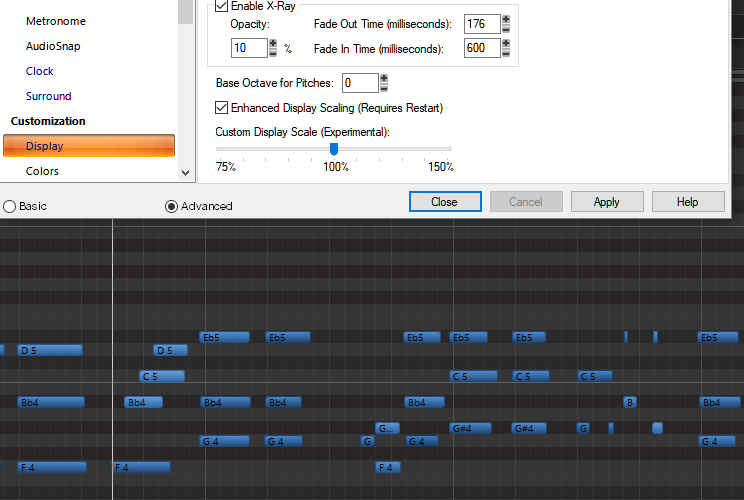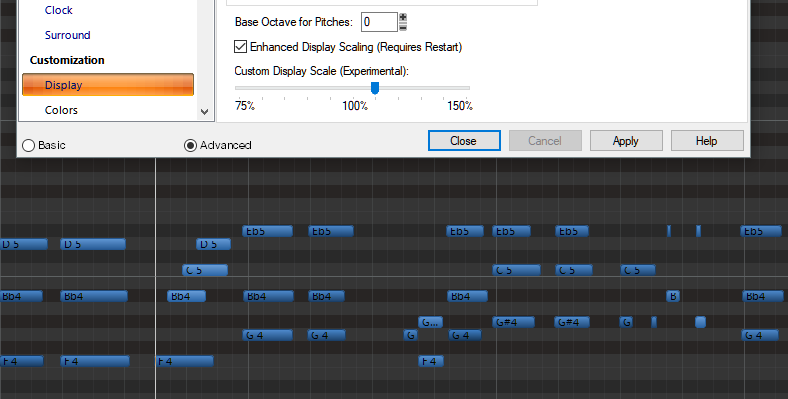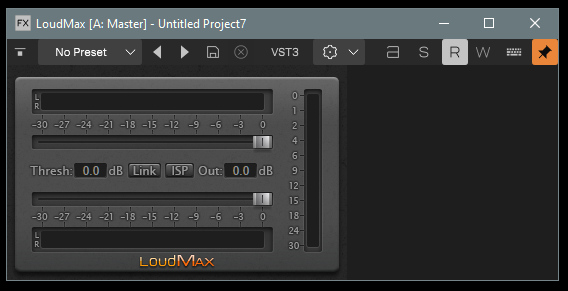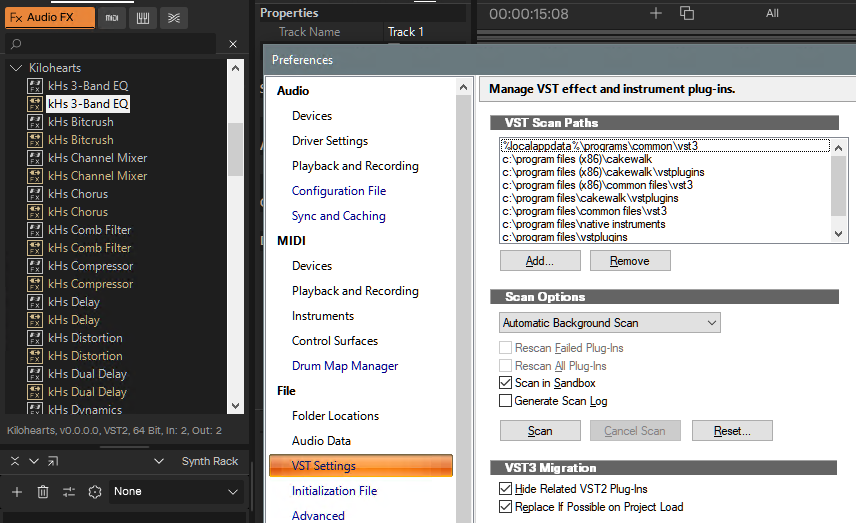-
Posts
574 -
Joined
-
Last visited
Everything posted by Salvatore Sorice
-

On Line Documentation . . . No Images
Salvatore Sorice replied to T on Y's topic in Cakewalk by BandLab
@pwal³, when on the https site just click in the address, delete the "s" and hit Enter. It will take you to the legacy site. -

On Line Documentation . . . No Images
Salvatore Sorice replied to T on Y's topic in Cakewalk by BandLab
Probably the easiest thing it to just remove the "s" from https. Instead of this: https://legacy.cakewalk.com/Documentation?product=Cakewalk&language=3&help=Introduction.24.html Use this: http://legacy.cakewalk.com/Documentation?product=Cakewalk&language=3&help=Introduction.24.html -

Wow - this could make your PC practically silent!
Salvatore Sorice replied to Salvatore Sorice's topic in Computer Systems
Thanks Jim. For me, the clincher was the "grinding" noise of the RTX fan(s) as they went from off to on. This software allowed me to set them to always spin at a very slow (inaudible) RPM and then increase as needed (which they rarely do). Aa always YMMV, but for me this utility has made my PC completely silent. -

One-handed Pianist?
Salvatore Sorice replied to Salvatore Sorice's topic in General Music Discussion
Thanks @John Maar - she is excellent and must have been magnificent in her peak playing years! I'm familiar with left-hand only piano compositions - I actually played one when I was in college but can't remember the name of the piece. Your advice is much appreciated. I'm going to just play with both hands on my next song and see how it goes. And, as mentioned by @bitflipper, I can always edit the left-hand midi as needed, -
I've been having an annoying problem with my PC/CPU/GPU fans. The fan tuning utility for my ASrock Z490 Extreme4 motherboard worked pretty well, but it could not do anything for my Gigabyte GeForce RTX 3060 Gaming OC (rev 2.0) GPU. Plus, my GPU would occasionally make an annoying "grinding" sound that occurred when the fans went from idle (off) to on (or vice versa - not sure). Drove me nuts. Lo and behold, I found this amazing piece of free / donation software that is amazing! Highly recommended. Being the guru that he is, @Jim Roseberry may know of it, but I sure did not. Here are 2 good explanations of what it is / how it works: FanControl-Youtube1 FanControl-Youtube2 Quick screenshot of it on my PC: Takes a bit of learning / experimentation, but I now have a dead-silent DAW. Hope this helps others. ?
-

One-handed Pianist?
Salvatore Sorice replied to Salvatore Sorice's topic in General Music Discussion
When I get brave enough I'll post some of my music and also see if any members want to lay down some vocals, guitar, bass, drums etc. on some songs. EZDrummer, EZBass, Kontakt, etc. are great for getting ideas down, but they ain't human... -

One-handed Pianist?
Salvatore Sorice replied to Salvatore Sorice's topic in General Music Discussion
Thanks @bitflipper!! Great advice. I only play and record at home (so far) but may collaborate with some folks down the road. No live playing anymore for me - haven't done that in 40 years ? I'll keep your advice in mind as a I work on my next recordings. -

One-handed Pianist?
Salvatore Sorice replied to Salvatore Sorice's topic in General Music Discussion
Thanks @mettelus for your feedback. Trying to wrap my head around the whole concept of making the huge range of the piano (and especially the lower end) sit well in a mix. Your observations are very much appreciated. -
I'm trained as a classical pianist and mostly have played solo piano pieces over the years (Beethoven, Chopin Liszt, etc.) In my younger years I worked at songwriting and am now revisiting that in my "golden" years (i.e., I'm getting old :^) Being a newbie to tracking, mixing, mastering, etc. I've been wondering, as I read/learn about those subjects: Question: Would it be wise/weird/recommended to just record mostly right-hand piano parts so they don't fight with/muddy the lower frequencies of the bass, etc.? Or play with both hands and use EQ, etc. to even things out? I realize that other instruments will occupy the same frequencies as the right-hand piano parts, but it seems like the lower frequencies are more problematic - especially since most of my left-hand parts would involve a lot of octave / root note playing (mostly soft rock, ballads, singer-songwriter genres). Example: I just recorded/mixed (for the first time) a song I wrote and played the piano intro and solo (midway through the song) with both hands. But in the verse/chorus sections I only played right hand parts. Opinions and advice welcomed!
-

The time ruler enahancement of my dreams
Salvatore Sorice replied to John T's topic in Feedback Loop
Seems like a logical / common sense enhancement. Got my vote! -

Comeback Kid by Baby Audio free for Focusrite hardware owners
Salvatore Sorice replied to BTP's topic in Deals
Thanks @Solidos! I was able to download from PluginBoutique and activate. -

Comeback Kid by Baby Audio free for Focusrite hardware owners
Salvatore Sorice replied to BTP's topic in Deals
Tried to redeem but never got the email they were supposed to send (tried twice and waited several hours. Never got it, not in junk mail, etc.) Sent an email to 'support@babyaud.io' and hope I'll hear from them... -
This is why I always use a virtual credit card for all my subscriptions. I set it to the amount needed when first signing up, then change the daily limit to $1, so that any subsequent charges fail. I can then decide whether to renew or not.
-
Lost my Mom in 2015 - and Dad in 2019 ? To everyone who celebrates Mother's Day this year on May 12th - and still has their Mom around - lucky you! Cherish and enjoy the time you still have with her - all I'll get to do is look at a headstone... :^(
-

Freezing Tips for Cakewalk by BandLab & Cakewalk Sonar
Salvatore Sorice replied to Jim Fogle's topic in Tutorials
Slight correction. It's Mike Enjo - and his tutorials about Cakewalk and Sonar are great! -
Can’t say I don’t agree. Loved snow when I was younger but once I retire my wife and I are heading south! Anything below 50 degrees is too cold at this age…
-

Sonar start screen does not show enough recent projects
Salvatore Sorice replied to Mr. Jam's topic in Feedback Loop
Would also be nice if, when you resize the Start Screen, it opens that way each time, rather than at the "default" size. I'm constantly resizing it for each session. -
Hi @Shane_B., welcome back to NJ! Lived here my entire life. I’m in Summit, NJ. Look forward to hearing about your new home and studio!
-
EDIT: Not an issue. Thought I had restarted Sonar (as it says "Requires Restart"), but I may have just closed/reopened the project. After a complete Sonar restart the note blobs scale as well. Nice! Noticed one glitch with the Custom Scaling. When you go above 100% (at least on my 3840x2160) the PRV note names get cut off. Here is 100%: Here is 105% - the top of the note names get cut off. Maybe the note blobs need to scale as well?
-
Custom display scaling is working great for me too (4k, 3840x2160)- nice feature! Also love that toolbar width is not taken into account when sizing plugin windows: Before fix: After:
-

Creative Sauce - Initial Sonar overview
Salvatore Sorice replied to JoeGBradford's topic in Tutorials
I've learned LOTS from Mike Enjo's tutorials. Not that there aren't other great tutorials out there (kudos to @John Vere, @AdK Studios, etc.) but, IMO, Mike just has a unique talent to make things clear, concise, and easily understood. -

Removing all VST2plugs that have a VST3
Salvatore Sorice replied to Pathfinder's topic in Cakewalk by BandLab
Thanks Glenn. Guess I'll do that as well - just wondering why the "hide" function does not work for all/some plugins. -

Removing all VST2plugs that have a VST3
Salvatore Sorice replied to Pathfinder's topic in Cakewalk by BandLab
Reviving this thread as the "Hide related VST2 plugins" that @Noel Borthwick mentioned (and which I knew about) does not work for me in latest Sonar build (2024.04-BSP Build 431). Not sure if it's across the board, or only for some plugins. Here's an example - I still see the Kilohearts VST2s even though I've got the hide option checked. Is there something I'm missing? -
I'm going to download all the free Labs instruments as a lot of them are great ... just in case. I can't handle any more subscriptions and use a Virtual Credit Card for any trials or "50% off" 1-year subscriptions (that I'd be more inclined to keep at the discounted price) - that way, when they try to "automatically" renew, the charge fails.