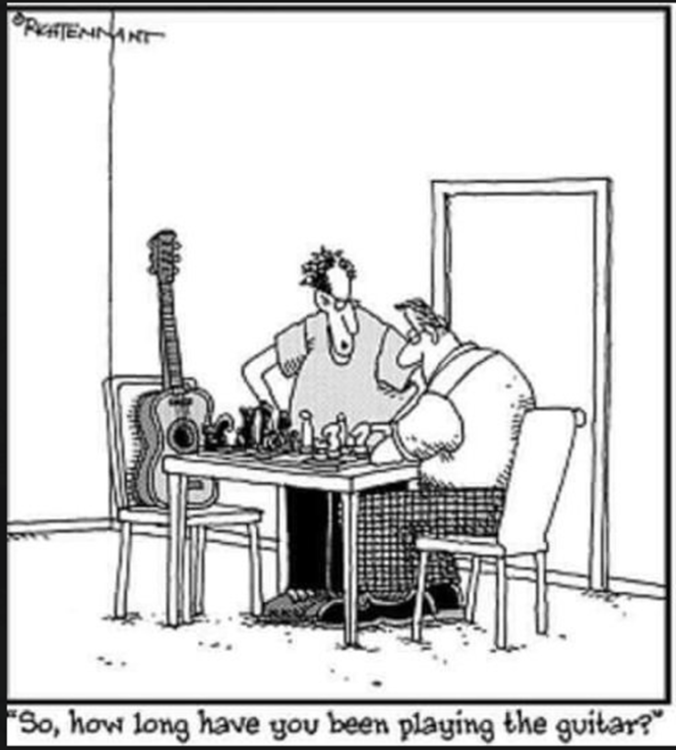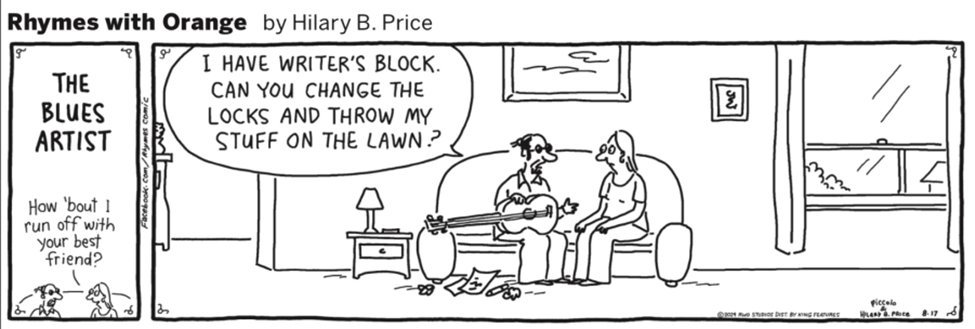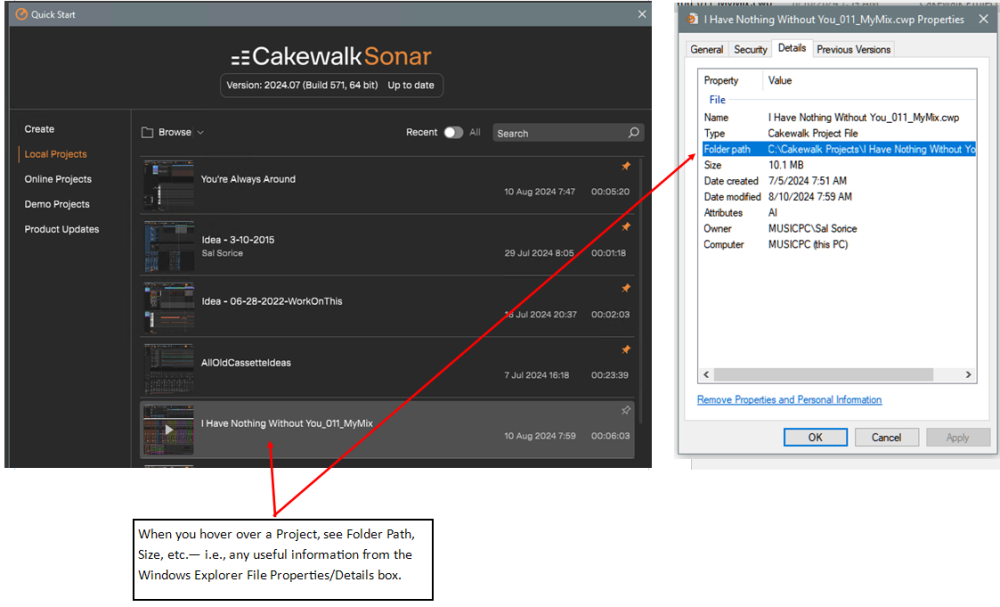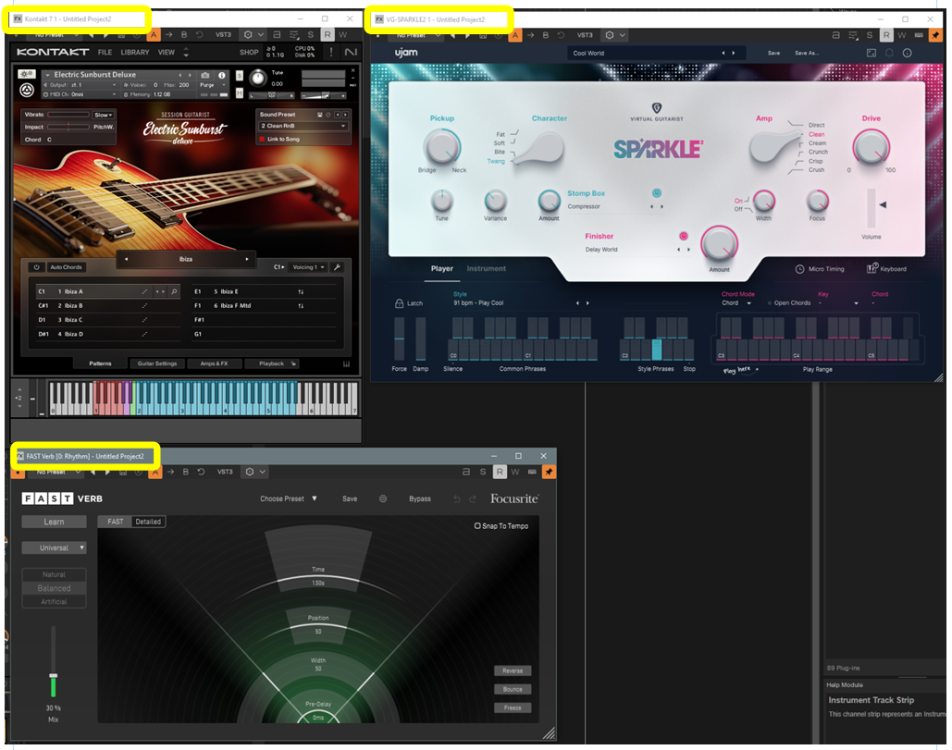-
Posts
569 -
Joined
-
Last visited
Everything posted by Salvatore Sorice
-
I've been having this issue for a while and will post some more details when back at my PC but curious if this is happening a lot to others as well. I've read some posts about it, but it seems to be an isolated issue - maybe something specific to plugins / my PC / my setup? I'm currently using a batch file to "launch" Sonar (using pskill.exe from SysInternals) - which kills sonar.exe if it is running, then launches sonar.exe Kinda messy, but it works - until I find a solution.
-
I've watched a bunch of Rich Crescenti videos and think he is an excellent Melodyne Instructor.
- 1 reply
-
- 1
-

-

It's lame music cartoon time again
Salvatore Sorice replied to Notes_Norton's topic in The Coffee House
-

It's lame music cartoon time again
Salvatore Sorice replied to Notes_Norton's topic in The Coffee House
-
Reel to reel? Wow - that's refreshing. Reminds me of my twenties and my long-gone TEAC A-3340S...
-
Beautiful rendition! Congrats to @Busker Pete and Rob!
-

74% of Songwriters Make Less Than $10k A Year:
Salvatore Sorice replied to Old Joad's topic in The Coffee House
I think that’s one of Bo’s hits 🙃 -

74% of Songwriters Make Less Than $10k A Year:
Salvatore Sorice replied to Old Joad's topic in The Coffee House
But if you read the lyrics closely it is, IMO, a brilliant song (and the music is top notch as well). The "de do do do, de da da da" references a baby's nonsensical, but totally innocent and beautiful utterings: "They're meaningless and all that's true" But "Their innocence will pull me through" As opposed to the priests, politicians, etc. that the song talks about - unlike a child, they're not trustworthy and have no innocence: "'Cause when their eloquence escapes you Their logic ties you up and rapes you" Just my 2 cents... de do da da 😁 -

74% of Songwriters Make Less Than $10k A Year:
Salvatore Sorice replied to Old Joad's topic in The Coffee House
Now there's a positive attitude! -

74% of Songwriters Make Less Than $10k A Year:
Salvatore Sorice replied to Old Joad's topic in The Coffee House
If you write music that puts a smile on your face, you've accomplished something good. If you write music that puts a smile on your face - and makes others smile too - you've accomplished something great. -

Delete pedal events in Staff View?
Salvatore Sorice replied to Salvatore Sorice's topic in Cakewalk Sonar
@sjoens - see prior posts - your suggestions all discussed / covered in them... -

Delete pedal events in Staff View?
Salvatore Sorice replied to Salvatore Sorice's topic in Cakewalk Sonar
@57Gregy, I stumbled upon the Eraser Tool as well - and that works too. Thanks for commenting! -

Delete pedal events in Staff View?
Salvatore Sorice replied to Salvatore Sorice's topic in Cakewalk Sonar
Thanks @Max Arwood. This approach, for me, is more useful than Event List for a few errant pedal events. They're easy to see in Staff View - I just couldn't figure out (until now) how to delete them! -

Delete pedal events in Staff View?
Salvatore Sorice replied to Salvatore Sorice's topic in Cakewalk Sonar
Thanks @User905133!!! You hit upon what works! This worked for me (not intuitive, but it works!): > Right-click/hold/drag around the pedal event. Note: You can be in any view (Lyrics, Chords, etc. - don't need to be in Pedal view). > Event turns blue > Press delete > Event gone! -
Am I missing something, or is it impossible to delete a pedal event in Staff View? Seems like it should be basic functionality. I know you can do it in the Event List but it would be so much easier/intuitive to do so in Staff View (IMO).
-
I've seen that with Toontrack and several other plugins as well. Seems to be a plugin issue, not a Sonar/Cakewalk issue.
-

Have Instrument Title Bar show track name?
Salvatore Sorice replied to Salvatore Sorice's topic in Cakewalk Sonar
Thanks @msmcleod! Very clear explanation for all of us non-programmers :^) I've resorted to appending something to each track to help keep things organized. Example: In the screenshot I posted above I'd name the Rhythm track "Rhythm_Ktk71" and the UJAM Guitar might be "SparkleGuitar_21" Any other naming convention ideas are welcomed! -
Not sure if this is controlled by Sonar / Cakewalk, the Instrument itself, Windows(?) - but it would be great if the Title Bar of inserted VSTs would display the Track Name - the way inserted FX plugins do. In this example, the FAST Verb plugin shows the track it is on (Track 1, named Rhythm in this case). But the Kontakt and UJAM instruments just show a generic name of the plugin (Kontakt 7 1 and VG-Sparkle2 1). If I add another Kontakt instance it will be named Kontakt 7 2, etc. This seems to be the case with all inserted instruments, as I see it with Kontakt, UJAM, Musio, Pianoteq, etc. Anyone with programming knowledge that can shed some light on this?
-
Anyone know if this will be included in the next release of Ultimate? That's what I have (Komplete 14 Ultimate).
-

On Line Documentation . . . No Images
Salvatore Sorice replied to T on Y's topic in Cakewalk by BandLab
@pwal³, when on the https site just click in the address, delete the "s" and hit Enter. It will take you to the legacy site. -

On Line Documentation . . . No Images
Salvatore Sorice replied to T on Y's topic in Cakewalk by BandLab
Probably the easiest thing it to just remove the "s" from https. Instead of this: https://legacy.cakewalk.com/Documentation?product=Cakewalk&language=3&help=Introduction.24.html Use this: http://legacy.cakewalk.com/Documentation?product=Cakewalk&language=3&help=Introduction.24.html -

Wow - this could make your PC practically silent!
Salvatore Sorice replied to Salvatore Sorice's topic in Computer Systems
Thanks Jim. For me, the clincher was the "grinding" noise of the RTX fan(s) as they went from off to on. This software allowed me to set them to always spin at a very slow (inaudible) RPM and then increase as needed (which they rarely do). Aa always YMMV, but for me this utility has made my PC completely silent. -

One-handed Pianist?
Salvatore Sorice replied to Salvatore Sorice's topic in General Music Discussion
Thanks @John Maar - she is excellent and must have been magnificent in her peak playing years! I'm familiar with left-hand only piano compositions - I actually played one when I was in college but can't remember the name of the piece. Your advice is much appreciated. I'm going to just play with both hands on my next song and see how it goes. And, as mentioned by @bitflipper, I can always edit the left-hand midi as needed, -
I've been having an annoying problem with my PC/CPU/GPU fans. The fan tuning utility for my ASrock Z490 Extreme4 motherboard worked pretty well, but it could not do anything for my Gigabyte GeForce RTX 3060 Gaming OC (rev 2.0) GPU. Plus, my GPU would occasionally make an annoying "grinding" sound that occurred when the fans went from idle (off) to on (or vice versa - not sure). Drove me nuts. Lo and behold, I found this amazing piece of free / donation software that is amazing! Highly recommended. Being the guru that he is, @Jim Roseberry may know of it, but I sure did not. Here are 2 good explanations of what it is / how it works: FanControl-Youtube1 FanControl-Youtube2 Quick screenshot of it on my PC: Takes a bit of learning / experimentation, but I now have a dead-silent DAW. Hope this helps others. ?