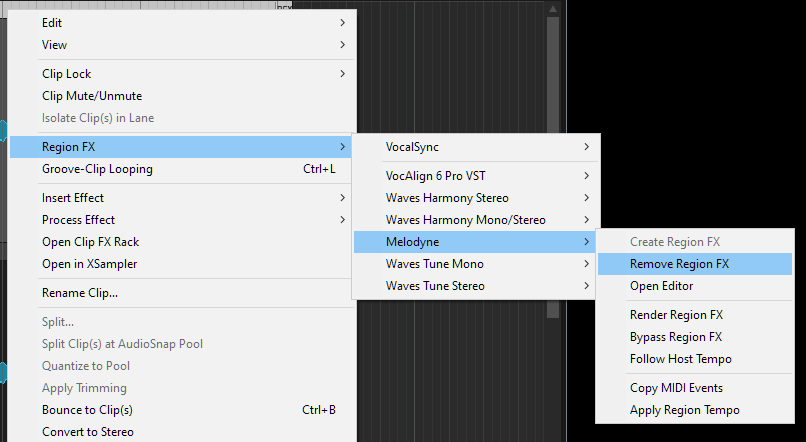-
Posts
567 -
Joined
-
Last visited
Everything posted by Salvatore Sorice
-

Shortcut combination to remove Melodyne Region FX?
Salvatore Sorice replied to Salvatore Sorice's topic in Cakewalk Sonar
@Bass Guitar, I'm not concerned with opening or rendering - I'm trying to come up with a (shortcut) way to REMOVE a Melodyne Region FX. -

Shortcut combination to remove Melodyne Region FX?
Salvatore Sorice posted a topic in Cakewalk Sonar
I know CTRL+M will create a Melodyne Region FX. What I'd like is a shortcut to remove the Region FX but can't find a way to do it. That command does not appear under Preferences/Keyboard Shortcuts. Also can't find that command in the Custom Module of the Control Bar. I know you can bounce to clip, but that would preserve any edits, which I may not want to do. I was thinking maybe an Auto Hotkey script, but I'm no programmer :^) Any ideas - or am I missing something obvious? -
Hope you find a good home for it! I've not played any high-end digital pianos - have an Arturia Keylab 88 mkII whose action is OK - but it pales in comparison to my Steinway Model B. I know I'm biased, but it is one of the best sounding pianos I've ever heard :^) If anyone is a northern NJ resident (I'm in Summit, NJ) and you want to come try it out PM me!
-

Sonar bug? Drag/drop Midi stops audio engine?
Salvatore Sorice replied to Salvatore Sorice's topic in Cakewalk Sonar
Yes @sjoens - if you insert a SmartLoop clip you can drag it out of Sonar without stopping the Engine. But if you bounce it to a clip (so it is then not a Groove Clip), dragging that new clip out of Sonar stops the Engine. Looks like Noel found the cause and fixed it. -

Sonar bug? Drag/drop Midi stops audio engine?
Salvatore Sorice replied to Salvatore Sorice's topic in Cakewalk Sonar
Thanks Noel!!! -

Sonar bug? Drag/drop Midi stops audio engine?
Salvatore Sorice replied to Salvatore Sorice's topic in Cakewalk Sonar
Interesting... Maybe it is a Midi issue within Sonar and not related to third-party Midi? -

Sonar bug? Drag/drop Midi stops audio engine?
Salvatore Sorice replied to Salvatore Sorice's topic in Cakewalk Sonar
Just to be clear, I'm talking about dragging Midi, not audio. > When I drag an audio clip out of Sonar all is good > When I drag a "Sonar" midi clip (e.g., SmartLoop clip) out all is good > When I drag a third-party midi clip out from a track (or from the Media Browser) the Engine stops. -

Sonar bug? Drag/drop Midi stops audio engine?
Salvatore Sorice replied to Salvatore Sorice's topic in Cakewalk Sonar
That box has always been unchecked for me. -

Sonar bug? Drag/drop Midi stops audio engine?
Salvatore Sorice replied to Salvatore Sorice's topic in Cakewalk Sonar
@Noel Borthwick, I don't see that setting in Preferences. I'm using Focusrite ASIO driver if that makes a difference. -

Sonar bug? Drag/drop Midi stops audio engine?
Salvatore Sorice replied to Salvatore Sorice's topic in Cakewalk Sonar
Hmmm. No idea how/why, but it's only certain midi and certain drag/drop actions that cause the Engine to stop. Example: > In Sonar Media browser, I can drag a (built-in) SmartLoop Midi file out to my Desktop, or into a track and then drag the clip out to my Desktop Engine does not stop, > However... if I browse to a third-party folder on my PC (tried with EZ Drummer, Groove Monkee, Modo Drumes, etc.), I can drag a midi clip out to my Desktop or into a track and the Engine does not stop. But if I drag the clip from the track to my Desktop, the Engine stops. No idea why. Maybe @msmcleod can see a pattern/cause? -

Sonar bug? Drag/drop Midi stops audio engine?
Salvatore Sorice replied to Salvatore Sorice's topic in Cakewalk Sonar
Must be something odd / specific about my configuration and @David Baay's, as we have the same symptoms. I'm clueless on how to troubleshoot. Maybe David will find something in the AUD.INI file. -

Sonar bug? Drag/drop Midi stops audio engine?
Salvatore Sorice replied to Salvatore Sorice's topic in Cakewalk Sonar
@David Baay Exactly the same behavior for me. I tried it both as an admin and as a standard account - no difference. Like David says, as soon as the mdi clip you're dragging leaves the Sonar window (whether the destination is the Desktop, a folder, EZ Drummer 3, etc.) the Engine stops. Not a dealbreaker, but it seems like it is a Sonar issue - not a Windows issue. -

Sonar bug? Drag/drop Midi stops audio engine?
Salvatore Sorice replied to Salvatore Sorice's topic in Cakewalk Sonar
Thanks @msmcleod that may be it. I’ll test and report back. -
Great channel! I subscribed.
- 1 reply
-
- 1
-

-

Sonar bug? Drag/drop Midi stops audio engine?
Salvatore Sorice replied to Salvatore Sorice's topic in Cakewalk Sonar
Thanks @Bristol_Jonesey. Are we on same version? I'm on 2024.09-MEM (Build 105, 64 bit) -

Sonar bug? Drag/drop Midi stops audio engine?
Salvatore Sorice replied to Salvatore Sorice's topic in Cakewalk Sonar
I did some experimenting, and it seems that dragging Midi INTO Sonar does not reliably cause the Engine to stop (but sometimes does, depending on the instrument/plugin), but dragging Midi OUT of Sonar does cause the Engine to stop - very easy to replicate, as @David Baay mentioned. Can anyone else try / confirm? I'll wait for a few more replies and will let support@cakewalk.com know -

Sonar bug? Drag/drop Midi stops audio engine?
Salvatore Sorice replied to Salvatore Sorice's topic in Cakewalk Sonar
Thanks all for the comments! I'll do some more tests when at my PC later and see if I can find a trend, but from what I remember, I can even open a new, blank project and try dragging in a Midi clip - and the engine stops. -

Sonar bug? Drag/drop Midi stops audio engine?
Salvatore Sorice replied to Salvatore Sorice's topic in Cakewalk Sonar
Thanks @Wookiee I’ll report it to support. Don’t think it is a Kontakt issue, as it happens with non Kontakt projects as well. I’m hoping others do a quick test to see if it is common, or just happening to me. If you have a chance give it a try. Thanks! -
Not sure if it is something with my setup or others can replicate as well. I've noticed that if I try and drag/drop a Midi Clip in/out of Sonar (current version), the Audio Engine stops. In the video, note that the Audio Engine is running, but as soon as I drag the clip to the Desktop, the Engine stops. Tried in several projects and get the same I get the same result in all. Also happens a lot when I drag Midi from Sonar to EZ Drummer 3 AudioEngineDropout.mp4
-

Puns Anyone? Got 'em? Post 'em.
Salvatore Sorice replied to Notes_Norton's topic in The Coffee House
Took a minute, but I finally got it... -
Any pianists should definitely check it out if they are in the market. There might be some gems for sale at good prices. I got my 1998 Steinway Model B through my great piano teacher. He knew the Steinway Reps in NJ and they let him know that they were cycling out their Steinways from the New Jersey Performing Arts Center (NJPAC) - I think they did that every 7 years or so - this was in 2005. They only put their best Steinways in venues like that, so he told me it was worth checking out. I had been traipsing all over NJ and NY looking for a grand piano - dragging my wonderful wife with me. Played some great pianos. But as soon as I sat down at that Model B I was sold. My teacher and I went to the Victoria Theater at NJPAC (where the piano lived). I listened to him play through some amazing stuff by Chopin, Beethoven, etc. I then sheepishly and nervously played some pieces (hey - I can plausibly say I played at NJPAC!). Did the paperwork that day - and have enjoyed that piano ever since.
-
I'm noticing how much less I play my piano, study, compose, etc. lately. All the distractions - plugin chasing, DAW optimizing, tweaking, patching, watching tutorials (which is sometimes good if you find the right ones in the haystack), etc. I'm tempted to just step away from it for a while, sit at my Steinway and play/compose, try and write songs (with a pencil and paper oh my!), study music theory again (maybe the Bach Chorales?), modes, chord structure, etc. It would probably make me a better musician - and a more sane person... Anyone else feel this way?
-

Imported Midi file does not follow Sonar Tempo?
Salvatore Sorice replied to Salvatore Sorice's topic in Cakewalk Sonar
Wish I wrote it... 🙃