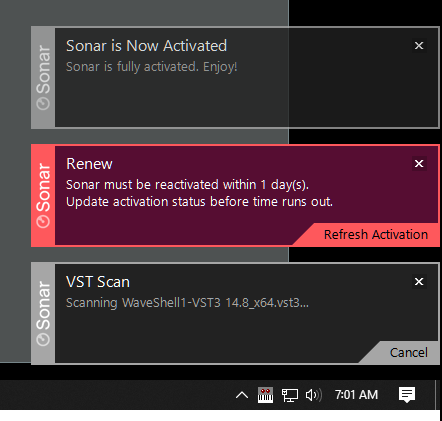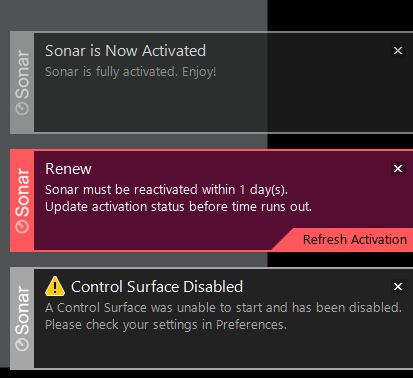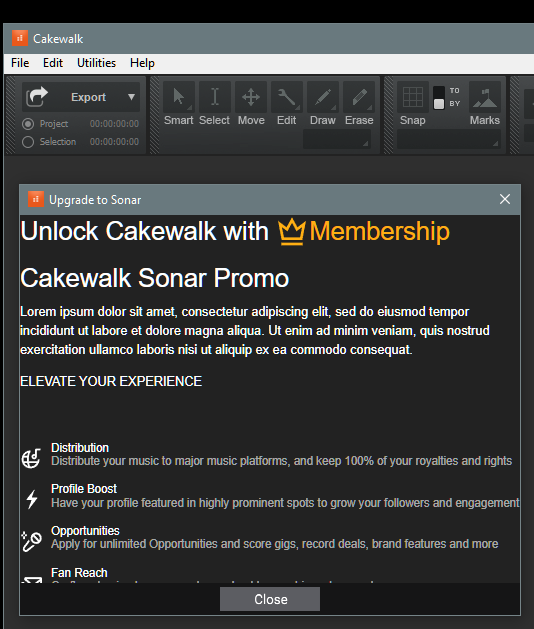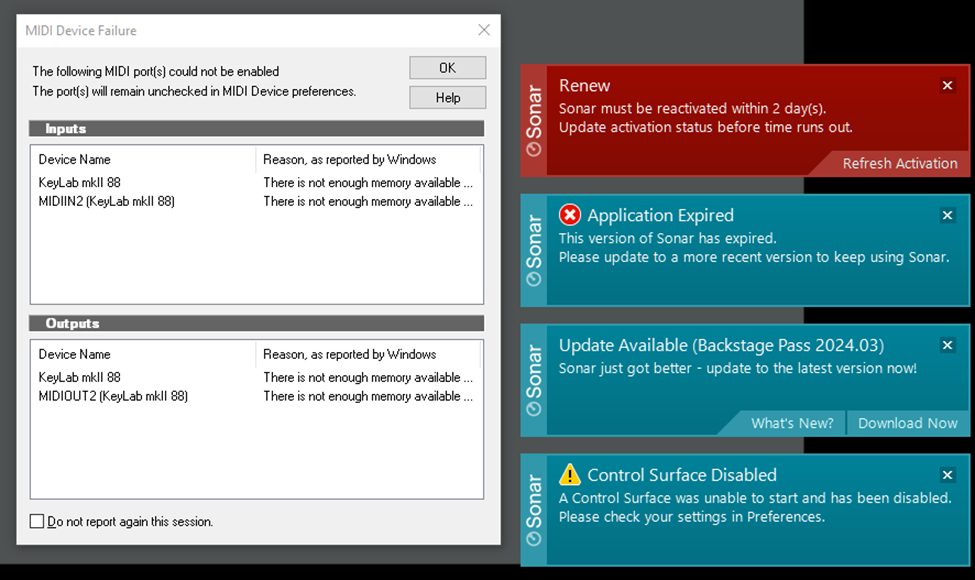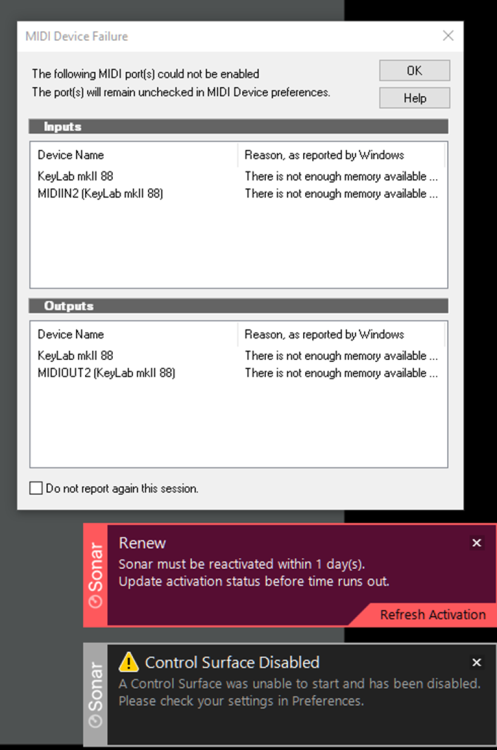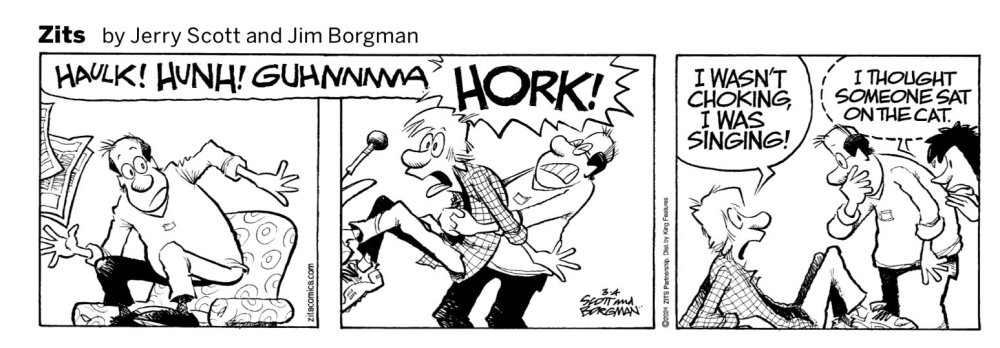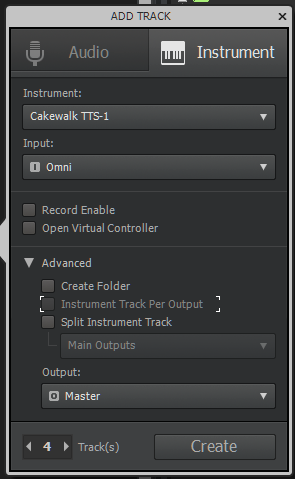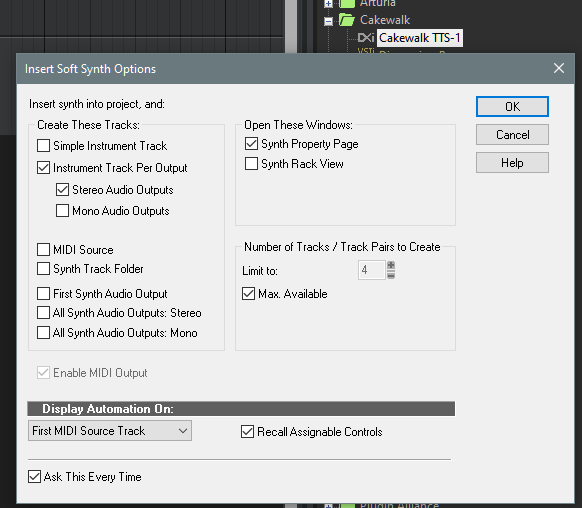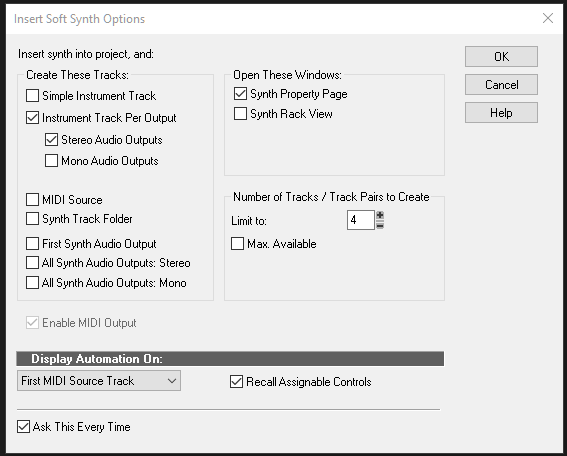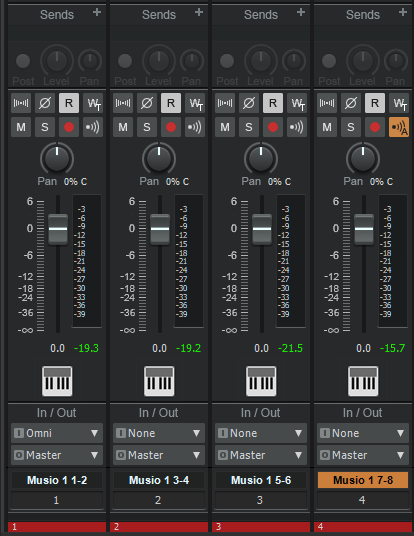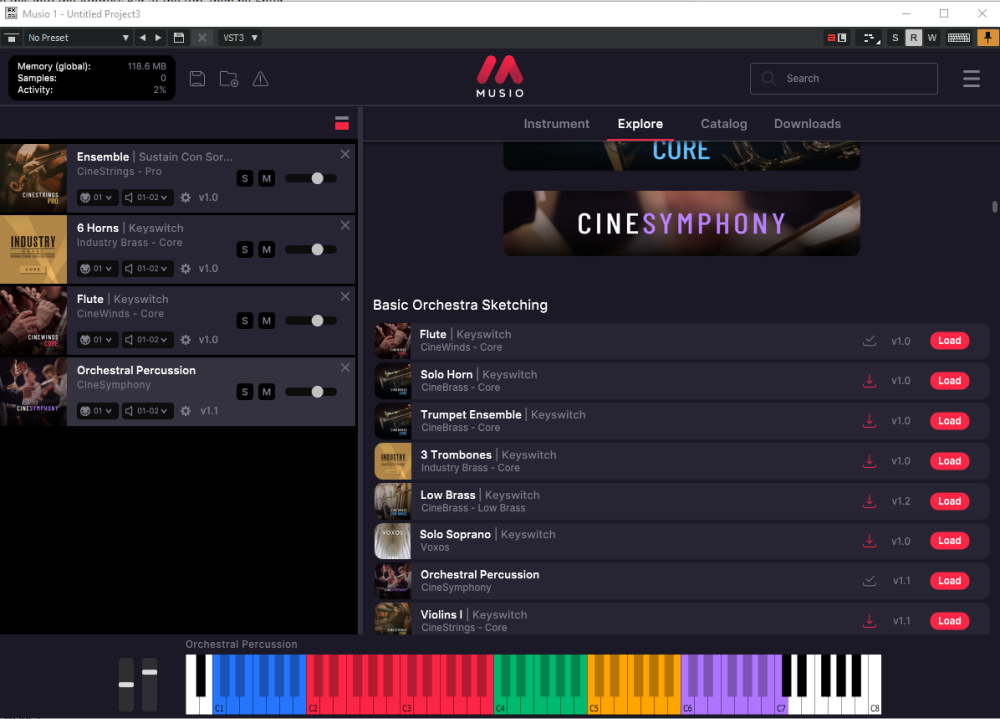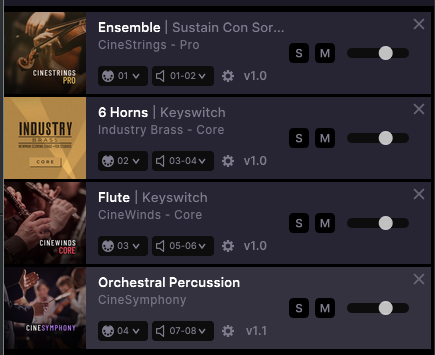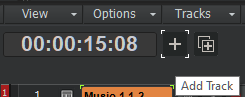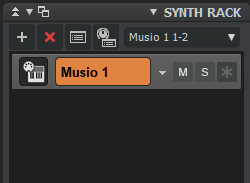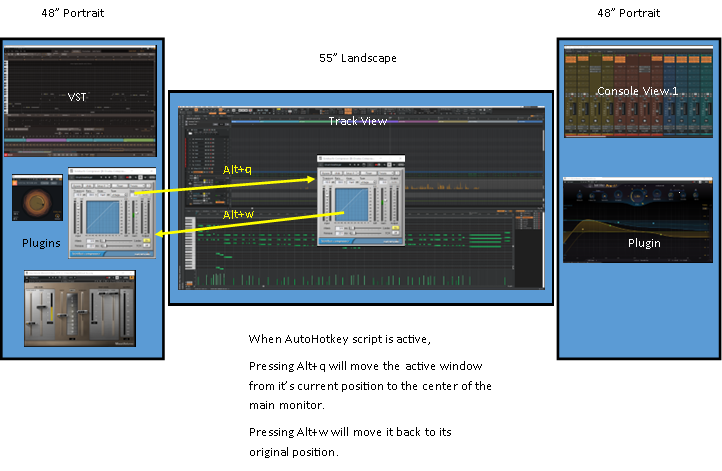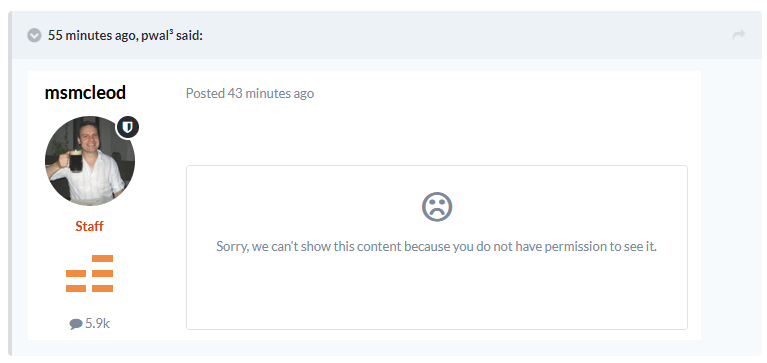-
Posts
567 -
Joined
-
Last visited
Everything posted by Salvatore Sorice
-

Not Liking the look of the New Sonar Interface
Salvatore Sorice replied to mark foster's topic in Cakewalk by BandLab
Add me to the list experiencing blurriness in Sonar. This is on my Samsung 55" Crystal 4k UHD AU 8000 HDR TV, 3840x2160 with Gigabyte GeForce RTX 3060 Gaming OC (rev 2.0), 12GB of GDDR6 VRAM / 7680 x 4320 Max Digital Resolution. Here are some side-by-side images from CbB and Sonar. Sonar seems more blurry. I'm clueless when it comes to this vector graphics stuff, just hoping things can be made sharper and maybe with larger fonts - note how much smaller the fader font is on Sonar. -
I'm having this issue with Sonar, but not sure it is expected behavior, as I get conflicting messages saying Sonar is fully activated and also that it must be reactivated? I signed up for Backstage Pass and will be billed on March 15th (so technically still in trial period)? Also strange is that under Help it says this: I signed up for monthly pass, so I'd assume it would say through 4/16/2024.
-

Sonar not recognizing my Arturia Keyboard!
Salvatore Sorice replied to Salvatore Sorice's question in Q&A
Nothing has changed on my system (other than installing Sonar). It did not happen today after a restart last night. Hopefully it was an anomaly, -

Sonar not recognizing my Arturia Keyboard!
Salvatore Sorice replied to Salvatore Sorice's question in Q&A
-

Sonar not recognizing my Arturia Keyboard!
Salvatore Sorice replied to Salvatore Sorice's question in Q&A
Did the update - did not help. -

Sonar not recognizing my Arturia Keyboard!
Salvatore Sorice replied to Salvatore Sorice's question in Q&A
Don't think it is a memory issue... Win10 Pro 64-bit Intel i9-10850K @3.60GHz, Comet Lake 14nm, 10 Cores ASRock Z490 Extreme4 Motherboard 128GB RAM (2) 2TB Samsung 970 EVO Plus NVMe Drives (1) 2TB Samsung 860 EVO SSD (1) 4TB Crucial CT4000MX500SSD1 SSD (1) 14TB Seagate ST14000NM001G-2KJ103 HDD (1) 18TB Western Digital WDBWLG0180HBK-NESN HDD Focusrite Scarlett 8i6 3rd Gen Gigabyte GeForce RTX 3060 Gaming OC (rev 2.0) Realtek 2.5GbE Controller Samsung 55" Crystal 4k UHD AU 8000 HDR TV, UN55AU8000FXZA, 2021 Model, 3840x2160 Korg nanoKONTROL Studio Korg nanoKONTROL2 -

Sonar not recognizing my Arturia Keyboard!
Salvatore Sorice replied to Salvatore Sorice's question in Q&A
-
Ugh. This is happening every time I lock my Win10 PC and then log in and start Sonar ($14.95 paid version). Need to restart my PC every time. This never happened with CbB...
-

New "Add Track" dialog - "instrument track per output" is always grayed out?
Salvatore Sorice replied to Salvatore Sorice's question in Q&A
Was able to check and its working for me as well. -

New "Add Track" dialog - "instrument track per output" is always grayed out?
Salvatore Sorice replied to Salvatore Sorice's question in Q&A
I'll test it later today. I was using non-activated version, not sure if that matters. -

New "Add Track" dialog - "instrument track per output" is always grayed out?
Salvatore Sorice replied to Salvatore Sorice's question in Q&A
@msmcleod, this issue also exists in Sonar 2024.03, Build 381 -

Puns Anyone? Got 'em? Post 'em.
Salvatore Sorice replied to Notes_Norton's topic in The Coffee House
-

New "Add Track" dialog - "instrument track per output" is always grayed out?
Salvatore Sorice replied to Salvatore Sorice's question in Q&A
I did not revert to an earlier build to test, but the tests done by @User 905133 and @John Vere seem to confirm that it was the update when TTS-1 was removed that caused the issue. "Instrument track per output" option on the new Add Track dialog simply does not work in the latest build (2024.02, Build 98). -

New "Add Track" dialog - "instrument track per output" is always grayed out?
Salvatore Sorice replied to Salvatore Sorice's question in Q&A
@sjoens, what are you talking about? -

New "Add Track" dialog - "instrument track per output" is always grayed out?
Salvatore Sorice replied to Salvatore Sorice's question in Q&A
Thanks @John Vere! I'm gonna go get my bug spray! -

New "Add Track" dialog - "instrument track per output" is always grayed out?
Salvatore Sorice replied to Salvatore Sorice's question in Q&A
Maybe @John Vere can comment - I've learned a lot from his tutorials (Thanks John!!) and he knows his way around Cakewalk! -

New "Add Track" dialog - "instrument track per output" is always grayed out?
Salvatore Sorice replied to Salvatore Sorice's question in Q&A
@msmcleod, you can't reproduce the issue? Mine ls always grayed out (as per my screenshots). Looks like both me and @User 905133 can both reproduce the issue. -
I assume I'm doing something wrong or not understanding (not surprising :^). Did a lot of searching but couldn't find an answer. When using the new "Add Track" dialog, the option "instrument track per output" is always grayed out. If I use the old dialog (by just double-clicking the instrument in the Browser, adding via the Synth Rack, etc.) the option is available. Tried it with TTS-1, BBC Orchestra, Musio, EZ Drummer, etc. Example with TTS-1: Use + button to open Add Track dialog: Select the "Instrument" tab and then choose TTS-1, and increase to 4 tracks: Problem: the "instrument track per output" option is not clickable (i.e., it's grayed out and can't be activated)! As a result, I get 4 instances of TTS-1 in the Synth Rack. But using the "Old" Dialog - the various options are all available: Tried the same exercise with Musio. Using the "old" dialog I can create 1 instance of Musio, load some synths into the Musio rack, and change the MIDI and Audio settings to match the tracks created. Example: Use these options and add as many tracks as needed (4 in this case): This creates one instance of Musio (Musio 1), and 4 tracks with outputs set to 1-2, 3-4, 5-6, 7-8 (as evidenced by the generated track names): Add instruments to Musio: Note: MIDI outputs will default to 1. Audio outputs will default to 1-2 In Musio, change to distinct MIDI and Audio outputs. In this case, set Midi outputs sequentially to 1,2,3,4 and Audio Outs to 1-2, 3-4, 5-6, 7-8 Now each instrument is on its own track. In the one instance of Musio. Can't figure out how to do that with the "new" add track dialog. I'm pretty sure I'm missing something, as I'm not a routing expert by any means :^)
-
See this discussion. I’m hoping it gets implemented some day…
-
For those of us with multiple monitors, I found this great AutoHotkey script. I often have multiple windows, plugins, etc. open on the monitors. When I want to work on a plugin, etc. I often prefer it on the main monitor, so I would drag it to the main monitor, then drag it back when done. Kind of tedious. This little script will center the active window on the main monitor (Alt+q), then Alt+w will move it back to its original position. So now I just have to click on the Window I want to work on, press Alt+q, then press Alt+w when done to put it back where it was. Great timesaver for me. Note: You can specify any key combinations you prefer - just be careful that you don't use something already reserved for Cakewalk, Windows, etc. Center active window and move back.ahk
- 1 reply
-
- 2
-

-

-
That would be too much coffee - and not enough Guinness...
-
-
Thanks pwal. I'm probably the difficult one as I'm oblivious to how software programming works... :^) I'd guess that the fly out menus are offering you "choices", but when you select an FX to insert it "activates" the FX, which could then trigger a "close" the menu event? Or maybe, as you suggest, some type of "OK" button to signal that you're done.