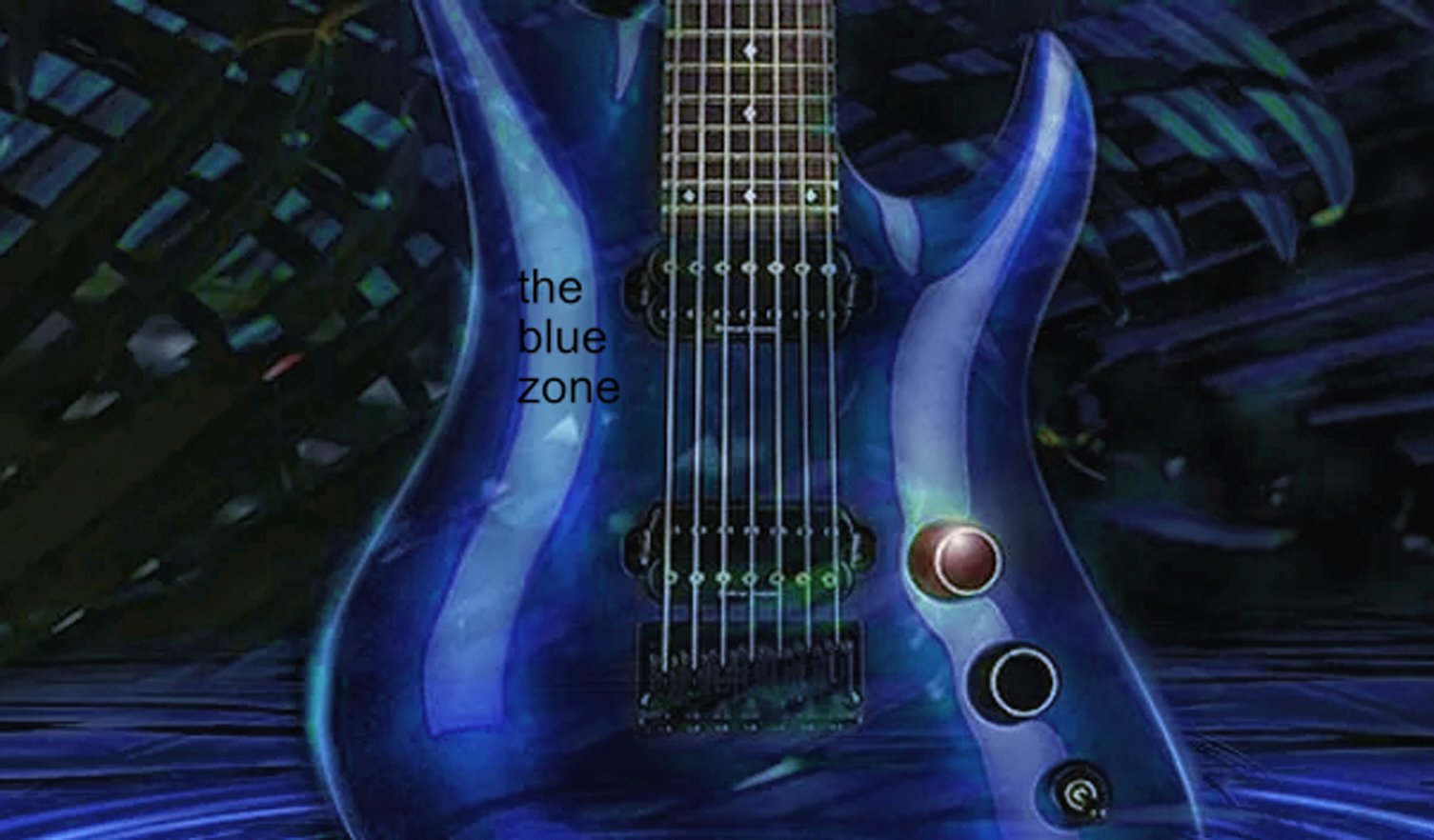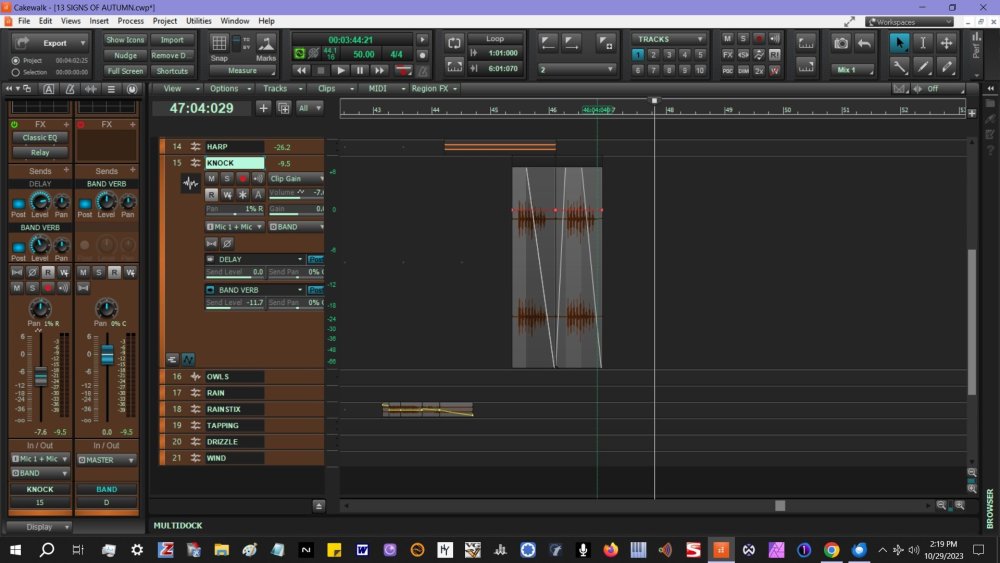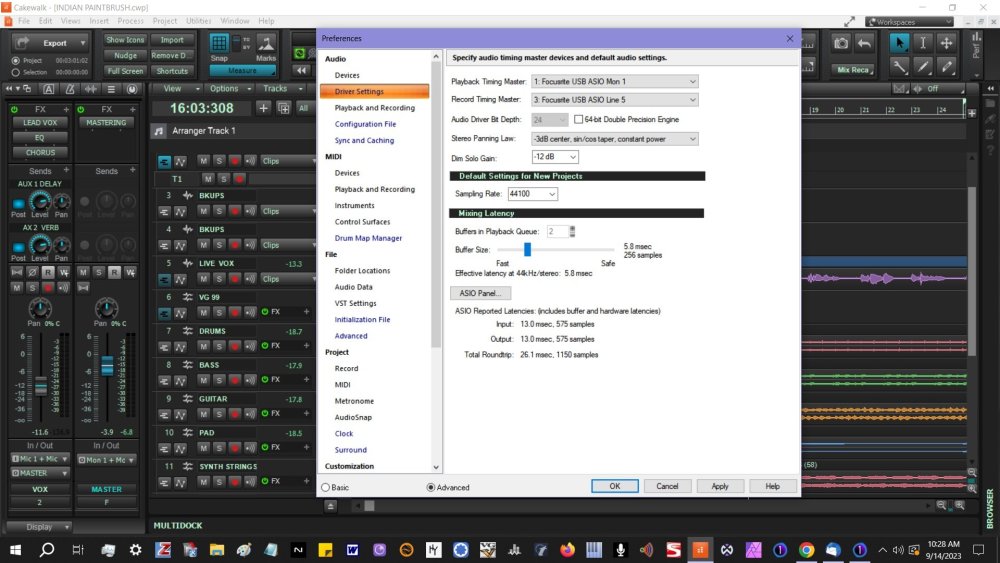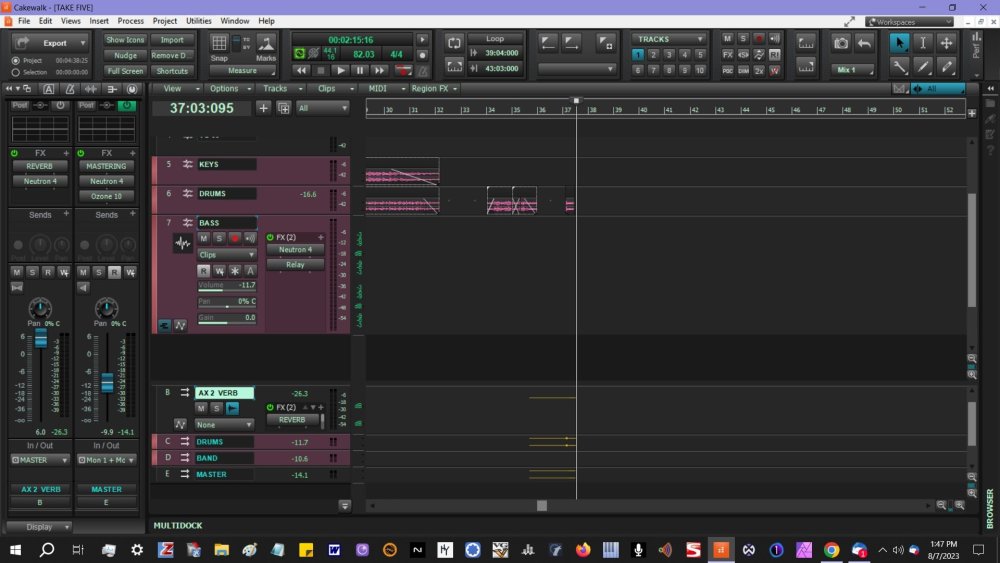-
Posts
462 -
Joined
-
Last visited
Everything posted by charles kasler
-
-
Thank you!
-
Don't laugh, is it possible to loop an instrument or vocal phrase in a song even as the song timeline continues to play through to the end? I wondered if there was some kind of VST looper that I could add to a clip or something like that. Thanks!
-
i know this is a basic question but I learn as i go along. Why is 24 bit grayed out in driver settings? Thanks.
-

It's official: CbB will not continue for long.
charles kasler replied to John Vere's topic in Cakewalk by BandLab
A few people have reported problems when upgrading to the final version of cbb. Is it necessary to even do that if we plan to move to sonar anyway? -

extra encoding options for Wav
charles kasler replied to charles kasler's topic in Cakewalk by BandLab
Thanks so much! -

extra encoding options for Wav
charles kasler replied to charles kasler's topic in Cakewalk by BandLab
I set the dithering to none and the next time I export a project it's back to the default. Isn't there some way to save the setting? Thanks. -

extra encoding options for Wav
charles kasler replied to charles kasler's topic in Cakewalk by BandLab
I can't reproduce it, user error maybe. BTW do I just leave dithering at the default setting to export? Thanks. -
I usually export MP3, but when I started to export a wav file, I got a list of encoding options. I don't know anything about these? What do i select? thanks.
-
There's an old post on how to fix this problem using ripple edit and that usually works for me but it's not this time. I usually have bus tracks hidden but when I showed them today, there are some kind of automation lines or something on bus tracks that continue way beyond the end of the project. Does anyone know what they are and how to get rid of them? Thank you
-

Lowering pitch with melodyne
charles kasler replied to charles kasler's topic in Cakewalk by BandLab
I think I got it now, thanks for the help! -
I have some spoken vocals and want to just lower the pitch of the entire track by two or three semitones in region FX. I select all and try to drag it down but often it doesn't respond. I never had this trouble with a very old version of melodyne back in the early sonar days. I think there used to be a checkbox for what I wanted to pitch to be but I don't see that now. What is the simplest way to just change the pitch of the entire vocal? Thank you!
-

clear deleted plugs from list?
charles kasler replied to charles kasler's topic in Cakewalk by BandLab
I do uninstall and scan the plugins again. It could be user error as probably most of my issues are, just not sure what I'm doing wrong -
When I delete a plugin it sometimes still shows up in the utility list of plugs. I click to exclude it & get a message it may have been an improper uninstall so it still shows up. Is there any way to clean up the list of plugs? thanks.
-
great info - thanks!
-
Thanks bit flipper for your frequent responses! It won't prevent old projects from opening, or whenever I have to upgrade to Windows 11? That's what makes me nervous.
-
Thanks! I've been hanging on to it because I love the IRs but I realize I can use them in another reverb. I'm looking at a couple others now. If I just uninstall perfect space is that enough so that it won't prevent my old projects from opening? It would be very time consuming to have to remove it from each individual project.
-
Thanks for the advice! To rephrase my question there are two places where I can make the reverb fully wet, the plug-in output itself and also on the aux bus fader. The aux send knob doesn't seem to be sensitive enough to my ears and the slightest increase in send gives me too much reverb with the other two settings fully wet. I didn't know if it makes a difference in gain staging which one I pull down for a better response.
-
yes that's the old thread. I started a new thread for this specific output/wet dry question & to find out more if it's really in danger of not allowing my projects to open. Sorry if that was bad protocol.
-
Still playing with perfect space in an AUX bus. The bus fader is up all the way, and if I keep the perfect space output control fully wet it's just way too much, even when the send is minimal. Does it matter whether I back off the wet dry mix or in the bus fader? Also I'm aware that it's 32-bit, at some point is this likely to stop my projects from opening? I have one project doing that for some reason and it's a headache, I have to disable all the FX and start again. Thanks!
-
Thanks I will check that out!
-
No, everything's in Cakewalk. It's an old project that originally started in guitar tracks pro, wrk files I think they were, and then copied and a lot more editing in the current file format.
-
Okay thanks I will if it happens again. It hasn't happened when I'm copying a clip however, at least not that I'm aware of. It's when I reopen a project I find the clips have moved so I have no idea when it occurred.