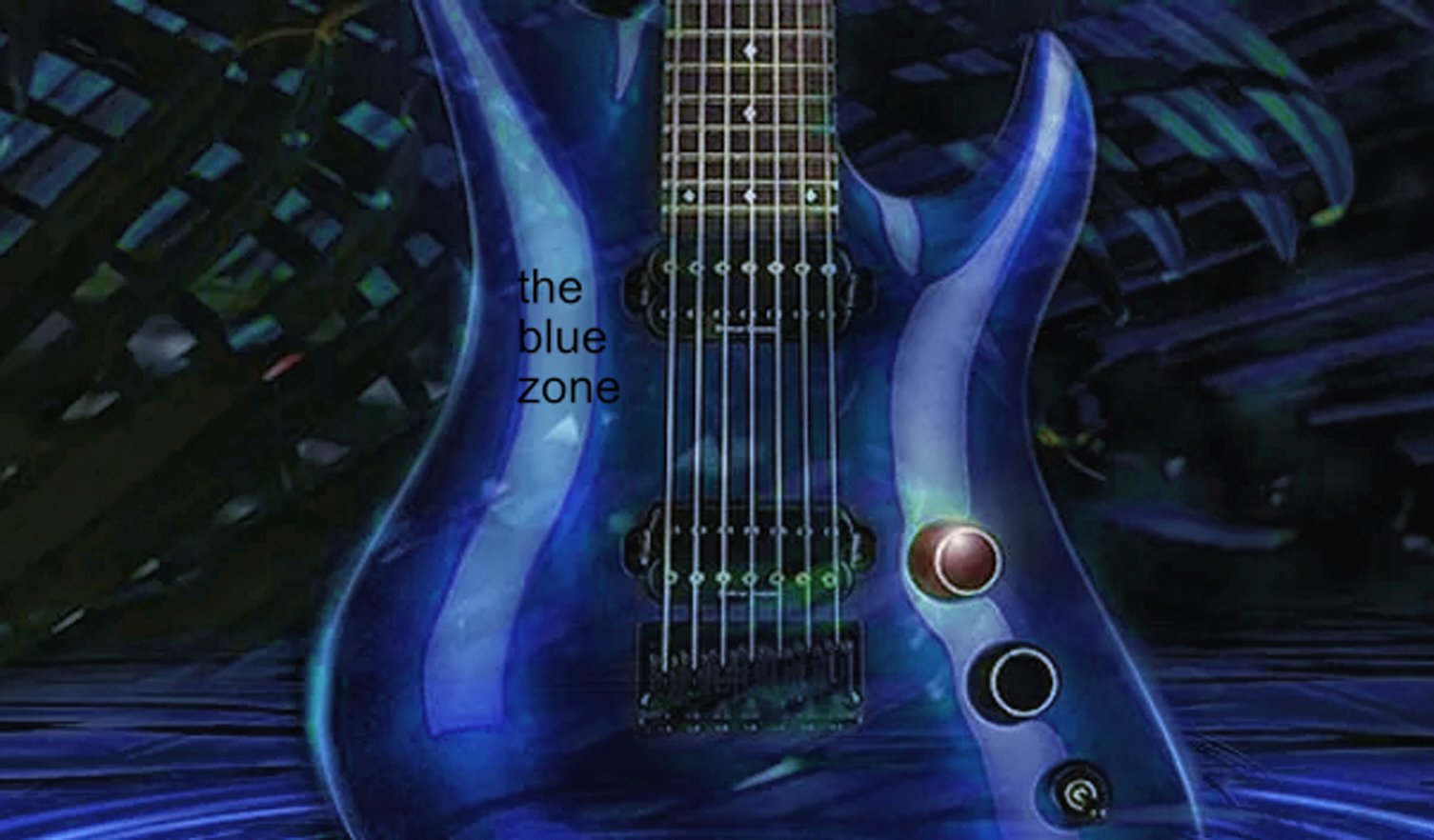-
Posts
462 -
Joined
-
Last visited

charles kasler replied to charles kasler's topic in Cakewalk by BandLab

charles kasler replied to charles kasler's topic in Cakewalk by BandLab

charles kasler replied to charles kasler's topic in Cakewalk by BandLab

charles kasler replied to charles kasler's topic in Cakewalk by BandLab

charles kasler replied to charles kasler's topic in Cakewalk by BandLab

charles kasler replied to charles kasler's topic in Cakewalk by BandLab

charles kasler replied to charles kasler's topic in Cakewalk by BandLab