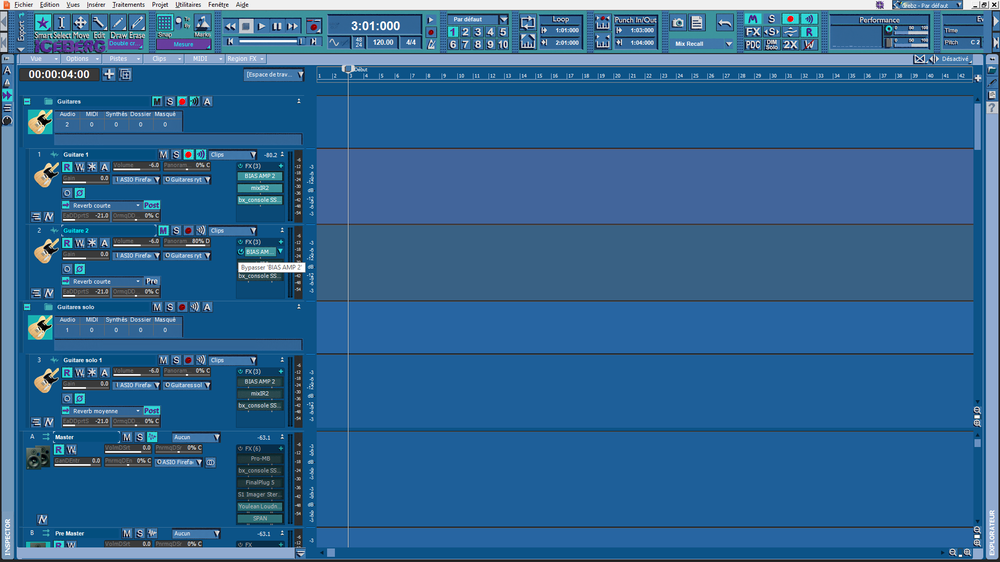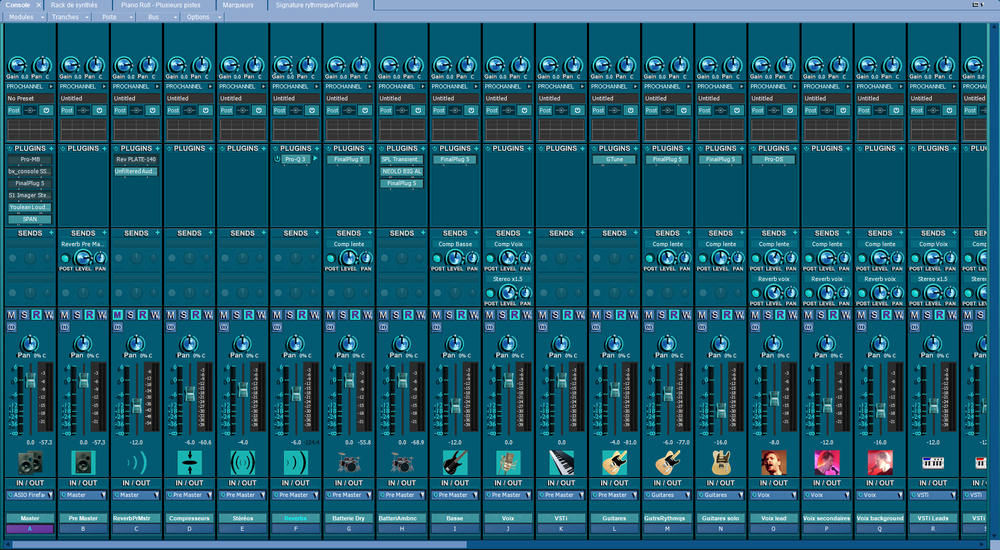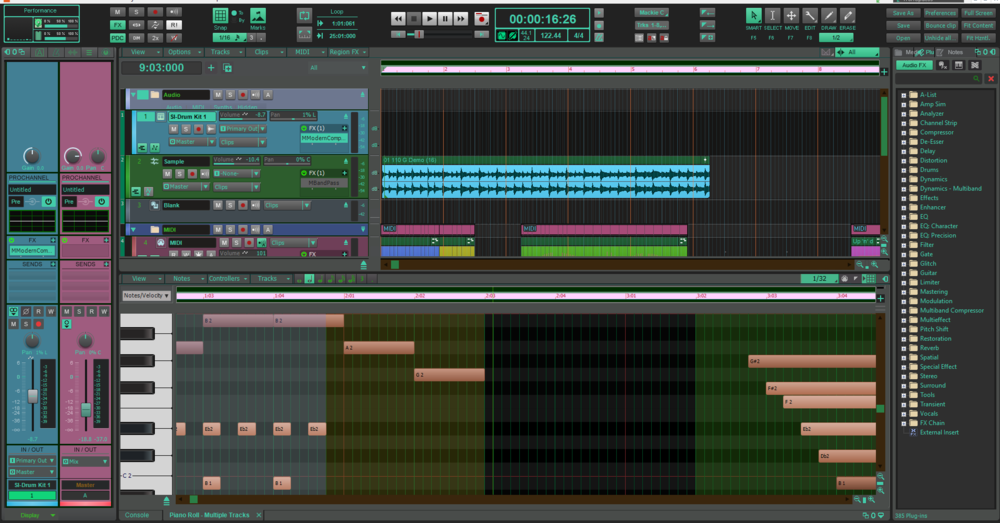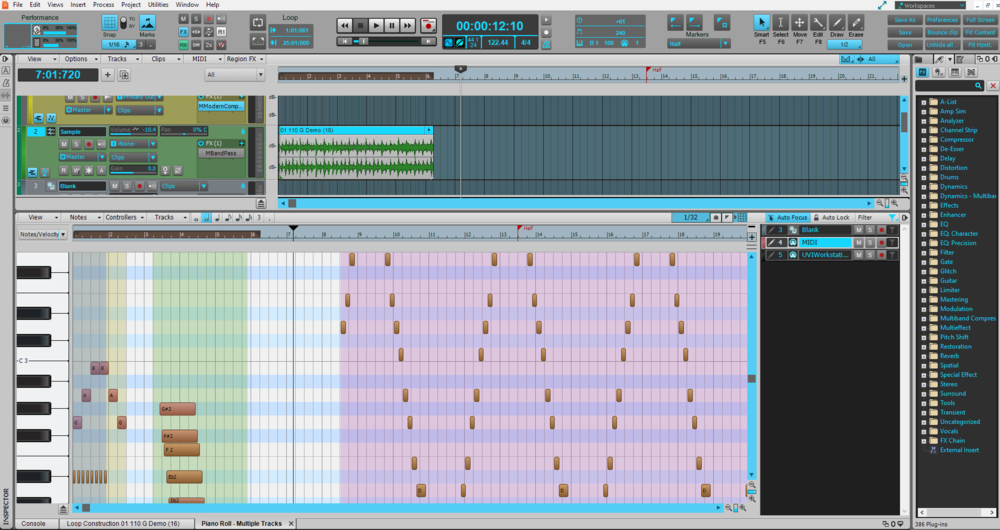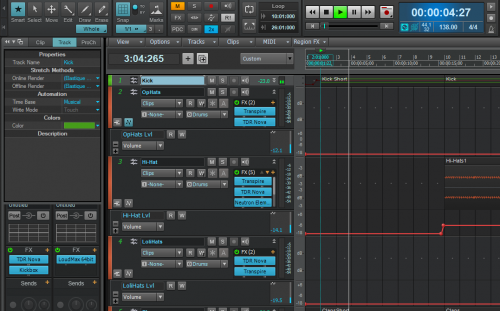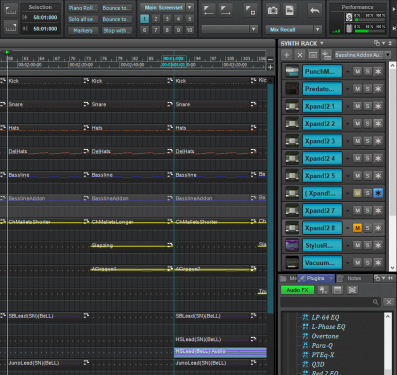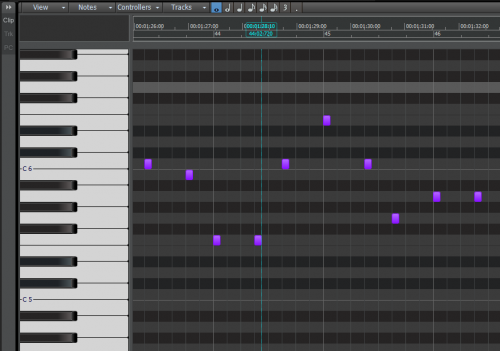Search the Community
Showing results for 'theme' in content posted in UI Themes and is tagged 'theme'.
-
Even though I still have many UI elements to recreate, I think it's time to release my Iceberg theme in its current state of development. The main elements are present, and I think I'm going to make a pause. I've been working on it every day for about a month now, and spent dozens of hours on it. Please, feel free to try it. Download it using the link below (it's a zip file), unzip it and put the "Grebz - Iceberg.sth" file in your Cakewalk Theme folder. By default, it's C:\Cakewalk Content\Cakewalk Themes Here's the direct download link : http://www.grebz.fr/Downloads/Cakewalk_Theme_Grebz_Iceberg_26jan2023.zip
-
'M-Blue Glacier' is a flat style Theme with grey Off/Unselected buttons and mostly bright blue On/Selected buttons, Blue audio meters and slightly larger text in some areas where possible. This is my first real flat style theme, 'M-Stealth' is sort of flat but the buttons when in the on/selected state aren't and 'M-Tungsten' is just a rework of the 'Tungsten' theme included with Cakewalk, this is why I'm calling this one my first flat style theme, it's taken me so long to make a flat theme from scratch as I usually prefer to make and use the non-flat (3D?-ish?) style themes but I thought I'd finally give it a go, so here is the result. Hope you enjoy! Free Download Here.... https://drive.google.com/drive/folders/1vFLxJQ0hC4knMdOfC906G7TZHs3FYO-R?usp=sharing A combined total of around 150 hours, sometimes much more, goes in to creating each Theme I make, then there's more time spent to update them whenever BandLab makes changes or additions to the Cakewalk GUI to ensure any changed or new items display correctly and match the Theme, I also don't make all these Themes for myself, it's more of a hobby and to share the end results with the Cakewalk Community for their use and enjoyment at no charge, Any Tips/Donations via the following link for my time and efforts in creating and updating these are greatly appreciated, however small. Thank You! ❤️https://www.paypal.me/MatthewJohnWhite
-
'M-Peach' is a dark flat style Theme with peach colored buttons and text. Free Download Here.... https://drive.google.com/drive/folders/1zS9wH3ZeKcG2FHJmdqsLMlrDNmYGNpTV?usp=share_link A combined total of around 150 hours, sometimes much more, goes in to creating each Theme I make, then there's more time spent to update them whenever BandLab makes changes or additions to the Cakewalk GUI to ensure any changed or new items display correctly and match the Theme, I also don't make all these Themes for myself, it's more of a hobby and to share the end results with the Cakewalk Community for their use and enjoyment at no charge, Any Tips/Donations via the following link for my time and efforts in creating and updating these are greatly appreciated, however small. Thank You! ❤️https://www.paypal.me/MatthewJohnWhite
-
Here is an image of my tuncury light green theme. It may be found on my google page along with a variety of CbB related materials and utilities. edit: updated for 2020.04 edit: updated for 2021.01 edit: updated for 2021.04 edit: updated for 2021.04 Update 1 edit: updated for 2021.12
- 17 replies
-
- 12
-

-

-
'M-Tango Orange' Cakewalk Theme is derived from my 'M-Silk' Theme but has darker backgrounds and off/unselected buttons, most on/selected buttons have been changed to orange as has most of the text, all inspired by a can of 'Tango' fizzy Orange drink. A few other small changes have been made here and there including the coloring/shades of the Audio and MIDI meters and a new on/off button for the Pro-Channel Strips, text color for clips in the track lanes have been left white (light blue when selected) as orange clashes and can become illegible if the Audio/Midi data behind it is also orange, the colors used here seem to work well whatever the background data color. As with any Theme, and especially using colors like this, I know it won't be to everybody's taste but it's another Theme in the list of choices for the Cakewalk community to use if they do like it. Free Download Here.... 'M-Tango Orange' Cakewalk Theme A combined total of around 150 hours, sometimes much more, goes in to creating each Theme I make, then there's more time spent to update them whenever BandLab makes changes or additions to the Cakewalk GUI to ensure any changed or new items display correctly and match the Theme, I also don't make all these Themes for myself, it's more of a hobby and to share the end results with the Cakewalk Community for their use and enjoyment at no charge, Any Tips/Donations via the following link for my time and efforts in creating and updating these are greatly appreciated, however small. Thank You! ❤️ https://www.paypal.me/MatthewJohnWhite
- 1 reply
-
- 4
-

-

-
'M-Tungsten' offers yet another alternative Theme to the Cakewalk community and may appeal to those who prefer using the 'Tungsten' Theme. ‘M-Tungsten’ is a darker remix of the Cakewalk included 'Tungsten' Theme. Whilst the intention was to keep the feel of the original ‘Tungsten’ theme, I still wanted to quite heavily modify it to avoid it being too much the same so nearly all items have had changes, some barely noticeable and some very noticeable. Amongst some of the changes are… An overall darker look below the Control Bar to more match its shade. Pale orange buttons in the Control Bar have been deepened to more match the shade of orange on the other Tungsten buttons used throughout. Slightly longer Fader Caps/Tops. My standard Green=On Red=Off for individual Prochannel Module and FX rack power buttons. (I have kept the original Orange power button for the ProChannel strips themselves.) Lighter text in all areas I felt it was too dim. Brighter and deeper colored Audio Meters and a different color for the MIDI Meters as the Tungsten MIDI Meters look the same as the Audio Meters. Record mode Icons added to the small Transport Module Record buttons to match the large. -------------------------------------------------------------------------------------------------------------------------------------------------------------------------------------------------- Not much has been left completely untouched although some items have only had minor changes so as to not drift too far from the feel of Tungsten. Free Download Here..... M-Tungsten Cakewalk Theme A combined total of around 150 hours, sometimes much more, goes in to creating each Theme I make, then there's more time spent to update them whenever BandLab makes changes or additions to the Cakewalk GUI to ensure any changed or new items display correctly and match the Theme, I also don't make all these Themes for myself, it's more of a hobby and to share the end results with the Cakewalk Community for their use and enjoyment at no charge, Any Tips/Donations via the following link for my time and efforts in creating and updating these are greatly appreciated, however small. Thank You! ❤️https://www.paypal.me/MatthewJohnWhite
-
So here’s my first and quite possibly last Light Theme for Cakewalk, as I much prefer dark themes I find it more difficult to make a light theme, so all I can do is hope the light theme likers like it cause I don’t, lol. Many greys and whites have been inspired by those of the metal ‘Titanium’, many colors have been used from my previous M-Lux Blue Theme except those I’ve had to change due to incompatibility with a light theme. Most other backgrounds, buttons, knobs etc are also from my previous theme but most with modification to match a light theme. Enjoy! (Hopefully) :~} Free Download Here.... M-Titanium Cakewalk Theme A combined total of around 150 hours, sometimes much more, goes in to creating each Theme I make, then there's more time spent to update them whenever BandLab makes changes or additions to the Cakewalk GUI to ensure any changed or new items display correctly and match the Theme, I also don't make all these Themes for myself, it's more of a hobby and to share the end results with the Cakewalk Community for their use and enjoyment at no charge, Any Tips/Donations via the following link for my time and efforts in creating and updating these are greatly appreciated, however small. Thank You! ❤️ https://www.paypal.me/MatthewJohnWhite
- 22 replies
-
- 12
-

-

-
Deep in Lab Inspired by BandLab::. [version 2022.06] Give it a chance! Click to DOWNLOAD::. Give it a chance! Click to DOWNLOAD::. [Also, don't miss Boston Flowers theme]
- 45 replies
-
- 20
-

-

-

-
M-Oxygen has turned out in one way like another take on my ‘M-Unity’ Theme yet it’s almost completely different as almost everything has been changed giving it a somewhat similar yet different appearance. Some special edits in this Theme I’d like to mention…. Gradients on all button states such as Off, On, Hover and press (where available) all match, something that is missing from most, if not all of my other Themes. The Hover state buttons (When hovering the cursor over the button) (where available) brighten up in the same way as Cakewalk makes the Control Bar Backgrounds brighten when you hover over them in any Theme. A new style of Knob to Cakewalk Themes from the Knobman website used in most knobbed areas of the Theme, there’s also another new style of knob used for the Pro-Channel PC4K Compressor Ratio knob. These took so long to get to fit right and display correctly and some nicer styles were attempted for the majority of knobs but I failed, maybe I’ll try them again for another Theme but it’s soooooo tricky! A new style of Fader to Cakewalk Themes completely designed by myself, just a simple design really but looks quite nice. (IMO) Larger text/icon for the Mix Module ‘Dim Solo’ and ‘Exclusive Solo’ Buttons, why were they so small when space allowed for larger like the other buttons of the same size? Also larger text/icons for the Performance Module Percentages. Free Download Here..... M-Oxygen Cakewalk Theme A combined total of around 150 hours, sometimes much more, goes in to creating each Theme I make, then there's more time spent to update them whenever BandLab makes changes or additions to the Cakewalk GUI to ensure any changed or new items display correctly and match the Theme, I also don't make all these Themes for myself, it's more of a hobby and to share the end results with the Cakewalk Community for their use and enjoyment at no charge, Any Tips/Donations via the following link for my time and efforts in creating and updating these are greatly appreciated, however small. Thank You! ❤️https://www.paypal.me/MatthewJohnWhite
-
STEAMPUNK Slate. Bronze. Oiled Leather, amber, and hints of turquoise.... Clarity, consistency, medium-brightness. A smooth mouth-feel. You don't have to be a Victorian Gentleman of Learning to appreciate... SteamPunk. Update April 2020: I've validated that this theme works fine in the new 2020.04 EA release. Feel free to use. Update September 2020: Includes Markers view Lock indicator icon. Update January 2021: Control Bar Select Module Update April 2021: No actual image changes but theme was re-saved to eliminate the erroneous "theme compatibility warning" in release 2021.04. Update July 2021: Very minor change, Browser Media Tab and Track View Menu Bar Background. Hardly worth updating Update December 2021: No actual image changes but theme was re-saved to eliminate the erroneous "theme compatibility warning" in release 2021.12. GET IT HERE: SteamPunk.zip
- 27 replies
-
- 10
-

-

-
My new Theme, 'M-Silk' is now available. I won't say much about this one, just check it out and you'll see more than I can describe here, I just hope the Meters don't put anyone off, I looked at the Meter Windows for both Track and Console view and thought, 'can I do something different with them for this Theme?', then had the idea of doing away with them altogether and making the unlit segments visible as a marker of where they are, not that we don't know, just that leaving the area blank felt a bit extreme. Enjoy! Free Download Here... 'M-Silk' Cakewalk Theme A combined total of around 150 hours, sometimes much more, goes in to creating each Theme I make, then there's more time spent to update them whenever BandLab makes changes or additions to the Cakewalk GUI to ensure any changed or new items display correctly and match the Theme, I also don't make all these Themes for myself, it's more of a hobby and to share the end results with the Cakewalk Community for their use and enjoyment at no charge, Any Tips/Donations via the following link for my time and efforts in creating and updating these are greatly appreciated, however small. Thank You! ❤️https://www.paypal.me/MatthewJohnWhite
-
M-Slate is based around some of the design of my M-Blue Slate Theme but is still a whole different Theme and much easier on the eyes than Blue Slate. Free Download Here... M-Slate Cakewalk Theme A combined total of around 150 hours, sometimes much more, goes in to creating each Theme I make, then there's more time spent to update them whenever BandLab makes changes or additions to the Cakewalk GUI to ensure any changed or new items display correctly and match the Theme, I also don't make all these Themes for myself, it's more of a hobby and to share the end results with the Cakewalk Community for their use and enjoyment at no charge, Any Tips/Donations via the following link for my time and efforts in creating and updating these are greatly appreciated, however small. Thank You! ❤️ https://www.paypal.me/MatthewJohnWhite
-
Here's another new Theme for you. Not a great deal to say about this one, just the simple explanation that M-Stealth is a Theme with mostly pure black backgrounds, and buttons that blend with the background when not selected (hence the name 'Stealth'), leaving just the button Icon visible, but you can see that in the images. 😂 Free Download Here... M-Stealth Cakewalk Theme A combined total of around 150 hours, sometimes much more, goes in to creating each Theme I make, then there's more time spent to update them whenever BandLab makes changes or additions to the Cakewalk GUI to ensure any changed or new items display correctly and match the Theme, I also don't make all these Themes for myself, it's more of a hobby and to share the end results with the Cakewalk Community for their use and enjoyment at no charge, Any Tips/Donations via the following link for my time and efforts in creating and updating these are greatly appreciated, however small. Thank You! ❤️ https://www.paypal.me/MatthewJohnWhite
-
Here's a purple theme for you, I won't bore you with unnecessary details that you can see in the theme itself. Enjoy. 😎 Free download here... M-Purple Satin Cakewalk Theme A combined total of around 150 hours, sometimes much more, goes in to creating each Theme I make, then there's more time spent to update them whenever BandLab makes changes or additions to the Cakewalk GUI to ensure any changed or new items display correctly and match the Theme, I also don't make all these Themes for myself, it's more of a hobby and to share the end results with the Cakewalk Community for their use and enjoyment at no charge, Any Tips/Donations via the following link for my time and efforts in creating and updating these are greatly appreciated, however small. Thank You! ❤️ https://www.paypal.me/MatthewJohnWhite
-
So, after a break from Theme creation and using Cakewalk more with my own Themes I've realized how harsh most of them can be on the eyes so from now I will try to make any new Themes easier on the eyes starting with this one and hopefully from the next one even more so. Free Download Here.... M-New Gen Cakewalk Theme A combined total of around 150 hours, sometimes much more, goes in to creating each Theme I make, then there's more time spent to update them whenever BandLab makes changes or additions to the Cakewalk GUI to ensure any changed or new items display correctly and match the Theme, I also don't make all these Themes for myself, it's more of a hobby and to share the end results with the Cakewalk Community for their use and enjoyment at no charge, Any Tips/Donations via the following link for my time and efforts in creating and updating these are greatly appreciated, however small. Thank You! ❤️ https://www.paypal.me/MatthewJohnWhite
-
Another Theme to add to the choices, M-Blue Flare is a dark theme with bright blue text, a blue flare effect (darker top into light then back to darker at the bottom) on most buttons and some other items, blue curved effect meter LEDs (full sized meters and ProChannel Eq flyout meters only), Faders with blue flare effect LED centre position mark and gold track faders. Free Download here..... M-Blue Flare A combined total of around 150 hours, sometimes much more, goes in to creating each Theme I make, then there's more time spent to update them whenever BandLab makes changes or additions to the Cakewalk GUI to ensure any changed or new items display correctly and match the Theme, I also don't make all these Themes for myself, it's more of a hobby and to share the end results with the Cakewalk Community for their use and enjoyment at no charge, Any Tips/Donations via the following link for my time and efforts in creating and updating these are greatly appreciated, however small. Thank You! ❤️ https://www.paypal.me/MatthewJohnWhite
-
This one was the latest theme I was making last year (2019) before specifically concentrating on easier on the eyes Themes which I've released a couple of since, so it’s bright, colorful and may be seen as garish by some but as it was mostly done I decided to finally finish and release, someone might like to use it. Free Download Here.... M-Curves Cakewalk Theme A combined total of around 150 hours, sometimes much more, goes in to creating each Theme I make, then there's more time spent to update them whenever BandLab makes changes or additions to the Cakewalk GUI to ensure any changed or new items display correctly and match the Theme, I also don't make all these Themes for myself, it's more of a hobby and to share the end results with the Cakewalk Community for their use and enjoyment at no charge, Any Tips/Donations via the following link for my time and efforts in creating and updating these are greatly appreciated, however small. Thank You! ❤️ https://www.paypal.me/MatthewJohnWhite
-
Meant to evoke the experience of going for an evening drive in a classic British sports car, Racing Green uses green buttons and arrows, with brown and gold accents. It's a darker theme, meant to be easy on the eyes at night. It's green, the greenest you've seen, never was a theme so green, except for Green Glow. Thanks to @Colin Nicholls for the Primer and use of his Browser folders image, thanks to @Matthew White for the bright red buttons that indicate my FX racks are disabled. Thanks to both and all for inspiration and assistance. It uses the alternate convention of a keyboard to indicate a Synth track and a keyboard/MIDI sandwich to indicate a Simple Instrument track. Why it's the other way 'round from the factory is beyond me. There are also some things meant to ease confusion about such matters as "does that button mean PDC is off or on?" The state of something being enabled or disabled should be clear. If it's turned off it's either visibly darkened, red, or has a red line across it. If it's enabled it will be lit up, usually in green. It also uses my dark theme convention of selected clips having a dark background so as to better see the data within. Unselected clips revert to displaying their standard backgrounds (or as you choose). It's my first custom Cakewalk theme, Racing Green. Let me how you like it! UPDATE: the Racing Green folder now includes an optional custom color preset file which may be imported and extends the customization, including greater visibility of grid lines in the Piano Roll View. Update: 5/18/2021 Added images for Meter/Key (and related) dialogs, minor image changes and recoloring Update: 5/24/2021 Redesigned arrows and buttons, replaced EQ grids, many other small art changes
-
If you liked Nickel Mint, you might also like my other new light theme, Blue Ice. It's a similar idea, but with the accents/highlights blues rather than greens. The main highlight color is the blue from Mercury, so it looks a bit similar to Mercury but with a light Control Bar and lighter backgrounds elsewhere. Like Nickel Mint, it's built for legibility and features my usual easy-to-remember iconography. I strive to improve upon the stock Cakewalk themes where I think they leave things ambiguous or difficult to read. When things are lit up, that means they are enabled. This is sometimes counter to how Cakewalk does it. For instance in my themes the PDC and FX buttons are lit up in color when FX and PDC are on rather than lit up when they are bypassed or overridden. No trying to remember whether a bright button means that something is on or if it means that the bypass for it is on. In the FX bin, highlight color means enabled and grey means bypassed, both for the plug-in UI button and the rack bypass button. You get the idea, if it's grey or dark, it's bypassed or disabled. If it's lit up in color, it's on, or active. "+" signs add things, "-" signs delete things, arrows open and close things. X's close dialogs. The track icon for a synth track is a little piano keyboard, the icon for an instrument track is a similar image with a MIDI jack superimposed to indicate that an instrument track is a synth with a MIDI track, all in one. There's a bit of color added to the Track and Piano Roll view backgrounds; this blue theme is a blue theme. As with all of my themes, the accompanying color preset very much enhances the theme, so try it. As always, comments and critiques are most welcome.
- 1 reply
-
- 4
-

-

-
Per a suggestion by @Colin Nicholls, I've created a new custom theme, Tungsten RS. The "RS" means "revised standard," so named by Colin in reference to the popular Bible translation. It starts with Tungsten and stays there color-wise, but implements the same icon and button conventions that I use in all of my other themes. Several of these are what I consider "fixes" to the standard program. For example my buttons for Pre and Post are labeled "Pre" and "Post" (or "Pst" as the case may be) rather than having "Pre" be indicated by the word "Post" in greyed state. In the Mix Module, the state of FX or PDC being disabled is indicated by a red slash across the button rather than having "brightly colored" signify "disabled" while greyed out signifies that those things are active. For the most part, lit up means "on," whereas in some places in the stock Cakewalk UI, lit up means that bypass is engaged. The plug-in upsampling button says "1X" when there is no upsampling, and "2X" when upsampling is engaged. That kind of thing. Once you get used to it, which takes about 30 seconds, you'll likely not want to go back. It's stuff that IMO, should someday make it into the product, but hasn't for whatever reason. For the remaining stuff, if you like my expand and close buttons, my Browser and Inspector show, hide, undock, and options buttons, but you like good ol' Tungsten better than the idiosyncratic color combinations I've come up with, this is your theme. Or you can swipe my art and use it in your own custom theme, it's all in good fun. Oh, also, the grid lines in PRV stand out better in this one than in standard Tungsten. And I fixed the art in the Arpeggiator so that it no longer looks like poo (really, load Tungsten, set a track color to lime green and look at the Arpeggiator, it's awful).
-
M-Unity has two versions available, the only difference being in the Audio and MIDI Meters, there’s a regular segmented meters version and a non-segmented (solid) meters version, I know you can select to show non-segmented meters in Cakewalk but they just use a color file and have the level text over them and they also have a colored background so I find all that makes it a bit awkward to see easily so I’ve just replaced the meter images for the segmented meters with images of non-segmented meters which I find works best. Free Download Here.... M-Unity Cakewalk Theme A combined total of around 150 hours, sometimes much more, goes in to creating each Theme I make, then there's more time spent to update them whenever BandLab makes changes or additions to the Cakewalk GUI to ensure any changed or new items display correctly and match the Theme, I also don't make all these Themes for myself, it's more of a hobby and to share the end results with the Cakewalk Community for their use and enjoyment at no charge, Any Tips/Donations via the following link for my time and efforts in creating and updating these are greatly appreciated, however small. Thank You! ❤️ https://www.paypal.me/MatthewJohnWhite
-
One Theme with 4 different versions with slight differences to choose from, differences between them are explained in the note. Free Download and note here..... 'M-Spec' Cakewalk Themes A combined total of around 150 hours, sometimes much more, goes in to creating each Theme I make, then there's more time spent to update them whenever BandLab makes changes or additions to the Cakewalk GUI to ensure any changed or new items display correctly and match the Theme, I also don't make all these Themes for myself, it's more of a hobby and to share the end results with the Cakewalk Community for their use and enjoyment at no charge, Any Tips/Donations via the following link for my time and efforts in creating and updating these are greatly appreciated, however small. Thank You! ❤️ https://www.paypal.me/MatthewJohnWhite M-Spec 1 -4 Track ViewM-Spec 1 Console M-Spec 2 Console M-Spec 3 Console M-Spec 4 Console 1-4 Browser 1-4 Piano Role View
- 35 replies
-
- 10
-

-

-
M-Blue Slate has a sort of blue slate color throughout and although it’s not based on any particular piece of studio equipment or plugin the blue slate color is reminiscent of some. Enjoy! Free Download Here.... M-Blue Slate Cakewalk Theme A combined total of around 150 hours, sometimes much more, goes in to creating each Theme I make, then there's more time spent to update them whenever BandLab makes changes or additions to the Cakewalk GUI to ensure any changed or new items display correctly and match the Theme, I also don't make all these Themes for myself, it's more of a hobby and to share the end results with the Cakewalk Community for their use and enjoyment at no charge, Any Tips/Donations via the following link for my time and efforts in creating and updating these are greatly appreciated, however small. Thank You! ❤️ https://www.paypal.me/MatthewJohnWhite
-
Hello guys. This is AFUI Dark 2 theme. A darker version of the AFUI Dark mode. AFUI DARK 2 Theme.sth AFUI DARK 2 Theme.sth / Original Base UI: FLAT WHITE UI Theme AFUI DARK 2 Theme.sth
-
I got some spare time during the pandemic and as a result I created a new theme. Continuing with the metal label convention this one is called “Lead”. When compared to my previous themes “Gran Vista” and “Carbon”, this one is flatter and maybe less obtrusive (some would perhaps say more modern). The blue highlights are fetched from my previous themes, while the gradient Control Bar background and buttons have been created from scratch (or actually using a new custom background layer in Photoshop). An overall goal has been to maintain contrast between buttons, text and background. And, of course, to make it look good. One small detail: a feature that I think would work well in most themes is that the Loop, Selection and Punch buttons all have been given a colour accent that corresponds to the same area in Track view, i.e. yellow, green and red respectively. I will add this to the Gran Vista and Carbon themes as well the next time they need to be updated. Download link: I’ve made this theme for my own use, but in case anyone would like to use it you can download it from here: https://1drv.ms/u/s!AmXDCxaGb7JEeduVqWy0FPQFKe0?e=Jp6SkG Release history: For those interested, there's a release history that covers update information about all my themes. Here's a link to the that pdf document: https://1drv.ms/b/s!AmXDCxaGb7JEdu3To6t7ZeQmmAo
- 31 replies
-
- 17
-

-

-