Search the Community
Showing results for 'playlist'.
-
I started a new Playlist for Sonar. I will now use this for all future tutorials. This is the playlist link.
-
I have searched everywhere but can't find this topic. Is there any way to increase the font size used in the playlist? I understand using the windows magnifier ability but this blows everything up. I use Cakewalk for a live show and have the playlist minimized on the right hand side of the screen to be able to see which songs are coming up. The font is very small and hard to read. Is there a way to vary the size of the font and if not, could it be added to the program?
-
First timer on the forum. I am having a problem with my playlist not working. When a song ends , now time is still scrolling across the page endlessly so i assume it is meant to stop by itself so that the playlist will then execute the next song on the list. i assumed since there is no more sound this would happen automatically ????
-
My playlists are crashing Cakewalk when loading the next track after first one has ended. Minidumps are too big to attach.
-
I use the Playlist feature for live shows. Very often there is some interaction with the audience between tracks. Altough I'm able to define a delay between tracks, sometimes it is not enought because I can not predict how the audience will feedback (sometimes more, sometimes less). Is there a way to pause the sequence? Maybe pausing the delay time between tracks? Best regards....
-
Working in the Playlist, when a selected song is playing and ends clicking next Start Next Song brings up the song with all the windows displayed correctly. The issue happens when during the currently playing song, I go and double click a different song in the list (not the one below the currently playing song). In this scenario, when the song ends and I click on Start Next Song, ONLY the track view is displayed. From the attached screenshot you can see the other windows minimized at the bottom of the screen as well as the next song loaded. This issue happened after installing the latest update this week. I have tried unchecking the Discard Project Changes and Pre Load Next Song in the File drop down box, but this did not solve the issue. This issue is a deal breaker for my live performances so your prompt attention to this is much appreciated.
-
Thanks to everyone in development team for the continued feature additions and progress with Cakewalk. The Playlist however has been sorely neglected IMHO. There are reported issues that have been ignored for many years. It was great to see the 150+ bug fixes in the last release, but very disappointing to once again find the Playlist not on the list of items getting attention. Here is the Oldest "Bug" I know of AGAIN! With Playlist "Enabled": Begin playback of a Set List of at least 4 projects. During playback "Mute" and "Unmute" any track. The purpose here is to create one of many scenarios that could cause the (*) asterisk to appear after the project title. This of course indicates that the project has been edited in some way. After the project has completed playing and the "Next" project is under way: Select the "Window" drop down menu. You will now see the the 1st project is still open. This behavior will continue until many projects are left open and the computer runs out of resources and CRASHES! Projects should close after playing regardless of changes to the project without saving any changes to the project. The last time that I know of ( this is a long time ago-memory?) that this behavior did not exist is Sonar 1. The playlist was then removed in Sonar 2 and inserted again with Sonar 3 and the bug described. IN the current release 2019.07 this behavior persists as well as: Lyrics window placed on extended screen does not display as "Full Screen" when Playlist is "Enabled" These behaviors leave me only able to use the Playlist as a way to "select projects" and to load and play one at a time. Better than searching directories for projects for sure but not the way the Playlist used to function. I have been a user since the DOS versions and Cakewalk Live were all the rage. and worked well I might add. Cakewalk has been my choice forever because it was and remains the only DAW with the Playlist feature that IMHO is (when working properly) is the best concept for this feature for the "live' preforming musician. Sorry to say that I know many "live" performers who have abandoned Cakewalk because of the endless problems with thsi feature and the complete lack of attention to the issues. I have reported these problems by forum, by phone, chat, demonstrated them with remote desktop sessions and still nothing has been corrected. On a personal level, I started with Cakewalk in my late 30's. At age 67, I am still using it exclusively. I would really appreciate a version with the Playlist behaving correctly before I am either too old to perform or no longer drawing breath! Can anyone there please give this some attention! A great product needs to be better than the Playlist feature is at this point! I am here and willing to help in any way that serves this goal. Best to All on the Programming Team, Sincerely, Roger Cousins
-
Just noticed this today as I have very few files that use the "Loop" function. Project will only play until end of loop and then stops abruptly to load and play next project. Currently running Ver 2020.11 and love it !
-
Playlist is not responding to my computer keyboard inputs. The W key no longer opens the Delay dialogue. Spacebar does not always initiate play. When I click on the (-) to get playlist out of the way, it used to shrink to a tab in the lower left. Now it hides somewhere.
-
$70.18 with code CREATIVE40 at EveryPlugin + a FREE Plugin http://everyplugin.com/playlist-rider.html





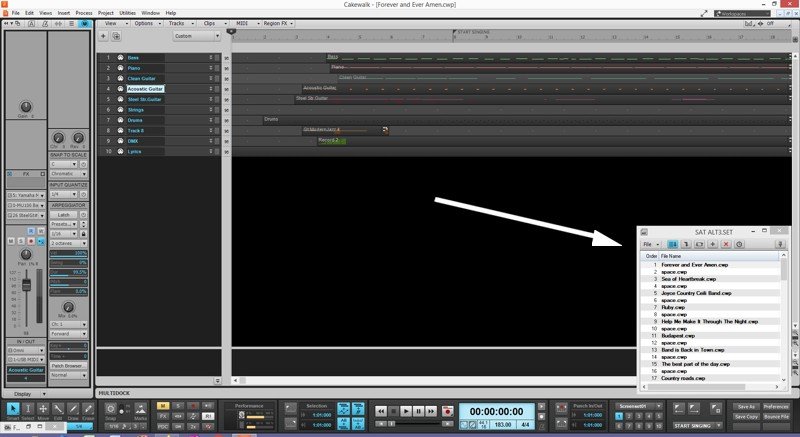

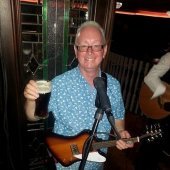



.thumb.jpg.b4595924f1f178b2196a10206551ee56.jpg)


