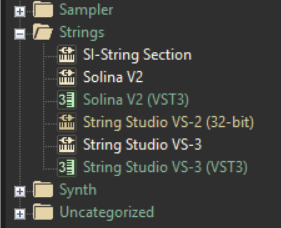Search the Community
Searched results for 'Theme Colin Nicholls' or tags 'theme' in content posted by Colin Nicholls.
-

documentation Young Lady's Illustrated Primer to Theming Cakewalk
Colin Nicholls replied to Colin Nicholls's topic in UI Themes
Okay I just uploaded v.2020.09.18 of the massively refactored Y.L.I.P. This one is in three sections: Section A - Documented Elements by Feature (basically follows the View menu and Manual order) Section B - Case Studies (the one you know and love) Section C - Full List of Elements by Theme Editor Hierarchy (with cross-reference to documentation in Section A) Also many additional items have been added, including the recent changes to the Synth Rack. I think we might have covered all the hard-to-reach fruit at this point, leaving only the obvious stuff. Let me know if you feel there is something important remaining to be documented. The (revised) URL is in the first post on this thread. Oh, I forgot to add - my primary goal with this re-factoring was to make it very clear which Theme elements affected multiple parts of the application UI. The cross-reference includes a links against each element that is covered in different parts of Section A. -
I've updated the theme to v.1.2 Changes: Plug-in Browser item colors and icons, to match Theme and for clarity Unfocused Track Text slightly more intense, for clarity
-
I've used Hue shifting in Paint.NET, but in my latest theme I started building up a library of multi-layer button sheets, with Background, Icon, Tint/Gradient, and Overlay layers, only flattening and exporting to paste into the Theme Editor. Paint.NET has some nice gradient tools that can do the circular 'bloom'. After a while it is is not as tedious as it sounds. I still leave a lot of ActiveBlue untouched where possible, though.
-

Change themes with one click? My recipe
Colin Nicholls replied to Starship Krupa's topic in UI Themes
Is that equivalent to re-opening Cakewalk, or does it still have the problem where some theme elements aren't refreshed correctly in the UI? Not meaning to be "that guy" but curious. -

What theme does looks like Apple's Logic Pro?
Colin Nicholls replied to Deleted Account's topic in UI Themes
Hi there, welcome to the forum. Themes don't completely replace the existing graphics of Cakewalk; they just give it a "flavor". So, your expectations of what is possible through Cakewalk theming may not be met. I did a quick comparison between the latest "Logical" theme and some screen-shots of Apple Logic, and I think it would be possible to get closer to Logic's look and feel, particularly in the area of the Control Bar. But it would be a lot of work, and wouldn't change the basic widget shapes and placement from what they are in Cakewalk. I recommend trying a few different themes and switching between them, and you'll soon get an appreciation of what is possible, and what is not. "Same spouse, different clothes" is one way of putting it (okay I read that on a forum somewhere and it stuck with me) -
@Starship KrupaWait, what? You've recanted the heretical Turny Triangle creed? Oh, I see. retained it for folder expansion. Okay. I can accept that. Still not fan of the hamburger, but, again, I see where you're coming from. This is a very nice looking theme. Seeing it come to life here, I think I will change what I'm doing with the Mix Module button polarity. Re: Mix Module: Mouse-over on Read Automation doesn't behave the same way as FX and PDC. Intentional? Re: Show/Hide Bus Pane An extra line below the triangle? Why?
-
Nice! Beat me to it, @Starship Krupa I volunteer to create Mercury RS. (Although, Blue Ice is pretty damn close... I'll start there) Then we can compare and cross-pollinate. Ideally we can agree and incorporate suggestions from the community without experiencing multiple schismatic sects. "EVA01 IS THE ONE TRUE THEME, ACCEPT NO OTHERS"
-

theme Tungsten_Slate (updated 2021.12)
Colin Nicholls replied to Colin Nicholls's topic in UI Themes
This was maybe the second theme I worked on, so it's not surprising it's missing a few tweaks. If only there were more hours in a day, and more days in a week. -
In a new empty project: Action: Open Preferences -> Drum Map Manager Observe: No drum maps are contained in the project Action: Press New to create a new drum map Observe: Project now contains a drum map (with empty settings) called "DM1-" Action: Press Notes:New to add a new drum map entry Action: Edit the note Name from its default value of "0/C-2" to "Note Test 1" Observe: We now have a custom drum map available to select in a MIDI track Output selector. Action: Click into the Presets: drop-down list and enter "Test 1" Observe: the Save button is now enabled and available Action: Press the Save button Observe: A new preset file has been created under Cakewalk's Drum Map location folder called "Test 1.map" (THIS IS THE PRIMARY EFFECT OF "Save") Observe: The Project's drum map name is now "DM1-Test 1" (THIS IS A SECONDARY EFFECT OF "Save") At this point, you can discard the empty project. Don't save anything. Now, in a NEW empty project: Action: Open Preferences -> Drum Map Manager Observe: No drum maps are contained in the project Action: Press New to create a new drum map Observe: Project now contains a drum map (with empty settings) called "DM1-" Action: Click on the Presets: drop-down list Action: Scroll down until you see "Test 1" (This is the preset you created in the sequence above) and select it Observe: The Project's Drum Map now contains one entry (with a note name of "Note Test 1" as per your saved preset) Observe: The Project's Drum Map name is now "DM1-Test 1" indicating it was initialized from the preset "Test 1" I hope this helps. - Colin
- 23 replies
-
- drum map manager
- track templates
-
(and 1 more)
Tagged with:
-

Step Sequencer expand row header button looks like "Play"
Colin Nicholls replied to Starship Krupa's topic in UI Themes
I realize that for everyone the end goal would be different, but I'm very tempted to create a Mercury-Fixed and Tungsten-Fixed (King James Revised Standard) that incorporates all the tweaks and "corrections" that theme designers have introduced over the years, . I know I have some... and @Starship Krupa even more. How far is too far? Do you think we could agree on which to include, and what they should look like? Pre-Post button Instrument/VST icon reversal Console Link Lock button Expand/Contract panel iconograpy Add/Remove iconography Dock/Undock/Options Record Button Text (OVR/SOS/STEP) -- this is a controversial but personal favorite Track Phase (not sure if this is a thing) I'm sure there's more but I'm not at my DAW right now... -
Well, I can see the glitch in the decoded mp3. I took a look at the frequency spectrum. There's some nice hi-freq noise swiping across the stereo field that I can't even hear (>18kHz) but most of it seems to be on both channels. I can't attach this as an embedded .gif for some reason, but here's a quick scan across the glitch section: http://www.spacefold.com/colin/ps/temp/glitch_freq_view.gif I don't know if anyone will be able to cast insight on that, but there you go...
-
I re-saved the theme to remove the change warning in 2021.12. Updated (and renamed) the ZIP file. Enjoy!
-

theme SteamPunk Theme (2021.12 compliant)
Colin Nicholls replied to Colin Nicholls's topic in UI Themes
I re-saved the theme to remove the change warning in 2021.12. Updated (and renamed) the ZIP file. Enjoy! -

theme SteamPunk Theme (2021.12 compliant)
Colin Nicholls replied to Colin Nicholls's topic in UI Themes
I guess my post was ambiguous, sorry about that. I meant to inform that a) the theme hasn't changed, because b) it should work out-of-the-box with 2021.12. -
I didn't update this theme. The current version should work fine with 2021.12. It does not customize the Folder Archive indicator button.
-
I updated the ZIP for 2021.12 UI change, even though I know there's another version out there also being updated. Neither of these are official from the original theme designer, we just like to keep a current copy around and available...
-
This theme was created by Brian Murphree (brconflict) of Soundporter.com. It is still one of the best themes, in my opinion, and I've taken a lot of inspiration from it. Seeing as Brian doesn't seem to be maintaining it at present,I've updated it for 2021.01. I've updated it for 2021.04: Blue-Aston.zip Updated 2021.12: refreshed Folder Archive button
-
Hey, @Herbert Miron, are you officially taking over "ownership" of this theme? I took up the slack and modified it for, I think, 2021.06, but I'd be perfectly happy if someone else took over that responsibility going forward. Thanks!
-
Pretty nice, @John Nelson. I was thinking of dabbling in a theme based on the appearance of Anubis & Music Mission, but I don't see the point - this is pretty close. BTW, Is this a glitch, or intentional? Regarding Transport buttons, I see what you're doing with the RECORD vs the other five, but visually I'd recommend committing to a square button rather than rounding the corners. Similar to the Select or Smart module buttons in shape. I think it would look better. Just my opinion.
-

Blue tinted instrument track icon? (SOLVED)
Colin Nicholls replied to Billy86's topic in Cakewalk by BandLab
@Billy86, those are denoted "Track Header Icon Thawed" in the Theme Editor. I guess this means they were at one point frozen synth tracks but have been un-frozen. I'll be honest and say that I've never understood exactly when and why these track header icons appear, given that an unthawed track should look just like a pre-frozen track. Certainly when I do a simple test, my frozen tracks have blue header icons, but then when I un-freeze them, they revert to normal white, not the "blue with orange background". "Thawed" doesn't even show up in the reference manual that I can find. Maybe someone else knows the difference. -
@#$%#$%. Add Track > Instrument is still the correct polarity. Can't they at least check to see if the current theme is based on TUNGSTEN or MERCURY and select menu colors to match?
-

theme SteamPunk Theme (2021.12 compliant)
Colin Nicholls replied to Colin Nicholls's topic in UI Themes
Krupa, my old friend. You have adroitly identified one of the constraints I set for myself with this theme - that is, to avoid the burden of having to update all those blue button images, and instead see how to work around them in a complementary way. The blue itself does fit in with the SteamPunk "leather, bronze, stone" palette if you consider it as the "water" or "glass" component. I realize they pop out visually but the effect is not altogether displeasing. Maybe some adjustment of the other custom colours might ameliorate this effect, somewhat. (My earlier attempt at this theme, called "SteamPink", I confess I abandoned due to eye strain) -

documentation Young Lady's Illustrated Primer to Theming Cakewalk
Colin Nicholls replied to Colin Nicholls's topic in UI Themes
Thanks, guys. The title is a riff on Neal Stephenson's "The Diamond Age: Or, A Young Lady's Illustrated Primer" which is a pretty cool SF book; recommended. It seemed to be a good time to prepare the document, as it is clear that the Theme Editor is pretty stable in the development cycle. The bugs and inconsistencies aren't going to be worth the time the skeleton dev group would need to spend, so documenting seems reasonable. I'm not expecting anyone to go through this line by line looking for errors; and there's definitely more useful stuff that could be added. All suggestions welcome! If you have any theme-ing tips or tricks that you know of, let me know and I'll add them in. I'd like to make this a community effort and of course I'll adjust the credits to suit. -

Colors -how to know what you are changing
Colin Nicholls replied to Michael Fogarty's topic in UI Themes
I'm working on a comprehensive visual reference for color items in the Theme Editor. Would some kind Theme Author like to review it? It's not complete (yet) and I'm not looking for comments on style or content at this stage. - I have a number of entries for which I can only put "Not yet identified in UI" and although I suspect they are obsolete or unused, I would like to make sure I haven't missed anything obvious. Let me know and I'll PM you a work-in-progress copy. -
Wait, what? ...Huh. I have no memory of doing that. I mean, it was some time ago, and my memory isn't what it used to be. I certainly like what the QC flyout looks like. I may have stolen it from someone else's theme, I definitely can't take credit for it in its current form, although I think it is a simple color inversion, and if I were tweaking it I know exactly what I'd do.... *opens Paint.NET*