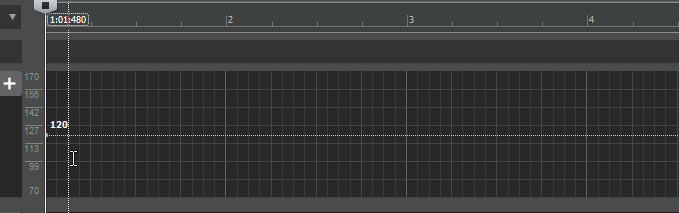-
Posts
2,816 -
Joined
-
Last visited
-
Days Won
8
Everything posted by Lord Tim
-
@Lawrence Urquhart - you'll have better luck starting your own thread and giving us more information about your system, which drivers you're using, etc.
-
Press the Scroll Lock key and see if that fixes it.
-
Yeah, expanding on that a bit, I think the thing is with ASIO4ALL is it's entirely irrelevant in most situations (there's a few niche places where it's useful) for CbB. It was originally brought in for hosts that needed a low latency ASIO driver when one wasn't available, so it made WDM appear as an ASIO driver. There was really no performance gain at all using that over WDM if you had a host that supported WDM, which some didn't. And in some cases, this fake wrapper "driver" could cause other side-effects too. SONAR always had the option of using WDM, and now Cakewalk has WASAPI which is even more efficient for a lot of devices. WASAPI Shared is the "safer" option out of the 2 available WASAPI options because it allows other applications to play audio while Cakewalk is running. The downside to this is it adds an automatic minimum 10ms latency. Not a big deal when playing anything back, but lousy for playing things in realtime like softsynths or streaming through effects. WASAPI Exclusive is the closest you'll get to the performance of a real ASIO driver, but can get caught up if Windows decides it wants to get all glitchy, or you have some other app that's hogging the audio device. But I will say that I was getting incredible results with an onboard Realtek interface using WASAPI Exclusive, in fact much better than my old TASCAM 16x08 which actually did have proper ASIO drivers. My advice is always to get a device that does have solid ASIO drivers if you can. WASAPI *can* work, but there's gotchas. But if you're stuck with something that relies on a fake "wrapper driver" like ASIO4ALL or has actually broken ASIO drivers like Realtek does (seriously, nobody EVER use that!), then you'll likely get better results from using one of the WASAPI modes rather than fiddling around with fake drivers.
-
... at 3 minutes in what? This is a user-to-user forum so we'll need to have a lot more context to be able to answer that.
-
Or you can hold down shift and hover over the envelope line and it'll show a tooltip as to what it is (and if you shift+click it, you'll switch to that envelope directly).
-
And even though VST is a proprietary format, there are THOUSANDS of free VSTs available, which pairs nicely with free software. Some great examples here: And here:
-
Even aside from the licensing cost for the encoder (which is baked into the very expensive price of commercial software that supports it so they can absorb that cost), how many studios really have a proper Atmos monitoring environment? Most of us are stereo or 5.1, but it's a substantial outlay to go Atmos. At the moment, outside of Apple hinting they won't add tracks to their curated playlist if they don't have Atmos mixes, there's not a lot of other reasons to pay all of that money for a proper mixing environment and software with an encoder tacked onto the price, honestly. Like I said, I'd be happy to see it included, but I'm not sure we should be holding our breath in the meantime.
-

REQUEST: Adaptive or Concrete Limiter in Cakewalk by BandLab
Lord Tim replied to PFC's topic in Feedback Loop
Hopefully we see the return of the Adaptive Limiter sometime - that was on par with a lot of fairly expensive paid plugins. If not included, it'd be great to have a Cakewalk Store where we can get add-ons like this. -
You can either go to the Markers View and delete them by there by selecting them and pressing delete, or you can click onto the marker itself and while you're holding the left mouse button down, press delete.
-

Unable to Drag & Drop files from Media Browser & Vocal Recording
Lord Tim replied to D'Layna's topic in Cakewalk by BandLab
^^ Ahh yeah, good point - I missed that and assumed we were talking about Cakewalk by Bandlab. I'd agree - it's essentially the same program but with thousands and bug fixes and enhancements, you should definitely upgrade. -
I decided to give that service a go and got ChatGPT to write me a script to feed it, and, well... you guys decide! I think it's pretty amazing: A Rebel Pilot Reflects
-

Unable to Drag & Drop files from Media Browser & Vocal Recording
Lord Tim replied to D'Layna's topic in Cakewalk by BandLab
Ah, great news! If you're using the latest Cakewalk by Bandlab that should be fine, but it's worth going up to Help > Check for Updates and seeing if you're on the latest version (the last one was from the end of last year, the devs say a new update is coming really soon) And cheers, I do have a bit of music up online here and there. I have a couple of links up here: https://www.lord.net.au/lordtimofficial/ -
Yeah, that's right - I don't think we could do linear time changes well with the new version once it was brought in (or something like that). This basically is as powerful as regular automation envelopes now, but for tempo. There's definitely been times over the years where I'd loved to have done some Bezier curves for tempo to make it more natural, and it ended up being a real drag trying to wrangle it in position. It's like 2 or 3 clicks now.
-
Have a look at this thread:
-

Can I avoid buying a new computer by just replacing harddrives?
Lord Tim replied to Jimbo 88's topic in Cakewalk by BandLab
Using something like Acronis True Image or Macrium Reflect, it's actually pretty easy, and if it's just the drive rather than any other hardware, it should go fairly smoothly, so long as you do a complete image of all of the partitions and partition types and flags, etc. My crappy old ancient dual core laptop with a spinning hard drive really had a new lease of life once I put in a SSD. Didn't make it amazing, but it was night and day with the previous performance. -

Unable to Drag & Drop files from Media Browser & Vocal Recording
Lord Tim replied to D'Layna's topic in Cakewalk by BandLab
Ahh OK, this isn't a Cakewalk problem then if it's happening in apps outside of Cakewalk. When you said you had a Windows update, I said it would be very unlikely to cause any problems in Cakewalk but it *could* have messed up your mouse software, which is what I think happened. Some mice need specific software to work properly and Windows likes to put in its own generic software in updates sometimes. That's what I think has happened. See if you can find your mouse on this page: https://support.logi.com/hc/en-au/articles/360024361233 Then look for Drivers or Logitec Software and download and install that. You might need to go into the set up to check to see what your buttons are assigned to. Failing that, if you go into Windows Settings (Windows Key + I) and go to Devices > Mouse, you might find something in there that you can fix to get this working. -

Unable to Drag & Drop files from Media Browser & Vocal Recording
Lord Tim replied to D'Layna's topic in Cakewalk by BandLab
Just to clarify though, do you mean you're not able to drag things around in other apps? So, for example, if you tried to drag a file from C:\Folder1 to C:\Folder2 (just as an example, you likely won't have these actual folders) can you do it? If you mean from File Explorer to Cakewalk, then what Mark said is the solution. But if that's not what you meant, and you're unable to drag things around elsewhere, then I'd look at your mouse drivers. -
I think I've worked with a drummer who had a sense of timing like that... 😒
-
^^ yep, good advice. Here's an example I just did then: It's actually a lot more powerful than the original tool once you get used to the changes.
-
Press ALT+T This has now moved up to the top of the Track View and is in sync with the tracks themselves, so it's much easier to line up tempo changes. You can also get a list of tempos by going to the Show/Hide Tempo Inspector tab in the Inspector.
-

Unable to Drag & Drop files from Media Browser & Vocal Recording
Lord Tim replied to D'Layna's topic in Cakewalk by BandLab
Yeah, that's weird. OK, the Administrator thing (just to clarify for anyone reading too) means that if you have Windows File Explorer open, and you've run Cakewalk in Administrator mode, you won't be able to drag any files from that into Cakewalk. This is because Cakewalk is running at a different permission level than your Windows user is, so it's blocked by security. Anyone facing that issue should fix that by running Cakewalk as a standard non-elevated app. However... You're saying you can't drag from Cakewalk's Media Browser into the project, which isn't that Admin problem above. And the dragging between tracks would be entirely unrelated to that stuff anyway. I'd also be incredibly surprised if a Windows Update would cause anything like this too, although if your mouse software has been altered, this could be a place to look. My gut is telling me it's something to do with your Smart Tool settings, if it's not the mouse software. Can you use your mouse normally in any other app? EG: dragging things around, in and out of windows and all of that stuff? Can you get us a screen shot of your Cakewalk window, making sure you get the Control Bar at the top in the screen shot especially? -
The devs have mentioned recently there's something coming really soon, and it usually means there's some important new feature or some big change that's happened that needs time to get settled. As far as the crashes goes, it's probably best to start a new thread in the main forum so we can help you work out what's causing it, but if you want fast answers, grab a Crash Dump and get it over to support to check out - they'll be able to see exactly what's going on. Info here:
-
Clip and track gain are really there to get your levels correct *before* you start mixing. If you don't plan to add any other effects later, then yes - both can be used to adjust levels and mix with, but the main way you should be doing it is with the track volume controls, which you can automate. You'd typically use clip gain to even out levels before it hits your track effects. For example, if you had a vocal track which is really dynamic, rather than having a really clamped down compressor to catch all of the big differences in levels, you'd use clip gain automation to balance the levels in the clip first before it even gets to your track effects. Track gain is really there as an overall "get the levels right before it goes to effects and mixing" so it's hitting your effects at the correct level. So imagine the clip gain as being there to balance stuff out, and the track gain as the way to get those final levels right before it hits the track for mixing. And then yeah, you'd mix with the actual volume control. But like I said, if you're not running any track effects, a lot of this is fairly interchangeable. I'd suggest it's still good practice to get used to how these things are "designed to work" though, before you break the rules.
-
What you'd need to do, if the audio track that had the instrument output in it has been deleted somehow, is to insert a new audio track and set the track's input to the name of the instrument (in this case, SI Drums 1+2 Stereo). Then make sure the track output is going to either a properly assigned Master bus or directly to the 2i4 ASIO outputs 1/2. If this was put in as split audio/MIDI tracks rather than a Simple Instrument Track in the first place, it's not really that difficult to go "hey what's this audio track? This isn't the MIDI for my drums!" and deleting it, thinking it's unnecessary. That leaves behind the MIDI track and the instrument itself, but no way for anyone to hear it because it hasn't got that audio track for the output.