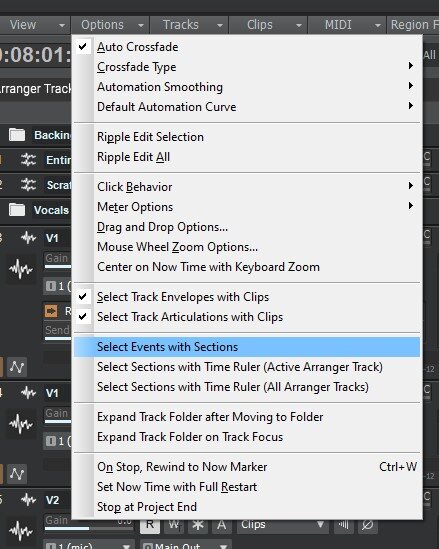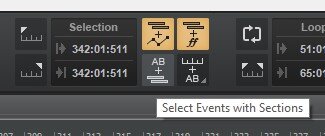-
Posts
2,816 -
Joined
-
Last visited
-
Days Won
8
Everything posted by Lord Tim
-

Recommendations regarding amplifier setup
Lord Tim replied to William Wave's topic in Instruments & Effects
+1 to any recommendation for Chernobyl - Scott really knows his stuff and you can learn a heap from his channel. -
This is kind of my point, though. Did you hear the blip or did you hear one of the many things that might be masquerading as a blip? Pretty much what Bruno was saying. Like I said, I'm not dismissing anything with what you're trying to do, as much as I am a fairly firm believer that most DAWs will null in true repeatable scenarios - I agree, it's an interesting exercise and you can certainly learn a lot about the differences in how VSTs are handled if nothing else, but you need to eliminate the known variables first or you're pretty much just chasing shadows. No results can be really definitive if there's something that may lead to a wrong conclusion. And yes, apologies if I've skimmed over something and I've missed a crucial point of the thread!
-
I'm out on location this week and only skimming this thread when I get the chance but I'm wondering if this is being approached from the wrong end? I'm seeing a lot of points of failure that could cause wacky results because too many things have the potential of not lining up (the most recent posts especially say as much). How do we know if there's an engine difference if the problem is with a synth, or how it responds to an arp or any live modulation baked into a patch? That's not to say getting to that point is a waste of time, but starting there is asking for wailing and gnashing of teeth. I'd personally start off with the same audio file, imported into each DAW at unity gain and then rendered out at various bit depths and then those files null compared. If the null tests are negligible then move on to different gain settings in each DAW and see if the math of that changes. Then I'd try adding in another audio file on a different track and see if the summing math makes a difference, repeating the different gain settings, etc. I'd start off with exports first, but also see if you could capture a live out from your audio interface to see if any live playback jitters are a thing. Unlikely this would be 100% identical, but would it be *audible*? That's the only thing that really matters. If you have a -100dB difference, I'd say maybe concentrate on mixing better than hearing flies fart on the other side of a pond. I'd use all of that as your baseline before getting into any live generated synths or anything like that because you have a 100% repeatable source that isn't getting any synth or effect variance muddying the results.
-

Recommendations regarding amplifier setup
Lord Tim replied to William Wave's topic in Instruments & Effects
Try a dynamic EQ like TDR Nova or the bundled Sonitus Multiband Compressor before TH3 to zero in on the band that's too loud and clamp down on it. Really, since you're going into distortion, you could probably even get away with running a Sonitus EQ before TH3 and dropping the offending frequency and it'll sound fine. -

Recommendations regarding amplifier setup
Lord Tim replied to William Wave's topic in Instruments & Effects
All of the guitars you hear are entirely TH3 in this: So it definitely works, but this is a real guitar running humbucking pickups. You might be able to replicate that a little better with Ample Guitar by running a compressor and a EQ to sculpt the tone a little bit by rolling off the low and highs (highs especially) to try and more closely match the way an electric guitar pickup sounds. I'd agree with the other comments though, a different guitar plugin that emulates electric guitar will give you better results if you can't use an actual guitar. -
The other thing I'd offer is that my old 16x08 was getting all kinds of crazy clicks and pops on my ancient dual core laptop towards the end of its life - the interface seemed pretty good for the first few years, so I put it down to the laptop finally needing to be replaced. I put it in my new system and... same thing. I tried several other interfaces, including the onboard Realtek card and they were all flawless. A few years back, another (now ex-) user had similar issues with his 16x08. It never had crazy latency, so I'd probably suggest that the rest of the advice in this thread is valid re: Dell, bloatware, etc. but it really wouldn't surprise me if this is a combination of the both of those things.
-
See, this kind of forward thinking is what I need to aspire to!
-
*gulp* Uh, the goons you sent are lovely. They're really nice and they say it'll be a really nice drive. They said something about "just desserts" so I hope it's cake(walk)
-
Click Options and you'll get this menu: Or in the Select Module on the Control Bar, make sure this icon is off:
-

Recommendations regarding amplifier setup
Lord Tim replied to William Wave's topic in Instruments & Effects
^^ HAHA! That would do it! With TH3 the input makes the most difference. Most of the patches just work, whether you like the sound of the patch or not, it's fairly consistent. But if you have your input messed up somehow, be it a bad sounding instrument, bad sounding DI, busted cable, or just the wrong input level, everything in TH3 will sound pretty crappy. If this was a live instrument, I'd almost certainly say it's a bad cable or DI box. Since you're using a plugin, I'd look at first what you have dialed in. If it's an acoustic guitar patch, it won't sound great for metal - you'd want an electric guitar with humbuckers as the patch. Then I'd make sure that is 100% entirely dry with no reverb or EQ or effects in any way. Then check your TH3 input to make sure that's hitting the correct level. If it's too quiet, it'll futz out fast. -
Hey, do you know anyone that drives a black car with dark tinted windows? And why is it parked outside of your house? ... actually why is one parked outside of MY house? 😐 Wait, that's the doorbell, I'll be right bac--
-
From the CTO himself:
-
Yeah that was some ancient DX plugin from the CWPA (or early SONAR?) days, if I remember right. I'd be surprised if it sounds anywhere near as good as the in-built tools (loop construction view, offline transpose, etc.) or any modern pitch related plugins. Happy to be schooled on this by Someone Smarter Than Me though!
-
If I'm remembering that Pitch Shift plugin properly, that's a Magix DX plugin, with no real UI. It doesn't sound great at the best of times but will make your audio go wildly out of sync unless you click Preserve Duration... and then it turns to absolute noisy garbage. Likely Cakewalk is quitting because it sucks so bad. 🤨 Some MUCH better suggestions here in the replies for sure. I personally use Waves Doubler for this, but I'm sure there's more than a few free ones mentioned here that will do the job just as well.
-

Importing Track Properties ONLY
Lord Tim replied to johnegenes@gmail.com's topic in Cakewalk by BandLab
No, this is my point - you can't currently do that, which is why I have that feature request. Currently, you save all tracks in your source project that you'd like the mix to sound like as a Track Template. Then you'd either make a new project, import in that Track Template and then copy in the tracks from your destination project, or you'd find the project you want to apply these sounds to, pair it down to just tracks, import in the Track Template from your source project, and then drag the tracks into the new ones the Track Template created. It works, but it's convoluted and full of potential error points. EDIT: or you'd do what @scook and @John Vere mentioned earlier in the thread, re: Mix Recall, if the project topology is identical. Mine rarely is, so I tend to do the Track Template / drag tracks into place method. -

Importing Track Properties ONLY
Lord Tim replied to johnegenes@gmail.com's topic in Cakewalk by BandLab
Import Session Data is really high on my (very extensive) wish list. You can get around it by doing track template saves and copying data over - I tile projects side by side when I do this so it's easy to see what's going on - but that would save a few extra steps for sure. -

bandlab project not opening when using cakewalk
Lord Tim replied to RadicalJoJo's topic in Cakewalk by BandLab
Upload them to a new Bandlab project online, then in Cakewalk, go to File > Browse Bandlab Projects and you should see your Bandlab app project there, which you can download and use in Cakewalk. -
Ha, I sea what you did there!
-

Roland V Studio 2.0 Audio Interface/Control Surface
Lord Tim replied to Brian L Edge's question in Q&A
There's no new accounts on the legacy Cakewalk site. Since Roland sold the Cakewalk company to Gibson, that closed down in 2017 and then the intellectual property was sold to Bandlab. Bandlab keeps those old servers open for legacy accounts, but you can't sign up for any new accounts there, you need to sign up for a Bandlab account now. But like @reginaldStjohn said, if you had an old account that had all of your products in Cakewalk Command Center, you should be able to download all of your purchases there, or get help to get back into it from Support, but I agree - I don't think the V-Studio drivers were ever in there. Roland themselves would be the place to try and get them from, if not some other helpful users on the forum who still have that old software. I'm maybe remembering incorrectly, but wasn't there some weird workaround to get V-Studio working on Win10/11? -
If it's not throwing up a crash saying it generated a dump, you can try changing your Exception Handling Severity to 7 to make it report any issues. Info here (scroll down to the Improved Error Detection section):
-
This shouldn't cause a crash at all, so there's something weird up for sure. Rather than just showing the error, grab a crash dump and get it off to the devs to investigate:
-

2 Questions for my smarter than me forum friends
Lord Tim replied to John Vere's topic in Cakewalk by BandLab
Yeah, that's what I was getting at - Cakewalk was kind of bolted onto their existing installer app and I'm sure Meng would still like to see that up so people can get hold of the Bandlab Editor directly, but if you don't want that and don't need to do those other things I mentioned, the Cakewalk Installer is definitely the way I'd go. -

2 Questions for my smarter than me forum friends
Lord Tim replied to John Vere's topic in Cakewalk by BandLab
Yeah, I think Bandlab Assistant is still on that download page partly for legacy (and 'cos Meng kind of owns the company) reasons, but also there's still a couple of good reasons to have that as well: 1. Offline Activation. AFAIK you can only do that through BA. (Calling that Smarter Than Me person to correct me if I'm wrong!) 2. The loop library. I'd expect one day that'll be integrated into the Cakewalk Browser in the app itself. But if you don't need either of those things, the Cakewalk Installer is the way to go. Bandlab Assistant is developed by a completely different team in Singapore and there's a few things out of the control of the Cakewalk dev team that people are finding frustrating (like it not showing progress bars on the initial downloads just for one - I've never gotten that to work) As far as SI goes, I'm sure if you just fire up either BA or Cakewalk Installer and choose just the Add Ons, you'd be able to get them without anything you have already being overwritten. It's been a while since I've put that on a machine though, and I don't think I've even opened BA for ages since we have in-app updates now. Again, Smarter Person always welcome to give better info than me -
Yeah, what Glenn said. I don't think anyone is opposed to it being added, but at the moment it could easily be another failed competing standard (DXi anyone?). Have a look at how many vendors are doing CLAP - not a real lot. Would you pour your limited dev team resources into working all of the bugs out of something that may not take off and has a small userbase, or actually improving the core app that would benefit a great deal more of the userbase? I have no doubt we'll see it if it's more widely adopted though.
-

2 Questions for my smarter than me forum friends
Lord Tim replied to John Vere's topic in Cakewalk by BandLab
1. You really need to resize the picture first and then upload it (either to here or somewhere like Imgur). For YouTube, the forum software will embed it by default and you're stuck with that size - pretty much all modern forum software does that now. If you like, though, you can insert it as a link by highlighting some works (eg: LINK TO VIDEO HERE) and then clicking the little chain looking link icon in the reply toolbar above and pasting the video link to that. It won't embed, but it'll be less obtrusive than a big inline video - which I don't mind, I might add, and it works well to resize for diferent screen sizes and devices. 2. AFAIK it's only available as one of the add-ons, but you don't need to use Bandlab Assistant, you can also get it via the Cakewalk Installer.