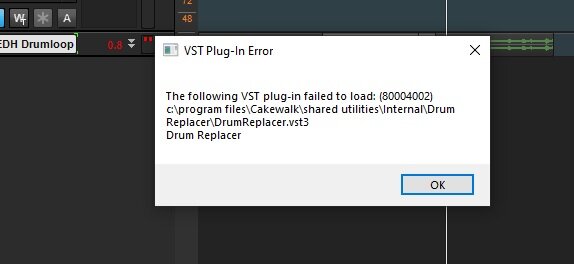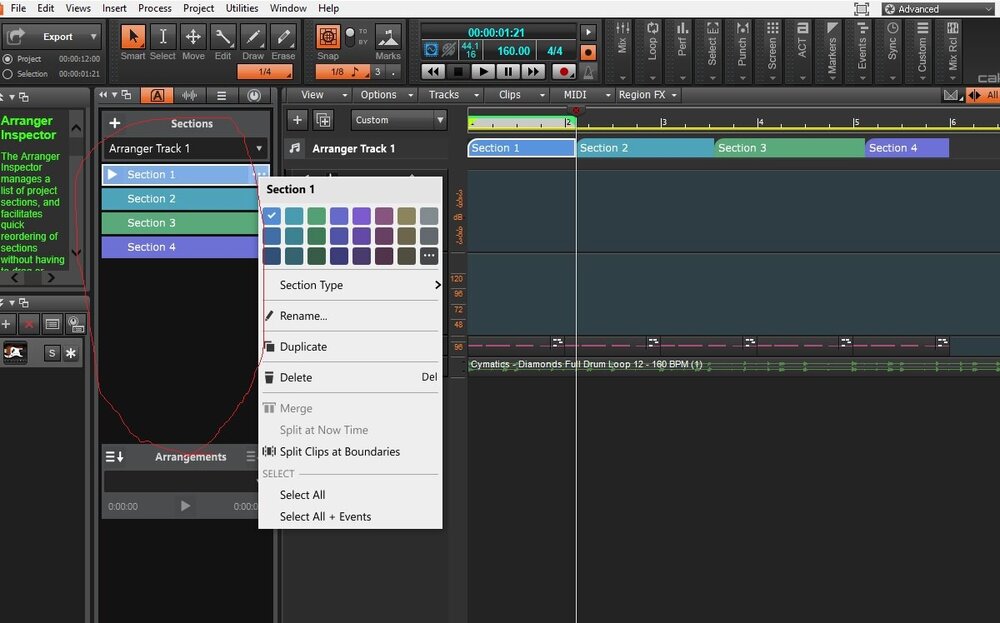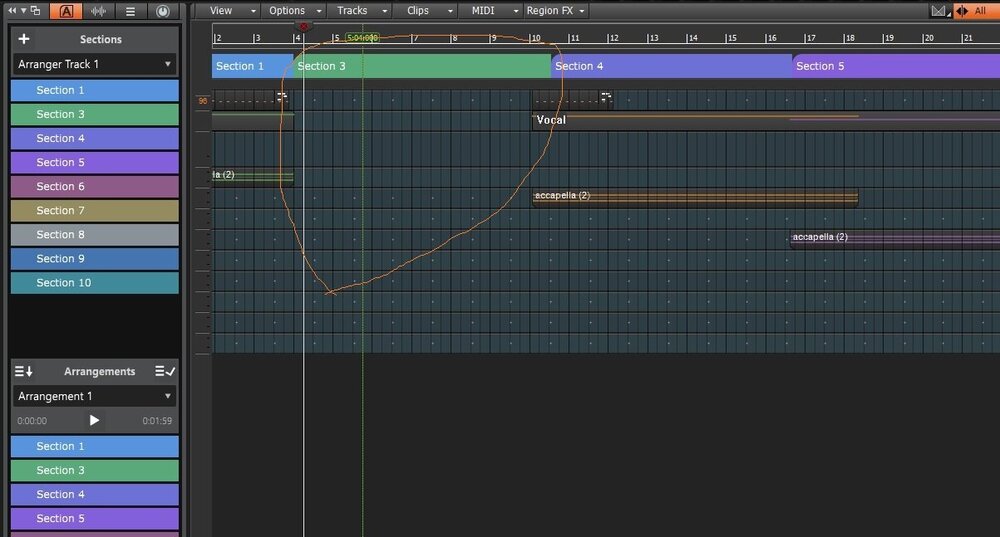-
Posts
300 -
Joined
-
Last visited
Everything posted by solarlux
-
@Xel Ohh I made simple video how fast is to use samples in cakewalk and sitala and other samplers : )
-
Add vsti problem i solved by undocking browser and i hit B when i want access fast and click on instruments what i want to add and i see them in track pane of piano roll. vsts i can drop from browser to Pressing I in inspector view : )
-

Feature Request Pitch envelope in automation Lane
solarlux replied to Xel Ohh's topic in Feedback Loop
Exelent woul be posibilitty edit audio sample when i click on it in Matrix view cell. Pitch automation fades for attack release envelope, pan, also ability to use effects -

Simple idea How Matrix view can be used as sampler
solarlux replied to solarlux's topic in Feedback Loop
Sorry i dont thought it for arrangement but for chopping samples and listen to them fast and triggering samples each cell from piano roll or midi controller. For example reach some creative ideas faster and arrangement view is for arrangement track and its also very good. I can record my played matrix view in audio track fast or maybe play it in piano roll. For example i record vocal and want fast to play with it i chop it fast and play in matrix view cells. -

Simple idea How Matrix view can be used as sampler
solarlux replied to solarlux's topic in Feedback Loop
Now need to figure out how to play it in piano roll Would be good posibility to midi learn all cells and map they and play in piano roll -

Simple idea How Matrix view can be used as sampler
solarlux replied to solarlux's topic in Feedback Loop
I don't have groove clip i selected places and draged on cells and each cell audio what i selected and draged by cutting Where i can see its groove clip or not? In this way maybe Matrix view can be used in creative way. -
I changed title : ) When i clicking on Matrix view Cell audio clip opens in loop construction view, step sequencer clip opens in step sequencer but midi clip doesn't it would be good when there also midi clip might open in piano roll. Maybe some other special instance of piano roll for matrix view with play button and automatic looping. "Edit cell content Individual MIDI cell content can be edited with the Step Sequencer, and audio cell content can be edited with the Loop Construction view." good can be if also midi clips in piano roll without converting them to step sequencer pattern : )
-
U can directly open sequencer clip when you click on cell where step sequencer clip but when i click on cell where midi clip it need to convert it to step sequencer clip to open it directly in step sequencer but idea is simple to click on cell where is midi clip and it directly opens in piano roll : )
-
Simple idea How Matrix view can be used as sampler. I made little video How matrix view can be used as sampler. select places and press shit+space and listen and drag it on matrix view cell : ) Would be very good cells with attack, decay, release controls. Maybe integrated in loop construction better audio editing because i can open every audio file in matrix cell in loop-construction mode. I made little Video.
-

I Wish These Were on Cakewalk. (A Feature Request Combo)
solarlux replied to murat k.'s topic in Feedback Loop
6 ) Save/Load Matrix Presets: It would be cool and Matrtix view is so underrated and its very cool . Also would be cool some additional features to matrix view : ) -

I Wish These Were on Cakewalk. (A Feature Request Combo)
solarlux replied to murat k.'s topic in Feedback Loop
Pattern tool also beast if i can hold shift and draw everywhere selected and also take midi from browser and draw -
Hello I made little video about arranger track. When i delete arranger track section in timeline it works perfect but when i delete it from second view in arranger view it works unexpected
-

I Wish These Were on Cakewalk. (A Feature Request Combo)
solarlux replied to murat k.'s topic in Feedback Loop
@murat k. 15 ) Solo Exclusive Mode mute other tracks. Try select some clip space and press shift+space and it plays selection excusively from another tracks. -

The features I would love to see in Cakewalk
solarlux replied to Michiel Beirinckx's topic in Feedback Loop
Exelent Thank you very much : ) -

The features I would love to see in Cakewalk
solarlux replied to Michiel Beirinckx's topic in Feedback Loop
milisecond delay in clip properties also would be cool -
Posibility to make presets for Send Assistant. For example make presets with effect reverb with some settings and it in bus : )
-
-
When i delete arranger track section in timeline it works fine but when i delete in this place where sections placed i getting unexpected results in ripple edit mode. when i delete Section 2 Section 3 moves but without clips under it and clips of Section 3 are under Section 4. All works fine when i delete Sections in timeline but gives unexpecteed results when i delete section in view from picture
-

[CLOSED] Cakewalk 2021.01 Early Access
solarlux replied to Morten Saether's topic in Early Access Program
Problem with arranger section deletion in Ripple edit mode. When i selected section with all it deletes section and content but it moves next section without clips under section. I deleted section 2 and section3 moved near section1 but without clips under section3 and section3 clips are under section4 -

How about a real time track filter/find feature? (maybe CTRL + F)
solarlux replied to GreenLight's topic in Feedback Loop
We need make this idea better how it will work better than in cubase or in other DAWS : ) -
Would be nice also hide tracks in console view which don't have events in loop range or in selected arranger section. It e in mixing also. I 'm suggesting this feature because Cakewalk have potential to implement it because here already have track hide unhide system : ) Best it would be nice like a toggle button in menu when you press T button on keyboard
-
FL studio sampler working principle very easy. When you drag sample from browser to empty area FL studio automatically adds sampler and puts sample in it its very easy basically It would be good to be possible for example drag sample press some key in cakewalk and simillar process : )
-

Depository For Articulation & Drum Maps, INS & CAL Files?
solarlux replied to Jim Fogle's topic in Feedback Loop
+ For Python or Javascript. If that would be posibble we all comunity would invest some time to make some additional features : )