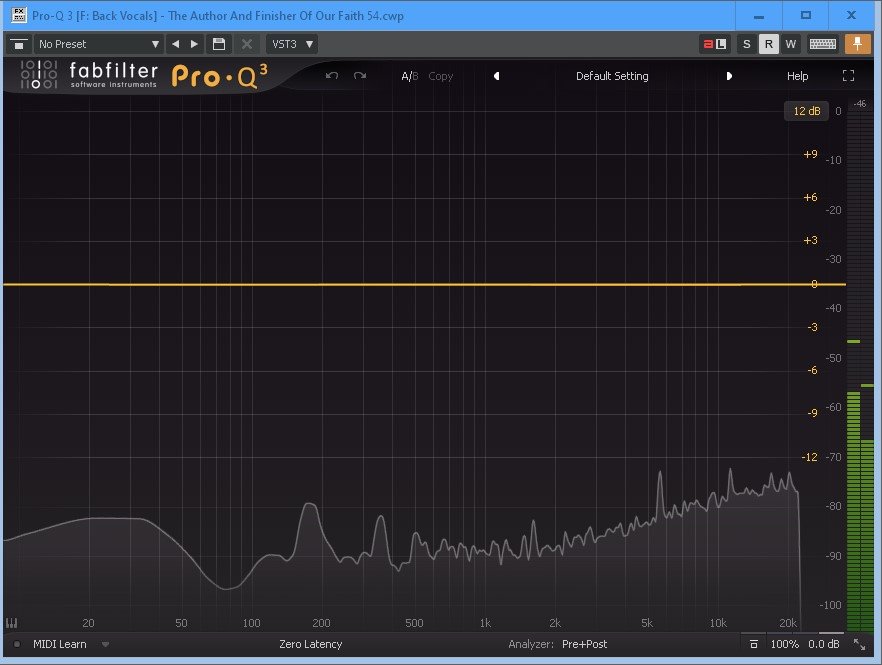-
Posts
1,206 -
Joined
-
Last visited
Everything posted by Max Arwood
-
Yes, just google Elvis impersonators!! I have a friend William Styles that is a talented musician, and he does Elvis for a living. He didn’t need AI to do it either lol!
-
I don’t know which 414 you have, but I have the AKG C414 XLII. It has 9 switchable patterns. Choose a pattern like cardioid. It will have some back rejection. If you are recording people talking the sure SM7b would be better. Either way, you could do some great cleanup with waves VX Clarity. It is super easy to use and will do an excellent job for you. Izotope RX is another choice. It works differently. It needs to sample the noise, then it can remove those sounds. If you sampled ac noise and the phone rang,you would need to then sample the phone ring. It does have an auto/generic setting, but waves will work better with speech than RX in auto mode. Since VX Clarity is semi AI based it would remove the phone, ac and background crowd noises in one pass. It “listens” as it works. You don’t even need the high end version. The $29 version works just fine.
-

(Fixed!) Phone login no bell for replies to your questions
Max Arwood replied to Max Arwood's topic in Cakewalk by BandLab
Looks like it is fixed! It is in the standard 3 bar menu on the top right. -
Ok, did anyone try the thing out?
-

Issue with multi processing and thread sync
Max Arwood replied to Henrizzle's topic in Cakewalk by BandLab
I guess I need to update and try it. I am certainly a plugin over user lol! -

(Fixed!) Phone login no bell for replies to your questions
Max Arwood replied to Max Arwood's topic in Cakewalk by BandLab
iPhone 7+ 1920x1080 -
I had a project that was just too big for my older computer to export. So I started to export buses, and I was going to do the final mix from the stems. I selected my groups - strings, woodwinds, brass, etc. I don't know why, but I selected my final bus as one of the stems. When I started listening to the stems, I saw the final bus stem. I clicked on it to listen and it was perfect. So what a bonus accidental find. Now I have a way to export larger projects without getting partial bounces and crashes. Export to sound card - I could only ever could get partial exports or crashes. I was never able to export the whole song this way. Export to Final Bus - worked like a charm. Ok, so now I am scratching my head wondering why and what is the difference. Both go to the sound card. Why would it be a difference between exporting to a bus that goes to the sound card or straight to the sound card?? I hope this can help others that have really large projects or older computers or both. (I just ran project scope to get some stats - 95 tracks 240 plugins, 24 soft synths [mostly frozen], 40 buses)
-

Kirchhoff EQ Better Than Fabfilter Pro Q 3
Max Arwood replied to Tim Smith's topic in Production Techniques
X-EQ 2 does some nice stuff, but I don't think it can separate transient and tonal material and EQ them separately. -

(Fixed!) Phone login no bell for replies to your questions
Max Arwood replied to Max Arwood's topic in Cakewalk by BandLab
Tried again. On phone Loaded chrome, logged in, rotated phone, requested desktop, refresh - Nothing different. It might be resetting itself to phone when you hit refresh??? I guess they will fix it. I do like the Unread Content. -

(Fixed!) Phone login no bell for replies to your questions
Max Arwood replied to Max Arwood's topic in Cakewalk by BandLab
I switched to desktop mode in chrome, Firefox, and Safari. I still have the square box and no bell. -
Bobby is great. I went to a NAMN session with him. He knows his stuff. You can also learn from Neutron and other “Smart” tools by studying what they did.
-

The Art of MIDI Orchestration, by Jerry Gerber
Max Arwood replied to Jerry Gerber's topic in Production Techniques
Thanks Jerry! I have always enjoyed your work. Max -
I wonder if the programmers have a list of non compatible plugins, or even questionable plugin list. That would be nice!
-
Song won’t play at a lower setting ☹️
-
Do you mean to freeze the v instrument, then copy audio to clean track. Then archive instrument track?
-
Bounce buffer is playback. 2048 64 bit is unchecked I finally got an export I don’t know why. Real-time usually works on large songs Solution was real-time plus hear audio Are there audio.ini or other tweaks that would help plugging laden projects
-
I can not export a song I am working on. Medium low track count 47. I think has too many plugins. I know that’s my fault. What audio ini settings can I change to help the plugins have more of what they need to help export this song. I keep getting a partial export All instruments have been frozen, all tracks with plugins have been frozen . audio max= 73 engine = 76 CPU i7 (older) 2.7 ghz 20 gig memory exporing to SSD Any tweaks would be appreciated. edit: 64 bit processing off
-
-
I have a friend that is sending me tracks to mix. There is a considerable amount of hiss and noise on his tracks. He did one song with 5 background vocals. This is where I really noticed it. After input some compression on tracks, the noise level was loud. I have rx so I can fix this, but I know it would be way better to fix in the recording, not after the fact. He has a Rhodes NT mic, Scarlett 18i20., and a mackie 1402 vlz4. He is recording straight into the Scarlett pres. and using the Mackie to listen for mixing. He is also having trouble hearing the voice and balancing the music in the headphones. Should he split the mic out and monitor with the Mackie? What would be a good way to split the signal? Should he use the Mackie pres? Or is the Scarlett better? What should the gain faders and volume faders be set to on his startup template. I read something the other day that recommended all gain set to -5 or -6 for headroom. What do you recommend for the recording levels on the Scarlett and cakewalk for main vocals Thanks!
-

Issue with multi processing and thread sync
Max Arwood replied to Henrizzle's topic in Cakewalk by BandLab
How many virtual instruments are you using? How many channels are you using in them? I have had glitches in exports. Computer maxed out with plug-ins and virtual instruments. Remedy - Freeze all virtual synths and tracks with plugins. Your bus can also put a strain on your CPU. No way to freeze the bus, but you could do a stem export and bring the stems back into a final project file. Real time helps when you are at the top of your processor power. I couldn't imagine an i9 straining on anything. Hopefully one day we can freeze folders \ buses without having to do it manually. -

Issue with multi processing and thread sync
Max Arwood replied to Henrizzle's topic in Cakewalk by BandLab
I run 100 tracks 150+ plugins and have had buses to AT. I could not render my songs without using multi processors power. I would suggest you set your buffers to 2048, turn on multiprocessor, try 64 bit both ways off an on. There are several people here that do professional orchestration and movie soundtracks on older computers than what you use. Sometimes there are unruly plugins that can cause odd problems. Lurssen Mastering, Ozone, AR TG mastering plug-in. There are others as well. I hope we can help you figure this out. Scook is great at figuring things out. Edit: Bitfilpper is great at figuring things out too! -

Issue with multi processing and thread sync
Max Arwood replied to Henrizzle's topic in Cakewalk by BandLab
What cpu, memory and sound card? How many tracks? Any virtual instruments? Have you frozen any tracks to lower cpu usage?