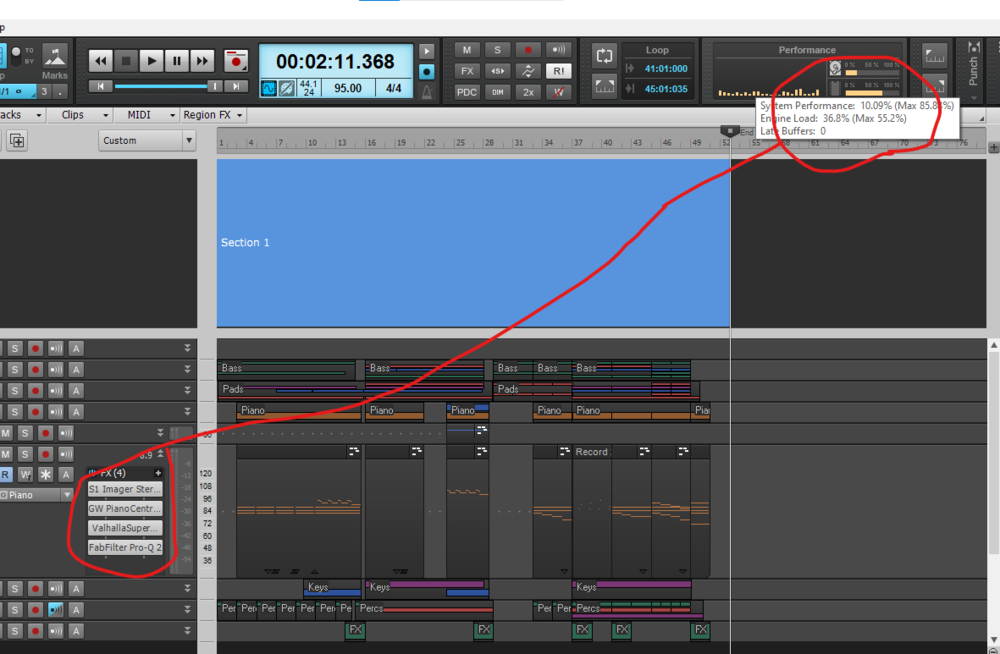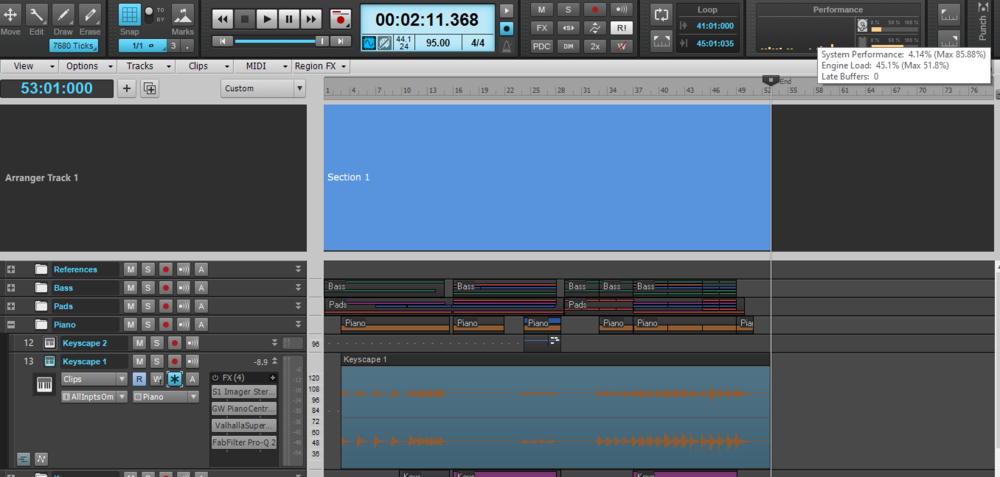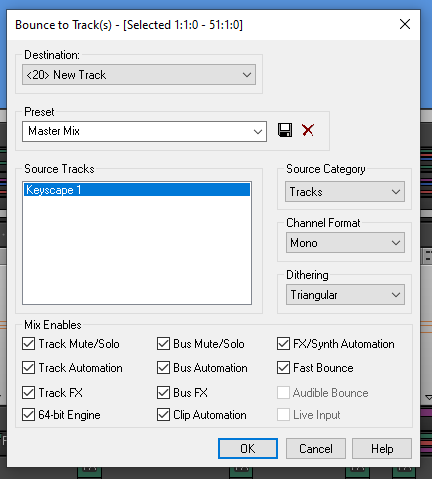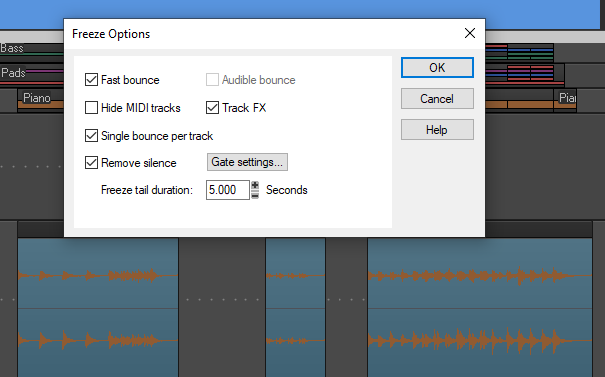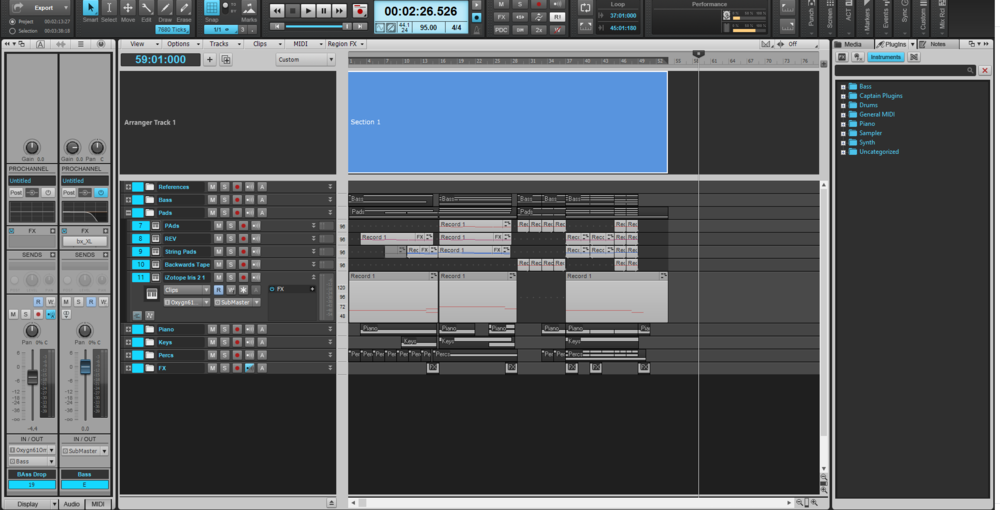-
Posts
1,526 -
Joined
-
Last visited
-
Days Won
1
Everything posted by Mark Morgon-Shaw
-

Please: add mouse wheel scrolling on input list
Mark Morgon-Shaw replied to dougalex's topic in Feedback Loop
You can do it in Fabfilter etc. nice workflow, no complicated setup - just mousewheel emulation -

Please: add mouse wheel scrolling on input list
Mark Morgon-Shaw replied to dougalex's topic in Feedback Loop
Yes, knobs I have this : -

Please: add mouse wheel scrolling on input list
Mark Morgon-Shaw replied to dougalex's topic in Feedback Loop
Plus the ProChannel modules don't have mousewheel support - and consequently do not work with controllers that emulate the mousewheel. i.e. Scroll Control feature on Audient Audio Interfaces..NOB is another -
AFAIK it does reduce the strain on the CPU when you freeze. I had to use it constantly on my old machine - Not so much now as I've upgraded. Vs Track freeze works exactly how I'd expect it to, the FX are committed and taken off the CPU load , as is the VSTi - If you check the Synth Rack you can see it's been disengaged and the midi is replaced with one contiguous audio file. If you want it in discrete clips so you don't get the wasted space you mentioned if you right click the freeze icon you can change the freeze options to " remove silence " then you will get discrete clips that more closely match your midi clips. Some of what you describe sounds closer to " Bounce to Track " and I guess you could then archive the Instrument Track although I find the freeze more convenient as it's "in place " as you say. I usually freeze all my VSTi's to audio when making deliverables as then all the alt mixes are going to consist of the same audio. For stems I use Folders which I've been banging on for years need sub-folders but we all have our own workflows I guess.
-

Catastrophic Failure On Export Since new Update
Mark Morgon-Shaw replied to Mark Morgon-Shaw's topic in Cakewalk by BandLab
Thanks - this one was too large to attach but I have sent another with the same issue. -

Catastrophic Failure On Export Since new Update
Mark Morgon-Shaw replied to Mark Morgon-Shaw's topic in Cakewalk by BandLab
I can , if you can point me to the best method I've just had another epiphany though..... I have been using the Arranger to make it easier to select the region for the Export , so I just drag it out from just before the start of the music and long enough past the end point for everything to fade out. This makes it very easy for repeatable exporting of stems and alt mixes. as they all need to be exact and it's faster than using markers for example. Therefore when I've made my Export selection I've just clicked on the Arranger region which has selected all tracks in one click and whilst it's all highlighted gone to the File-Export-Audio screen. It would seem that it's the Arranger region being selected / highlighted / in focus or however you want to describe it at the time of the File-Export-Audio menu being chosen that is causing the issue. If I un-select the arranger region all exports work as expected. Attached pic of selection that causes issue. -

Catastrophic Failure On Export Since new Update
Mark Morgon-Shaw replied to Mark Morgon-Shaw's topic in Cakewalk by BandLab
Hi Noel I've tried a few things this afternoon just by process of elimination .. Bypass All FX - same result Switch Off All VSTI's in synth rack - same result Delete Arranger track - Success !...Project will now export normally Add New Arranger track ( plus selection..just one arranger region for whole track ) - Problem re-appears. I went back and tried it on a few older projects from Feb/March time ( before the arranger was added to CBB ) and those projects seem to behave normally either way. So I am not sure - Maybe it's something in my own template that's misbehaving when the Arranger track is present. I will see if I can narrow it down. -

Catastrophic Failure On Export Since new Update
Mark Morgon-Shaw replied to Mark Morgon-Shaw's topic in Cakewalk by BandLab
Yes I figured as much, just trying to determine what's causing it. -
I thought it might be a one off issue with a Project or Plugin but it's also happening on stuff that was fine pre-update to 2020.11 Basically File-Export-Audio will generate a " catastrophic failure " error. I read a couple of other posts where they had the same issue and switched off " Fast Bounce " as suggest there and bingo...it exports just fine I also found I could the handy little Export Module in the Control Bar..and I was able to bounce out the mix as long as I left it on " Project " and not " Selection " So I am working around it for now but it's a bit annoying !
-
Surely not..pretty sure there are other DAWs that can do this with no problem that have been around for years
- 11 replies
-
Yet STILL no Soundfont support ?? What is this .. 1990 ?
- 3 replies
-
- 1
-

-
- feature request
- arranger track
-
(and 1 more)
Tagged with:
-
Not sure that having a track that's not really a track but serves another function is a smart design choice I mean you could insert a track that's barely got anything on it and chop up the clips and name them whatever you like if it helps keep you organised I just use Folder tracks and would welcome the oft requested Sub Folders
-

scrolling Input/Output - Mouse Wheel Scrolling
Mark Morgon-Shaw replied to FIP GeBall's topic in Feedback Loop
+1 to all the above Also I have previously asked that the Pro Channel knobs be movable using the scroll wheel. The knobs on the console do..as do most 3rd party plugin eq's etc so why not the Pro Channel - it would be much slicker to use.- 11 replies
-
I'm not sure what the makeup of the Dev team is or what sort of music they create but I do feel like if there was a Hip-Hop / EDM producer on the team this would be a priority. Like it or not Hip Hop is the biggest genre of the past decade. Cakewalk is pretty adaptable but I would say it adapts least well to the Hip Hop /EDM crowd and they're the main market now. It's okay if you've used it for 20+ years like me as you can work around it but it would probably take something pretty killer to draw the kids back back now. 'Free' is half of that equation because you can't compete with Free. The other half would be a great sampler workflow ..Something like Splice Sounds integration would be awesome - imagine how powerful that could be.... For reference here is an EDM track I made in Cakewalk that was used in something popular
-
Yeah I agree hence my original post, Cakewalk has lost a generation of beatmakers whose production methods and skillset is different from what you might call a more traditional musician. When Cakewalk was one of the top dogs of the DAW scene programs like FL and Reason were more like kids toys than serious competition. That's not been true for many years now and the music scene has changed. With the popularity of the Bandlab App they are in a unique position to capitalize on that younger audience now more than ever and a great built in sampler environment could help attract those users crossing over to a more professional App.
-

Feature Request : Auto Insert Buss
Mark Morgon-Shaw replied to Mark Morgon-Shaw's topic in Feedback Loop
Good idea, would be pretty handy for certain things. Buss FX are a bit more simple as there's really no other settings if you're inserting a send / return. Just drag-drop , done. All these little enhancements add up to slicker workflow when you're required to deliver a lot of music to clients. -

Feature Request : Auto Insert Buss
Mark Morgon-Shaw replied to Mark Morgon-Shaw's topic in Feedback Loop
You're welcome -

Feature Request : Auto Insert Buss
Mark Morgon-Shaw replied to Mark Morgon-Shaw's topic in Feedback Loop
No I just thought you were thick, now I know you've been educated beyond the limits of your intelligence -

Feature Request : Auto Insert Buss
Mark Morgon-Shaw replied to Mark Morgon-Shaw's topic in Feedback Loop
If you don't know what a buss is in mixing then I can't help you. My OP is pretty clear, and I think you'll find I haven't in fact sworn at you. Yet . -

Feature Request : Auto Insert Buss
Mark Morgon-Shaw replied to Mark Morgon-Shaw's topic in Feedback Loop
If you don't understand how the program works RTFM -

Feature Request : Auto Insert Buss
Mark Morgon-Shaw replied to Mark Morgon-Shaw's topic in Feedback Loop
Perhaps if you had a point -

Feature Request : Auto Insert Buss
Mark Morgon-Shaw replied to Mark Morgon-Shaw's topic in Feedback Loop
Pedant: a person who is excessively concerned with minor details and rules or with displaying academic learning. -
There's already about a half a dozen requests on this forum for it - Never mind the old Sonar forum:
-

Feature Request : Auto Insert Buss
Mark Morgon-Shaw replied to Mark Morgon-Shaw's topic in Feedback Loop
Having the UI behave in a uniform manner across the App , if you can drag-drop-create a new instrument track, it follows that you should be able to drag-drop-create a new buss. -

Feature Request : Auto Insert Buss
Mark Morgon-Shaw replied to Mark Morgon-Shaw's topic in Feedback Loop
No, I didn't say that at all , please re-read ( clue is in post title )