-
Posts
41 -
Joined
-
Last visited
Posts posted by user6808463577169165
-
-
1 hour ago, Will. said:
Definitely send Output support a complaint as well. It is highly important to send CbB support one too. I had found a problem where a plugin that was working in Vst3 doesn't work with the new release only the vst2 does. So I rolled back prior to the Update1 of 2022.02 and the VST3 installation works again.
Of course in my problem downgrade to
Previous versions didnt solve anything
And I will report to output
-
 1
1
-
-
i think its feature request(not a bug)
In multichannel vst like kontakt or omnisphere
The automation of all channels is done through channel one, and if someone wants to automate the parameter
for ex. that is for channel 5 through the same channel 5, this is not possible.
It has to go to channel 1 and automate the
parameter related to channel 5, which of course is not easy to find channel 1 if there are a lot of tracks in the project ... but if the automation control of each channel is done through the same channel It will save a lot of time ...
This is a feature that is available in Studio One and I will send a short clip of itOf course, I mentioned this about 2 years ago But I have not seen any change so far
-
Hi
I found the main problem
The problem is with Output thermal.vst3
Because when I disable it there is no crash
I also tested vst2 version of thermal and there was no problem
I reported it to cakewalk( send mini dump)
But maybe output company should solve it
-
 1
1
-
-
51 minutes ago, Will. said:
So 11 is out. Well, I guess the only thing to do now - its to consider both. Maybe, the two don't play well together? Or the new driver updates of your Audient? To narrow it down, try the both on a simple one track project. If it issue persists - contact all 3 developers support team directly.
Cakewalk, Icon, and Output
Of course the ID 14 It is for Audient Company
-
4 hours ago, Will. said:
??
In October or november
-
I did a few tests and I think this problem has to do with both the sound card and the thermal
Because when I delete/bypass the thermal, there is no crashOn the other hand, when the thermal is enable and I unplug the sound card, there is no crash
And another important point is that when I bypass the thermal and export without any crashing ... after exporting, I want enable the thermal .. by enabling it, Daw crashes( in this situation sound card is plugged)
-
2 hours ago, pwalpwal said:
"however" is a big signpost in troubleshooting, so like wookie says, any difference when those plugins are removed?
ok so isn't that the issue? (sorry, i read the thread in reverse order) - -have you reported the issue to the plugin devs? because it seems like you've identified the culprits
good luck
I noticed when I restart the pc and after that open my project... Daw doesn't crash
Now I should bypass plugin and check it
-
2 hours ago, Will. said:
🙆🏻♂️ Icons? 🙆🏻♂️
A test quick: First save the project as a "copy test project" > unplug your interface and do a export without the interface. Before you export though - make sure that all the main outputs (that was set to the Audient) are going into your "Master Bus."
Reason:
I have the 5x Pro iKeyboard that CbB don't want to be friends with.
Might not be your case here, but it's worth a test. Could be those plugins too, yes.
I don't think these crashes related to audient
Because I have it about 1 year and These crashes have been around for about 2 months and I had no problems before that( and audient last update was in September)
So somthing happend to my daw and pc that cause these crashes
-
17 minutes ago, Will. said:
Not related to this - just curious. What's your PC specs?
Cpu : core i7 8700
Ram : 16gb
Mb: gigabyte b360
GPU : Intel uhd 630
Audio interface : audient id14
Windows 11
These crashes have been around for about 2 months and I had no problems before that
Even when recording audio, the project suddenly sounds like a repeating glitch
However cakewalk has problem with thermal and xo because there are some minidumps( in cakewalk core) that related to those plugins
-
7 minutes ago, Wookiee said:
Have you check the Windows Event viewer for a clue
Yes, I checked now and saw that the crashes are related to the output thermal plugin
Of course, I do not know what the export and changing the record method can have to do with thermal.
Also, some crashes are related to the
Xln XO
-
just see my video ...
idont know what to do with these crashes
-
Hi
In cubase I use a shortcut(shift+double click) that selects current event to the last event and can move them.
Is there a shortcut for this in cakewalk(I mean exactly that and do not use an event list or arranger track)??
-
Unfortunately, some cakewalk users are accustomed to doing things the hard way
Like you, I have said it many times here about changing gains
But as usual, no one always paid attention to it
The best and fastest way to change the gain is what is available in cubase and Studio One
That is, with one mouse click, select the event and then the gain is easily changed with the mouse
While a person suggests Clip Gain and another person offers automation, these two methods are more difficult and time consuming than what is in cubase and Studio One.
-
@bdickens@Lord Tim @reginaldStjohn
The hiss noise problem is related to gain knob on soundcard
I realize in equal situation( with knob gain ex. in 12 clock).. Cakewalk produce more gain than cubase and studio one... So its not big deal and I should reduce gain knob
But for crashes problem its not only affect of windows update... ( maybe the update just intensified it)
I've been having a crash problem for at least a month ... especially when I make changes in prefrence
For example, I was recording a guitar right now and I wanted to select the sound on sound option in the record method .. which after selecting it .. Daw crashed ...
I tried several times, but the crashes still continue,
And I desperately left the studio and came out
And of course,it is not just related to the record method ... the whole part of the prefrence crashes by making a change ...
-
1- yesterday I've update my windows 11
And then cakewalk became unstable, even when I want to export .. it crashes
A few days ago, I created a new topic about crashing, but no one paid attention to me
Cakewalk crashes are Unbearable and there is no mini-dump that I want to send to cakewalk
please consider it
2-Another strange thing about cakewalk
That is, in audio tracks, the amount of hiss noise in cakewalk was more than in other daws
For example, my guitar and pedal board are connected to the sound card
And in equal conditions .. the amount of hiss that is produced in the cakewalk is - 52db
But in cubase and Studio One - 56db
And now consider if we have several audio tracks .. The total hiss production noise will be much more
-
On 3/17/2022 at 8:02 PM, scook said:
There is no mini dump in the path that Noel mentioned
-
Hi
I have this problem since 27.12 update
For example : when I want check/uncheck options in recording mode ( allow record arm changes during...)
Or change 'enable read caching - write caching'
Or even undo my new record in audio track
Cakwalk does a crash and its very annoying if didn't save project
By the way... Its not always happen
But this happens at least once a day
-
+1
-
Hi
In piano pieces... Sometime we need to split notes (in staff layout) several times
For example at measure 1 split point C5
But in measure 20...split point should be F4
And in measure 100 split point should be G7
So what should we do in this situation??
Create several midi tracks couldn't solve anything... Because if you see staff for 3 track... It's like we have three piano
So it should be some setting like signature setting... That users can set split notes in all measures
-
I think this limitation is almost hidden and not very visible .. Like the bug that was in MP3 export for years and after exporting... a 1 second silence was added to first of the mp3 file and after many correspondences I had with cakewalk, finally they Fix this bug
-
12 hours ago, Mark Morgon-Shaw said:
You don't need to select 'Clip Automation' ...You can do it from the default ' Clips' setting ...it's just Ctrl-Left Click - Drag..Maybe you have to be using the Smart Tool for this to work but it's the only one I ever use.
12 hours ago, Mark Morgon-Shaw said:You don't need to select 'Clip Automation' ...You can do it from the default ' Clips' setting ...it's just Ctrl-Left Click - Drag..Maybe you have to be using the Smart Tool for this to work but it's the only one I ever use.
Unfortunately I can't do this in your way
I should choose
clip automation>gain>hold ctr and mouse(with smart tool)
And imagine that it's difficult to do this way each time for changing gain
Maybe there is some special setting in preference that I don't know it
-
On 7/26/2021 at 2:51 AM, Mark Morgon-Shaw said:
The FX bin is way too small to show a large amount of plugins
Undocking the Browser and floating it to where you want , then pressing B when you want to call it up, B again to hide it..is much quicker trust me

i mean the search bar should located under(or above) the plugins layout
not in the fx bin
-
 2
2
-
-
On 7/26/2021 at 2:43 AM, Mark Morgon-Shaw said:
It's already very easy in Cakewalk ? ..real time clip

its not easier than cubase
in cakewalk we should choose clip automation(in track pane)- then choose gain and after that hold ctrl key and drag left mouse
but in cubase its just left mouse!!!!
-
Hi
1- cakewalk needs a good sampler
I've seen many times users talk about this feature but nothing has changed yet
---------------------------
2- flexible audio clip gain
You know what I mean... Increase and decrease audio clip gain(like Cubase..... Very easily)
In cakewalk its really wasting time to do this hard mission : clip automation>gain>hold Ctrl key and Change (However, the result of this difficult process is not as smart as Cubase)
--------------------------------
3- locate cursor when clicked in empty space : this can be done when smart tool is active.. but in select tool or split tool... Nothing is happened to cursor after clicking in empty space
-------------------------------
4- repeat event's color after duplicate track : its not good when duplicate one or some tracks and after that see many tracks with same event's color
Even if I just duplicate the track( without events)
The new events that I record (midi or audio) has same color
----------------------------------
5- I have to make this request at least once in a while : let we change our fade in and fade outs curve manually (slow-fast-linear) like in studio one
In cakewalk we should right click on edges of fades and choose one curve
------------------------------------
6- search in plugins :
Its good feature that I recently see in feedback and loops
For those who say Media Browser does this : most of the users open audio plugins in effect bin (with right click) and a search bar is good idea to find an effect quickly
Media browser is just a Cumbersome space that many times I close it with B
---------------------------------------------
7- sidechain with one or two click
Sidechain in cakwalk is so hard that I feel like I'm sitting in front of a modular system and having to go through a lot of patch cables to get results.
-
 3
3
-



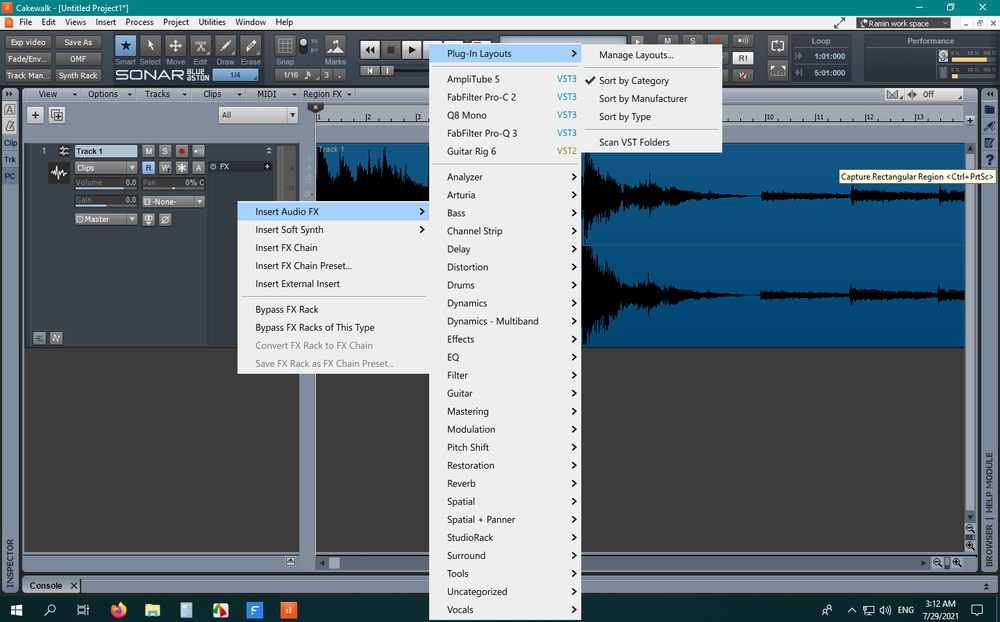
Drumvolution problem
in Instruments & Effects
Posted
Hi
Drumvolution is drums library( kontakt)
My problem is when i turn on or restart my Pc and open daw and play the project... It doesnt have sound... Even i play drums with midi keyboard its mute... But the midi icon in the kontakt instrument panel gets light on and off
But when i click on the drums elements(kick-snare) with mouse.. It has sound😁
So i get confused... Because when i remove drumvolution in the kontakt and reopen it... Its works fine
I think somthing has disconnect between drumvolution and playback system when i shout down or restart pc
**Note** this problem is just with cakewalk