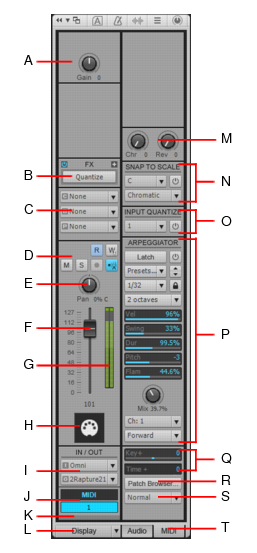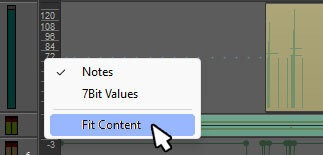-
Posts
3,235 -
Joined
-
Last visited
Everything posted by sjoens
-
I thought it was CbB.
-
See Q: It transposes the track's key audibly but not physically in PRV. Adjusts octaves with mouse wheel. Adjusts semitones with shift+mouse wheel. 2x click to reset -0-.
-
Name of notes (C,C#,D, D# and etc.) on keys of PianoRoll
sjoens replied to Andy DA's topic in Instruments & Effects
As you can see in your screen shots, black text on dark notes isn't vey helpful. I've requested them to be lighter or contrasting... or Theme changeable. -
EDIT: I found excessive crosstalk/signal bleed between the Mic/Line channels when using the Line inputs with both TS and TRS cables when there are 1/4" cables connected to the adjacent Mice/Line inputs. Mackie says it's normal. XLR inputs don't seem to have as much if any crosstalk. Mixer is somewhat disappointing compared to older ones I've used. I'd rather Mackie had reintroduced the old Onyx mixers with USB.
-
[SOLVED] Issues With Addictive Drums 2 VST3 on Win11
sjoens replied to sjoens's topic in Cakewalk by BandLab
Good to know. Not too worried yet as I don't really use VST3 plugins.- 6 replies
-
- addictive drums
- windows 11
-
(and 1 more)
Tagged with:
-
Slide not always available; sometimes only Nudge is
sjoens replied to Todd Groemling's topic in Feedback Loop
Slide may not be available during a Step Sequencer edit.- 3 replies
-
- glitch
- feature request
-
(and 5 more)
Tagged with:
-
Please Make Copy Function Retain Item for Multiple Paste
sjoens replied to david40's topic in Feedback Loop
Since this discussion, I've only lost paste function when moving a clip (per link above). After copying a clip, I can move from track to track and still paste even if clicking on-but not moving-another clip 1st. -
[SOLVED] Issues With Addictive Drums 2 VST3 on Win11
sjoens replied to sjoens's topic in Cakewalk by BandLab
Forgot about this thread. XLN helped resolve the issue. Turns out I requested the 32 bit version which is no longer supported. The installers are older and don't include VST3 versions. This older installation overrid the VST3 install and so it won't work. My options are 32 bit OR VST3. Currently 32 bit wins.- 6 replies
-
- addictive drums
- windows 11
-
(and 1 more)
Tagged with:
-
Page 1897 of the Reference PDF contains an error and an omission in the Keyboard Shortcuts section: 1. Nudge Right 3 = Numeric Keypad 8 < should = Numeric Keypad 9 2. Nudge Up is missing altogether. = Numeric Keypad 8 The Nudge section contains correct information. Thanks
- 1 reply
-
- 2
-

-

-
- reference manual
-
(and 1 more)
Tagged with:
-
Slide not always available; sometimes only Nudge is
sjoens replied to Todd Groemling's topic in Feedback Loop
Referring to Process > Slide? I haven't noticed it not working here. Clips need to be selected first. Click on a clip to highlight it or click on a track's number to bring it in focus and Slide should be available.- 3 replies
-
- glitch
- feature request
-
(and 5 more)
Tagged with:
-
MS Excel has a Clipboard Pane displaying it's contents where you can paste from, delete and clear the clipboard. Maybe CbB could implement similar in the Browser or ???
-
Thanks Pat. And this works for all SI functions. Why wasn't I using this all along? Cutoff point is actually 49.99999>%
-
FR : Add " Move To Folder " to Tracks Dropdown Menu
sjoens replied to Mark Morgon-Shaw's topic in Feedback Loop
And/Or add it to the Add Track flyout where you can create a new folder but can't add to an existing one. -
May not matter but Audio or MIDI metronome? Buffer settings? Sometimes MIDI buffers get out of wack causing some instruments to play out of sync until transport is stopped and restarted.
-
Please Make Copy Function Retain Item for Multiple Paste
sjoens replied to david40's topic in Feedback Loop
Yes. But it seems to behave as it always has for years - a little hit-n-miss but useable. Try it on a new or "test" project. Sometimes projects get "loopy" and all sorts of weird stuff happening. -
Please Make Copy Function Retain Item for Multiple Paste
sjoens replied to david40's topic in Feedback Loop
Normally I have no issue, but on occasion it does seem to "drop the ball" forcing me to recopy the clips. -
Yes but then you can move each copy where you want them to go. If you're still having trouble with copy/paste, this may work for you.
-
Windows 11 here. I just Ctrl+C'd an audio clip and Ctrl+V'd it 20 times in the same track. Then inserted a new audio track and continued the process till my keys broke. Current track must be in focus (track name highlighted). On occasion I would loose the paste function but it should work as long as you don't interrupt the process with another process.
-
Name of notes (C,C#,D, D# and etc.) on keys of PianoRoll
sjoens replied to Andy DA's topic in Instruments & Effects
I don't think there's a way to display notes directly on the piano keys. Theme Editor can't do it. However, they will display as you hover the mouse near them, independently of each other. A feature request? -
"CbB comes with the Sonitus" I use Tinnitus. May take a few years for it to fully settle in, but once you have it those freqs are never an issue.
-
2x clicking Inspector should work, but there seems to be a bug or 2. Once icons are clicked to open Inspector, 2x clicking splitter to open/collapse is disabled. This remains so as long as a collapsed Inspector icon is active (lit). Collapsing/opening Inspector with or without tabbed window seems a little awkward and requires specific routine. Browser icons works differently in that you can open it by clicking an icon but you can only collapse it with the arrow button. BTW, since I learned that it works on Multidock my wish to 1x click the tabs to return to TV is null&void.
-
We're not..... btw. ?
-
The gaps between views are "Splitter Bars" that can be dragged to open/close/reposition the views. Multidock tabs can be 2x clicked to open them full-screen then 2x clicked again to return to 1/2 open state. EDIT: I would add 1x click to bring you back to fully open Track View. And in case you dinint know, the icons on the collapsed Inspector & Browser can be clicked to reopen them.
-
Setting the project tempo from an audio recording doesn't work
sjoens replied to Oscar Martín Díez-Canseco's question in Q&A
"BTW, the documentation doesn't load the images and the web certification is expired." I run into that from time to time. But this one worked for me. I saved the page as a pdf if you can't see the images: Cakewalk - Cakewalk Documentation - Setting the project tempo from an audio recording.pdf -