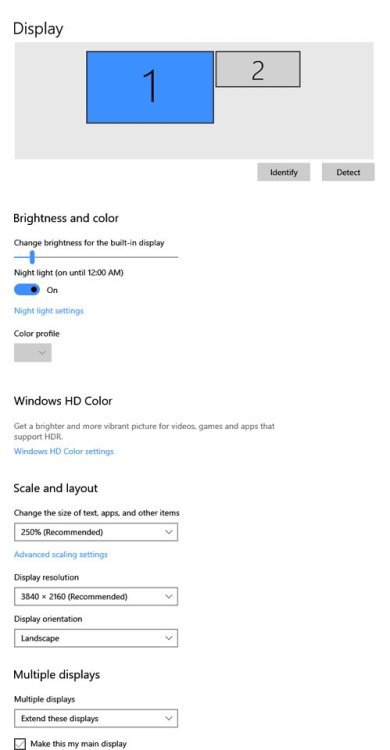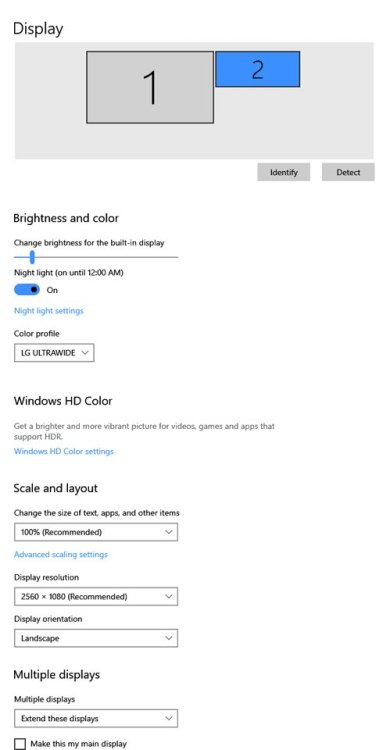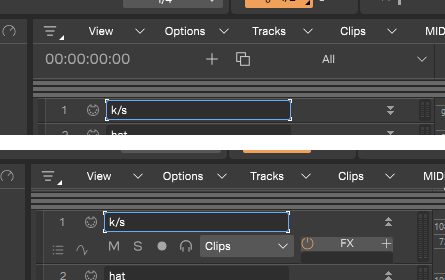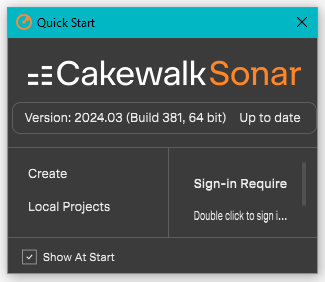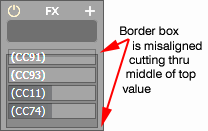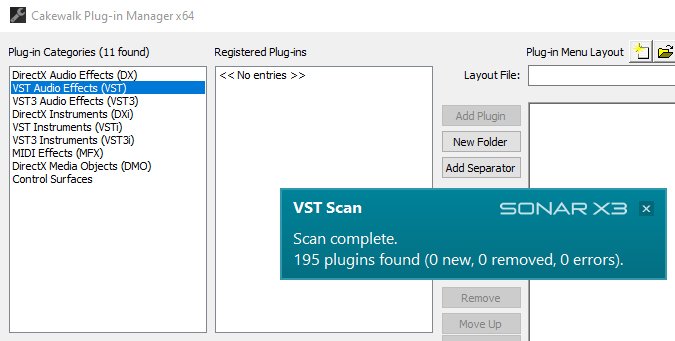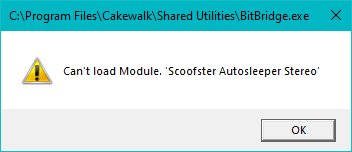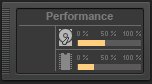-
Posts
2,482 -
Joined
-
Last visited
Everything posted by sjoens
-
Yeah, sorry forgot to mention that. Won't happen if views don't overlap. My standard screenset has always been full screen MultiDock.
-
A new graphic issue: When opening a project saved in CbB, the Inspector bleeds thru from underneath MultiDock views.
-
I do have the same visual issue as Heinz where sometimes the cc's are displayed while stretching and sometimes they're not. Purely cosmetic, tho.
-
That pesky Aim Assist Line still lingers into other MultiDock views when switching from Track View. Tip: Place AAL (cursor) at point zero before switching.
-
Looks to me like the cursor is changing to the right one but the associated function isn't happening. However it's not clear which cc he's working on, if it matters.
-
Pref>>Colors affect TV clips and only a few other tidbits. I changed them all green to see what they were.... then found there's no default color set to revert back too. Could import one from CbB maybe.
-
I usually move the selected notes up an octave, select the remaining notes by hitting the keys, adjust as needed, then select the 1st set and move them back.
-
I always use an admin login but this is the 1st install that's behaved like this. Maybe a reinstall will fix it.
-
What do you mean by "invert the selection"?
-
^^^ BEST ANSWER ^^^ That was it. Not sure why it be necessary so I must have forced it's hand somehow. I install everything as admin but can't be the reason or SPlat & CbB would require it also. Selected RAA in the .exe file Properties so it's automatic each time I use them. Thank you SirW! You have not only restored Sonar but also my faith in this forum. Interesting discussion here, which ends with this: "If you find that you do need to run Sonar as an administrator, get Cake support on the phone and resolve the real problem."
-
Thanks. Mine does not exhibit that behavior but works as expected. Something is clearly wrong with the way yours behaves, tho.
-
This may have been a glitch. Even tho I made it happen 2x earlier today, I can't reproduce it at the moment. These were the settings with Sonar on #2:
-
Happens when: 17" 4K laptop = 3840x2160 @ 250% AND 29" LG Monitor = 2560x1080 @100% AND Sonar is on the LG Monitor Does not happen when 17" 4K laptop = 3840x2160 @ 100% AND 29" LG Monitor = 2560x1080 @100% AND Sonar is on the LG Monitor However, this scale makes everything on the 4K too small to see. In testing this I also found the top control area of Track View including the time ruler slowly disappearing, but have not been able to reproduce it:
-
Happens with 4K screens with scaling enabled. Also note the right side of the menu bar is cut off. Related issue is the Start Screen in 4K mode, and it has no scaling option:
-
Check the lock options in the context menu for the Control Bar if either Lock and Justify or Lock and Center are selected, the scroll controls will go away. Lock Order or no locking will give you the controls. Thanks. Selecting Resize All Modules > Large did it. The default is Auto, so the scroll arrows never showed. These need more detail. Original post edited for needed detail. Click top right arrow in my quote box to go there.
-
This is exactly what happened to me when I ran an X3 update after installing CbB. It overwrote the ProChannel EQ so that when opening CbB I was told it found an earlier version and may be missing some features... sure enough it was overwritten.
-
Cakewalk Sonar inspired Session Drummer 3 skin
sjoens replied to Starship Krupa's topic in UI Themes
Nice. Tho I'm not a fan of ultra minimalistic UIs. Too Ableton-like for me. And not likely there'll ever be a Theme Editor for this one. Hoping they at least reinstate the COLORs to full glory, which are currently DOA. BTW Sonar doesn't see Session Drummer 2 for some reason.- 1 reply
-
- 2
-

-
Clarity is good... but now I'm confused as I see no such emoji.
-
Curious to see that, as it's always worked for me.
-
Additional color themes will be added in the future. Try changing some or all of the "colors". I changed all of them to green and nothing happened. > Colors are DOA but hopefully a work in progress. You can change Track View clips and a few other tidbits in COLORS, but... WARNING: There's no default preset to revert back to if you do change them. So Export a color set before changing. They now have a good opportunity to return all the COLORS we had with Sonar 8 and prior. Just like earlier versions, click the box next to Show strip colors in the COLORS > Track Strips section. > Control Bar no longer slides to navigate hidden modules. It now collapses modules if needed to crowd everyone into the visible frame - not really a fan of this. Right-click & select Resize All Modules > Large to invoke arrows. > Currently no drag & drop to Track View... <- Yesterday I could not do this. Today it works. > Inspector CBP dropdown menu now works w/o cutting off entries in large lists like Yamaha XG. All menus are updated. - NICE! > Quick Groups in Track View still broken - When using Inspector to change Inputs & Outputs. Occasionally only some of the selected tracks change. QG works when changing within Track View itself. > Something goofy with Console FX Assignable Controls top box. Edited for Clarity and anyone else who's confused.
-
Maybe but then I would expect CbB to have the same issue since PIM and BitBridge are shared utilities.
-
Guys, I'm sure this is all on my end. Everything was working fine until a few days ago. When I uninstalled CbB completely, Sonar went back to operating normally. When I reinstalled CbB, the issues returned. As John politely pointed out I have a history of Twilight Zone experiences. I thought after a complete HDD reformat and install of Windows, things would be better.
-
[Fix = RAA - run as administrator] Sonar X1 thru 3 don't work right when CbB is installed. I went thru several uninstall/reinstalls to confirm this. This didn't happen until a few days ago. 1. X1 thru X3 are unable to see VSTs any more. After a scan the PIM shows <<No entries>>. Only DX plugins are shown: 2. A strange flag occurs when opening 64 bit Sonars: UPDATE: BitBridge is causing it but I can't find a reason. Current fix is to disable it. 3. CPU meter is dead in 64 bit X1 thru X3: SPlat has a right-click setting that can change to System which shows activity, but Audio still shows nothing. 32 bit Sonars seem unaffected. Unrelated issue 32 bit X1 reports the wrong serial # and says my registration code is Invalid when trying to enter it as admin. These may be registry issues?
-
I did... Probably have to reinstall it again to fix as there's a host of broken stuff in it beyond these 2.