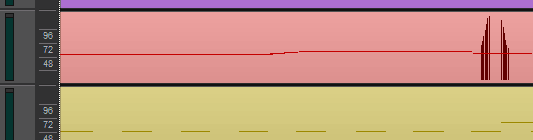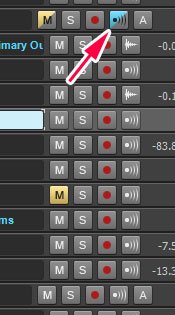-
Posts
2,491 -
Joined
-
Last visited
Everything posted by sjoens
-
So hopefully 28 won't need "activated" before 29 is installed over it? Since 28 won't be activatable any longer. BTW, just successfully "refreshed" my 2022.11 so should be good till March??
-
Cakewalk_by_BandLab_Update_Setup_29.09.0.062.exe Since this is an "update", will it install on a new machine by itself, or will Cakewalk_by_BandLab_Setup_28.11.0.013.exe need to be installed 1st? With or without all prior updates?
-
Check out my edited post. Unfreezing a track may cause the wave to disappear if there's no wav file in the Audio folder for it to refer to. "Undo" (Ctrl+Z) can bring it back because it's still in memory.
-
"Freezing" is like a temporary hold. If it was frozen from a MIDI track and you want it to remain, you can "Bounce to clips..." or record it in real time.
-
Somehow having an image with the same name as a template embeds the image into the template when opening the Start Screen. Once this happens you can delete the image from the folder and rename the template as desired. Opening the template files in Note Pad reveals the image data.
-
fixed
- 30 replies
-
- cakewalkediting
- timing errors
-
(and 1 more)
Tagged with:
-
Edited For some reason the 1st Save As action doesn't ask to overwrite and won't show the pic. I have to Save As a 2nd time for it to work. However, if I create the image before saving the template, it works the 1st time. This method also overrides the default "trigger word" image on default and new templates. Cool! FYI, image must be a BMP or PNG. JPGs don't work.
-
mettelus is 100% correct. Once you're done Melodyning a clip, Bounce to Clip(s) renders Melodyne no longer in control and removes any doubled clips. Bouncing creates a new file in the Audio folder while removing the original one from the track. If you don't like the results, simply hit Ctrl+Z and start over. Or you could retrieve the original wave and reinsert it into the project.
-
Here's another one.
-
Some template pics or icons are triggered by certain words used in the name. Your templates both start with "Master" which triggers the gold record icon. There's a post in Tutorials that may help.
-
In this case there's no visible difference between right-click lassoing or left-clicking a clip. Either way the track number gets highlighted indicating selection and the plugin still retains the white corner selection lines indicating it's still selected. The only difference between the 2 scenes is what actually gets deleted. Bug? Maybe. BTW, adding a "Select track" and "Focus track" tool tip when mouse hovering over the track number and track name/blank area may help alleviate confusion as to which is which.
-
No. No Take Lane means no data. Any data entering the track creates a Take Lane. You don't have to "use" them but they have to exist. Since previous takes can get buried under recent takes in the main track, expanding Take Lanes is useful in seeing what & where they all are. Bounce to clips when all clips are selected combines all take lane clips to one lane.
-
After re-reading ↓ this ↓, there may not be any files to play with. Could be simply adjusting color, brightness, hue, transparency & etc. of internally coded elements. Similar to X1-X3.
-
Hopefully. My attempts at editing SVGs revealed not all are created equal. I tried using 2 different editors but the results were incompatible with a particular GUI. The resulting files were also quite a bit larger in MBs. Whereas a PNG is a PNG is a PNG no matter the tool used to make it.
-
That's a totally different thing than what I'm asking for.
-
Right. But this is for right-click fitting MIDI content within clips, not tracks.
-
Apply "Fit Content" to all Take Lanes when invoked on main track. Currently Lanes must be opened and "fit" individually. Oddly, Take Lanes can have content fit independently while open but then revert to non-fit when closed.
-
Why be confused when 1, 2, 3, 4, 5, 6, 7, 8, 9, & 10 state buttons used on same GUI?! There's bound to be: 1. Mismarked buttons (labels don't convey what button actually does) 2. Broken button states (5 state button but only 2 states work, or work backwards) 3. Awkward knob action ("hot" areas too small to work efficiently) 4. Inconsistent behavior (similar knobs & buttons on same view behave differently for no reason) 5. Mislit buttons (on when should be off, never go on or off at all, etc.) 6. Visual misalignment (knobs & buttons 1 or 2 pixels off from being visually centered with adjacent or similar items) 7. ??? Would be nice to fix them all, but there's so many like this it would be a full-time job to fix. Nothing against vector based GUIs, but graphics are easier to repaint & create 3D appearance and "fix" (compensate for) some of the awkwardness. But we'll find out soon... or later.
-
You can also expand Take Lanes. Any pasted notes should be on their own lane. Try doing it in a different project to verify it's reproducible, but close and reopen CbB 1st.
-
At least you didn't get any flak for asking.
-
Q? Is the exported FLAC format the same format as all those Dimension .flac files? And do they contain compressed .wav data?
-
I want to maintain theme clip colors while using track colors. IOW, I don't want the clip foreground colors to change when changing the track color. This should be an option. If I select ALL tracks and deselect Use Track Colors, they all revert to the same color instead of maintaining their original colors. The only way to maintain original clip color is deselect Use Track Colors one track at-a-time. Very time consuming. Not an issue with themes using the same clip background color for each track. But it can ruin tracks that use multiple colored clip backgrounds.
-
1. Why does Track View Folder Input Echo button stay half lit when all echos are turned off GLOBALLY in Mix Module and the current or last track in focus is a MIDI track? Is this to indicate Preferences > Playback and Recording > MIDI > Always Echo Current Midi track is checked? 2. Why can't Console View button reach or display the Auto Thru "A" indicator unless it's invoked in Track View? Similar topic
-
My Chrome listed 2 results for MIDI under Site Settings, but when going there I found no reference to them. Googling Chrome MIDI only leads to an endless display of outdated info since Google keeps changing the Settings menu.
-
... guess I'm not as smart as Smart Tool. You're right, Smart Tool options are more for eliminating functions rather than changing tools, so my question makes no sense. I doesn't. I learned this thru experience. Still think point 2 would be nice.