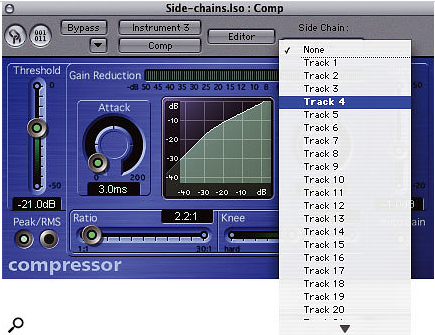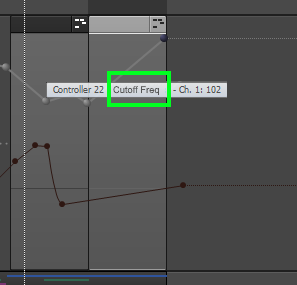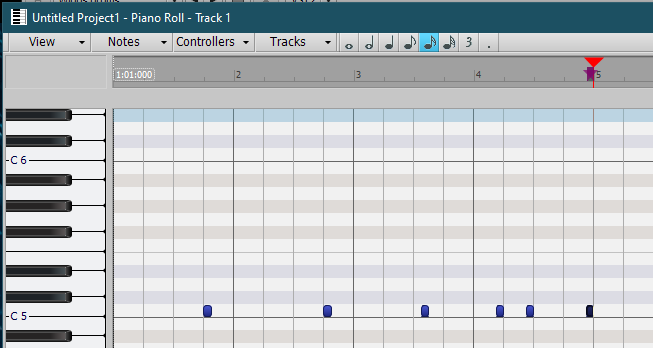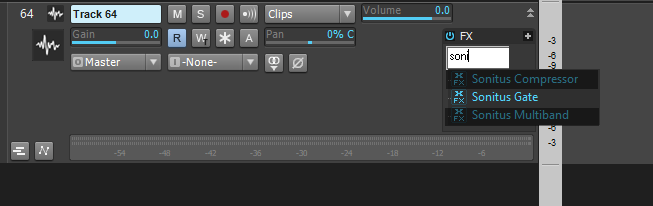-
Posts
546 -
Joined
-
Last visited
Everything posted by GreenLight
-

Direct sidechaining routing options from plugin
GreenLight replied to solarlux's topic in Feedback Loop
Logic has had side-chain features since at least 2002 with Logic 5, when it was still developed by Emagic. According to SOS it was just for Logic's internal plugins in the beginning, though. And since 2005 I believe Logic could side-chain other Audio Units plugins. Logic definitely predated the "side-chain compression hysteria" in dance music that for example Eric Prydz' "Call On Me" helped to popularize in 2004. And around that time, or a couple of years later (Wikipedia says Cubase v4.1 from 2007) , Steinberg's VST standard started offering it to plugin developers and eventually side-chaining was everywhere, for good or bad... 😛 Image below from Sound On Sound in 2005: Note: I have placed a few requests for this during the years, but they might be left in the old Sonar forums. There is already at least one Cakewalk feature request for this from Nov 2020: -

Direct sidechaining routing options from plugin
GreenLight replied to solarlux's topic in Feedback Loop
+111 😅 I have been wanting this for years! It would not just be faster to use, but it would also help to faster understand routing in a project (that you haven't worked on for a long time)... -
I agree with your envelope observations and thoughts! Adjusting an entire envelope up/down should be easier, and since I am in a wishing mood, it should be easier to do it in smaller increments (maybe increase resolution with a controller key pressed?) and it should be clear how much you offset it. 😁 Oh, and I would also like more envelope shapes.
-

E.g mute all kicks in a midi track UPDATE
GreenLight replied to Bassfaceus's topic in Cakewalk by BandLab
Exactly. I use separate MIDI tracks for almost everything here, then you get individual channel control for Mute, Solo, transpose and delay (in the Inspector) and, importantly, you can easily use the Vel +/- slider in track view for "MIDI mixing". ✌️ -
Thanks, interesting! Does it generally give better performance for you guys? I've never known about or tried that setting in all these years... and I'm generally an audio nerd. 🤓
-
What does this do? 🤔 And what is the MMCSS setting that has received so many fixes and when does one need to pay attention to it? Thanks. 🙂
-
Seems several people have reported this behavior in this thread... hmm. 🤔
-
If you have enabled "Use Current Snap Settings on Duplicate Clip(s)" and also have enabled "Snap to landmark events", then the Duplicate Clip feature can behave very weirdly! Example below is the result of Duplicating five times when Snap is set to snap By and Whole note, and landmark snap is also enabled (with only "Now time" selected). It had me confused for some time! 😅 I believe it would be good if the Duplicate Clip feature would completely ignore the landmark snap settings (if any), or what do you people think?
-

[CLOSED] Cakewalk 2021.01 Early Access
GreenLight replied to Morten Saether's topic in Early Access Program
For that reason, and for faster workflow, the "Preview at host tempo" option really needs a dedicated on/off button. (I know this isn't the place for requests, sorry!) I am very happy that 2021.01 includes a new dedicated button for "Select Track Envelopes with Clips". Really looking forward to the final release! 😄 -

[CLOSED] Cakewalk 2021.01 Early Access
GreenLight replied to Morten Saether's topic in Early Access Program
Is there some kind of "Dropout troubleshooting checklist", where "check Windows samplerate" and "don't use generic drivers" could be added? So that Cakewalk users easily can check it themselves before posting or contacting support. Great troubleshooting, Noel! 😀 -
I would to be able to click in an FX bin and start typing, then it would search on-the-fly amongst all your available plugins and display a list. Press arrow down to your desired effect, and then Enter to load it. Please see my mock-up below. Explanation: I have clicked once in the FX bin I have started typing "soni", and only then the search box appears (or it could always exist slightly faded, instead of white) I have pressed Arrow Down once to select Sonitus Gate, which is highlighted. I would press Enter to load the VST effect.
-

Help me move an entire section properly with Ripple Edit
GreenLight replied to GreenLight's topic in Cakewalk by BandLab
The problem is, one can "Copy the entire song section" in several different ways... if you just CTRL + A, and use ALT + drag on the timeline to select measures, you lose bus data. If you just cut with CTRL + X, you lose markers... Is it this messy for others, or am I doing something wrong?- 4 replies
-
- midi
- piano roll
-
(and 1 more)
Tagged with:
-
Please help me, I might have overlooked a simpler option here. 😬 I need the fastest and easiest way of moving an entire song section (to another place within a song). My requirements: Delete empty hole when cutting Shift stuff forwards when pasting Also getting markers Also getting bus data THE ONLY GOOD WAY? 1. Enable Ripple edit all 2. ALT + timeline drag (to select bus data - introduced in 2020.08) 3. CTRL + ALT + X and check all boxes (to get markers) 4. CTRL + V Result: Everything is moved according to requirements. But it's a lot of specific steps! Is there not a faster way?! BAD WAY #1 1. Enable Ripple edit all 2. ALT + timeline drag 3. CTRL + X 4. CTRL + V Result: No markers pasted! BAD WAY #2 1. Enable Ripple edit all 2. CTRL + A followed by timeline selection (or keyboard shortcuts for the same) 3. CTRL + X 4. CTRL + V Result: Won't get bus data! Thanks for any input!
- 4 replies
-
- midi
- piano roll
-
(and 1 more)
Tagged with:
-

Help me choose a synth to learn on
GreenLight replied to Mark Nicholson's topic in Cakewalk by BandLab
I was also just going to say Monark/Minimoog, like @bitflipper. I have never been a synth programing nerd myself, but have for a long time also felt the need to improve my synth programming skills. I actually did some Minimoog learning myself just a couple of days ago. The Minimoog seems ideal to learn on in that it has pretty limited modulation options and a straightforward routing. Read the manual for the synth and play with the controls. Also, why not check out Arturia's manual for their Minimoog-clone Mini-V. It's pretty good. Check out some YouTube videos, like the tutorial below how to program the bass sound from Michael Jackson's "Thriller". EDIT: Oh, and the obvious - check out how other patches were made! Take a screenshot, set an init patch and start fiddling! -

Something's wrong with Vsti plugins ?
GreenLight replied to sergedaigno's topic in Cakewalk by BandLab
Well, it's basically up to each respective VST instrument how to react to CC events. With Kontakt, it's up to each sample library how midi CC and velocity (and all other modulations) are handled. I don't think Cakewalk transmits CC etc. differently to different synths, so check each synth's settings carefully. Good luck! -
This is happening to me again! 🤔 Sometimes, when previewing samples in the Browser, the selected preview bus is bypassed and sound is sent directly to the hardware output. What could make this happen? It's very unpleasant, as it is so LOUD! But I still can't find a consistent way to reproduce it though...
-
Interesting, thanks. I suppose it boils down to the screen size you have and the distance you have it at.
-
Hi all! How do you guys find Cakewalk at 4k resolution? Is it blurry or good? I would love to hear your thoughts. Please if you would disclose your screen size and scaling factor in Windows as well as sitting distance from screen. I am going to replace a dual-screen setup that consists of two old Dell 19" 1280x1024 (yes, 4:3!) monitors with a new hi-res monitor. Due to speaker placement and ergonomics, I need a single screen in front of me. The width of a 32" monitor seems to be perfect for me – most are about 71 cm (~28") in width – and most people seem to say that 4k resolution needs a 32" monitor. I am sitting about 90 cm (~35") away from my screen(s). Reading about it, scaling in Windows 10 seems to be problematic... so is 4k at 32" worth it, or should I aim at 2560×1440 at 27" instead?
-
Yeah, Cakewalk would definitely benefit from an integrated sampler track. +1 Together with a souped up Step Sequencer 2.0, we'd be amassing Live kids in no time! (I would love a beefed up Step Sequencer!)
-
If the Export Audio option would remember the previously selected folder on a per-project basis, it would save a few seconds for every export. I tend to always export a project to the same folder, during the project lifetime. It should persist between restarts of Cakewalk. And, the functionality could be optional, as it might not suit everyone's workflow. Collectively, for all exports all users do, it would save days. 🤗
-

Media browser (Sample and loops Waveform Display)
GreenLight replied to NEO.dreams's topic in Feedback Loop
Sounds great, thanks a lot. 😀I'm gonna try the latest version, soon.- 30 replies
-
- 1
-

-

Media browser (Sample and loops Waveform Display)
GreenLight replied to NEO.dreams's topic in Feedback Loop
I tried it a couple of years ago, and it's a cool piece of software. But back then it couldn't preview loops synced in time with your project (like the Browser in Cakewalk does). Do you know if that works now in the latest ADSR Sample Manager?- 30 replies
-
- 1
-

-

Media browser (Sample and loops Waveform Display)
GreenLight replied to NEO.dreams's topic in Feedback Loop
+1 Great request, I would also like this! A visual waveform display in the Browser would help a lot when planning where to place oneshot samples and it would help understand the composition of loops as well. Update: Maybe you should add the words "waveform display" or something to the thread title?- 30 replies
-
- 2
-

-