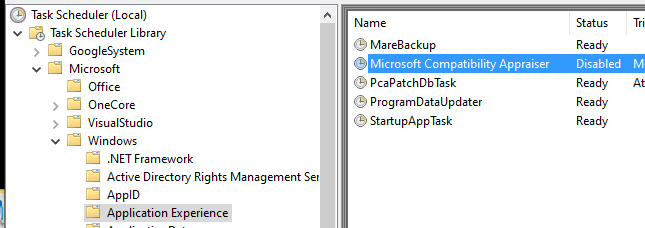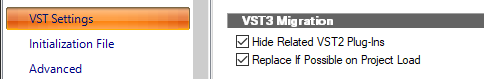-
Posts
3,070 -
Joined
-
Last visited
-
Days Won
18
Everything posted by bitflipper
-

60% off IK Multimedia B-3X, now $49.99 instead of $129:
bitflipper replied to cclarry's topic in Deals
I've never tried the UAD endorsed above, but I've got a boatload of Hammond emulations to compare. And this one is the best of the bunch. -
Here's an obscure one. Well, I remember seeing it peoples' record collections back in the day, but I don't think I'd ever given it a listen until today. I pulled this up after watching an interview with Leland Sklar in which he included No Other by Gene Clark in his list of his five favorite albums he's played on. High praise, given that Lee has played on literally thousands of records that run the gamut from straight-up pop to serious jazz and jazz-rock fusion. Many were huge commercial successes but most are appreciated primarily by music nerds. No Other falls into the latter category. I can see why this album wasn't a hit - there is still no tidy category for it. It's not Country, but has Country influences. It's not exactly Eagles-style Country Rock, although it does feature Timothy B. Schmitt on vocals. It's not folk rock, but Clark's former Byrds bandmate Chris Hillman plays on it. Here's the Wikipedia entry, which links to the impressive pedigrees of all the musicians who contributed to this album. I call it Country Prog. Some great melodic and inventive guitar work (7 guitarists are credited), and of course listening to Sklar is a master class for bass players. Here's a link to the full album. It's all good.
-
-
-
-
George gives me hope. He'll be 80 next week, still a one-of-a-kind talent and sharp as a tack. He relates detailed anecdotes beginning from when he started out on ukulele at the age of 7, remembering the names of every mentor and every great player he ever met, as well as the melodies of the first thing he heard each of them play.
-

Sonar 8.5 Producer: Is VST3 Supported?
bitflipper replied to Annabelle's topic in Cakewalk by BandLab
Pretty cool software, and free to boot! I presume you've already been in contact with those folks? I see that although the product is free, support is not. I read a bit of their user manual. It seems to reinforce my theory that the Speakerphone problem is due to the browser section of the UI not being an actual subwindow, but rather drawn directly onto the main UI graphic. You are effectively interacting with a single window, the whole plugin interface being one window. Consequently, there are no standard Windows shortcuts nor NVDA shortcuts that will let you set focus to that portion of the display. If my hypothesis is correct - and I am not certain it is - you may have to find another product. That'll be tough, since Speakerphone is unique as far as I know. Unless AudioEase can suggest an alternate method for loading presets. That's what I was thinking when I suggested track templates. If you load Speakerphone with a specific IR file into a track, then save the track as a track template, every time you insert that template into a project it will include the plugin and have that preset/IR preloaded. I do this with complex instruments such as Superior Drummer, so I know it works. However, I do not have 400 presets in Superior Drummer, only 3. At best, the track template workaround would only be practical if there were only a handful of Speakerphone presets that you use regularly. A crude workaround, granted. Another possible avenue might be a VST3 wrapper, a VST2 plugin the serves as a VST3 host. I found this one, from the people who make the Sequoia DAW: https://www.xlutop.com/buzz/zip/vst3shell_v1.3.1.zip That's a direct link to the plugin. Here's a link to the KVR page: https://www.kvraudio.com/forum/viewtopic.php?t=565924 Sorry, this post has been a long stream-of-consciousness speculation dump, but I'm shooting in the dark here, so to speak. -
Surely you're referring to the east and west coasts of Florida, no?
-

Is Win10 taking an unusually long time to boot?
bitflipper replied to bitflipper's topic in The Coffee House
I don't know why this custom keyboard layout hasn't caught on yet... -

Sonar 8.5 Producer: Is VST3 Supported?
bitflipper replied to Annabelle's topic in Cakewalk by BandLab
Could the Narrator feature in Windows 11 address this? Or is it only capable of reading Windows screens? -

Is Win10 taking an unusually long time to boot?
bitflipper replied to bitflipper's topic in The Coffee House
-

Sonar 8.5 Producer: Is VST3 Supported?
bitflipper replied to Annabelle's topic in Cakewalk by BandLab
I am truly in awe of your ability to navigate the DAW this way. The elaborate mental constructs it must require has got to translate into almost supernatural compositional skills. I'll bet your kitchen is very well-organized, too. I'm sorry but I have no experience with Speakerphone and can offer no useful advice here. I assume those sample packs are listed in a scrolling tree list, which would make them discoverable via keypress in most Windows applications. However, plugin makers usually ignore Windows conventions and draw everything themselves using a library specifically made for plugin interfaces. If there is a way to work around the limitation outside the plugin, meaning via the Windows file system, that might be your best option. -
This has apparently been a problem for a couple years, but I just started noticing it about a week ago. When I'd do a warm boot (the normal shutdown/start procedure, not a restart) it would take two or more minutes before the task bar populated and the hourglass pointer went away. Not surprisingly, yelling at the screen had no effect whatsoever. Fortunately, even though Windows refused to do anything else during this time, Task Manager would still come up on command. That's where I found the culprit, a process called Microsoft Compatibility Appraiser. This is a process that kicks off with every boot, and every day at 3:00 AM and every hour after if your computer's running at that time of day. There are also two mysterious "custom triggers" that the Task Scheduler won't explain nor let you customize (trigger editor says "This type of trigger cannot be edited in this tool"). Although you're limited in how you can customize this scheduled task, you can disable it completely. When I did so, my computer went back to its expected behavior and now comes up very quickly. I'm always cautious when disabling Windows processes, lest there be unexpected consequences. According to Microsoft, this one "sends data to Microsoft on a regular basis in order to improve the system and improve the user experience." Whatever the frick that means. Sounds like spying. Most important, though, is that Microsoft says it's OK to kill it. So what does it actually do? Again, going back to Technet for answers, all they say about it is that it collects performance data that gets stuffed into a database over at Microsoft. It also checks for Windows 11 compatibility. Not something you need for music production, nor anything else. It's supposedly a "voluntary" opt-in program, although it's enabled by default and you have to opt out. If you're not familiar with the Windows Task Scheduler, just google "Microsoft Compatibility Appraiser". The vast majority of results are instructions on how to kill it.
-
Holy crap, the conspiracy theorists might be onto something...I just got a YouTube recommendation for a video titled "How to Use Trash". I haven't watched any videos on the subject in 10 years. My only possible keyword leak occurred just now, when I called Trash "trash" in this thread. The eyes are everywhere! Yes, I watched the video. Even in the hands of an iZotope product specialist it still sounds like trash. But now and forever, YouTube will be sending me similar recommendations. Guess I'll have to pull up a Flat Earth vid just to keep the algorithm on its toes.
-
I, too, was cool to it at first. Try the tube models, both broken and clean. This is where I usually land when I want to add just a little edge. What makes Saturn shine over other similar products is a) it's truly multi-band, and b) its envelope-follower modulation. The latter can work magic on a dull bass to make it pop. I'll have to give Thermal a try. Like I said, more tools in the kit is usually a good thing.
-

Sonar 8.5 Producer: Is VST3 Supported?
bitflipper replied to Annabelle's topic in Cakewalk by BandLab
That's a clever workaround. Now that I have re-read your initial post, I see that what you're actually hoping for is a new feature in a future version of Speakerphone, but it will be VST3 only. Hence the Catch-22: you need VST3 support for a particular plugin, but you're stuck at 8.5 due to dependence on your screen reader software. Got it. I know that Speakerphone has a LOT of IR files, but could there be a manageable short list of the ones you use most? I'm wondering if there might be a way to save them as separate presets, perhaps as track templates. Just thinking out loud. -
I think most here would say the same thing. But most don't consider saturators, exciters, tape sims, tube emulators, console/transformer emulators, fast-attack compression and clippers as "distortion", when that is exactly what they are. That's what I mean when I say I use distortion often. Sometimes, it is "real" distortion (one of my favorites is Redopter by D16, which can get truly nasty) but mixed under the dry signal, e.g. to bring out the crack of a snare drum. More often, it's FabFilter Saturn, which can also do nasty but really shines at more subtle algorithms. If iZotope Trash had comparable versatility, I wouldn't trash it the way I do.
-
I use distortion often, so when I got Trash as part of a bundle I figured one more flavor in the toolbox had to be a good thing. But try as I might, everything it did to audio just turned out sounding unpleasant. Even when I tried to use it subtly. Well, they did name it "trash", so I should have known what to expect.
-
Cakewalk has an option to hide the VST2 version if there is a VST3 version installed. As a general rule, there should be no audible difference between VST2 and VST3 versions of any plugin. The difference between the two standards is merely how they communicate with the host, not in how they process data.
-
In my ok-not-so-humble opinion, Trash was the most aptly named product ever.
-
Well, at least if Samplitude users get orphaned, they can always come over to Sonar. Back during the Gibson Troubles, I bought Samplitude and used it for 2 months as a potential Plan B should Sonar unexpectedly come to some horrible end. Of all the DAWs I experimented with during that time, I liked Samplitude best. Mainly because it was the most like Sonar. But their insistence on re-installing that bogus ASIO driver with every update put me off and I said "fudge it, I'll keep using Sonar until it stops working". A couple weeks later the BandLab deal was announced.
-
I wish I still had at least one of them to show the grandkids. But after I folded them in half to stuff into a shoebox with the 3.5 inchers, I reckon they wouldn't be readable anyway, even if I still had an 8" drive.
-

Sonar 8.5 Producer: Is VST3 Supported?
bitflipper replied to Annabelle's topic in Cakewalk by BandLab
Mark's memory is correct. X3 was the first version to support VST3. Annabelle, is there a compelling reason to update Speakerphone that makes it impractical to just keep using the current version? -
As a one-time document writer, I can tell you that documentation is always playing catch-up with development, especially early on. Changes are just happening too fast for the documentation to keep up with, even if they're only changes to the visual presentation. And a big part of the work being done now is graphical in nature. Fortunately, a great deal of previous information remains applicable to the new product. This is especially helpful for beginners who are just trying figure out the difference between a track and a bus or the relationship between latency and buffer size. I would not hesitate to recommend reading the existing documentation to new users looking for a quick start. Still, old hands like John (and me) still have to do a double take when anything familiar changes or new features are encountered. The first time I saw the new start screen I had to stop what I was doing and figure out what was supposed to be happening. I am still taken aback when a previous graphical component changes, like the little toast messages (e.g. that tell you when there's a new version available) suddenly conform to the new color scheme. When I first saw that, my kneejerk presumption was that my antivirus was issuing a warning. But no, it had just changed from a blue background to black. Having preview files has not been an issue for me, because I don't hear them. The reason? I normally export projects as FLAC, and the preview player does not yet support FLAC files as previews. The files are there, but don't play back. So you might consider that as a temporary workaround, exporting as FLAC rather than WAV. Being lossless, it can be used even if you're exporting to a mastering service or submitting a track to an online collaboration. I have checked aud.ini, cakewalk.ini and the registry, and there does not appear to be a setting to disable previews, although I expect that to come along later.