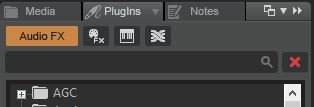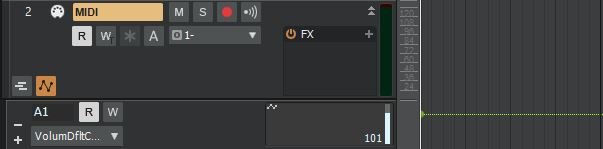-
Posts
898 -
Joined
-
Last visited
Everything posted by Nigel Mackay
-
Only the Es? A, B, C, D, etc must still play the original A, B, C?
-
Oriental scales are not microtonal. Not the ones that I see. Just import the MIDI files and the synth will play the notes that are written.
-

Changing the Sample rate of an existing 100% VSTi based project
Nigel Mackay replied to JohnK's question in Q&A
When you use File -> Export -> Audio you can change the sample rate in the dialog. Doesn't affect the project, just resamples while exporting. As for choosing the Dithering, have a search through the forum for suggestions under search term "dither." I suspect there will be a few opinions. 😀 -
OP is the Original Poster. In this case, you. 😀 I can't help you with using Scala. I can only tell you how to use it in Cakewalk. In a nutshell, you use Scala to create the same scale system you used in your notation program. You export the scale as an .sci file. In Cakewalk you use a synth that supports Scala. There is a list of synths in the second link. You export MIDI from notation app, import into Cakewalk. Play the MIDI file. Maybe the notation software can export .sci files? Have a look. Ask on the forum for that software about Scala. Maybe someone there can help you better.
-
The explanation of pitchbend was for the OP, he seemed to think it is a VST or FX that you must buy. And I agree with you about what the OP wants, that is why I posted 2 links to articles about Scala.
-
No,pitch bend is the tiny change in tuning that you get when you bend the pressure of your fingers on a fretboard. Like vibrato. Or when you use the "tremelo" arm on a guitar. Or move the slide slightly on a steel guitar. It is a lot of hard work in MIDI, certainly at first. Found two articles about it. Here and here. Not trivial.
-
You set it to limit what passes through. You only want notes of a duration of longer than 10000? Tick the Notes checkbox, in the Dur slider either type 10001 in the bottom text box or move the arrow until the text box says 10001. Now only notes with a duration of longer than 10000 ticks will sound. In the Key slider you can limit the range of notes that will pass through. Get rid of that annoying bottom octave bass riff. Using the Key slider, if you have a polyphonic MIDI track you can copy the MIDI to multiple tracks, set different note ranges for each track, and route them to different synths.
-
In Console view, in the Sends section, next to Level, switch Post off. Now the output of kick drum is sent to the compressor pre (before) the output fader affects the kick drum level. Now you can turn the kick down, but the full level will still go to the side-chain input.
-
You can't use the Clavinova's sounds via MIDI. MIDI is raw data: play middle-C now at volume 23; stop playing middle-C now. You can play something on the Clavinova, record the MIDI and then use the MIDI to play a synth inside CW. But no relation to the Clavinova's sounds at all. Recording MIDI needs a MIDI interface. To record the Clavinova's sounds you need an audio interface. Plug the audio output of the Clavinova into the audio interface, the audio interface into the PC. Install/setup interface. Tell Cakewalk to use the interface as input. Record. To use the transport controls you will need both, or a combined, interface. Using audio, you can record one sound at a time and then do a fine-tuned mix in Cakewalk. This includes the built in accompaniment. Or you can play a piece with full backing and record the performance. Using MIDI, you can record the backing tracks, but they will be raw MIDI data. You will need to route it to a synth inside Cakewalk. So not the same sounds as the Clavinola, but the same sheet-music, if you like. This means that you can use a slightly different trumpet sound, or replace the trumpet with a pipe-organ. You can do a combination of the two. The sky (and your budget) is the limit.
- 2 replies
-
- cakewalk as slave
- yamaha calvinova
- (and 1 more)
-

user experience BandLab Username doesn’t show in search
Nigel Mackay replied to TaeSteez's topic in Tutorials
Hmm, I suspect this question belongs in the Bandlab Forum - searching the shared stuff. Ask the question here. -
When you run the install program it asks you where to put the VSTs. Leave it at the default and they will be placed in standard scan locations. The sample files are large. If you have more than one hard-drive partition, choose the largest, non-system location for the samples. You will be asked, and you can change it.
- 3 replies
-
- eastwest
- virtual instrument
-
(and 1 more)
Tagged with:
-
If you convert your midi clips to audio clips then the pre-roll doesn't matter any more. This should help you get started.
-
The problem is actually not arranger. Loop means loop - start at point A, play until point B, go back to A, play until B, go back to A,..... To get the patterns you want you will have to edit your A1 A2 A3 ... to be A1 A1 A1 B1 C1 C2. Copy, insert, etc. Or, experiment with Matrix. Views -> Matrix View. This is designed to play loops, repeats, variations, live session by clicking on a block when you want the pattern to change. Couple of tutorials (from search YouTube for "cakewalk matrix". Here and here. Or maybe this or this.
-
Here. is a quick explanation. When you run Cakewalk it will be there as an instrument.
- 3 replies
-
- eastwest
- virtual instrument
-
(and 1 more)
Tagged with:
-
The 4 buttonss from left to right are: Audio FX, Midi FX, Instruments, Rewire. Select the Midi FX button.
-
Check carefully for volume events, midi and instrument tracks. Which controllers are used for Hypersonic volume. Maybe a screen shot of the midi, audi, instrument tracks before and after start/stop.
-

MAJOR problem witha VSTi - Hypersonic - crash
Nigel Mackay replied to JohnK's topic in Instruments & Effects
If you use JBridge externally to Cakewalk, when Cakewalk scans Hypersonic is already encapsulated in a 64-bit wrapper. (JBridge puts the prefix to the name.) If you have JBridge installed but don't encapsulate Hypersonic, Cakewalk knows that Hypersonic is 32-bit and you can enable JBridge in Plug-in Properties. There seems to be a discussion about which route is better. I only have 1 32-bit VST and it works just fine with BitBridge so no opinion. At least you have your beloved Hypersonic running again. -
If you read the post often enough the problem is only the first note and only if at measure 1. Synth needs time to get going. In the early days with only TTS-1 I used to have many measures available at the start to sun all the SYSXs and initialise all the controllers.
-

MAJOR problem witha VSTi - Hypersonic - crash
Nigel Mackay replied to JohnK's topic in Instruments & Effects
Sorry I read you the other way round word order. 🙄 Experiment with what they say about assigning Hypersonic its own BitBridge server. Might just work. Save you the cost of JBridge. -
@Promidi Actually this is what the OP said: "If I put the clip on Measure 2 and start playback from Measure 1 there is no pop/crackle." So starting at measure 2 is the solution.
-

MAJOR problem witha VSTi - Hypersonic - crash
Nigel Mackay replied to JohnK's topic in Instruments & Effects
"This" is not about VSTs load order, it is about assigning specific BitBridge servers to specific VSTs. Read the paragraph "BitBridge Server Configuration." -

MAJOR problem witha VSTi - Hypersonic - crash
Nigel Mackay replied to JohnK's topic in Instruments & Effects
Maybe this will help. Or you could try JBridge, but it is not free. If you do, Use Utilities -> Cakewalk Plug-in Manager, select Hypersonic in the list of VSTs, then VST Configuration -> Plugin Properties and enable JBridge Wrapper. -
Just to make sure, did you move the clip to start at measure 1? And start playback from time zero?
-
-
Have had that problem before. Stop it in Task Manager. Need help with that?