-
Posts
214 -
Joined
-
Last visited
-
Days Won
1
Posts posted by Variorum
-
-
@scook's VST Inventory Tool will export a nicely formatted list in HTML format. You can transfer that to a spreadsheet or text file by simply copying and pasting.
-
 1
1
-
-
3 hours ago, David Baay said:
I don't use a lot of strings in my music, but hate to think there's a flaw lurking out there. Would you care to share the corrected SFZ?
Hey @David Baay... I'm afraid to upload the SFZ files. Even though they are editable by the end-user and do nothing without the encrypted wave files , I'm sure somebody would whine about copyrighted material, or something 😋
But I can show you what I changed in the files

Be sure to make a back up the Instruments folder (C:\Program Files\Garritan\Personal Orchestra 5\Instruments) before editing any of the files. It's not very big (only contains the SFZ's), only 16-17 MB. The line numbers below should be correct, but double check that you're modifying the correct line...FILENAME:
C:\Program Files\Garritan\Personal Orchestra 5\Instruments\Orchestral Strings\Violas\Violas Mappings\Vla Martele Alt 1.sfzORIGINAL (Wrong Sample): Line 36
<region> offset=500 lovel=001 hivel=127 key=074 amplitude=100 tune=15 loop_mode=no_loop sample=27f5kD5_1$EXTMODIFIED:
<region> offset=500 lovel=001 hivel=127 key=074 amplitude=100 tune=15 loop_mode=no_loop sample=27f5kD5$EXT----------------------------------------------------------------------------
FILENAME:
C:\Program Files\Garritan\Personal Orchestra 5\Instruments\Orchestral Strings\Violins 2\Violins 2 Mappings\2nd Vln Sautille Alt 2.sfzORIGINAL (Wrong Sample): Line 17,18
<region> offset=2000 lovel=001 hivel=127 key=063 amplitude=100 tune=7 loop_mode=no_loop sample=09p4iD#4$EXT
<region> lovel=001 hivel=127 lokey=064 hikey=064 pitch_keycenter=065 amplitude=100 tune=10 loop_mode=no_loop sample=11p4iF4$EXTMODIFIED:
<region> lovel=001 hivel=127 lokey=063 hikey=063 pitch_keycenter=065 amplitude=60 tune=10 loop_mode=no_loop sample=11p4iF4$EXT
<region> lovel=001 hivel=127 lokey=064 hikey=064 pitch_keycenter=065 amplitude=60 tune=10 loop_mode=no_loop sample=11p4iF4$EXT-
 1
1
-
-
It wouldn't hurt to leave it on the track for the entire project; it uses virtually no memory or processor power. I guess it really depends on the type of track you're using it on and your personal workflow. If you're happy with the track after wiggling the knobs, you can process the effect and remove the plugin. You can always add the plugin back later and re-adjust the velocities if you need to.
But, remember that you don't want to bounce to clip to apply a Midi Effect... just select the clip(s) or the whole track and go to Process/Apply Effect/MIDI Effects on the Cakewalk menu to permanently apply the velocity changes. The pop-up box will ask if you want to remove the plugin from the track after the changes are applied.-
 1
1
-
 1
1
-
-
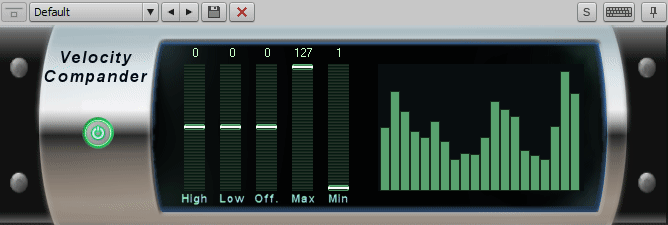
I finished up a new MFX plugin. This is a Velocity Compander... or a Velocity Squisher/Stretcher😀
It lets you pull up lower velocities, push down higher velocities, and adjust the overall offset of the modified velocities. It also lets you set a hard minimum and maximum for the final velocities.
It's particularly useful for remapping between instruments (like pianos) that have different velocity curves. Also good for smoothing out percussion tracks. If you've ever tapped in a hi-hat part on the little rubber pads on some keyboards, you know it's really difficult to get anything close to consistent velocity on those things. You can use this to even things out while retaining accents and the general live feel.
It's up now at Viramor.com.
Let me know if you Guinea Pigs find any bugs!-
 2
2
-
 3
3
-
-
Now if somebody would grab the source for Audacity and add a VST3 wrapper and ARA2 support... 😉
-
 1
1
-
 1
1
-
-
Yup... Stage is in there. Don't know how I missed that. I'm so old... 👴
Good thing Doc Steve is on the ball

-
I have an extended Roland.ins file (attached below) that includes the definitions for the Juno G/Gi. That synth is pretty similar to the Stage so it may work (may need some modifications).
It has a ton of banks defined for the Juno G. At the very least, it should be a good starting point to make your own INS file.
-
I try to mention it because it's a bit like CbB... it's one of the best tools available, it's free, and too few people seem to know about it 😉
I'd recommend Goat's Eye View on YouTube for a good intro tutorial. It's 124 concise videos on how to use all the major functions. It's for an earlier version, but the majority of the content is still applicable to v16. There a dozens (hundreds?) of other videos available, tons focusing on just Fusion (which is now built in).
... and I get very few emails from them after creating my account... mainly update alerts and new beta notifications.
It's only downside is that it's geared toward professional studios and formats. It doesn't handle WMV's, for instance. But you can use tools like ffmpeg (that @scook mentioned) to trans-code them.
-
 1
1
-
-
If you don't mind me offering my unsolicited and somewhat off-topic opinion...
Unless I needed to actually compose a soundtrack for a video, I'd always pull the finished audio track(s) into the video editor (especially for something like audio alignment).
I use Davinci Resolve by Blackmagic Design. If you don't know about it, I highly recommend checking it out. BMD bought Fairlight awhile back and integrated it into their video editor. It's a really advanced audio editing suite that comes with a lot of plugins, but the best part is that it also supports VSTs (64-bit only, no VST3 yet), even parameter automation.
You can essentially mix and master your audio in the video editor because it supports multiple tracks and busses... and it's arguably one of the best video editors on the market.
Best part is it's free! There's a $299 version, but most of the features are related to multi-user collaboration and stereoscopic (3D) video editing. IMHO, the free version should cost $299.
I know it's a pain to learn yet another piece of software (the manual is 2,937 pages), but this one's definitely worth the effort... and there are a ton of videos on YouTube to help you out.
<End of commercial 😁>
-
 2
2
-
-
Quick updates:
First, the VST3 version of sforzando seems to be working fine now after the first couple of crashes. No idea why. I blame quantum physics.Second, I'm a dummy. If an SFZ instrument has a GUI (there will be a GUI directory and an XML file in the root folder) you need to drag that XML file into sforzando to "register" it. The GUI will then show up in sforzando AND Aria Player. I'm getting old... forgot about that.
Registering the instrument also makes it show up in the "presets" of both players. You can just select it rather than having to import it.
-
Just a heads up... I updated to sforzando 1.952 because it now has a VST3 version, but the VST3 is crashing CbB (the VST2 version works fine)
It could be just my system... still investigating.
-
3 hours ago, LadyFuzztail said:
There's also Unreal Instruments : https://unreal-instruments.wixsite.com/unreal-instruments
Has 8 sampled instruments that are meant to be used with Plogue's SforzandoWow! That's an unexpectedly good collection of free instruments! Those are all commercial quality SFZ's. The UI Metal GTX alone is about 1.3GB... Some really advanced SFZ programming, too.
These load up in Aria Player, as well (if you have it). You won't get the GUI's, but you can still adjust the parameters.
Thanks for the link! 😁
-
 1
1
-
-
GPO5 is definitely worth the $95. It's made up of 11-12GB of samples (some of which are very good).
One huge bonus is that, while the actual wave files are encrypted, all of the instruments are actually SFZ's, which means you can edit the text based definition files. I've fixed a couple errors with one of the violin patches in the Orchestral Strings block, and I have plans (one day 😉) to add ADSR controls to many of the instruments. Most of the strings use velocity to control the attack, but I'd like a lot more control over the envelope. Even the individual GUIs for the instruments can be modified. It's not for the faint of heart, though... backups are your friend!
I just wanted you to be aware that updates and upgrades may not be available, but if you have an extra $100 laying around, you should grab it while it's on sale.
-
I don't believe Garritan (or MakeMusic) offers free trials for anything but Finale. Seems they had a big problem with piracy of their sound libraries in the past. That may also be the reason why they seem to be getting out of the sound library business... they haven't had any new releases in a long time, and there's a rumor (from an ex-developer?) that there is no longer a development staff for libraries.
GPO5 is pretty good if you put a lot of time into it, but it seems unlikely there will be any new versions or further updates for existing versions.
-
Big thumbs up for the Tyrell N6 from u-he... Great sound, quite a few free presets available, and it's skinnable. It's not quite as good as Zeta+2, but it's really close (and free!)
It's a" must have" freebie.
If you find a sound that seems a bit flat, just turn on the Chorus at the bottom and instant epic fatness 😍

-
 6
6
-
 1
1
-
-
-
One other thing to check is the Control Surface mapping (Preferences/MIDI/Control Surfaces). When MIDI devices are added or removed, the In Ports and Out Ports can get scrambled. If any of these Control Surface In Ports are set to your Korg, they will effectively intercept all the MIDI data and you'll get the symptoms you're describing. This catches me occasionally and I always seem to forget about it

-
You might want to try Track Doorman from tencrazy.com. It seems to do exactly what you're looking for... and it's free

Can't hurt to try it.
-
I occasionally delete anything that gets installed in that folder and I've never had any issues. If you don't use ProTools, you're fine getting rid of them.
-
 1
1
-
-
Glad it helps you @Sleetah2000. I'm still working on some new MFX plugins (and improvements to the ones that are out now), but I haven't had much energy lately... need more coffee ☕
-
Hope I'm not misunderstanding what you're trying to do, but if you select the "Line" draw mode (right click on "Draw" in the Tools Module), you can draw lines from point to point in the Tempo View.
I think that's the same thing @Tez is saying...
-
Here's one more thing for everyone to add to their drop-out troubleshooting checklist...
A few years ago when I started switching over to SSDs, I installed a third-party disk cache manager (inadvertently) called Crucial Storage Executive. After DAYS of trying to find the cause of sporadic drop-outs and glitches during playback and recording, LatencyMon hinted at a process related to that cache program. Once I disabled and removed it, my drop-out problem was gone forever.
Just something else to check for...
-
 1
1
-
-
Hey @Ged... Just in case you didn't know, there are some really good, totally free drum VSTs available. Steven Slate 5 has a free version and Sennheiser has DrumMic'a. All you have to do is register on the site(s) and download them.
Both are very high quality and have a ton of features and flexibility (including multiple outs). They're single sets, but because there are so many adjustable parameters, you can get a lot of different sounds out of them. You'll need a few GB of hard drive space... they're pretty big.
-
I've had the same problem in the past... it turned out to be an issue with my M-Audio interface (the MIDI driver part). If I turned my keyboard on or off while Cakewalk was running, sometimes the driver would would get all wonky and refuse to unload when Cakewalk was shut down. There were two indicators of this; the little keyboard icon in the Windows task bar (bottom right of the screen) would stick around after Cakewalk was shut down, and bringing up Task Manager showed that Cakewalk (or at least one of its processes) was still running. Unfortunately, it was impossible to kill that process, so I had to reboot in order to get Cakewalk to restart.
Can't say for sure your problem is identical, but I'd lean heavily towards an audio or MIDI driver causing the problem.



New MidiFX Available
in Instruments & Effects
Posted
Thanks @Klaus 😀
The velocity display component is actually 127 pixels tall and the bars are sized using literally the same function that modifies the Midi velocities, so it gives you a really accurate representation of the changes you'll get... and it was 90% of the coding work for the MFX.
Well, actually, 90% of the work was tracking down an obscure bug that sporadically caused heap corruption... Gotta love C++ 😫