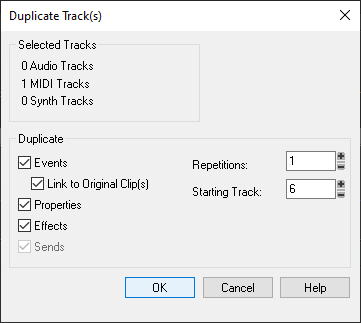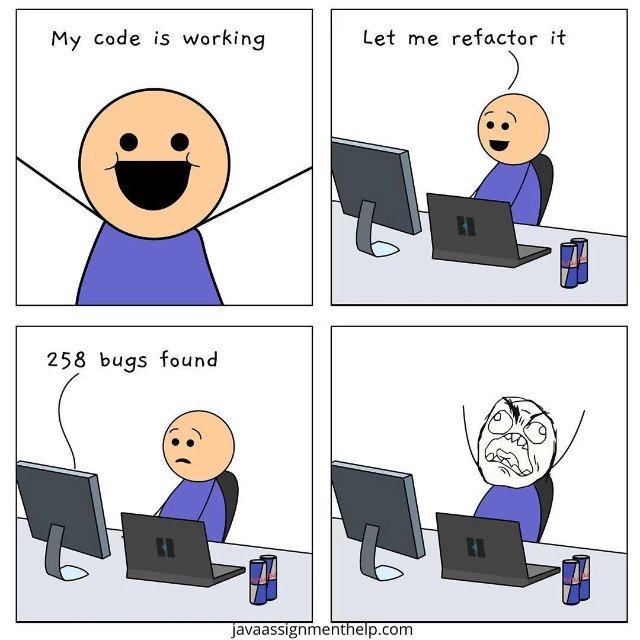-
Posts
273 -
Joined
-
Last visited
-
Days Won
1
Everything posted by Variorum
-
The values displayed in CSHumanize don't represent the actual ticks or velocity value range, they map to a somewhat arbitrary range. If my code comments are correct, the MAX value for Note Start (and Duration) is a bit less than a 16th note; +-192 ticks at 960 PPQ. The algorithm adapts to the PPQ, so the actual time should be the same for 600 PPQ and 920 PPQ... but I don't think I ever tested that I believe the MAX value for Velocity will produce +- 20 variation.
-
If you just want to monitor Midi messages, there are a couple of basic MidiFX on TenCrazy.com that will do it. PortDiag: In the course of developing MFX plugs, and in helping people on various newsgroups, I often have a need to peek at an incoming MIDI stream to see what's being generated by the keyboard (or other plugs!). This little plugin help a lot in that department. Now with clipboard copy support! TrackDiag: Mario Bianchi wanted something like PortDiag, but that works on in-track MIDI data instead. TrackDiag can reveal what data is being output from a MIDI track and all the MFX before it.
-

Can I route Midi from a single track to multiple Synths?
Variorum replied to Roy Slough's question in Q&A
If you just want multiple (identical) tracks, check Link to Original Clip(s) along with Events when you duplicate the track: Any edits you make to a Linked track will be duplicated in all of them. You can re-duplicate to create multiple linked tracks, too. If you eventually want to edit them separately, just right click a clip and select Unlink... -
Defect in the design. There's a service bulletin that describes how to modify the circuitry to prevent it.
-
Cool. I was about to send a few screenshots to make sure everything was configured correctly. You probably know this, but never plug or unplug the firewire cable with the unit powered up. I (and a lot of others) have fried the FW-1884 firewire chip by doing that. Not a fun repair 🤪
-

MIDI Driver Sharing? 64bit vs 32 bit issue?
Variorum replied to Tim Godfrey's topic in Cakewalk by BandLab
A virtual MIDI patch bay like the free https://soundigy.com/midipatchbay.php might help... -
Cool... Let me know how it goes. Thanks for the thought on the vodka 😊
-
We're up to THREE! 😁 May as well try it out, if for nothing else than the fader soft settle feature so you don't get the clunks on exit...
-
Hi @Marc Waanders, Sorry about the late response... been out all day. Unfortunately, you can't use the EQ section the same way it works for the ProChannel EQ. When the surface is in ACT mode, the buttons and knobs in the EQ section will act as simple single-function assignable controls. It would have been possible to write the code so that the four buttons each selected a separate bank, but I decided against it. Since you can assign any of the Sliders, Solo buttons, Mute buttons, and Pan knobs as ACT controls for a plugin, it made more sense to keep the EQ section simple in ACT mode. Long ago I thought it would be cool to expand the functionality of those band select buttons to shift between four banks of ACT controls for the entire surface, but it seems there are only a couple people in the world that use the FW-1884 with Cakewalk so I kind of gave up on improving it.
-
Haven't had much time to work on these things lately, but I finally finished a new VST3 effect that allows you to route Midi on a track to any of 16 tracks based on pitch/note number: This could be useful to split a track meant for full strings into individual tracks for Violins, Violas, Celli, etc. Also useful to remap a drum track to individual tracks, since it's possible to transpose the note(s) in the target track. I'll try to give more detailed info later... You can grab it here.
-
Ahhh, I see you don't use Midi Modulator. It has a few parameters that can be assigned and controlled by CC's. It wouldn't be too difficult to add modulation to other effects. Any one in particular?
-
Hey Tom, Yeah, Midi from an external keyboard (or the virtual keyboard) or played from the track is routed through MidiFX, but when you click on notes in the PRV, they don't go through the MidiFX... That's just how the routing works in CbB/Sonar. You're right that even the built-in MFX have this limitation.
-

To Our Friends in the Southeastern US: Please Check In
Variorum replied to bitflipper's topic in The Coffee House
I'm about 6 miles east of the bay, just south of Tampa. No significant damage (except a bunch of shingle tabs), just a huge mess. I have more time than money so I don't mind the the endless chopping and sawing and trudging through water with dead bloated frogs in it. The lack of power sucked the most. The cold showers every day were, uh, special. The 8 inches of rain didn't bother me but the 6 hours of nightmare inducing wind... this is a concrete block house and it would vibrate. It's the first time I thought the roof might not survive. I heard I crunching, ripping sound a little before midnight. I thought a bunch of shingles had torn off, so I ran around shining a flashlight out of the windows. When I looked out at the front window, I saw that all three wrought iron supports that hold up the front porch had fallen. When the wind started coming from the north-east, it apparently raised the porch roof just enough to blow out the supports They aren't attached at the top or bottom, never thought they had to be... the porch roof is a gable off the main roof and weighs a few tons. Somehow the thing didn't collapse, but it would oscillate up and down just a little bit when the gusts hit. So, I spent an hour in the wind and rain trying to force them back into place. I'd shove and kick on the bottoms until they'd stay in place. When I worked on the next post, a huge gust would lift the roof just enough to cause the previous post to fall again. I eventually got all three to stick (all wonky and crooked), but I haven't been that scared in a long time... thought the porch roof could eventually break and squash me. That'll be fixed before the next storm... new posts with an internal steel cable to tie the roof to the porch floor. -

To Our Friends in the Southeastern US: Please Check In
Variorum replied to bitflipper's topic in The Coffee House
Nah, no water in the house. It's about 4 feet higher than the driveway and the floor is 30 inches above the ground. If it floods, it's the apocalypse and I'll be dead anyway 😬 What you can't see behind me in the picture is the dozen or so of my neighbors fence panels that fell across my driveway... mostly broken and full of nails poking out. Except two side by side that survived because they were shielded from the wind by half of a large oak tree that broke off. They're still there, but I can get out through his driveway now after we cleared a path. He lost some big trees. Luckily, my weakling trees were knocked over or broken in half by Ian a couple years ago. -

To Our Friends in the Southeastern US: Please Check In
Variorum replied to bitflipper's topic in The Coffee House
6 1/2 days without electricity and a completely blocked and flooded driveway... Fun! This is the last half of the driveway on Saturday... had to hack through heavy debris to get to this point. The water line on the fence is how deep the water was Thursday morning. -

To Our Friends in the Southeastern US: Please Check In
Variorum replied to bitflipper's topic in The Coffee House
Next... -
Glad they're working for you! I see you named your song after one of Elon Musk's kids... 😉
-
Way to go knowing about a plugin that would be almost impossible to find for a mere mortal! 😁 Looks like there's a slightly newer version available dxshell_v1.0.5b.zip (8 years newer!) but according to the change log it only adds "midi program change message is not filtered anymore" I briefly considered writing a VST3 wrapper for the MFX since there are a lot of parallels between the two, but decided that it would be better to just rewrite the DX stuff as VST3 if the need arises. I'm still not a fan of Steinberg, partly because of statements like this "VST3 does not directly support MIDI. You can create note events and send them to an output queue." on the Steinberg forum (https://forums.steinberg.net/t/creating-a-midi-effect/201569). I don't understand Steinberg's seeming aversion to Midi handling in a VST. I'd rather have the MFX standard updated a bit and be available on a lot more DAWs. Alternatively, having the ability to drop a VST3 effect on a Midi track (if the effect was flagged something like "Fx|Midi") would be cool. I don't know which option is less impossible... getting most DAWs to support a common standard like MFX or getting Steinberg to fully (easily) support Midi in their interface.
-
Hey Dave... The note indicators are really just to give you some help if you're adjusting the response curve of your keyboard; they appear for external input data. The lines don't appear on playback because MFX plugins don't get the track data in real-time. It's supplied from the DAW in buffers before it's actually played, so if it was displayed, it would just be all the notes in that buffer appearing at once every quarter second or so (depending on the size of the buffer) before you actually heard them. I could technically create an internal clock and kinda fake a real-time display, but that would use up a lot of valuable CPU cycles. If you want to see how out of sync it is, try using controller data to modify parameters in MidiModulator. I do update that display so you can see that the parameters are changing, but it's definitely not in sync with the music. 😬
-
Sliding the clip under the loop caused it to break while I was debugging so I found what was causing it. I didn't try that in my first tests. Shouldn't happen, though (Doesn't happen in CbB or Sonar). I'll have a fix soon... Ok @Amberwolf, it should be fixed now. Grab it here.
-
Yeah, I missed this one. It's fixed now (in the 64Bit version also). Remember, you can just double-click the edit box and type in the CC, use the mouse wheel to scroll through the CCs, or right-click on the edit box and select Learn if you are assigning a knob or slider from you keyboard/controller. The only odd part is you have to actually type in a zero to switch the parameter back off (You can't do it using the mouse wheel). I don't remember why I did that, but I'm sure I had a good reason 🤔. The plugins lean a lot more toward mouse control than keyboard-only. This one's weird. I managed to get that to happen once after repeated loops, even moving the loop points around while playing, but couldn't get it to repeat while debugging. So... I added some checks in the code that processes the track data and added exception handlers that should prevent a crash in case the whatever is causing the problem happens again. The new version's here.
-
Hope that stays true I still don't know why there's an issue with your 8.5.3 and this isn't really a fix... more of a hack to get the plugins to work. But, it doesn't seem to cause any obvious issues so I modified all of them. DL them here. Let me know if you have any problems This one you can already do in CbB and Sonar by rendering the synth track (or just freezing it) and dragging the audio track to a midi track. It'll convert the audio to midi including adjusting the velocity of each note according the its volume. It works best if you turn off any synth effects (reverb, delay, etc.) first so the audio is clear. V-Vocal has an audio to midi function but I don't remember if it also adjusts the velocity of each note. I'll have to check later. I started an arpeggiator plugin a long time ago but never finished because there were so many really good VST arp plugins available. BlueARP is a good one.
-
-
I don't hate you for that... I hate you because you shed all over the carpet!
-
No, display drivers wouldn't affect it. I've managed to duplicate the problem in my test harness by not initializing Gdiplus. Normally, the host program calls a pair of functions to start and stop Gdiplus. When I test the plugins, my test program calls these. If I comment out the gdiplus init, I get the same error I see in the dumps. I know SONAR 8.5.3 is calling these correctly because the plugins work here, but for some reason, there's a disconnect on your machine. I made another test plugin to check that theory (maybe). Same drill... unzip, register, and crank up SONAR. Grab it here.