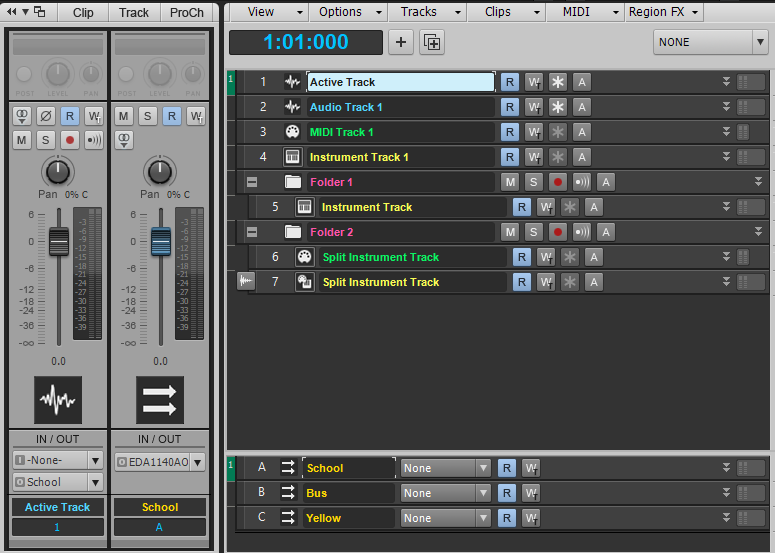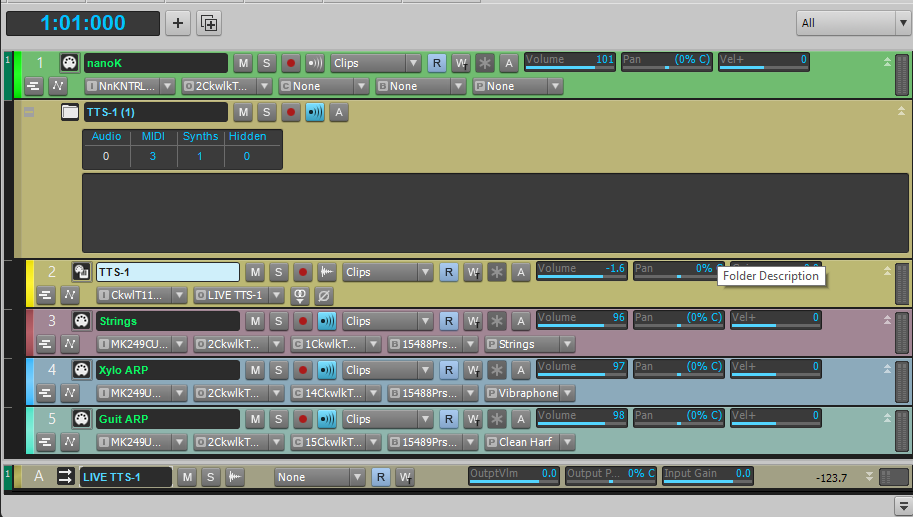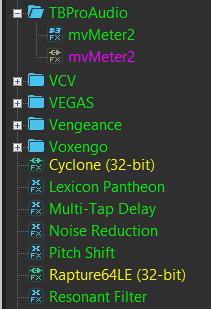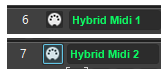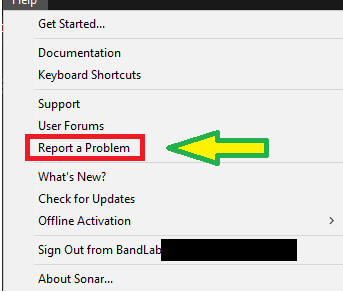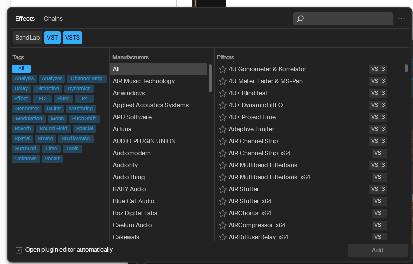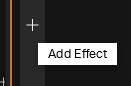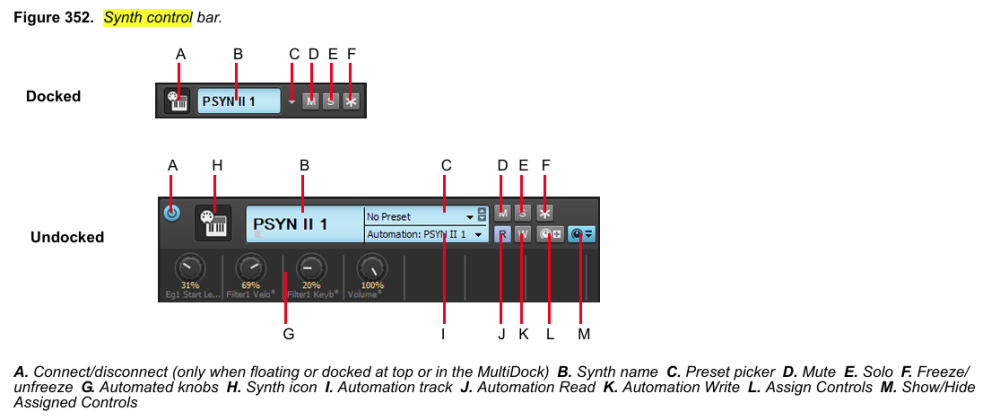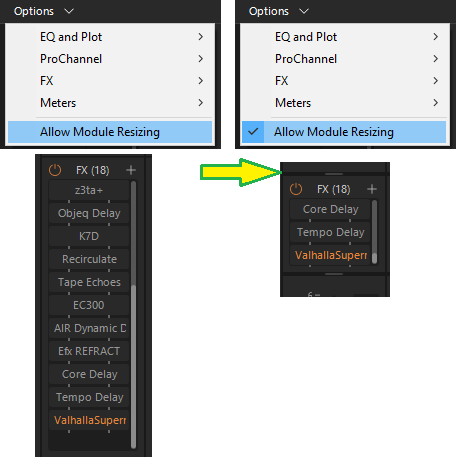-
Posts
5,742 -
Joined
-
Days Won
1
Everything posted by User 905133
-
It has a nice retro space music vibe. Thanks for sharing.
-
This is one of the few things I like about AI. Ask Google, "what is the difference between bitmap graphics and vector graphics." and even if it's not 100% accurate down to the very detailed level, you can get a relatively quick answer that often has a reasonable "close enough" answer for people without expert knowledge looking for the gist of an answer. Here's the first paragraph I got:
-

New FREE version/tier of the venerable Cakewalk Sonar
User 905133 replied to Larry Shelby's topic in Deals
Yes, much nicer to have shorter wait times for the Free Tier. I am getting initial countdowns from around 8 or 9 and then just the button (no countdown) later on. Clicking on Workspaces seems to have its own independent countdown timer (from around 8 or 9) just like the initial splash page. During the same session a second click just had the button (Use Free Tier, no wait timer). People who don't like long waits should appreciate this! Thanks!!! -

Best of Cowbell...And the Nominees Are...
User 905133 replied to bitflipper's topic in The Coffee House
Well, I suppose I could be wrong, but to me it looks like there's a cowbell being played live as opposed to the video of Honky Tonk Women where I could see no hand-to-instrument reasonably synchronized gesture + contact with a what could remotely be called a cowbell. -

Until there's a separate discussion for Product Center
User 905133 replied to ceez's topic in Cakewalk Sonar
Thank, Noel. Worked for me, too, on my main music PC. -

Concert Strings Adaptive by Kirk Hunter Studios for $100
User 905133 replied to Larry Shelby's topic in Deals
Please, let's stop feeding the troll. Let's leave it up to the moderator(s) in conjunction with the website owner/management. -

Concert Strings Adaptive by Kirk Hunter Studios for $100
User 905133 replied to Larry Shelby's topic in Deals
JMO: I don't think the LGBTQ status of developers (or anyone else for that matter) should be a topic of discussion. -
Nice cover--faithful yet they own it!
-

Best of Cowbell...And the Nominees Are...
User 905133 replied to bitflipper's topic in The Coffee House
I vote for Mississippi Queen because there's a cowbell in the video. (If there's one in Honky Tonk Women, I didn't see it!) 🙈 -

Until there's a separate discussion for Product Center
User 905133 replied to ceez's topic in Cakewalk Sonar
I didn't get the WOW64 warning, but I got the Sign-in Failed message multiple times yesterday without getting the Product Center to work. My Windows 10 Pro PC is as updated as far as Microsoft allows given my configuration: Feature update to Windows 10, version 22H2, with the 2025-07 Cumulative quality update. -
BTW, there are a few other threads that point out the problem.** I contributed to one of them yesterday based on my own experience with a my Windows 10 Pro PC--updated as far as Microsoft allows given my configuration, Feature update to Windows 10, version 22H2, with the 2025-07 Cumulative quality update. Thanks. I don't recall if any of the other threads mention having reported the issue. **ADDENDUM: Here's one:
-
Double Points: Ra and Sun! 🙂 Wait a sec: TRIPLE POINTS: Utopia is a Quartet!!!! 😄
-

Cannot refresh activation or update - error 1401
User 905133 replied to Skelm's topic in Cakewalk by BandLab
I just got this myself. Not sure if it means the Bandlab server is having an issue. I have not gotten that before when running the Cakewalk Product Center. I am going to test rebooting my PC. UPDATE: Rebooted PC using Restart; ran the Product Center; login to Bandlab page popped up; logged in (or so I thought), yet got this message again. UPDATE #2: Tried several times on main PC; same issue. Also tried on an older PC using a Google login, and on the 2nd try I got in on the other PC. UPDATE #3 (several hours later): Sign-in continues to Fail per the message. Maybe it will fix itself tomorrow. -
If I remember correctly, you and I either exchanged PMs and/or discussed this publicly in the forum. Not sure if I mentioned it in one of those places, but JMO: I think keeping it simple in a video directed towards newcomers and referencing a separate video detailing the additional methods is a wise choice. JMO: Similarly, for those who prefer to use Track Templates (as well as for the sake of simplicity in some workflows) using Track Templates can be very efficient.
-
In addition to the Synth Rack method and the Browser method, there are other options / methodological variations for inserting instrument / soft synths tracks (and configuring the properties, etc.), including the Menu method: Menu Bar > Insert > Soft synth... I understand that (1) different users have different go-to personal preferences, (2) some users (like me) appreciate having multiple methods to achieve a particular end, and (3) some users dislike the pluralistic approach. JMO: Personally, I like multiple methods because I feel it gives me more power to use the different methods in my different workflows (which can vary based on ATM tasks), and can be encapsulated into different [custom] Workspaces (not currently selectable Sonar's Free Tier).
-
-
I didn't. When I said "I decided to check for myself" I meant that I did not accept as fact, "This in Sonar now is in the way and fatter compared to Cakewalk by Bandlab ." In other words, the left image is from Sonar (showing the resizing / grabber lines) and the image on the right is from that final version of Cakewalk by Bandlab (CbB). To my eye, the space between timeline and the track IS NOT fatter in Sonar than in CbB. Apologies for not labelling the left image as "Sonar" and the right image as "CbB." Based on the OP and my reply, I thought it would have been clear that I had one image from Sonar and the same area taken from CbB. My bad.
-
or nanites! 😉
-
It looks like your screen shot is cut off at the left. If it is not cut off on the actual screen, do you have a + in the bottom pane (Track Plugins)? If your monitor doesn't go all the way to the edge and looks exactly like the screen shot, perhaps your display needs to be adjusted. The image below is from Windows. Not sure if Mac is different. On mine, when I click the + in the bottom pane, I get the plugins menu. Another option might be to use a shortcut if there is one. I'll look. Sorry. I couldn't find a short-cut key. Hope your monitor shows the + so you can open up the plugin selector.
-

Looking for a Legacy Cakewalk Command Center Download Link
User 905133 replied to Jim Fogle's topic in Cakewalk by BandLab
This one? FWIW: That post correlates with the date of the application that allows me to connect successfully. -
Thanks for following through, contacting them, and letting us know the result!
-
Thanks for adding that. PS: Unfortunately, the unexpanded quotation I used to reply "Verified" only showed the CbB Reference Guide section showing what the Docked module looked like; it had to be expanded to see what I had posted last night.
-