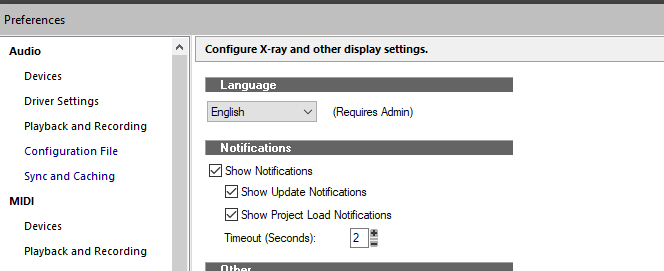-
Posts
4,220 -
Joined
-
Last visited
-
Days Won
46
Everything posted by Noel Borthwick
-

2021.09 Feature Overview [Updated 4-Oct-2021]
Noel Borthwick replied to Morten Saether's topic in Cakewalk by BandLab
Please post any findings in the main feedback thread. The feedback for tasks is in the main export dialog and you can cancel from there by pressing the cancel button. I'm not seeing your issue however. When exporting with source category track folders I am seeing progress displayed and cancel works fine. You could make a video to show whats happening. -
We posted an early access build for an upcoming 2021.09 Update 1 release. This build addresses user reported problems from this thread. Please check this build as soon as possible and report back.
-
We're pleased to announce Early Access for Update 1 of 2021.09! This release includes a small handful of user reported stability issues. If you have encountered any of these issues, please check out this release and and confirm that your issue is resolved before we release the official public version. Please note that Early Access installers are update installers, which only update from a specific version. To install the 2021.09 Update 1 Early Access build, you must be on the latest public release of 2021.09. Download Cakewalk 2021.09 Update 1 EA installer If you haven't already done so, please read about the Early Access Program before participating. Please keep responses specific to problems or comments on this release. Unrelated bugs or feature requests should be posted in other threads or the feature request channel. Thanks again for your participation! The Bakers Issues Resolved in Build 145: S-Gear 2 VST3 plugin crashes when inserted Issues Resolved in Build 144: MP3 options dialog does not show recalled task settings Export as MIDI exporting whole project if selection at time zero Intermittent crash when closing Arranger Section Context Menu Windows notification sound when opening export audio dialog in some projects Issues Resolved in Build 143: Bounce to track dialog forces render sample rate to 44100 always Export audio dialog uses default project sample rate instead of actual project sample rate Bounce to Tracks should always use project sample rate to prevent unnecessary sample rate conversion Large bounce buffer sizes cause flatline audio when exporting or bouncing clips with 96K or higher sample rates Bounce to clips unexpectedly uses bounce buffer size from export audio dialog Exporting audio with plugins on a surround bus can hang the export while flushing plugin buffers In rare cases certain plugins could hang export while flushing plugin buffers Export task fails with no meaningful message if drive or path is invalid Export as MIDI File should not show audio track warning message Warn if duplicate filenames in export task queue Changes to Notes tab are not reflected in the ID3 MP3 Options dialog until CbB restart. MP3 Options dialog should default to 256 kbps Export with External encoder was not functional Expand width of file overwrite prompt when exporting multiple files and make the list scrollable
-
-
Interesting, do you recall if you were running at a higher buffer size when the issue happened? Any use of surround buses / effects? I doubt its related to flushing tails but you can disable it in preferences | audio configuration by setting "BounceFlushTailsMaxDurationSec" to 0. Its hard to say what the cause is for this from your symptoms but if you see a recurrence let us know. We are going to be releasing some fixes this week that solve some other reported issues but they had different symptoms.
-
Hi @Adam Casey, We're aware of the mono issues with external inserts and its on the backlog for future investigation. Its not that its not important its just that we're a small group and we have had a ton of things to address before getting there. Thanks for your patience and we'll certainly keep you in the loop when we get around to tackling that for sure. Regarding the solo issue, we tried to reproduce this today and were unable to do so. Would you be able to send us a project that exhibits this behavior so we can investigate it further? Try and eliminate as much as possible from the project to simplify it first, and then save as to a new folder and zip the entire project folder with audio. You can upload it and PM me or @Jonathan Sasor a link to the file.
-
@Olaf if you have any project that exhibits this we'd like to see it. To rule out any of the new stuff did you try turning off effects tails flushing and are you exporting with the buffer size set to "follow playback"? Does this problem still persist?
-
The toast is not shown when executing export tasks in the queue because tasks can create multiple files in different locations. Its only shown when doing a single export.
-
I think you are overanalyzing this. This is not something that requires a ton of documentation for something beyond what's already there - which is it provides higher resolution for mixes. The documentation is for users not computer scientists For those who are curious for more detail there are the white papers referenced or the web.
-
Not at all. Bit depth and sample rate are unrelated.
-
I was referring to the File name field not the new dialog itself. Sorry we don't plan on having two different dialogs in place. Its not practical.
-
Nothing forces you to use this. Change the file name to what you want it to be. It defaults to a tag thats all. Please read the release notes or follow the video tutorial posted in this thread to understand how to use the new features.
-
@Ty Ener-Chi please post in the main feedback thread and provide a project that has a repro. Its impossible to diagnose without knowing exactly what you are doing. Have you tried rolling back to the prior release to check if its a new issue or not?
-
This is as expected. The content of the MP3 export dialogs is captured at the time that the tasks are created allowing the user to change the default ID3 info. If you change the project settings after the fact it won't pick it up. You will need to update the tasks manually if you do that.
-
You can double click any task to recall its settings. Recalling automatically would have been potentially annoying if someone just clicked a task. To save new settings to an existing task you can do it from the drop down menu for the task (button to the right of the task)
-
Performance is mentioned primarily to explain that using double precision doesn’t mean you will get half the CPU performance because there are secondary optimizations in modern processors. The main benefit is the higher precision. Compare these two formats: 32 bit float https://en.m.wikipedia.org/wiki/Single-precision_floating-point_format Sign bit: 1 bit Exponent width: 8 bits Significand precision: 24 bits (23 explicitly stored) And 64 bit: https://en.m.wikipedia.org/wiki/Double-precision_floating-point_format Sign bit: 1 bit Exponent: 11 bits Significand precision: 53 bits (52 explicitly stored) In practical terms, the second has much more than 24 bit resolution so you could literally go through a huge number of gainstages, bounces or mixes and the noise floor would be inaudible. With modern CPU’s why not use the best resolution.
-
That is not a net performance gain in general. It Is talking about specific mix operations in the engine. And the avx thing is talking about gains with avx processing rather than double precision vs single precision. The only reason I quoted that paper was because modern processors have abilities to handle 64 bit operations more efficiently. Processing twice the amount of data for streaming is always going to have a cost.
-
I don't think we ever claimed a net performance gain. It's about precision and noise.
-
The 64 bit engine can be turned on in preferences or in exporr. The first is applied while playing the second while rendering. They both affect the engine by telling out to use 64 bit float when mixing and streaming. Bit depth only affects the file capture at the end of the signal chain when exporting or bouncing.
-
Modern as in circa 2005 lol. This is not new technology - we led with it a long time ago. I’m surprised this thread is even being discussed in 2021, Using 64 bit however requires twice the buffer size so it has a higher memory hit and takes a bit more cpu to handle the extra data being streamed. Also even today there are a few plugins that don’t handle it properly so there are a few downsides. An example of 64 bit gains is discussed in another white paper that we published with Intel several years ago. http://www.noelborthwick.com/2011/07/14/utilizing-intel-avx-with-cakewalk-sonar-x1/
-
These links should help. http://forum.cakewalk.com/64bit-Audio-engine-vs-double-precision-engine-and-a-dithering-question-Noel-please-m3804976.aspx https://www.cakewalk.com/Press/Release/1047/White-Paper-Benifits-of-x64-for-Audio-Workstations Essentially the 64 bit engine uses double precision floating point numbers from end to end assuming that plugins support it. The main advantage of 64 bit computing is that its very tolerant of errors that build up over thousands or millions of computations and has a massive dynamic range. You can literally do multiple mixing gainstages that clip > 0dB or go to very low levels and then scale back up with no audible errors creeping in. In fact the original white paper had a test project that did something like that. Not only is it advantageous for mixing, it is actually more efficient for modern CPUs to process. As far as the export settings go, its simply a way to control whether you want the export to use the 64 bit engine processing or not. I.e you can have it disabled in preferences and enabled in the export or vice versa, (If its disabled in export it will NOT use 64 bit processing even if it’s ON in preferences) The delivery file format is independent of the engine precision. You can choose to export to 16, 24, 32 or 64 bits. Obviously 64 bits will retain the full resolution and integer formats will be dithered down. There are still advantages to mixing in 64 bit even if rendering to 16 bit because the conversion happens at the last stage. Whether you will hear a difference with 64 bit really depends on the processing in the project. In simpler projects without a ton of buses and processing its unlikely that it would be audible.
-

Fix/Update-External Insert true mono send and return
Noel Borthwick replied to kc23's topic in Feedback Loop
@Adam can you elaborate further what specifically is broken? If you can attach a simple test project or give a step by step recipe it would help reproduce the issue here. I’m sure it is something minor to fix if its broken. Preferably please post any bugs or regressions to the main 2021.09 feedback thread since we’re tracking that more closely.