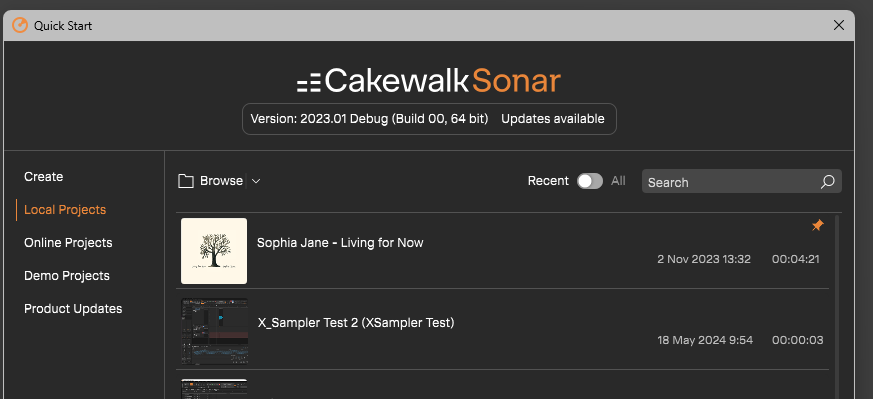-
Posts
5,489 -
Joined
-
Last visited
-
Days Won
99
Everything posted by Noel Borthwick
-
Not today but there are definitely plans to do this among other things in the future. In fact, the new vector drawing facilitates this.
-
Glad you like Sonar. BTW mono external inserts will be in the upcoming release next week. Re SSL are you referring to their channel strip plugins? Not sure what integration you mean. If it's vst3 they should work like any other plug-in. We support the channel context vst extensions so if they support it, it should work. That's how softube etc do it in Sonar.
-
Just a heads up for anyone wanting to get Sonar. Edit: Please note that this specific promo is only for new bandlab membership subscribers so if you are already a member this promotion will not apply to you. If I may say it, irrespective of preferences you might have for perpetual licenses it's a pretty insane deal to get a full year of updates to Sonar, Next and all the other membership perks at this price. Here's the link. https://www.bandlab.com/membership PS: no further debates about membership here please. This is simply an informational message for those who may not know about this deal.
-

Unable to buy membership/subscription.
Noel Borthwick replied to christian.landstrom's topic in Cakewalk Sonar
Glad you were able to get it activated. Support can work with you on the web issue. Regarding the crash, normally there isn't any issue changing driver settings outside the app as long as the driver makes the proper notifications to the host. Which device are you using? If you send me a crash dump from the crash I can take a look at what caused the crash. -
Have you purchased a bandlab membership? To clarify, having a free bandlab account will not activate Sonar. You need to purchase either a monthly or annual membership and then sign in to your account from Sonar before it will activate. Until you do that you can only evaluate the software.
-

Unable to buy membership/subscription.
Noel Borthwick replied to christian.landstrom's topic in Cakewalk Sonar
Sorry that you are having trouble. Kindly contact support and they will troubleshoot with you. -
We know that you don't like subscriptions. Posting repeated inflammatory posts about this is not great and will result in posts getting locked or removed. This is a peer to peer forum to discuss the use of Sonar and ask questions about the product, not the company's business policies. You aren't going to get responses to such queries.
- 28 replies
-
- 12
-

-

-

Add this to future versions of Sonar.
Noel Borthwick replied to Andrey_rbk's topic in Cakewalk Sonar
Mp3 settings are saved as part of the project if you use export task queues. -

Add this to future versions of Sonar.
Noel Borthwick replied to Andrey_rbk's topic in Cakewalk Sonar
This information is already there in the project info tab in the browser. -

Add this to future versions of Sonar.
Noel Borthwick replied to Andrey_rbk's topic in Cakewalk Sonar
A more appropriate forum for feature requests is here. Some of these have been requested before. https://discuss.cakewalk.com/forum/8-feedback-loop/ -

How2 remove BLA from CbB, utilities menu.
Noel Borthwick replied to Kurre's topic in Cakewalk by BandLab
We'll force remove the shortcut in the next update.- 1 reply
-
- 10
-

-

-

-

Cakewalk SONAR beta testers questions:
Noel Borthwick replied to tecknot's topic in Cakewalk by BandLab
Here is a doc that highlights some of the features in Sonar. It needs to be updated and doesn't include XSampler and some other new features yet. Besides this, there have been tons of performance and usability enhancements as well as many hundreds of bug fixes since CbB. Just considering the UX improvements this would be the most significant Cakewalk release since Sonar X1. To give you an idea of ongoing work here is the changelog from our recent internal release. -

How do E-cores work with the new Cakewalk Sonar?
Noel Borthwick replied to RexRed's topic in Cakewalk by BandLab
At the application level we don’t distinguish between the core types. It just works with threads and we create one thread per core. The OS scheduler and CPU itself handle the lower level management of the cores. -
No need for that. You can run Clean Audio Folder from the process or tools menu I forget where it is. It will scan and show you all files no longer referenced by the project and allow you to delete them. Its pretty normal for the application to leave behind files as part of import or when you undo an import. It can’t delete them because the user may choose to redo the operation.
-

Cakewalk Next will not Install
Noel Borthwick replied to Ronald Parkin's topic in Cakewalk by BandLab
Did you install Next as an update from within Next itself? The process tries to first close the app before updating but if you had a project modified you have to manually close the application before installation can complete. Thats all that the message is telling you. -

Cannot get rid of crashing on startup
Noel Borthwick replied to Skelm's topic in Cakewalk by BandLab
Not too far fetched If one plugin causes memory corruption it can frequently result in crashing another or may not even show up as a crash until some other unrelated operation. BTW when we detect a crash and write a minidump, a text file with the crash information is also written to the same folder. The text file should give you the name of the plugin that caused the crash when applicable so there is no need to run Windebug. -

The Eternal Question: VST2 or VST3 and Nu Sonar?
Noel Borthwick replied to Resonant Serpent's topic in Cakewalk by BandLab
What factory presets are you referring to? Is there a standard location where they are stored? Are these external presets? -

Cakewalk saying I need to reactivate before 12 days
Noel Borthwick replied to JeffSouth's topic in Cakewalk by BandLab
We have had per plug-in up sampling all the way back from 2015. It's in the effects view menu and described in the manual. Here is when it was introduced. https://noelborthwick.com/cakewalk/2015/10/24/improving-your-synth-sounds-with-real-time-upsampling/ -
@Lynn Wilsonis this repeatable and is it with any project of yours? I don’t see this behavior. Quick start opens the project the same way as its done from the file menu. Are you by any chance opening items from a network drive? Also try saving a local test empty project and open that from quickstart to see if you see the same delay.
-
To add to this: I did some further investigation and there is absolutely nothing happening when the start screen is open on the projects tab that would result in a a wait cursor showing. Keep in mind that the cursor is global in Windows across ALL applications. If you are seeing a wait cursor that keeps showing up when the start screen is open then it is caused by some other background process on your system. For example on my PC if I have visual studio running it will periodically throw a wait cursor while it does some background processing. This cursor will pop up on over the current application and appear that the app is doing something when its not. Check task manager and shut down all background apps/web browsers etc if wait cursor's are bothering you.
-
You should not need to re-log in (unless you manually logged out). It is designed to automatically detect you are on the membership and auto activate without showing the membership page. If that is not happening and your membership is indeed active, then it's not working correctly. Please verify whether you had manually signed out because there should be no reason to re-sign in otherwise.