-
Posts
1,268 -
Joined
-
Last visited
Posts posted by Robert Bone
-
-
-
Also - I only susggested you temporarily 'suspend' your antivirus (and stay clear of the internet anytime your antivirus is not active), just long enough to try opening your project, to rule out any interference with your project by something the antivirus software is doing. As soon as you know if your project opens or not in that case, you would absolutely want to tell antivirus software to be fully active again.
On MY system, I have the antivirus software (Avast on my system), set to protect anything I am downloading, anything on the web that I visit, and to scan any file I open on my system. Now, since scanning of any and all files being opened or written can certainly slow down the massive amount of audio streaming that goes on with my having insane numbers of sample files for all of the sample-based instruments/synths I use in just about all of my projects, I subsequently went into my Avast user interface, and added a specific collection of folders to what Avast labels as 'Exceptions', and once those folders are added to that list of exceptions, then Avast will skip scanning any folders and the sub-folders within those folders. The reason that is an OK thing to do, is that each and every one of those files within each and every one of those folders and subfolders, were already fully scanned when I either downloaded them or installed them from DVD's, so they are already found to be free and clear from viruses and malware. Be excluding those specific folders/sub-folders/files from being scanned anytime they are accessed, I avoid any impact to the speed of streaming/reading them, from the antivirus software's otherwise analytical examination of them. MANY folks also do this, to keep the streaming audio as efficient and speedy as possible, which benefits any Cakewalk projects that rely on the files within any of those folders.
So, the above is why I suggested the temporary suspension of Avast - for testing whether or not that is a factor in Cakewalk having trouble opening your project(s), and the additional information is my thoughts and recommendations on how to help keep your antivirus software from adversely affecting/impacting the streaming audio processing of the files and folders in the Exceptions list (which also would include any audio files in your projects - which would have either been created within your project, by recording audio tracks/clips, but also any imported audio you added to your project - which would have been scanned by the antivirus software whenever you had either downloaded those audio files from the web, or had ripped them from CD or DVD, or wherever you got them from, so that having your antivirus software skip various Cakewalk-related folders and your sample-based sounds, does not expose your system to malicious evil attacks.
Please evaluate the above, and if any of what I tried to explain needs clarification or I simply confused or alarmed you, please just indicate so, and I (and hopefully others), will respond to make sure you understand what I posted above.

My list of Exceptions in Avast (some antivirus software products use different terms, like 'Exclusions' or 'White-Listed' etc....) includes, my sample library folders, the Cakewalk Content and Cakewalk Projects folders, and 'AppData\Roaming\Cakewalk\* ' for my Windows User.
Lastly, here is a partial screenshot of that Exceptions dialog box in Avast:
-
If you have not yet done so - I suggest you click on the Install Now button, to tell Windows to go ahead and install those pending updates.
When those updates finish installing - and please note that they may not all be applied in a single update pass, if any of those require a restart - which is almost certainly the case with the cumulative updates, but really, any one set of updates may require a restart prior to continuing on to any other updates - just depends on how they published them. Windows knows what to do there, so just install/restart as needed, until all of those pending installs are complete.
Now, once the last of THOSE updates finishes installing/restarting, there still may be an additional set of updates to one or more of the ones you just installed, or some altogether new ones yet to be downoaded and installed, SO, even though with the above updates, it will tell you that you are Up To Date - I recommend you tell it to Check for Updates one additional time, to pick up any of the stragglers.
Then, I suggest you try your project again. If it is still failing, and if it is any interest to you, I would be happy to work with you to try to get your project open on MY system, just to see what happens. (we would just need to coordinate your uploading your project to something like Dropbox, and my accessing a shared link to that project folder so I can download and try opening it).
Bob Bone
-
Is all Windows Update maintenance applied? The error in your initial screenshot is an access violation, meaning the application is playing with memory it doesn't control or have access to.
Might your antivirus software possibly be interfering? Try temporarily suspending your antivirus software and then try launching CbB, from its launch icon.
Whatever is happening is almost certainly local to your computer, and therefore almost certainly solvable.
Any other message when you tried launching CbB using its launch icon?
Bob Bone
-
1 hour ago, Max Arwood said:
I’m glad this is fixed. Just last week I decided to get organized and move plugins to-
common.......
vst2
vst3
and vst32.
Fortunately I hadn’t started moving any plug-ins the VST32 yet lol. Squashed the bug before I even got there! I LOVE all the bug squashing that has been going on!
Cakewalk user base WILL grow because of this dedication.
Thanks for pre-squashing the bug!
Good news, indeed - I still have some testing to do for it, got tied up last night and today. Will do in the mid-day tomorrow and give feedback to Noel and company.
-
I never run Cakewalk from Bandlab Assistant (not that I have reason not to, that I know of, I just always launch it from the Cakewalk launch icon. When I installed Cakewalk by Bandlab, from the Bandlab Assistant, it created a desktop launch icon, and I pinned that to the Taskbar.
I also happen to run Cakewalk, and actually Bandlab Assistant, with the Run As Administrator option - though I don't believe it is a requirement.
Anyways - try launching Cakewalk by Bandlab from its desktop launch icon, rather than from the Bandlab Assistant, and see if that works.
Bob Bone
-
 1
1
-
-
13 hours ago, JonD said:
AFAIK, there were no widespread issues reported here with Nomad Factory Blue plugins in Sonar. That would suggest the 2015 maintenance update didn't resolve any known issues with Sonar (since most users likely didn't know about the update and Sonar Plat didn't go belly up until late 2017).
Make sure your friend has the latest version of Studio Mixing Suite - v1.0.0.8. Otherwise, I'd proceed with the idea that the issue is system-specific.
Yup - I agree - I am just trying to help work through making sure all of the plugins and system device drivers, and Windows maintenance, and application maintenance, and all that, is all up to date, as my friend is having weird crashes.
SO - while looking at the version of BlueVerb he has loaded into his failing project, I happened to discover that there was some maintenance that came out, AFTER the demise of Sonar, and that maintenance is not available to anyone through simply having a Sonar license. Not the end of the world. Thanks

Bob Bone
-
Howdy - been a while, and welcome back.
Cakewalk will live comfortably and stably, right alongside Sonar Platinum - this is how I run, and have zero issues with that setup.
I suggest you give Cakewalk by Bandlab a try, as they have REALLY done a wonderful job of continuing to develop and to maintain it.
Bob Bone
-
The Bandlab Assistant program serves as the download and install manager for Cakewalk by Bandlab (formerly Sonar Platinum).
SO, once you log in to the Bandlab Assistant, there will be a screen with some tabs at the top, that say: Library, Sounds, and Apps.
Click on the Apps tab/button, and then you will see the Install button for Cakewalk on the bottom half of the screen for the app, and that will take you through the installation process for Cakewalk by Bandlab.
Here is a screen shot of that first screen I see after I log in to Bandlab Assistant (except you won't have the couple of MP3's I recorded showing on your screen, but you will see those 3 tabs at the to I was referring to.
If any problems, please post back and one or more of us will happily try to get you sorted out. Here is that screen shot:
-
I am testing it now - having some strange results and want to do more thorough testing.
1) My system keeps popping p a screen, for each plugin it seems to be processing, giving me the option of getting the app (VSTScan) from the Microsoft Store, or running it anyways. I had to keep hitting enter as it was dispaying the message for the handful of plugins it was rescanning.
2) I will be redoing my testing, as I want to make sure all that should be scanned are being scanned, and that only the single 32-bit plugin I have in the path I added to Preferences, is actually added. I am rerunning the testing, because I got some different counts in the Toaster popup messages than I was expecting.
3) I will also be testing the VST3 skipping logic - by adding a VST2 plugin into the Common Files\VST3 path, which should ignore it, in addition to testing the processing of a single 32-bit plugin added to a path that I first had added to Prefereces VST Settings - C:\Program Files (x86)\VST32\VSTSCANTEST32
3) I will post back details of my testing findings, when I complete my run throughs and analysis of the results.
Bob Bone
-
30 minutes ago, HIBI said:
@Noel Borthwick I did test with some folder names and locations. It's works well.
Seems new VST scanner skips only .dll files located "C:\Program Files\Common Files\VST3".Thanks. I got ready to test, and got sidelined by a friend with a CbB project mess that needed some love. He is OK now. I too will test, in about 5 minutes.
Bob Bone
-
Thanks. I will test it in about an hour, and let you know.

-
By the way - CbB refers to Cakewalk by Bandlab, as opposed to Bandlab. Cakewalk by Bandlab (CbB) is the recording software's new name - it used to be called Sonar Platinum, before Gibson abandoned it and the wonderful folks at Bandlab bought Sonar and renamed it as Cakewalk by Bandlab (and thank you thank you thank you to them for not only keeping it alive, but also for continuing to both maintain and add new features to it).
So, anyways, make sure to download and install Cakewalk by Bandlab, which you do once you set up a free Bandlab account and download and install the Bandlab Assistant - when you launch that, it is where you will see the button to install Cakewalk by Bandlab.
Bob Bone
-
 1
1
-
-
@Starship Krupa has a good point - It is important to know that some kinds of effects plugins are made/designed to be used during mixing/mastering, and not during recording.
Just wait to insert effects like Convolution Reverb, Linear Phase (LP), or any that require a large ASIO Buffer Size to work properly, until you finish recording tracks, and have moved on to mixing/mastering. (during recording, keep the ASIO Buffer Size of your audio interface fairly small - like 128 samples or less, though too small and you might also induce some audio quality issues, and when mixing/mastering, crank up the ASIO Buffer Size to something like 1024 or even 2048 samples, as that will give enough buffer size for those more 'robust' effects to properly process the audio. I usually record with my ASIO Buffer Size at 128 samples, and mix at 1024 or 2048 samples.
When considering which effects plugins to use during recording, take a look at the plugin's description, or often the name, to see if the effect says it is designed for mixing/mastering, or says it is a Convolution Reverb (ising Impulse Responses), or Linear Phase (LP), or uses 'Look-Ahead' processing, then you want to avoid using that one until you begin mixing.
If you want to use a reverb or delay, during recording, there are lots of them available that don't require the large buffer size, and lots of folks use those during recording, and then swap them out for the more robust effects types once they begin mixing.
Bob Bone
-
On 2/6/2020 at 8:35 AM, scook said:
AFAIK, the BT Cakewalk plug-ins cannot be updated.
I have come to that conclusion, as well. BT offered folks a really good sale price on the effects, which expired some time ago, so I think that even though there was a set of updates to that bundle that came with Sonar, they are frozen in time, with regard to maintenance, as far as I can determine.
Bob Bone
-
Glad it seems to be working for you - not at all sure what would have been going on to produce that issue, but maybe I am also not understanding what you meant by unresponsive.
Were the effects active?
Was the Input Echo On button active for that track?
Did you accidentally hit the letter 'E' on your computer keyboard? If so, that toggles On or Off, the bypassing of all effects processing in the project, so if this happened, simply hitting 'E' again would toggle the effects processing back on.
Bob Bone
-
10 hours ago, whattarush said:
SO!!! I've come across an issue with the Korg Triton VST plugin's GUI not opening up when used inside Blue Cat's Patchwork (virtual patchbay). I've tried it in the "Pre", "Parallel Chain" and "Post" slots with no luck. The first patch in the VST will play but there's no way to change it since the GUI will no open. Has anyone else by chance come across this same problem?
I did not buy the Triton VST from Korg yet, so have not run into this. Perhaps, though, you can insert midi events to do program/preset changes that the VST would react to. Have you tried that?
Bob Bone
-
6 hours ago, Billy Pettit said:
ok i have all this. is input echo what makes effect go live?
Well, for your vocal track, you will need whatever effects you want to use, added to the FX Bin, and/or whatever else you add using the Pro Channel. Then, when you turn on the Input Echo button for that track, Cakewalk will send the processed vocal track signal, WITH the effects, to whatever track or bus is set for the Output for that track.
There are additional ways of adding effects, such as using an effects send, going to an effects bus you would set up and configure to have effects there - and that is a good approach if you have multiple tracks that essentially are using the same effects - setting those up on a separate effects bus, allows you to route some signal, using effects sends, to be able to have a single instance of those effects (because they are on that single effects bus), for however many tracks you send to that effects bus, and there are lots and lots of videos on YouTube you can watch, to see how to go about doing that.
In the meantime, just make sure you have the desired effects on your vocal track, and click the Input Echo On button, and you should hear your vocals and effects in real time.
Bob Bone
-
Is it possible that you have changed which USB-connected devices are connected to which USB ports on the computer?
You could try:
1) In the project having this issue, go into Preferences > MIDI > Devices > and uncheck that midi keyboard from Input Devices and Output Devices, and click on Apply.
2) Then save the project, and close the project and open it again.
3) Now, go back into Preferences > MIDI > Devices, and check the boxes to add that midi keyboard back in as an Input Device and as an Output Device, and click on Apply.
4) Then, if you can hear notes triggered by the midi keyboard, Save the project again, and you will hopefully be back in business.
Bob Bone
-
 1
1
-
-
On 2/7/2020 at 8:20 AM, whattarush said:
I purchased the VSTi and I comes with all of the expansion presets but not the "MOSS sounds".
Thanks for that info. Helpful to know.
Bob Bone
-
45 minutes ago, HIBI said:
@Noel Borthwick I believe this is the answer.
I checked VST2-Plugins.dll with some folder names below.
- VST32 <- Not scanned
- VST3456 <- Not scanned
- Plugins VST32 <- be scanned
Should be skip .dll files only under C:\Program Files\Common Files\VST3
Yup - this is consistent with the theory I posted on the 1st page of the thread - that being that the logic they added to skip scanning of VST2 plugins contained in the VST3 folder from Common Files, is getting a positive, but PARTIAL match when it sees a parent folder name starting with the characters 'VST3' (likely not sensitive to capitals), so because of that partial match, it seems to completely ignore anything within that folder or its sub-folders, when it is looking for VST2 plugins.
So, @HIBI, your testing would match my premise on the partial match, and THANKS for jumping in to help what I believe confirms what was/is causing my 3rd-party 32-bit plugins to be completely ignorned.
@Noel Borthwick, I hope this all gives you a good idea of what might warrant a tweak in that logic.

To @User 905133 - I happened to choose to name my VST2 plugins directories, VST64, for 64-bit plugins in 'Program Files', and VST32, for 32-bit plugins in 'Program Files (x86)'. During install of any particular plugins, whenever possible, I alter their default path to either VST32 or VST64. This is NOT a requirement of any sort - I just prefer shorter full path lengths.
Bob Bone
-
 1
1
-
 4
4
-
50 minutes ago, amiller said:
I generally don’t comment on covers...’prefer originals here. However, since I’m a huge Morse fan, I have to commend you on the effort and the stellar result.
EXCELLENT!😊👍
Thanks - I will be trying to get some of my originals worked up enough to where I can record them, a bit later into this Spring.
-
On 2/6/2020 at 7:16 AM, Hidden Symmetry said:
I know the time & effort involved trying to pull off a Dregs tune & I really enjoyed listening to this. I'm on laptop so can't really comment on the mix. (Maybe a maybe a touch too much room on the opening guitar?. )
It's excellent though, you all did a fantastic job!
Thank you for the kind words.

-
11 minutes ago, Noel Borthwick said:
@FJ Lamela Some questions:
- Are the 7 plugins removed when you scan from cakewalk the same plugins from c:/vst32/?
- Do any of those plug-ins reside within a folder that has the name VST3?
- Are the removed plugins VST2 plugins?
Hey Noel - Maybe the new logic is getting a partial name match because both of our folders have VST3 in their naming (full folder names are VST32)?
That might make sense, as I had tried to explain earlier, when I had my 32-bit plugins in a sub-folder to VST32, the plugins were not removed, or added, or ever mentioned in the scan logs, like they were never even considered for evaluation.
And, it would be consistent with the fact that when I moved those exact plugins to a sub-folder within my 64-bit plugin folder, named VST64, that there would be no partial match on the folder name, and then it would all work as expected, showing the plugins added.
Bob Bone
-
 2
2
-
 1
1



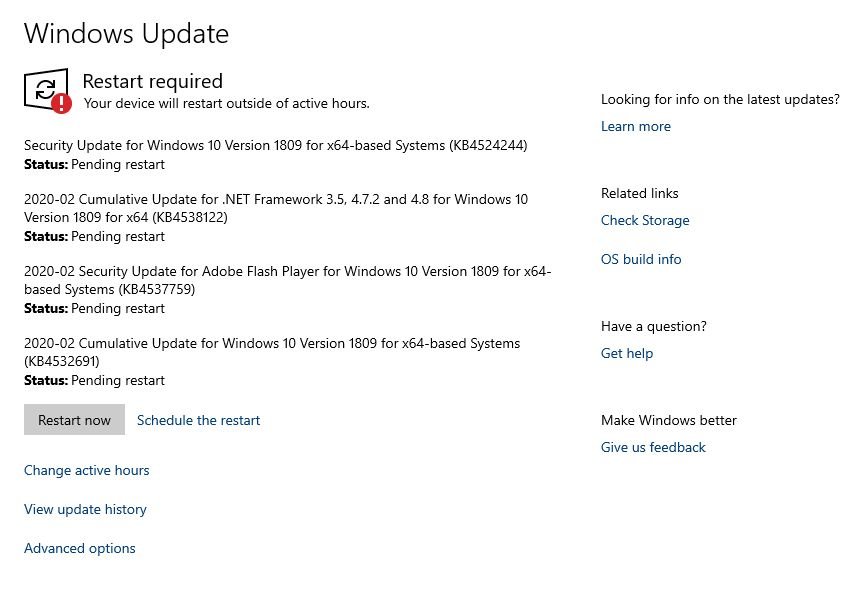
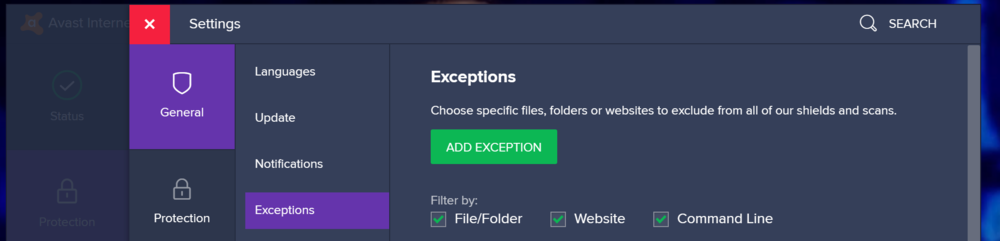
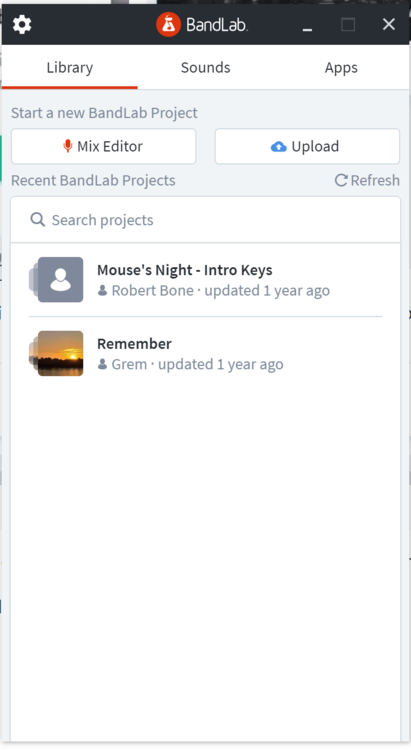
Two BandLab Assistant in the control panel > Programs and features.
in Cakewalk by BandLab
Posted
I deleted the older version with no issues afterwards...
Bob Bone