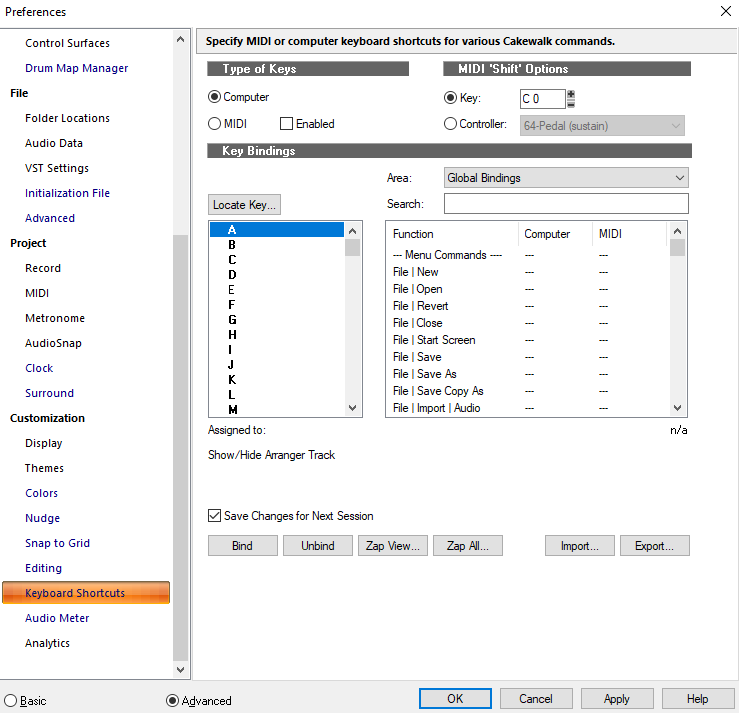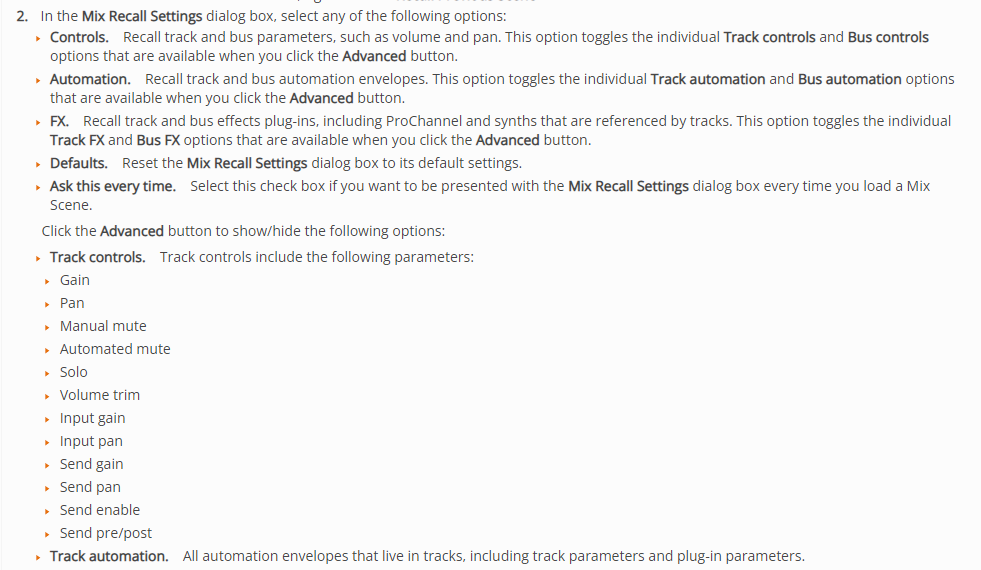-
Posts
1,351 -
Joined
-
Last visited
Everything posted by reginaldStjohn
-
Probably just a keyboard shortcut difference. try exporting your keyboard shortcuts from the first computer and import them into the second one.
-
You can if you have Melodyne. You have to have the version that could do polyphonic detection. there are probably other tools as well but that is the one I am familiar with.
-
Make sure that the g5n is selected as the audio device in Cakewalk. Make sure your tracks are routed to a master buss or to the HW outputs of the g5n. When playing the project make sure that the meters are moving in the HW output display. After that is up to the Zoom device and its settings. https://www.cakewalk.com/Documentation?product=Cakewalk&language=3&help=Playback.22.html
-

Mute UNDO? / Global Mute button DISABLE/LOCK?
reginaldStjohn replied to pulsewalk's topic in Feedback Loop
That would seem to be a bug or user error then. The documentation seems to indicate that mute should be stored and recalled if it is selected in the mix scene. -
Make sure that when you are selecting the tracks that that track number highlights.
-
Que driver mode esta selectionado (ASIO, WASPI)? Ha visto los tutorials de los quales hay muchos. https://discuss.cakewalk.com/index.php?/forum/35-tutorials/ Cuando esta corriendo puedes ver actividad en los meters? Especialmente, el master? Estas usando audio o midi instrumentos?
-

Mute UNDO? / Global Mute button DISABLE/LOCK?
reginaldStjohn replied to pulsewalk's topic in Feedback Loop
No global mute disable that I know of. A though I had was that a "mix scene" might be useful in this case to save the state of the mute buttons. -
I used to have an Nvidia card that caused issues like this. The only solution I found was to get a different video card, I tried an AMD Radeon and the problem went away for my particular system.
-
I am assuming English is not your first language so I am guessing that your are having audio issues when you adjust the tempo? I don't know what "audio borders" are. Maybe a picture of what you are trying to do would help. Here is a forum post that might be similar to your issue?
-
Have you ever "midi learned" or controlled the prochannel EQ with a midi controller? It could be a CC event that is causing it?
-
Are you asking how to use Scaler with just its own audio? If so then just insert it as a simple instrument track. Its audio will be output on its associated audio track.
-
Automation? Check your automation lanes for a node or envelope
-

Changing tempo will cause audio hiccup...
reginaldStjohn replied to 呂聖斐's topic in Cakewalk by BandLab
That is a very broad question. It depends on your audio interface, latency settings, number of tracks, the tempo change amount and a myriad of other things. Have you tried checking your system with https://www.resplendence.com/latencymon? -

Trouble playing over an imported track
reginaldStjohn replied to mark bostic's topic in Cakewalk by BandLab
It is not obvious from your screen captures but here are some trouble shooting tips. - Arm the second track for recording. Don't play anything connected to that track and then hit play in Cakewalk. Does the imported track sound the same or distorted? - If it sounds fine then with the 2nd track armed for recording and input echo enabled play something on the guitar connected to the 2nd track. Does it sound as you want it too? - Now hit record and record something with the backing track playing. How did that go? If any of these steps produce un desired results then back up and see if you can pinpoint where the problem happens. One last thing, Check your busses and audio outputs to make sure you don't have some plugin on one of them or that you are not clipping. http://www.cakewalk.com/Support/Knowledge-Base/2007013219/Advanced-Bus-Routing -
A frozen track is just audio. It keeps the midi associated with it but it basically converts it to a normal audio track. If you want to copy the whole track then right click on the track and select duplicate. https://www.cakewalk.com/Documentation?product=SONAR&language=3&help=Arranging.06.html On my system freezing a track takes a while because it has to render the synth's output to audio. Going back, Unfreezing, takes very little time.
-

Trouble playing over an imported track
reginaldStjohn replied to mark bostic's topic in Cakewalk by BandLab
Post a picture of your cakewalk setup and someone will probably be able to spot an issue. It would also help if you told us about your audio setup, audio interface, driver mode etc. -

How do I get Cakewalk to run at a higher framerate?
reginaldStjohn replied to Sub to Lambfire's question in Q&A
I am not sure how right clicking on the interface would make things seem smoother. Are you saying the playback head seems to move smoother? Maybe by right clicking Windows is giving more priority to Cakewalk? Have you looked through any of the optimization suggestions ? https://www.sweetwater.com/sweetcare/articles/pc-optimization-guide-for-windows-10/ https://helpcenter.steinberg.de/hc/en-us/articles/360008589880-Windows-How-to-set-up-and-optimize-a-Digital-Audio-Workstation -

Total newb to Cakwalk and have ?s
reginaldStjohn replied to Brian Mavity's topic in Cakewalk by BandLab
You need to select the Riff audio driver in the Cakewalk setup. The videos referenced will walk you though it. -
From the signal flow diagram it appears that you would have to use an auxilary track or a bus to put an effect in after the tracks fader. If you describe your purpose for doing this it might make it more clear if there is a different way to do what you want.
-
Sounds like the Drum map is pointing to a specific instance of the synth. Open the Latin Percussion drum map and change the output to point to the 2nd instance of SuperiorDrummer. https://www.cakewalk.com/Documentation?product=Cakewalk&language=3&help=DrumEditor.04.html NOTE: if you select all the entries (Ctlr-A) and hold shift or control or one of those down, then when you change one columns entry they all will change to the same thing.
-
To lock the clips you should be able to lasso select all of them that you want and then lock them all at the same time. No need to do it one at a time. That is the only way I know of to add time the way you are doing it. The other option is to just drag select all the clips that need to move and drag them back the number of measures you want. https://www.cakewalk.com/Documentation?product=SONAR&language=3&help=Arranging.16.html
-
Have you run "latencyMon" program to determine what might be causing the issues? Laptops are much harder to get working consistently because of all the power saving they try to do. Make sure you have your laptop plugged in, set to maximum power profile, turn off usb sleeping in the power profile as well.
-

unexpected audio stretch on track follows project
reginaldStjohn replied to Henrik Zawischa's topic in Cakewalk by BandLab
Set the clip to not follow the tempo and see what happens. If the temp is set to the clips map then it should like up fairly good with the metronome without stretching it. -
I would suggest recording the audio from the PC in one pass. Then record the vocals and guitar parts directly from within cakewalk playing back the backing track from within Cakewalk. Recording the loopback of the audio card most likely is mixing in the guitar and vocals.