-
Posts
18 -
Joined
-
Last visited
Posts posted by Spectrum424
-
-
2 minutes ago, User 905133 said:
Just to let you know, I checked about an hour and a half ago on both instrument tracks and audio tracks but I had the sideways V which opened the submenu. I didn't reply because I couldn't figure out how to not have the submenu, although I tried a few things very briefly. I did not check to see if the plug-in manager would cause an issue like that.
Thanks,
Yeah it's really weird and I don't know when it changed
-
-
3 minutes ago, John Vere said:
Are you opening this dialogue on a Midi track?
No, in the fx container on a audio-track
-
-
Hi,
I'm not sure if this is related to current release but I haven't experienced it earlier. If not, forum admin are free to move it to proper location.
I'm using the FX-Chain module as my last insert in the ProChannel as a gain staging tool in my projects.
Very convenient, specially when using the Saturation-knob prior to it which adds a lot of gain.
What I discovered is that it defaults back to unity gain when I add a plugin to the Fx-bin or do changes to an existing plugin in the chain.
It seems to be holding the fader in place if I hit save after adjusting and that's my workaround at the moment. But shouldn't it hold the position no matter?Best regards
/CJ
-
Hi,
Can confirm that a track with a send to an AUX is now audible together with the AUX if soloed.
Thanks all!
/CJ
-
 1
1
-
-
I just discovered some weird stuff when soloing a track that I haven't experienced in earlier releases.
If I solo a track with 2 sends, first one to a parallell buss and the second to an AUX, I hear the signal from the buss but not from the AUX.
The LinkPFSendMute setting is set to "True"
Shouldn't I hear both together with my track or am I missing something?
Best regards
/CJ
-
First off, thanks to all for your input! Much appreciated.
I think I found the culprit to my problems.
At least both my projects that had issues are now back and runs smoothly again.
I had an old ASIO4All driver installed that for some reason had found it's way into Record Latency Adjustment setting under Audio Preferences. (See pic)
After uninstall it got replaced by the FL Studio driver that apparently works better. My default driver for playback and recording is Focusrite USB ASIO.
An update or uninstall of ASIO-drivers might fix the problem.
I'll run a few more test tonight and update with result.
/CJ
-
 1
1
-
-
+1 on problems after win update.
Projects that worked smoothly before suddenly has all kinds of audio dropouts. One even crashes Cakewalk completely.
I'm not at the studio right now so can't provide any further details but will update post if needed later.
/CJ
-
 1
1
-
-
2 hours ago, Noel Borthwick said:
Hi folks,
Thanks for the great feedback. There is a hotfix installer available that addresses the most important issues that were logged so far.
If you were affected by any of those issues please install it and report back if it addresses your problems.I can happily report back that all the projects that didn't open is now working OK.
Thanks for a quick solution and all your hard work!
/CJ
-
 2
2
-
 1
1
-
-
I get this error message when open some projects.
If I choose to open in safe mode and say "Yes to all" the project opens but all faders are set to unity gain and panning is set to center on all tracks.
If I choose "No to all" the project also opens and the faders and panning is OK but obviously no plug-ins.
If I save under new name I get the same error-msg
Please advice
-
 1
1
-
-
Awsome!
Thanks Lars!
/CJ
-
I don't know if this is a bug related to latest release or if it's older than that but it's new to me and i never came across this earlier.
When i set up a pre-fader send to a parallel bus it's audible when i solo another track.
It's only in pre-fader and to a bus. Post fader is OK and sending to an aux works either way.
Cheers!
/CJ
-
Yupp, same problem here.
I'm on the hotfix . 19.9. Build 68
-
 1
1
-
-
Same here. The hotfix . 19.9. Build 68
Admin can close this thread.
I've posted in the proper feedback thread. Thanks @Jim Fogle
-
 1
1
-
-
Can't select fast or slow fade in of clips. No matter what i select it 's still linear.
Not even if selected thru Clips Drop Down Menu.
Works for fade out.
Or am i missing some new feature that needs to be selected.
Otherwise, please adjust asap
BR
/CJ
-



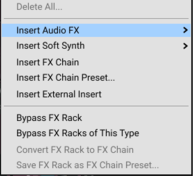
What happened to my "Insert Audio FX" Menu?
in Cakewalk by BandLab
Posted
Thanks all for chipping in!
I experimented with creating a new layout with just a few plugins and the flyout re-appeared so the fx count is def. a factor here.
Looks like my evening is saved since I have to rebuild my whole layout
Take care!
/CJ