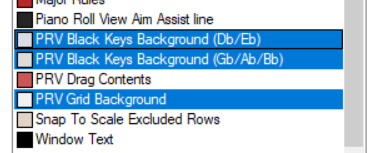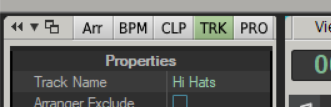-
Posts
1,777 -
Joined
-
Last visited
-
Days Won
2
Everything posted by Colin Nicholls
-

MIDI Velocity In Track View - Can It Be Hidden?
Colin Nicholls replied to Adam Grossman's topic in Cakewalk by BandLab
I personally don't know of an option to show only note events in clips and not show controller events. I have an erratic MIDI keyboard controller that likes to emit random cc#65 "Portamento" events for no good reason and I sure like to see when they show up in the data. So personally I'd not want the CC data hidden (let alone Mod wheel and after touch events) -
I know, right? This morning I actually deliberately closed the "browser" but left the Synth Rack docked to see if the collapsed tab would show up under that condition, but no - there's just the collapsed bar with "SYNTH RACK" instead of "SYNTH RACK | BROWSER" so I guess it really doesn't need a tab button of its own.
-
Not quite. YLIP started out as a basic dump of every theme-able element as listed in the Theme Editor. If the entry in YLIP isn't bold text then that means either that I haven't bothered to track it down and document it (because it's obvious), or I haven't found it YET. At the point of determining with 99% confidence that the element is no longer used, I mark it "No Longer Used" or "Obsolete". Thanks for reminding me about this one - the Synth Rack tabs are not used as far as I can tell, and I believe @sjoens is correct about this. I'll mark them as such in the next YLIP update.
-

MIDI Velocity In Track View - Can It Be Hidden?
Colin Nicholls replied to Adam Grossman's topic in Cakewalk by BandLab
I don't think that is velocity but it is probably controller data. The Event View will tell you for sure. Try changing the Track Edit filter from "Clips" to "Notes", just for fun -
If they sound great in Cakewalk, then it isn't your Audio interface. Changing audio interfaces is not the answer. There must be something not right in the export process. (Chosing the wrong bus, exporting from a submix, exporting as 128 bit mp3, etc. Can you tell us a little more about what you're doing?
-

SORTED Piano Roll View - help please
Colin Nicholls replied to molly townsend's topic in Instruments & Effects
You could try using one of the wonderful "light" themes created by forumites in the Themes forum. Or just change these colors, under Edit > Preferences > Customization > Colors: -
Well, um, you can: Rate the topic using stars Reply with "Me too!!!!" "Like" the post with a "Good Idea" emoji all of the above
-
Um... define "Waltz feel". The metronome should provide a "BAP bip bip BAP bip bip" without any difficulty.
-
I just realized that I really don't cover how to set up clip foreground/background colors in any great detail in the YLIP. I guess I just assumed it was obvious. Yes, these colors are controlled by the current theme, and may be over-ridden by color prefs, or customized on a track-by-track or clip-by-clip basis.
-

Where is the updated Theme Editor? SOLVED
Colin Nicholls replied to gmp's topic in Cakewalk by BandLab
Glad to help! -
Andrew Byrne created this theme. Updated for 2021.04 (compatibility only) Soft tones highlighted buttons.sth
-

Where is the updated Theme Editor? SOLVED
Colin Nicholls replied to gmp's topic in Cakewalk by BandLab
@Jack Hawk, try this -

Where is the updated Theme Editor? SOLVED
Colin Nicholls replied to gmp's topic in Cakewalk by BandLab
@Jack Hawk, post your theme here and I'll fix it for you if you like -
Not hijacking the thread, just adding a link in case it is useful to future readers:
-
Here's everything I know about using Drum Maps in Cakewalk. Blog Post: Drum Maps in Cakewalk Feel free to let me know about errors, or other posts I should link to, or indeed anything. EDIT: I've already added some additional notes, and fixed some errors.
- 8 replies
-
- 11
-

-
Please feel free to add your vote to this feature request:
-
Feel free to add your vote to this enhancement request
-

Ok to install another instance of CbB just for theme work?
Colin Nicholls replied to RBH's topic in UI Themes
I have it installed on my laptop as well as my DAW. Even when it was a paid product, Cakewalk were quite permissive about users being able to install it on multiple machines. -

click reverse to get to beginning of loop
Colin Nicholls replied to Remus Glaude's topic in Feedback Loop
That's the "Go To Start (RTZ)" button and as far as I can recall, it has meant "set the now pointer to the beginning of the project". See the Transport Module Documentation -
During playback or record, if you press the "M" key, a marker is created but you don't get to enter a caption - instead, they are auto-labelled A1, A2, A3 etc. Could you have used a typing keyboard with a glitchy M key?
-
Can you zoom in and post a detail screen shot of the ruler? I think they are markers of some kind.
-
If you're running a 64-bit version of Windows, there is no reason not to install Cakewalk By Bandlab and give it a try! I currently have SONAR 8.5, X2, and Platinum installed on my DAW alongside Cakewalk 2021.04. Bonus - you'll get to keep all those nice third-party goodies if you keep SONAR 8.5 installed - Cakewalk By Bandlab will see them and make them available to you.
-
Snap Offset or Disabled AudioSnap markers?
-

documentation Young Lady's Illustrated Primer to Theming Cakewalk
Colin Nicholls replied to Colin Nicholls's topic in UI Themes
I'm experimenting with this look for Mil-Spec Alpha R3: As for color customizing, you can tell from the latest new features that the Bakers are doing their best to deliver functionality without impacting theme designers or requiring supplemental work on supporting theming, and I can't say that I blame them. It's a fine line and I applaud it, so far.