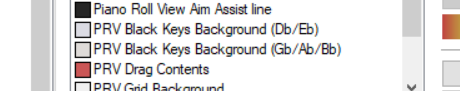-
Posts
1,879 -
Joined
-
Last visited
-
Days Won
2
Everything posted by Colin Nicholls
-

documentation Young Lady's Illustrated Primer to Theming Cakewalk
Colin Nicholls replied to Colin Nicholls's topic in UI Themes
Thanks for the nice words. "TBD" in the YLIP document used to be defined in the introduction but I think I took it out after the second or third re-write ? For me, it means "To Be Done" and is just a marker for the bleeding obvious or something that I honestly haven't got to, yet. If I truly can't find something in the UI, I've usually marked that with red text. Replacing the "+/-" for folder open/close is actually a nice idea - because "+/-" is used elsewhere for "add/remove" and I always strive for consistency and familiarity in UI. Maybe if it looked more like the "> v" that Windows 10 File Explorer currently uses for folder trees? I'd try to make it visually different from the "Track Pane Collapse/Expand" icon. That's really all I was alluding to. In FLIGHT_DECK and MIL_SPEC ALPHA I have actually used "manila folder" icons and so making it more reminiscent of File Explorer is actually a good thing. For some reason, though, it never occurred to me to change the +/- (despite everything I've written above). -

Cakewalk Plugins Not Working
Colin Nicholls replied to Matty L'Ange's topic in Instruments & Effects
Vital is an instrument, not an effect. (I think?) Although you can use some instrument plugins as FX, it's not normal. You need to drag Vital from the browser into an empty area of the track view, and Cakewalk will prompt you to set up the necessary tracks. Or, you can do it the manual way which is more like connecting physical units in a recording studio: Open the Synth Rack Add the virtual instrument by pressing + Select the instrument When prompted, clear all the checkboxes (seriously) Now, right click in the Track View's Track Header Pane, and add 1 MIDI track Now, right click in the Track View's Track Header Pane, and add 1 Audio track Now comes the routing: You are going to connect the MIDI, Audio and VSTi together. Expand the Audio track, and set the INPUT of the audio track to be the Synth OUTPUT. Expand the MIDI track, and set the OUTPUT to the VSTi. That's the routing that Cakewalk will do for you automatically but it really helps to understand what is really going on behind the scenes. Your hardware MIDI controller needs to be connected to the INPUT of the MIDI track. Your hardware MIDI interface (USB or whatever) should be showing up in Edit>Pref>MIDI>Devices and made available to select from in the MIDI track's input. Feel free to follow up with any questions about anything I've written here. I recommend you try these steps. -

documentation Young Lady's Illustrated Primer to Theming Cakewalk
Colin Nicholls replied to Colin Nicholls's topic in UI Themes
Just to be clear, they were labeled "TBD" not because I couldn't find them, but because I considered them obvious and put them on the back-burner ? I appreciate Starship's drive to experiment with alternate expand/contract icons but I'm not sure I'm totally on board with it ? -

Color ID on Console View/Assignable Controls
Colin Nicholls replied to Starship Krupa's topic in UI Themes
The Assignable Control Name is colored by Console View > Control Text and Values The shaded "level" indicator is Console View > Slider EDIT: (YLIP document updated and uploaded.) -

Color ID on Console View/Assignable Controls
Colin Nicholls replied to Starship Krupa's topic in UI Themes
Warning - restart of Cakewalk is required to respect color theme changes for these Assignable Control items. -

Color ID on Console View/Assignable Controls
Colin Nicholls replied to Starship Krupa's topic in UI Themes
You watched Creative Sauce too, huh? -

Lag/skipping during playback in clip transition
Colin Nicholls replied to Steve Little's question in Q&A
Does the effect persist in an exported audio file? -
I have no idea what the Moody Blues guitar tone is, unless you're just looking for a "moody" blues guitar. Might I recommend SwankyAmp? It's very nice.
-
Well, it is a display-only thing. it has no effect on the note events being recorded or transmitted... That would be nice but would be a problem for viewing multiple MIDI tracks together in one PRV, which I do a LOT. My solution was to have multiple stickys on my 88-note keyboard. I tried it on my 4.5-octave but hardware transposing puts it all out of wack
-
MIDI Notes, Names, and Numbers
-
@ian cummings, you may want to try looking at Edit > Preferences > Customization > Colors and see what these are set to:
-
Go ask a coral reef why it isn't a cube. Yes, if you look in the Case Study section, you'll see screen shots of selected clips and they all show the black clip fade.
-
Yeah, that's a bug in the document. My "Theme Tester" project has clips named "selected" but I have to remember to actually select them when taking screen shots. In the case of that latest addition discussing color prefs, I forgot to select the clips before snipping the image - because I wanted to highlight the clip fade color, I wasn't thinking that the clip name would be misleading in the image. I guess I'll have to fix that, next time I touch that part of the doc. Track view / Clips Pane / Clips / Tracks 1,11,21. . Background, etc You got it.
-
Yes. SONAR Platinum (at least the producer edition for sure) came with some third party pluygins, rapture and Dimension Pro, which are not available in Cakewalk By Bandlab. That said, if you have installed Platinum already, you'll still have access to these installed on your computer, in Cakewalk. yay!
-
(second attempt at reply, first one vanished(!)) Thanks. I agree with you about -12 not being conservative; I've updated the post. I don't think I'll post before/after samples - it's pretty subtle, and not my music, and also the post is really about the process and not the results.
- 2 replies
-
- 1
-

-
- mastering
- loudness comparison
-
(and 1 more)
Tagged with:
-

Praise for the Run CAL script feature
Colin Nicholls replied to Colin Nicholls's topic in Cakewalk by BandLab
No rumor. I just decided to express appreciation for a long-neglected (due to maturity?) feature. -
I remastered a commercial CD from 1986 for my own entertainment, and documented the process. Maybe someone out there will find it useful. It's not meant to be super-in-depth, just "here's what I did". Blog Post: Mastering with Cakewalk Topics covered: Early CD releases and millennial remastering attempts Using dual signal paths for comparison Loudness and LUFS EQ and Compression
- 2 replies
-
- 4
-

-

-
- mastering
- loudness comparison
-
(and 1 more)
Tagged with:
-
I have a laptop with onboard audio (Conexant ISST Audio) and when I installed Cakewalk, it used "WASAPI Shared", and I see similarly that the buffer slider is set to FAST and not being able to change it. If I change the driver mode to "WASAPI Exclusive", then after some futzing around with a message relating to bit depth being not supported, I can re-set it to 44100 and now I can adjust the buffer size. You might want to try this and see if you can get different behavior, just for experimental value. Also WDM/KS might be worth a try. (Although ASIO is offered as an alternative driver mode, I don't have an ASIO driver installed for my onboard audio and chances are there is no such thing. Don't try to use ASIO with on-board audio interfaces, unless you know what you are doing.) EDIT: Actually I see @John Vere's excellent video kind of covers all this already.
-
Fair point, although my own personal theory here is that the track actually does change state, from "old-school track" to "new-school track with a lane" and the show/hide button reflects this state change even though it has limited practical use to the end user, as you point out.
-

FX/Reverb cuts out completely at 2:42 ish in song
Colin Nicholls replied to Bruce Searl's question in Q&A
You problem is unfamiliar to me. Can you try to recreate this from scratch using a new empty project, and as few elements as possible? In the process, you might identify the issue. -
Does this happen with a new, empty project? Try creating a new project and adding one MIDI track and recording a couple of notes. Does it drop out immediately? Try bypassing all FX (see Mix Module). Does it still drop out? What Audio Interface are you using? External, onboard, RealTek Audio? Etc? What driver type? ASIO? Are you using ASIO4ALL? What are the buffer settings?
-

Theme: Tungsten arm track button on cocaine
Colin Nicholls replied to gamo sphere's topic in Feedback Loop
Hi Mario, This might be better posted in the UI Themes forum. If you have trouble with themes you have created in the past, or current themes, we can help you out. TUNGSTEN isn't a legacy theme. It's the default theme. (Well, one of two). I don't think I'm seeing what you're seeing: Looks pretty clear to me. And the ARM TRACK button doesn't seem to be tripping. I don't really see how this could be made clearer. -
Welcome to the club! Is there anything specific about this theme you'd like to tell us about? Did you have goals in mind, while developing it?
-
Please don't ever remove the ability to run CAL scripts over a MIDI track. It really helped me today with my beloved yet aging Roland A-80 controller that likes to burp CC:65 events while recording. (and if anyone needs a script to strip out CC# 65 from a track, let me know ? )