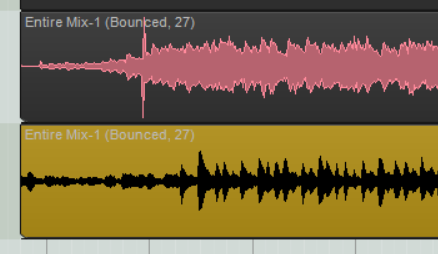-
Posts
1,535 -
Joined
-
Last visited
-
Days Won
1
Everything posted by Colin Nicholls
-

[CLOSED] Cakewalk 2021.04 Early Access 2
Colin Nicholls replied to Morten Saether's topic in Early Access Program
Do you at least see that the menu option changed from a sub-menu to a "Soft Synth..." ellipsis? Here's what we are seeing: -
Personally, I use this link: Cakewalk By BandLab Reference Guide (PDF) and use Ctrl-F to search for stuff.
-
Keep fighting the good fight, @jonathan boose
-

documentation Young Lady's Illustrated Primer to Theming Cakewalk
Colin Nicholls replied to Colin Nicholls's topic in UI Themes
Updated 2021.04.25 Minor changes relating to obsolete theme items; console EQ plot backgrounds; and Tempo View. -
It's not time-consuming once you know what you are doing but there is a learning curve. For your specific issue, have you tried changing the option under the Track View menu: View > Display > [X] Display Track Separators I usually run with that option un-checked, as this specific UI element - Track Separator - is not affected by Theme customization, there just isn't an option for it. Also, color customization is complicated by an older feature in Cakewalk that interacts/overlays the Theme options. Basically you can load a custom theme, but then any changes from "Normal" under Preferences > Customization > Colors that you've made will overlay or over-ride the Theme elements. And there are some options under this Customization > Colors area that don't have a matching element in a Theme - the Track View Vertical Beat and Vertical Measure line colors for example. Regarding the clip colors, this is another case where the Theme sets the default but the Colors preferences can override. And of course, in any project you can then customize the colors on a per-Track and per-Clip basis, which take precedence over any Theme or Color Pref option. I get what you're saying about preferring pastel shades but you also have to be aware of how Cakewalk will tint, fade, or change these colors based on things that are happening in your project. I recommend reviewing this section of my guide: Clip Colors
-

[CLOSED] Cakewalk 2021.04 Early Access 2
Colin Nicholls replied to Morten Saether's topic in Early Access Program
Not @Keni, but FWIW I tested this using plugins from Applied Acoustics Systems which (on my system at least) have both VST2 and VST3 versions available. For me, the pick list definitely respects the checkbox in Preferences > VST Settings, [x] Hide Related VST2 Plug-ins When it is un-checked, I see both, and when it is checked, I only see the VST3 entries. -

[CLOSED] Cakewalk 2021.04 Early Access 2
Colin Nicholls replied to Morten Saether's topic in Early Access Program
64-bit VSTs are brown. 32-bit VSTs are green. DX are grey. VST3 are blue. These colors respected custom theme settings in EA1, but in EA2 they are hard-coded. I suspect this is to prevent folks from chosing theme colors which do not work on both dark (browser plug-in tree) and light (insert menu) backgrounds. -
What is it about SI Drum Kit that isn't working for you?
-

[CLOSED] Cakewalk 2021.04 Early Access 2
Colin Nicholls replied to Morten Saether's topic in Early Access Program
Okay I do see what you mean, now, about how the menu styles differ in behavior. Personally, it's not an issue for me, but I can see where you're coming from. -
First thought: You probably could use a compressor on the vocal tracks to even out the peaks. This should reduce distortion but may not be a "one fix all" solution, and indeed shouldn't be. You need to identify where the distortion is coming from. -12db is a fine level for a recorded track, and there is nothing that should prevent you from being able to mix a nice, balanced result with clarity in all parts, except perhaps lack of experience. Persevere! We can help.
-
I sense a third-party chapter contribution to YLIP coming on
-

[CLOSED] Cakewalk 2021.04 Early Access 2
Colin Nicholls replied to Morten Saether's topic in Early Access Program
FYI, on my system I honestly can't tell the difference in behavior between the two different menu styles. They both seem pretty snappy and self-revealing to me. How many plug-ins do you have installed? I have ~250 -
See title 🙂 Seriously, alt-mouse-scroll in the PRV Note Pane will zoom in and out. Handy. However, doing the same on the Drum Grid doesn't. This is annoying. Please consider applying the same fix as you did to the Note Pane some time back to allow Alt-Mouse Scroll behavior. Thanks, rock on EDIT: Confirmed bug/deficiency was addressed in the 2021.06 release.
-
You might need to post an image of your Preferences > Audio Devices configuration as a starting point for diagnosing this one. I assume you don't have an external or 3rd party audio interface, just the on-board audio. Do you know what brand/manufacturer it is? RealTek? Conexant? What device driver type are you using in Cakewalk? WASAPI? ASIO? something else? What happens when you play a Youtube video - do you get sound through the speakers, or somewhere else? Just for comparison, on my HP laptop (which I keep around for reference) I am using the on-boardaudio. The output drivers say "Speakers (conexant ISST Audio) 1/2" etc; and the driver mode is "WASAPI (shared)". It works fine for simple stuff.
-

[CLOSED] Cakewalk 2021.04 Early Access
Colin Nicholls replied to Morten Saether's topic in Early Access Program
I will attempt to repro and if I succeed, I'll PM jonathan. If he doesn't hear from me, then I couldn't reproduce it. But I'll give it a shot. -
@Starship Krupa, @NOLAGuy alright alright alright I confess I also usually use Project > Time/ Measures also. However ripple edit works for me. I don't recall setting any specific options to ensure that Time Signatures, Markers, Arranger sections, Tempo changes also move with the clips. I don't need to select all in order for it to work. If I start with Track 2 selected, when I grab that clip in track 1, the selection highlight moves to Track 1 - and all tracks' clips are moved. Here:
-

Waveform outlines serve no practical purpose!
Colin Nicholls replied to Bill Ruys's topic in Cakewalk by BandLab
I like them too. I did notice that for some themes that use colored clip backgrounds and black waveform colors, the outlining is not visible. Which is fine. -
Make sure nothing is selected Enable Ripple Edit (all) Grab the first clip at 01:01 and drag it two bars to the right Disable Ripple Edit
-

[CLOSED] Cakewalk 2021.04 Early Access 2
Colin Nicholls replied to Morten Saether's topic in Early Access Program
In-app update worked like a dream. -
A cover of the awesome Simple Minds' track from '83, updated for the 2020's. Hopefully I did it justice. https://theprodigalsounds.bandcamp.com/album/new-gold-dream-21-22-23-24
-
Yury sure that Snap is off? As you say, with Snap Off it should work as expected, you can zoom in and move audio very precisely in the time line. Is the jumping/snapping effect always the same amount? If you zoom in or out, does it change?
-

[CLOSED] Cakewalk 2021.04 Early Access
Colin Nicholls replied to Morten Saether's topic in Early Access Program
I just got a C0000005 crash in Cakewalk.exe. I was attempting to trip a project down to minimal size by deleting all clips up to a certain point. Then I enabled Ripple Edit (All) and pressed DELETE to remove the empty space. Zipped .DMP file available here This may not be a .04 EA issue but figured I'd post this here. -

documentation Young Lady's Illustrated Primer to Theming Cakewalk
Colin Nicholls replied to Colin Nicholls's topic in UI Themes
Document v.2021.04.18 updated and uploaded. It reflects recent comments made on this thread since the last document update, and also changes in the 2021.04 EA release. -

documentation Young Lady's Illustrated Primer to Theming Cakewalk
Colin Nicholls replied to Colin Nicholls's topic in UI Themes
Possibly only theme-breaking changes are listed, and when an image is no longer used (as in the add synth/plugin lists) and is obsolete, it probably isn't worth high-lighting. I like the new look of these selector lists and I hope they stay this way, and are not placeholders. -

[CLOSED] Cakewalk 2021.04 Early Access
Colin Nicholls replied to Morten Saether's topic in Early Access Program
V-Vocal does not appear to be reliable in 2021.04 EA. I rolled back to 2021.01 to double-check: It works in 2021.01. In 2021.04 EA, I get an empty blank V-Vocal window, no waveform, no detection, consistently for some clips. Other clips appear to work. This is even after re-registering the Cronus.dll (just in case that makes a difference). I'm just putting it out here, I realize that pointing out problems with V-Vocal in this day and age is a bit of a windmill-tilting exercise. If V-Vocal works in 2021.01 but not in 2021.04 and beyond... I'm gonna have to keep a machine around running 2021.01. MORE INFO: Hmm. It may be more complicated. New clips are okay in 2021.04 EA. It may be something about a particular group of clips. Still, it seems odd that 2021.01 has no issues with them. MORE MORE INFO: If I bounce the clips to a new track and re-try applying the V-Vocal regionfx, it works. Okay, panic over, I've encountered this before. Some clips are just badly behaved. I think I can work around this specific issue. I'm tracking more vocals this week so I'll give it a work-out. YET MORE: Nope it's just not working reliably, not even on newly recorded clips or bounced tracks. I rolled back again to 2021.01 and processed the clips without problems. This is very sad. 😞