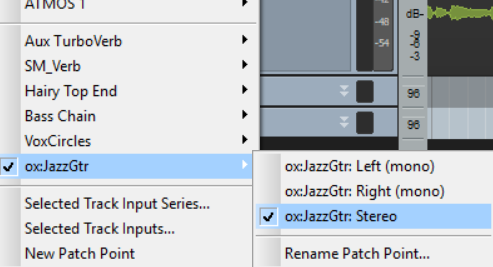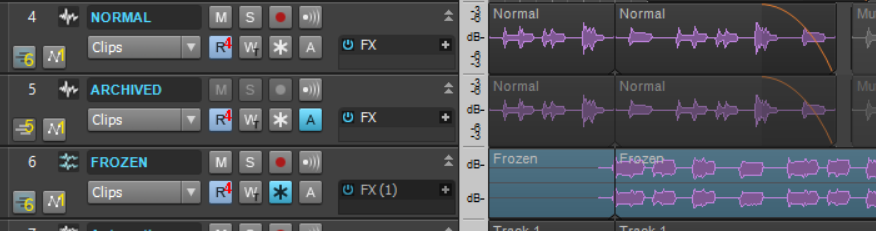-
Posts
1,775 -
Joined
-
Last visited
-
Days Won
2
Everything posted by Colin Nicholls
-

How to turn on the Outlines of Waveform Preview ?
Colin Nicholls replied to Johnny Tsao's topic in Cakewalk by BandLab
To be fair, the waveform preview also needs to show clipping using a different color so I'm not sure the outline would be a good thing. -

Can chords/text be added to the top of a track?
Colin Nicholls replied to user390096's question in Q&A
I use the Arrangement Track to add instrumentation notes along the timeline. That might be helpful for you to try that. -
I found the problem. It was the Swanky Amp Pro plugin. I will follow up with the developer. Not quite that simple. The same behavior also occurs with Voxengo Boogex. The same behavior occurs when instead of an AuxTrack, I use a stereo bus. If either of these plugins are used directly on the track, I can pan it hard R and the audio stays audible. So, something about using these VSTs in Aux Track or Bus makes them only pass signals on the LEFT channel. I guess they are mono FX ? I can't believe I haven't noticed this behavior before. If I use instead Blue Cat's Free Amp, it works fine, as an Aux Track or Bus FX. I guess that one's stereo-aware. So, I also tried putting all three clips into separate Take Lanes on one track, and using clip automation to pan two of the left and right. Same behavior. Voxengo Boogex and Swanky Amp Pro only "hear" the left channel and emit a mono output. Blue Cat Free Amp treats Left and Right as separate channels. Alright alright. I guess this is just how it works.
-
Hi. This is driving me crazy. It must be something simple I've done. Any insights welcome. Situation: I had a mono track of guitar. Decided I'd like to split it out into Left, Right, Center, feeding a common Aux track with all the FX. I've done this before. It works. Well... I selected my track, changed its output from the GTR buss to "new aux track", named "ox:JazzGtr". Then I duplicated the track a couple of times, and panned each one L, R, C. Only clips on the L, C tracks are audible. The R track does not play, although I can see the audio meter active during playback. If I pan the R track so that it is anywhere left of hard R, I can hear it fade in as I move the pan position. Picture: As you can see, track 75 is panned hard R, marked with an arrow, and is inaudible (trust me) until I pan it back towards Center. More information: 1. Tracks 73,74,75 each take their input from 1 mono input on my I/O (Left 1|2) 2. I changed the interleave on tracks 73-75 from Mono to Stereo to see if this made a difference. It didn't. 3. Version: 27.04.0.175 (I rolled back to check if this was something new) 4. I checked, and the Input of Aux Track 76 is stereo output of the underlying patch point: 5. I manually added a new audio track (instead of duplicating 73) and assigned its output to the patch point, panned it hard Right, moved the clip into the new track, and playback. No joy - still didn't hear the audio. 6. If I switch the panning, Track 74 hard Right and Track 75 hard Left and now I can't hear track 74, while 75 plays back fine. Help me, forumites! I must be missing something really obvious.... (Followed up below)
-
Uh, thanks for "solely" ? Well, since you asked, It's all about usability, and preventing boredom. For me, it also needs to dissolve into the background. I don't want to be reminded of what theme I'm using, it needs to be invisible, whilst still providing a comfortable working environment. That means consistency, and for me, the best way to be consistent is to chose some constraints, and get creative within the constraints (works for music creation too). The constraints vary. STEAM PUNK was just me exploring theming for the first time, and deciding half-way along that I needed a goal, and it looked, well, steam-punky. POLAR BLUE 2020 is really SteveC's work, I just gave it a polish for my own entertainment. I learned some stuff. TUNGSTEN SLATE was a second attempt, this time starting from Tungsten but warming it up slightly, giving it a slate-blue flavor. I learned some more stuff. MIL-SPEC ALPHA was an attempt to make a mid-tone flat theme somewhat inspired by Ableton, avoiding "all grey and no play" and ending up in a khaki zone, hence the vibe. For FLAT WHITE it was, "how far can I go in taking MIL-SPEC ALPHA and making a really "light" theme?" For FLIGHT DECK I really wasn't planning on creating another theme. It was seeing a screen shot of an aircraft interior in MS Flight Sim 2020 and thinking, "that looks comfortable, like it would be hard to do the wrong thing". I have no plans for more themes. (I was considering 1960's NASA but it would just end up somewhere near MIL-SPEC ALPHA and FLIGHT DECK so I don't see the point) Honestly, I find myself switching between FLIGHT DECK and MIL-SPEC ALPHA every other week. Or FLAT WHITE (matcha).
-
What's your windows display resolution? The minimum required is 1280x800.
-

Can't import audio to cakewalk. How to fix this? Thx
Colin Nicholls replied to Nipat Kalakan's question in Q&A
What type of audio file are you attempting to import? Could the filename extension be mis-asigned? What process are you using to import? Drag-drop from explorer into Track view? Or, select audio track and File > Import > Audio ? -
Is this AAS String Studio? VS-2 or VS-3? If you've reinstalled from scratch into a clean machine, you will need to enter a serial number supplied by AAS.
-
This is definitely an area I prefer Cakewalk to take care of automatically, as opposed to offering up a dialog with a prompt along the lines of "Do you want to delete this object? Hint: Both answers are wrong"
-
You are correct. If I save the project, then re-open it, the Aux 1 patch point no longer exists as a destination. Okay, well let me update my post above.
-
Just to be clear, this is easy to duplicate from scratch: Set up: Create a new empty project. Add new Audio Track 1 Set Output of Track 1 to "New Aux Track". (Track 2 "Aux 1" is created) Delete tracks 1 and 2. Add new Audio Track 1 and open the Output selector menu Situation: Aux 1 is an available output destination. A) How to remove Aux 1 from the output destination list, according to @scook: In the new audio track 1, add a send to Aux 1. Drop down the Send destination menu and select "Delete Send" Observe: Aux 1 is no longer an available destination. B) How to remove Aux 1 from output destination list, according to @Lord Tim: Save the project and close it Re-open the project Observe: Aux 1 is no longer an available destination. Thanks, @scook & @Lord Tim, this was driving me crazy. Is it just me or is this counter-intuitive?
-
I created an aux track and then decided I didn't need it at all. I deleted the tracks, but the associated new Patch Point still shows up in the input/output list. How can I delete it from the project?
-

documentation Young Lady's Illustrated Primer to Theming Cakewalk
Colin Nicholls replied to Colin Nicholls's topic in UI Themes
We're probably over-thinking it ? Suffice to say, it's a good idea to tweak that muted clip not color. -

documentation Young Lady's Illustrated Primer to Theming Cakewalk
Colin Nicholls replied to Colin Nicholls's topic in UI Themes
Experimentally. And a hunch. -

documentation Young Lady's Illustrated Primer to Theming Cakewalk
Colin Nicholls replied to Colin Nicholls's topic in UI Themes
When the LUMINANCE value of PRV Grid Background changes from 119 to 120, the selected note colorization behavior changes polarity (White to Dark) . I believe it is built-in coded behavior. -

documentation Young Lady's Illustrated Primer to Theming Cakewalk
Colin Nicholls replied to Colin Nicholls's topic in UI Themes
In TUNGSTEN, yes. I think that is worthy of a feature change request. In MERCURY, no. It is quite a reasonable default for the light PRV. -

[Closed ] New Cakewalk web installer
Colin Nicholls replied to Noel Borthwick's topic in Early Access Program
I initially reverted to 2021.01. Then I ran Cakewalk_by_BandLab_Download_Setup_1.0.0.013.exe. I thought I was installing the installer, if you know what I mean, but it appeared to go ahead and install Cakewalk By Bandlab twice. I ended up with two separate "Setup has finished installing Cakewalk By Bandlab on your computer" dialogs on the screen, simultaneously. I'm wrong, it hasn't finished. After I closed those two windows, it started a progress bar for installing Studio Instruments. I don't think I had those installed here on the laptop before so maybe that is expected. Still, apparently that install didn't start until I had closed the other two "finished" dialogs. I will try and reproduce this. UPDATE: I think it was a consequence of checking the Add-ins installation. When I left them un-checked (they are, after all, already installed) the installer seemed to work as expected. -

documentation Young Lady's Illustrated Primer to Theming Cakewalk
Colin Nicholls replied to Colin Nicholls's topic in UI Themes
I think it is on by default. I have an almost-default-install of Cakewalk on my laptop and it is set to Hide, there. UPDATE: it isn't even persistent between launches of the application. You have to chose to in-hide mute clips, each time you run Cakewalk. The default white is actually more-than-adequately visible in Tungsten, almost too obvious. And in Mercury, it is just visible but, yeah, could be more obvious. So grey would be a good compromise and work in both default themes, to boot. I'll add a recommendation. -

documentation Young Lady's Illustrated Primer to Theming Cakewalk
Colin Nicholls replied to Colin Nicholls's topic in UI Themes
Confirmed. Document updated to reflect, and uploaded. Take as many internet points as you can hold in your fist, from this narrow-necked jar. -

documentation Young Lady's Illustrated Primer to Theming Cakewalk
Colin Nicholls replied to Colin Nicholls's topic in UI Themes
Okay this took some time to figure out. Using a new empty project: A new, empty track will show Impression 1. When you Archive it, it will show Impression 5. (You can't Freeze it, no clips) Recording a clip into the track with show Impression 6. A second, new empty track shows Impression 1 (of course). If you drag a clip from another track into it, it shows Impression 6. Archiving or Freezing these tracks will show Impression 6. So, I think this is explicable, expected behavior, and we can document it as such. HOWEVER. I have my Theme-testing project that, when I open it in Cakewalk, shows an Archived track, with clips, showing impression 5: If I un-archive it, it shows Impression 1 (but it has clips!!!!) If I freeze it instead, it shows Impression 5 again! This is the only track that behaves that way. So, for some reason Cakewalk is confused about the status of the track and is using take lane button impressions as per an empty track. I'm gonna go with "Cakewalk is confused about this specific track. See above for normal, expected behavior". I guess YLIP needs another update. Thanks for keeping me honest. -

documentation Young Lady's Illustrated Primer to Theming Cakewalk
Colin Nicholls replied to Colin Nicholls's topic in UI Themes
Hmm, you might want to double-check that. My research indicates that impression 5 is used when the track is Archived. Frozen tracks show impression 6. However, I do see that the YLIP doesn't reflect this, so I'll update the doc, and award you 1 internet point. -
Hi Simon, Unfortunately Bandlab doesn't make these types of resources available. So the only way I know of obtaining such without actually putting in the work to create them yourself, is to ask nicely if an established theme designer is willing to share here on the forum. Personally, I have spent countless hours building libraries of multi-layered versions of many, if not most, of the Cakewalk graphics. Forgive me for not wanting to just give them away at this time. One trick you might find that meets your goals with minimal work is to find an existing theme with images that are close, and use your graphic editor's hue transformation tools. Paint.Net allows you to take an image and move the values through RGB space; along with gamma and brightness, contrast.... you can achieve a lot with just a flat image and comprehensive transformation tools.
-
You misunderstand me. The colors of the slider (or text) for all controls can be changed to whatever color you like, so long as they are all the same color.
-
We do. They can't.
-

Theme: Racing Green (updated for 2021.12)
Colin Nicholls replied to Starship Krupa's topic in UI Themes
Erik, your tweak for the clips is definitely working for the max.wave option. There's a lot to like in this theme, and as I've said before I'm loath to be critical but we all have to recognize the theming is intensely subjective and everyone is different. The clip background color is, to me, not quite right. In the context of the application UI, they seem "washed out" to me. If I wanted to use the theme, I would abandon the "dark on selected" goal and flip it so that the clips were normally quite dark, almost black, and then get successively washed out as they unsolo/mute/archive etc. I find the PC EQ Grid on console view strips too bright, especially on strips that don't have PC enabled. I'd go darker on the grid lines. But that's me. I'm not designing the theme, you are.